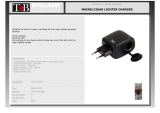Page is loading ...

BCT783 DIGITAL CLOCK/RADIO/MP3 PLAYER
REMOVE ANY PROTECTIVE PLASTIC COVERING FROM THE SCREEN BEFORE USE
IMPORTANT
With the supplied Power Adaptors this unit operates from 12/24 volts.
The adaptors supply a regulated 5 volts DC to the radio, not 12 or 24 volts.
The Cigar Plug Adaptor requires your socket to have + at the tip connection
Modern vehicles are wired this way, but your Boat or Motor-Home may not be
Always check the socket with a voltmeter prior to inserting the Adaptor
DO NOT CONNECT THE RADIO DIRECTLY TO 12 OR 24 VOLTS
DO NOT USE ANY OTHER BRAND OF CIGAR PLUG/USB ADAPTOR
DO NOT USE ANY OTHER TYPE OR BRAND OF USB POWER CABLE
The centre of the plug which inserts into the Radio has negative polarity
When using our supplied USB Power Cable, power can be taken from any USB
power pack capable of supplying 5 volts DC at 1 amp. Use only our cable!
Un-powered computer USB Hubs may not be able to supply sufficient current.
The hardwiring kit is supplied for use where a cigar lighter socket is not
available or suitable. See page 8 for installation instructions of this accessory.
Provision exists for the insertion of batteries for full portable operation or
for clock memory backup only. See page 9 for important information.
Warranty is void if the unit is connected with other than the supplied cables or
the supplied cables are inserted into a socket with incorrect polarity or voltage.
INSTALLATION AND OPERATION INSTRUCTIONS
CRUISING ELECTRONICS
17 MOREY ROAD CABLE BAY 0420 FAR NORTH NEW ZEALAND
TELEPHONE 027 2552852 (+64 27 2552852)
[email protected]m www.cruisingelectronics.com

2
REMOTE CONTROL
The Remote Control operates on infra-red light. It needs a ’line of sight’
With new batteries the range is about 2 meters, but this can vary with the angle
between the radio and the remote, and certain types of ambient light eg sunlight.
Point the remote at the top right corner on the front of the radio.
The control/function buttons duplicate exactly the buttons on the radio itself.
The battery is the very common CR2025 type. To replace the battery:
Turn the control over, with the bottom facing you and the battery compartment
at the top.
On the right of the battery carrier is a small spring plastic tab.
Using a fingernail, push this tab to the right.
At the same time, pull the battery carrier out of the remote case.
When replacing the battery ensure it is clean, and is inserted the correct way.
See also the illustration moulded on the rear of the remote.
CLOCK OPERATION
Connect the Clock Radio to a suitable power source. Observe the precautions!
In normal Clock mode this unit displays Time, Day, Date, Month, Temperature.
REMINDER:
24 hour mode will show as a different time display only if the time is after 1pm.
When in 12 Hour mode AM or PM is shown on the lower far left of the display.
SETTING THE TIME AND CALENDER
The unit will exit from the setting mode if no button is pressed for 30 seconds.
From the normal Time and Calendar display:
Press and hold SET until the Minutes display is flashing
Press VOL+ or VOL - to adjust to the desired Minute setting
Press SET once. The Hours display will flash.
Press VOL+ or VOL - to adjust to the desired Hour setting
Press SET once, the 12HR display will flash
Press VOL+ or VOL - to adjust to 12HR or 24HR type display as desired
Press SET once, the calendar Year display will flash
Press VOL+ or VOL - to adjust to the correct year
Press SET once, the calendar Month display will flash
Press VOL+ or VOL - to adjust to the correct Month
Press SET once, the calendar Date display will flash
Press VOL+ or VOL - to adjust to the correct Date
Press SET once more. The Clock and Calendar are now set and displayed
As with all clocks of this type, Daylight Savings Time must be set manually.

3
RADIO OPERATION
The FM Radio can be manually tuned, or scan and find stations automatically.
User selected stations can be stored in any of the available 20 memory slots.
Memory slots can be overwritten at will, as many times as required.
This unit does not utilise a directional ferrite antenna rod. This helps prevent
noise pickup when used inside a metal body vehicle, and the need for the radio
to be rotated in order to receive a signal. Rotation can otherwise be a problem
when the vehicle is parked in a fixed location or position.
The Antenna is the plain thin wire exiting from the rear of the case. Uncoil it
before use. As the radio is quite sensitive, this antenna length should suffice.
In remote locations, or if operating inside a vehicle with a metallic body, it may
be advantageous to extend the length a little to enable the antenna wire to be
placed near a window or even outside. Conversely, in city locations very close
to a multitude of strong local FM stations, it may be better to shorten or coil the
wire up, but coiling can make the antenna directional.
TO MANUALLY TUNE A RADIO STATION
Press RADIO once.
After about 3 seconds the current frequency will be displayed on the screen
Press I◄◄ or ►►I to increment the frequency down or up in a 100kHz step
Press and hold to tune quickly to the desired station frequency.
TO AUTOMATICALLY FIND AVAILABLE RADIO STATIONS
Press RADIO once. After 3 seconds the current frequency will be displayed.
Press I◄◄ or ►►I for 2 seconds, then release.
The tuner will stop at the next available radio station.
Repeat to resume searching for a suitable station.
The search will automatically stop if either end of the available frequency range
is reached (87.5 or 108).
TO STORE A TUNED STATION IN ANY MEMORY SLOT 1 TO 20
Manually or automatically tune a desired station as described above.
Press and hold SET until the memo slot number begins to flash, then release.
Press VOL+ or VOL - to select the desired memory slot number 1 to 20.
Press SET once.
TO SELECT A PREVIOUSLY STORED STATION FROM MEMORY
Press RADIO once. After about 3 seconds the current frequency is displayed.
Press SET once. The current selected memory location number is displayed.
Press VOL+ or VOL - to select the memory location number required.
Press SET once to confirm.
If set is not pressed, the screen will automatically save after about 6 seconds.

4
USB FLASH DRIVE and SD CARD USE
This unit will accept standard USB Flash Drives and SD Cards.
The maximum capacity should not exceed 4 GB. An SD Card may be a better
choice in that when inserted they are more enclosed within the case of the radio.
Only Audio files can be played, and these must be in MP3 format.
Other audio formats eg WMA, AAC, and photo formats are not supported.
If you are copying your CD music on to a USB drive or SD card for use with
this unit, ensure you set your computer software to copy them in MP3 format.
Windows
™
Media Player for example defaults to copying in WMA format.
Free software is available which enables conversion to MP3 of any music files
you may already have in other formats, eg Wav, AAC or WMA.
See this Company on the internet as an example http://www.koyotesoft.com/
OPERATION
Insert a pre-recorded USB Drive or SD card. It must be recorded in MP3 format
Both types can only be inserted one way. Never use excessive force.
Press ►I I (PLAY/PAUSE) once. ‘Load’ will appear on the screen. Wait!
When loaded, the following drive information will appear on the screen:
Total number of tracks
*Play sequence selected
*Equaliser setting selected
Current track being played
Time elapsed since the start of the track being played
Press I◄◄ or ►►I to select a desired track.
To pause playing, press ►I I (PLAY/PAUSE) once.
To resume playing, press ►I I (PLAY/PAUSE) once again.
To exit completely from MP3 playing, press RADIO or MODE.
*To change these settings see MP3 Sound Settings on next page (5)
If both drives are present in the unit, the unit will default to the USB drive.
To switch playing from USB to SD or vice versa:
Press ►I I (PLAY/PAUSE) and hold for 2 seconds.
The other drive will be selected and loaded for playing.
See also page 6, Alarm Functions/Setting the Alarm/Notes.

5
AUXILIARY INPUT (External Audio in)
This socket allows the audio from another source, such as a portable MP3
player, to be played through the BCT783. It overrides all other functions.
The supplied cable has a standard 3.5mm stereo plug on each end, which
matches most other players earphone sockets.
Insert one end of this cable into the Earphone socket of your MP3 player.
Insert the other end into the AUX socket on the rear of the BCT783.
The BCT783 must be turned on, and should be in normal Clock mode.
Turn the MP3 player on. The sound will now be coming now from the BCT783.
Adjust the MP3 Player volume control to the desired setting.
The Volume Control on the BCT783 will have no effect all.
TEMPERATURE
The unit displays temperature, in ºC or ºF units from a sensor inside the case.
After prolonged use, the electronics of the unit will cause the temperature inside
the case to be a little higher than the surrounding air. A warm location can
cause the same effect, by heating the air inside the case above room temp.
Changing the temperature display units:
From the normal time/calendar display screen, press VOL -
The display will toggle between ºC and ºF display with each press of VOL -
MP3 SOUND SETTINGS
GRAPHIC EQUALISER
The unit provides a Graphic Equaliser, allowing adjustment of the audio tone
settings when in MP3 playing mode.
From the normal MP3 playing screen:
Press SET once, the current setting near the top left of the screen will flash
Press VOL+ or VOL - to select from Normal, Classic, Bass, Live, Rock
Each setting provides different factory preset tone adjustments.
PLAY SEQUENCE
From the normal MP3 playing screen, press SET twice.
The current play sequence near the top right of the screen will flash.
Press VOL+ or VOL - to select from All, Shuffle, Repeat One, Repeat All.
Press SET once. The selected setting is programmed.
All: Plays each track in the order they are recorded on the USB or SD device.
Shuffle: Randomly selects and plays all tracks.
Repeat One: Repeats the current track being played.
Repeat All: Plays the entire USB or SD device, then begins again at the start.

6
ALARM FUNCTIONS
To view the current Alarm settings press MODE once.
To return to the normal time display press MODE again.
If the Alarm is turned off, the screen will display OFF, and the set Alarm time.
If the alarm is already on, the screen will display the previously set Alarm time
and the previously selected wakeup source.
That can be either FM (radio), BIB (buzzer) or MP3 (USB Drive or SD Card).
If FM is displayed, the station frequency or memory location will be shown.
If MP3 is displayed, the MP3 track from the USB or SD Card will be shown.
* See below for pre-selecting a wakeup Radio Station or MP3 Track.
Setting the Alarm
From the normal Time display:
Press MODE once, the display will read the current set alarm time, and OFF
will be displayed if the Alarm is off
Press and hold SET until the Minutes display flash
Press VOL+ or VOL - to adjust to the desired Minute setting
Press SET once the Hours display will flash.
Press VOL+ or VOL - to adjust to the desired Hour setting
Press SET once the wake-up source will flash.
Press VOL+ or VOL - to select the desired wakeup source, MP3, FM, or BIB
See page 7 regarding the operation of the Radio at the alarm waking time
Press SET once the Alarm time is now set
Press MODE once the screen will revert to the normal Time display.
NOTES
If MP3 was set as the wakeup source, but a USB/SD card was not inserted, at
wakeup the unit will sound the buzzer (BIB).
If both SD Card and USB Drive are inserted, the USB drive will be chosen.
If FM Radio was set as the wakeup source, ensure it is pre-tuned to a station.
Radio/MP3 Volume will be automatically set to sound at level 6 at wakeup time
regardless of any prior manual setting, for example when set to Sleep Mode.
Pre-selecting a Radio Station or MP3 Track for Wakeup
Press RADIO or ►I I (PLAY/PAUSE), depending on whether you want to
pre-select a station or a MP3 track.
Select the required Radio Station or MP3 track, as described on page 3 or 4.
Press and hold ALM for 2 seconds, until AL SET is flashing on the screen.
The current station or track, whichever was currently playing, is now stored as
the wakeup source for the alarm. This will remain until manually changed.

7
ALARM FUNCTIONS
Turning off the Alarm
To completely disable the Alarm function:
From the normal Time display screen;
Press MODE once to display the current alarm setting
If the Alarm is already off, this will be shown as OFF displayed on the screen
If the Alarm is on, the wakeup source will be shown, MP3, FM or BIB
Press ALM once to turn the Alarm function completely off.
Repeated pressings of the ALM button will cycle the Alarm thru on/off/on etc.
To cancel an Alarm that is already sounding
MP3 or BIB selected as wakeup source
When the alarm time is reached, the MP3 track or Buzzer sounds for 3 minutes.
To cancel the alarm completely, press any button except SNZ.
To activate Snooze mode, press SNZ.
The alarm will silence, but will sound again in 5 minutes, for a maximum 3
minute period, unless SNZ is pressed again.
This cycle can repeat endlessly if only SNZ is pressed each time the alarm
sounds, and if no other button is pressed to cancel it.
FM Radio selected as wakeup source
This alarm wakeup source functions quite differently to MP3 or BIB wakeup.
When time is reached the Radio turns on, but SNZ function is not available.
Instead, the radio will turn on for a factory preset time of 30 minutes.
The display shows the Radio Frequency and a 30 minute countdown timer.
During this 30 minute period pressing MODE will turn the radio off.
All other Radio controls can be fully adjusted or operated as required, but if
left, the radio will automatically turn off at the conclusion of the 30 minutes.
Sleep Function
Set the Radio or MP3 disk as desired, and adjust volume to a comfortable level.
Your sleep volume setting will not affect any Alarm sound set for the following
morning, as the Alarm will automatically sound at volume setting 6.
Press ALM once
The standard 30 minute sleep time is shown (time until the sound is turned off)
Press VOL+ or VOL - to adjust the sleep time period
Adjustable sleep time is from 10 minutes to 3 hours
Press ALM once to set the selected sleep period
The display now shows as a counting down timer
That is, the time remaining until the sleep period ends and sound is turned off.
The normal Clock time will be then displayed throughout the night.

8
USING THE HARD-WIRING INSTALLATION KIT
This is for use where the normal Cigar Lighter adaptor cannot be used, or
where the normally necessary Cigar Lighter socket is not conveniently located.
The unit requires an input voltage of 12 or 24 volts DC from your vehicle.
It converts the input voltage to 5 volts DC, suitable for operating the BCT783.
It can be used to power any other device (eg cell-phone) requiring 5 volts via a
USB plug, provided that the connected device does not require more than 1 amp
OTHER DEVICES WILL REQUIRE THEIR OWN USB CONNECTING LEAD
DO NOT USE THE SUPPLIED BCT783 USB LEAD TO CONNECT OTHER DEVICES
The polarity of the BCT783 USB lead may be incorrect for other devices
INSTALLATION
Choose a convenient mounting location.
The supplied BCT783 USB Power Cable is 1.1 meters in length.
Find a position to mount the wiring kit USB Adaptor Box so that the USB
power cable easily reaches to where the Radio will be used.
The mounting location must be dry, and not exposed to possible damage.
Fix to the desired mounting location with screws through the mounting lugs.
The USB Adaptor Box input power cable is 500mm in length.
It can be shortened or lengthened. If the latter, use 1mm2 (18 AWG) cable.
For long runs of 5 to 15 meters (one way), use 2 mm2 (14 AWG) cable.
Connect to your 12 or 24 volt power source using any convenient method.
Ensure low resistance connections, supported against moisture and vibration.
A fuse (2 amp) must be included close to the USB Power Supply in your
positive wire. An on-off switch is considered good practise and convenient.
As standard, the input power cable exits the side of the USB adaptor box.
If access is available behind the chosen mounting location a neater installation
can be effected if the input power cable exits from the rear of the adaptor box.
The adaptor box rear cover is held on with double-sided sticky tape, and can
easily be removed. Then, using a knife, cut a small slot in the rear cover to
enable the cable to exit there.
Polarity
The fitted input power cable has a flag, indicating the negative wire.
If you shorten the cable (and remove the flag), take care to note which is the
Negative wire.
Looking carefully, you will see it has a black stripe running along its length.
Incorrect connection will cause malfunction and possible damage.

9
FITTING ‘AA’ (UM3) BATTERIES FOR CLOCK MEMORY BACKUP
The rear battery compartment has provision for the installation of 4 x AA
(UM3) batteries.
With all 4 installed, all functions of the unit will work normally, but this is not
recommended, except for emergency situations (no external power available).
This unit is constructed and sold expressly for use in a Motor-home, Caravan,
or Vessel, where the main power source is 12 or 24 volt DC.
Our market research showed us that a design requirement of most purchaser’s is
to have the screen backlighting on whenever power is applied.
This is the manner in which Clock/Radios normally used in the home operate.
If the radio is operated with all four internal batteries installed, and no external
power provided at all, the internal batteries will be exhausted within 1 week,
because of the battery consumption of the backlighting.
To retain Clock and Radio settings when the external power is removed,
install just two AA Batteries in the location shown inside the rear battery
compartment.
The clock display will operate in this mode, however the display will be a little
dimmer and without any backlighting.
Clock, Alarm, Calendar and Radio Station memories are all retained.
Other functions will not operate in this mode.
The 2 x AA (UM3) Batteries will last many months in use as memory backup.
USE HIGH QUALITY BATTERIES. THEY LAST LONGER AND ARE
LESS LIKELY TO LEAK. BATTERY LEAKAGE CAUSES CORROSION
WHICH WILL DESTROY THE BATTERY COMPARTMENT TERMINALS

10
CRUISING ELECTRONICS
17 MOREY ROAD CABLE BAY 0420 FAR NORTH NEW ZEALAND
TELEPHONE 027 2552852 (+64 27 2552852)
[email protected]m www.cruisingelectronics.com
PACKING LIST
Remote Control Unit
BCT783 Clock Radio MP3 Unit
Cigar Plug to USB DC Power Adaptor
USB Power Supply & Wiring Kit
Installation and Operation Instruction Booklet
Audio Interface Cable (With 3.5mm stereo plugs)
USB DC Power Cable.
Note, centre connector of the radio connecting plug is negative polarity
SPECIFICATIONS
Subject to modification, improvement or change without notice
Operating Voltage 5.1v DC only, Radio plug tip is negative (-)
Operating Current Max 1 amp, with audio volume at maximum.
Clock only 20mA (.02 amps)
Memory backup function 10µA (.000001 amps)
Compatibility USB 1.0 and 2.0 and SD
Audio Formats MP3 recorded format
Temperature Display -9.9 to + 50°C, accuracy ± 2°C
Tuning Range 87.5 to 108 MHz
Tuning Step 100 kHz
Modulation FM
WARRANTY
In the event of malfunction caused by manufacturing failure, Cruising Electronics will, at their
sole discretion, either repair or replace the unit, provided that:
Such failure has occurred within 12 months from the date of original purchase
Any or all of the listed ratings of the unit have not been exceeded
Installation has been carried out in a safe and workman-like manner, in a suitable location,
with the use of correctly rated cables, fuses, switches and any other ancillary items needed
The unit has not been exposed to any petroleum, corrosive or other hazardous substance
The unit has not been exposed to any liquid, direct sunlight or excessive heat
The unit is returned freight paid to Cruising Electronics or their Agent
Proof of purchase is provided
Under no circumstances can Cruising Electronics be held responsible or accept liability
for consequential damages or loss incurred by the installation and/or use of this device.

11
NOTES

12
NOTES
BCT783 DIGITAL CLOCK/RADIO/MP3 PLAYER
/