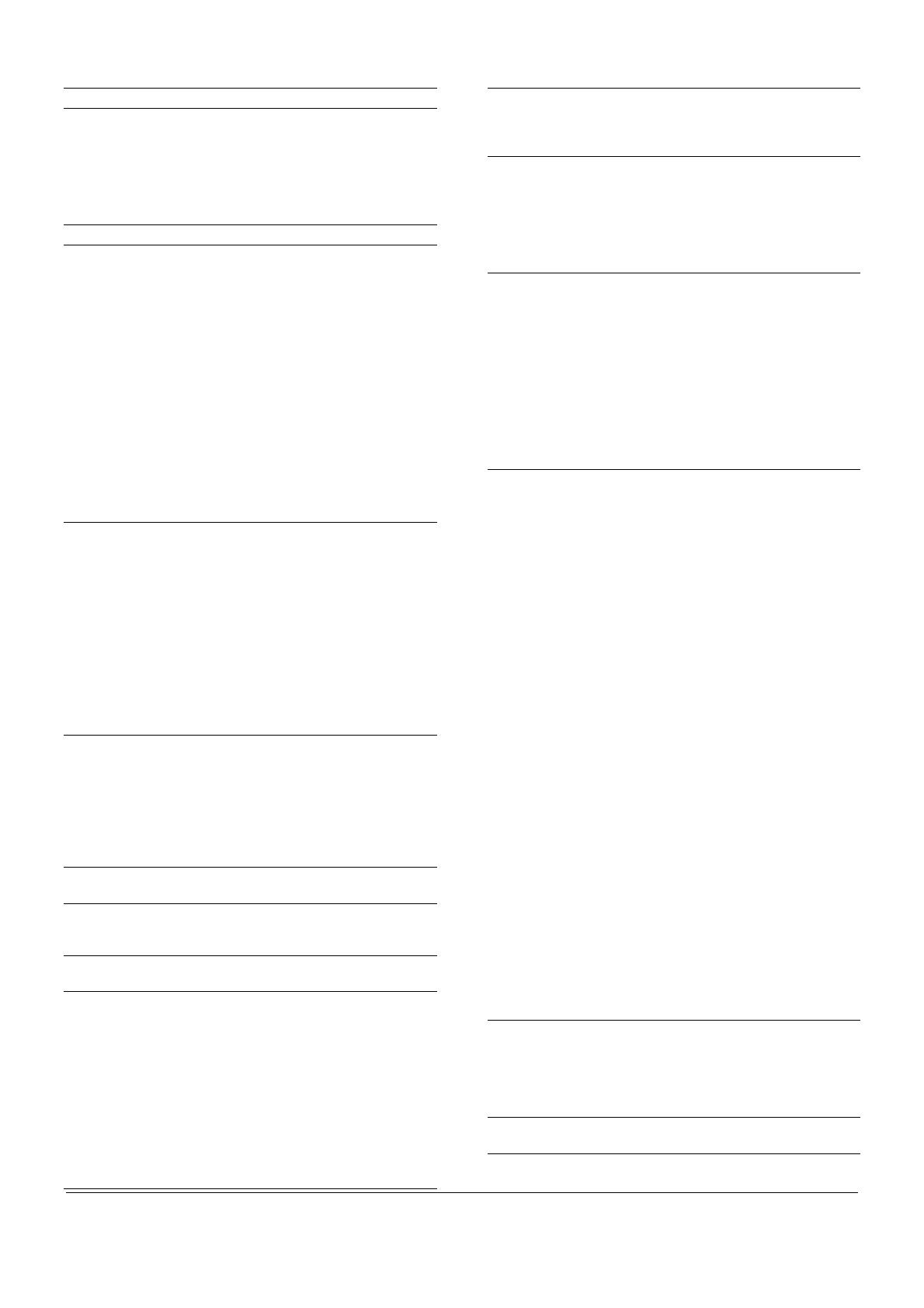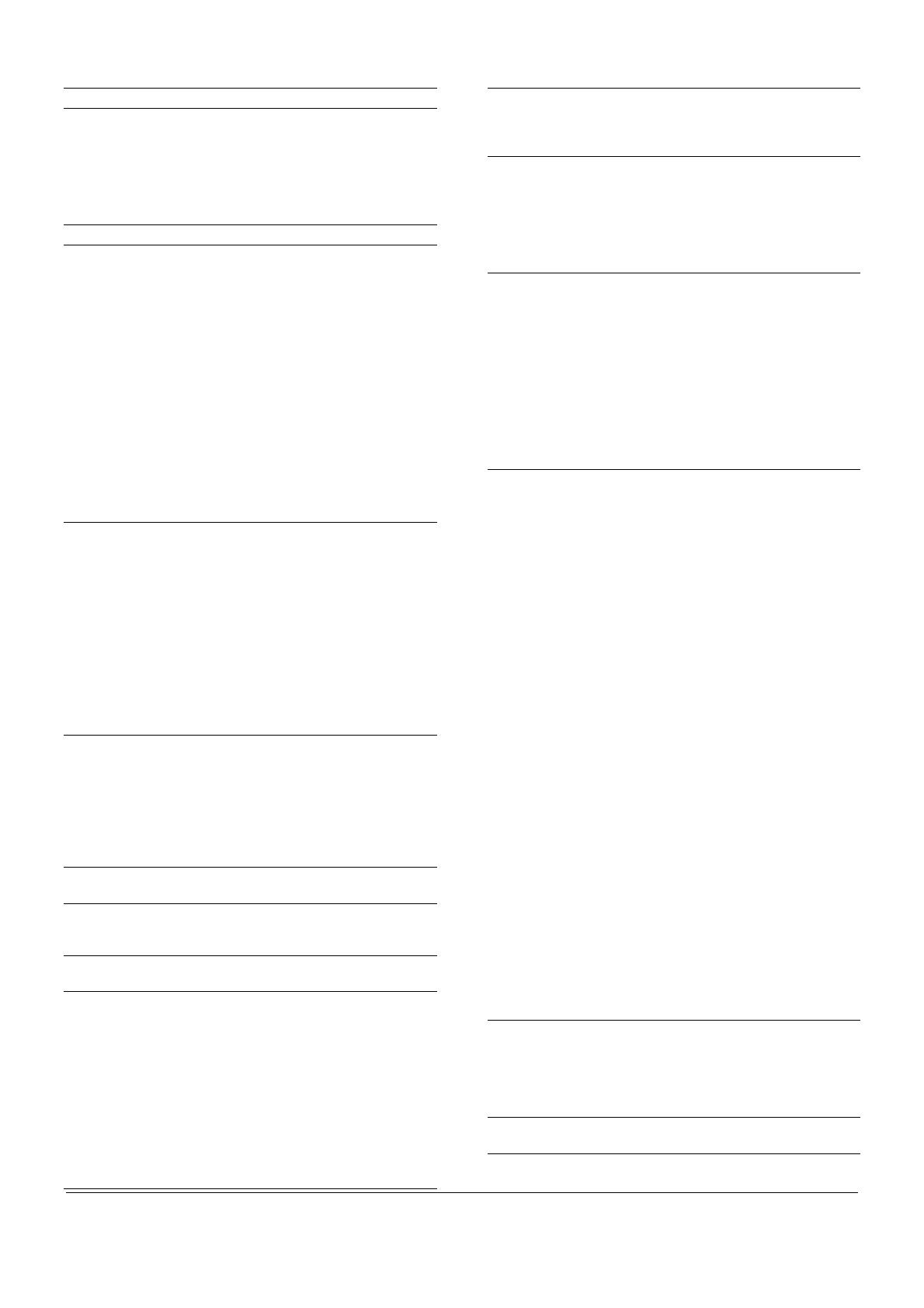
Data Sheet Issue: May 2008 SCALEO Home Server Page 2 / 2
All rights reserved, including intellectual property rights. Technical data subject to modifications and
delivery subject to availability. Any liability that the data and illustrations are complete, actual or
correct is excluded.
Designations may be trademarks and/or copyrights of the respective manufacturer, the use of which
by third parties for their own purposes may infringe the rights of such owner.
For further information see http://www.fujitsu-siemens.com/terms_of_use.html
Copyright © Fujitsu Siemens Computers 05/2008
Published by
Fujitsu Siemens Computers
http://www.fujitsu-siemens.com/
Company stamp
Housing SCALEO Home Server
Physical Features
Dimensions 122 x 406 x 336 mm
(H x W x D)
Weight approx. 8.3 kg
Ambient Temperature 15 °C – 35 °C
(IEC 721)
Standard Features
Power Supply
Voltage 100 – 240 V
Frequency 50 – 60 Hz
Max output 250 W
Power consumption:
Maximum active mode (S0) 80 W
Operating system shut down
with Wake on LAN enabled (S4) 1.74 W
Operating system shut down
with Wake on LAN disabled (S5) 1.35 W
Power switch off 0 W
Noise emission:
Operation mode 1: HDD load 4.4 B 27dB
Operation mode 2: CPU 90% load 4.3 B 27dB
Operation mode 3: High load 4.3 B 27dB
Certificates and Compliance
Product Safety IEC60950-1, EN60950-1,
LVD 2006/95/EC
Electromagnetic EN55022/B, EN55024,
EN61000-3-2/3,
EMC 2004/108/EC
Hardware WHQL, WindowsServer
marketplace,
USB 2.0
Designed for
Microsoft® Windows® Home
Server
Drivers and Utility
Server restore DVD, incl. Windows® Home Server
operating system and all required applications and drivers;
Client installer CD, incl. Windows® Home Server
Client Connector and documentation;
Client restore CD;
Updates downloadable at
http://www.fujitsu-siemens.com
Hardware
(actual configuration may vary)
System, processor, architecture
CPU
Intel® Celeron® processor
Memory
512 MB DDR2 RAM
Drives
HDD (SATA2)
Four hard drive bays for easy expandability (4x 3.5” bays)
SCALEO Home Server 2155
preinstalled with 2x 750 GB SATA II / 7200 rpm
SCALEO Home Server 1900
preinstalled with 2x 500 GB SATA II / 7200 rpm
SCALEO Home Server 1500
preinstalled with 1x 500 GB SATA II / 7200 rpm
Connectivity
LAN 10/100/1000 MBit/s (GbE), RJ45
Supports both wired and wireless PCs (via a wireless
router)
Accessibility Options
Front:
2x USB 2.0
Rear:
2x USB 2.0
2x eSATA
Operating System
Powered by Microsoft® Windows® Home Server
Software solution to store, access, share and automatically
backup files
Fujitsu Siemens Computers recommends
Microsoft® Windows® Home Server
System requirements of your home PCs:
Windows® XP Service Pack 2 or Windows Vista®
Language support for English, French, German, Spanish
Application Software
Windows® Home Server Console
Administration software to manage the SCALEO Home
Server, e.g.:
- setting up shared folders and duplication of shared
folders
- assigning user access privileges
- managing backups of the connected PCs in the home
network
- restoring of entire PC hard drives or individual files
- easy and virtually unlimited storage expansion
Client Connector
Software that connects a client PC in the home network to
the SCALEO Home Server
PacketVideo TwonkyMedia DLNA-UPnP server
Stream photos, music and videos to any networked UPnP
player or UPnP enabled home PC or media center
Fujitsu Siemens Computers ‘SCALEO Power Management’
Application that helps to save energy
- Control the daily up-time of your SCALEO Home
Server
- Your media is always available when you need it
Hardware Monitoring Application
Software that supervises the SCALEO Home Server
hardware
- continuously monitors multiple operating parameters
like voltages, fan speeds and temperatures
- sends out alarm messages when parameters out of
range
Accessories (included)
Quick Start Guide
User manual
Power cable
LAN cable
Mounting screws for 4 internal hard disks
Warranty
Country specific terms
1) Issue 31/7 July 2008, SCALEO Home Server 1900