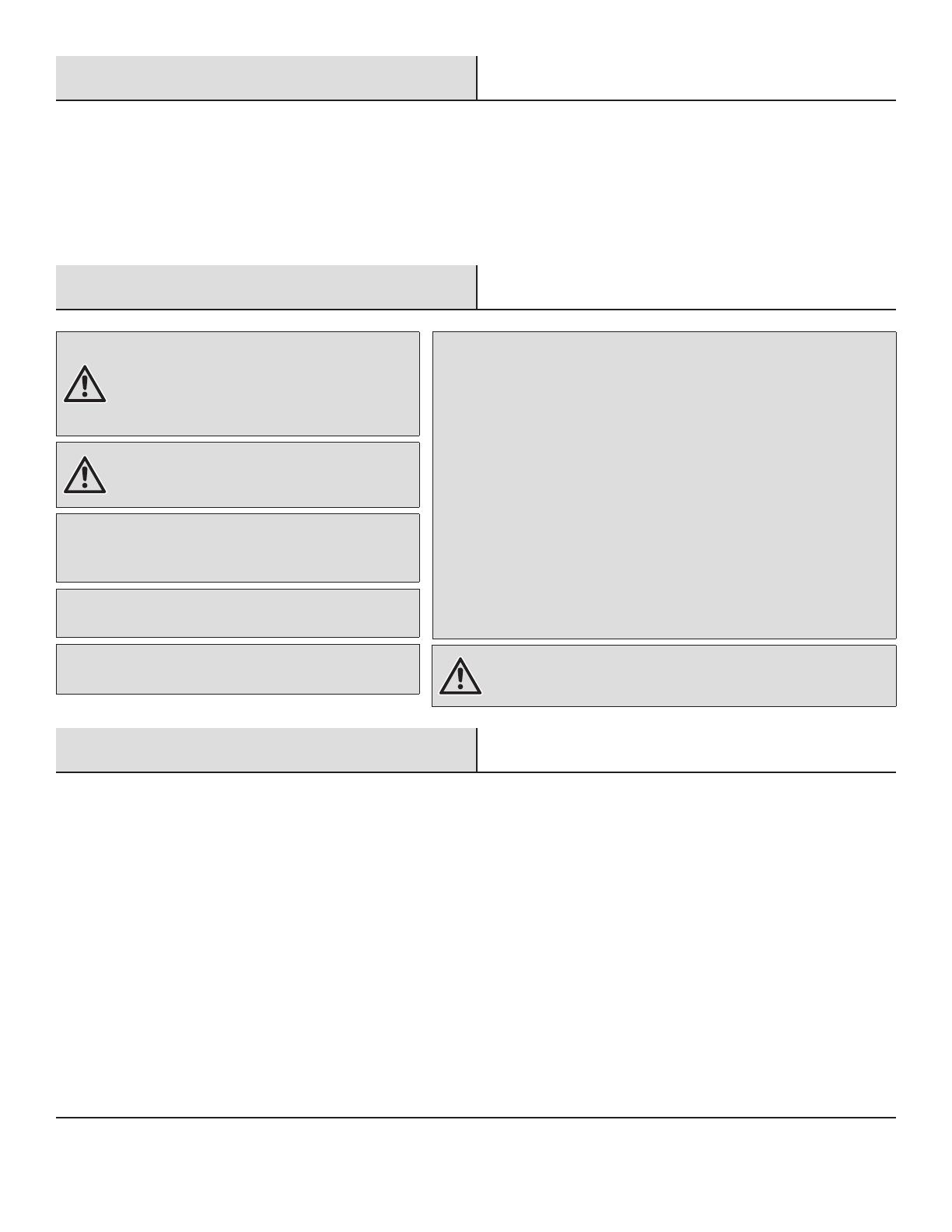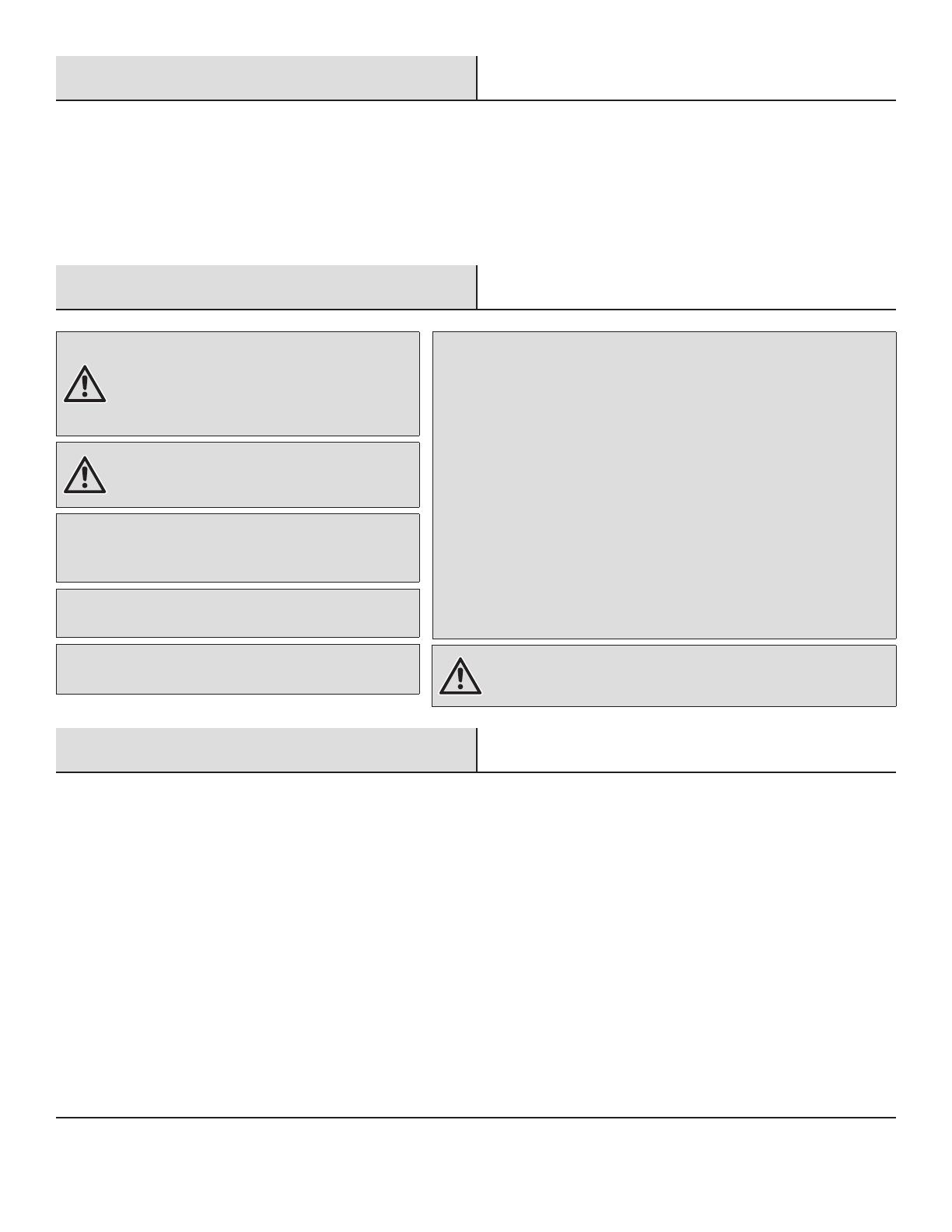
8
Contenido
Contenido .........................................8
Informacíon sobre seguridad ..........................8
Garantía. . . . . . . . . . . . . . . . . . . . . . . . . . . . . . . . . . . . . . . . . . . 8
Previo a la Instalación ...............................9
Planificacíon de la Instalación ........................9
Herramientas necesarias ............................9
Contenido del paquete. .............................9
Materiales incluidos ................................9
Instalación ........................................9
Instalación en un portalámparas sin IIave ...............9
Instalación en una caja eléctrica .....................10
Conexión a un dispositivo inalámbrico Bluetooth
®
.......10
Cuidado y limpieza .................................11
Solucíon de problemas ..............................11
Informacíon sobre seguridad
ADVERTENCIA: Lea cuidadosamente y
comprenda la información incluida en este manual
antes de comenzar el armado e instalación. No
hacerlo puede provocar descarga eléctrica, incendio, u
otras lesiones que pueden ser graves or mortales.
ADVERTENCIA: Asegúrese de cortar el suministro
eléctrico en los cables con los que trabajará. Extraiga
los fusibles o apague el cortacircuitos.
AVISO: La finalidad de este dispositivo no es usarlo en salidas
de emergencia, iluminación de emergencia, temporizadores
electrónicos, células fotoelécticas ni atenuadores.
AVISO: EI mayor peso de este dispositivo puede provocar Ia
inestabilidad de un aparato de iluminación portátil de pie.
AVISO: No use esta lámpara de montaje nivelado con un
interruptor atenuador.
AVISO: Este equipo ha sido sometido a prueba y se halló que cumple con los
límites establecidos para la clase B de dispositivos digitales, conforme a la Parte 15
de las Normas de FCC.
Estos límites se establecen para brindar protección razonable contra interferencia
dañina en una instalación residencial. Este equipo genera, utiliza y puede irradiar
energía de frecuencias de radio y, si no se instala conforme a las instrucciones,
puede provocar interferencia dañina a las comunicaciones de radio.
A pesar de esto, no existe garantía de que la interferencia no se produzca en una
instalación en particular.
Si este equipo produce interferencia dañina a la recepción de radio o televisión, lo
que puede determinarse encendiendo y apagando el equipo, se insta al usuario a
intentar corregir la interferencia mediante uno de los siguientes métodos:
□ Cambie la orientación o ubicación de la antena receptora.
□ Aumente la separación entre el equipo y el receptor.
□ Conecte el equipo en un enchufe que esté en un circuito diferente al cual está
conectado el receptor.
□ Consulte con el representante o con un técnico experimentado en radio y
televisión para solicitar asistencia.
ADVERTENCIA: Los cambios o modificaciones que no estén
expresamente aprobados por la parte responsable del cumplimiento
anulan la autoridad del usuario de operar el equipo.
Garantía
CUBRE
El fabricante garantiza que este aparato de iluminación no tendrá defectos en los materiales o en la mano de obra por un periodo de tres
(3) años desde la fecha de compra. Esta garantía se aplica sólo al comprador consumidor original y sólo a los productos que se utilizan
y reciben servicio en forma normal. Si se encuentra que este producto tiene defectos, la única obligación del fabricante, y su exclusiva
solución, es reparar o reemplazar el producto a su entera discreción, siempre y cuando el producto no se haya dañado debido al mal uso,
abuso, accidente, modificaciones, alteraciones, negligencias o mal manejo del mismo.
NO CUBRE
Esta garantía no se aplica a ningún producto que se ha instalado incorrectamente, ajustado o utilizado en una forma que no concuerde con
las instrucciones suministradas junto con el producto. Esta garantía no se aplicará a fallas del producto como resultado de un accidente,
uso incorrecto, abuso, negligencia, alteración, instalación defectuosa, o ninguna otra falla no relacionada con el material o mano de obra
defectuosa. Esta garantía no se aplica a la terminación en una parte del producto, tales como la superficie o la acción de los elementos, ya
que esto se considera desgaste normal.
El fabricante no garantiza y no acepta responsabilidad, ya sea, expresa o implícita de la idoneidad para un fin particular, a excepción de
la garantía contenida en el presente. El fabricante niega específicamente responsabilidad y no será responsable por daños o pérdidas
indirectas o consecuenciales, e incluye pero no se limita a los costos de mano de obra, gastos relacionados en el reemplazo o reparación
de dicho producto.
Comuníquese con el equipo de Servicio al Cliente al 1-877-527-0313 o visite www.HomeDepot.com.