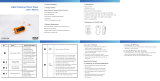Page is loading ...


2
Welcome
Thank you for purchasing the new Sytech Waterproof MP3 Player
SY-7318WP. Please read these Operating Instructions through carefully
before using the device, in order to avoid damage due to incorrect use.
Please pay particular attention to the safety information. If you pass the
device on to a third party, these Operating Instructions must also be
handed over.
Precautions
• Do not place naked flames, such as lighted candles on or near the
product.
• Do not use or store this product in a place where it is subject to direct
sunlight, heat, excessive dust or vibration.
• Do not clean this product with other liquids.
• Do not block or cover the slots and holes in the product.
• Do not push foreign objects into the slots or holes in the product.
• Do not attempt to open this product yourself. There are no user
serviceable parts inside.
• Do not allow children access to plastic bags.
Safety Warnings
• Before using this product, read and follow all warnings and instructions.
• This product is not intended for use by young children. Young children
should be properly supervised.
• This product is intended for household use only and not for commercial
or industrial use.
• No naked flame sources, such as lighted candles, should be placed on the
product.
• Ventilation should not be impeded by covering ventilation openings with
items such as newspapers, table cloths, curtains and the like.
• Make sure the unit is adjusted to a stable position. Damage caused by
using this product in an unstable position or by failure to follow any other
warning or precaution contained within this user manual will not be
covered by warranty.
We, suggest retaining the packaging in case for future transport of the
product.
If at any time in the future you should need to dispose of this product
please note that: All batteries and accumulators need to be removed from
this product (Removal of Waste Batteries and Accumulators).

3
WARNING:
•
When participating in the traffic listening to a personal
music player can make the listener less aware of potential
dangers such as approaching cars.
WARNING:
•
Prolonged exposure to loud sounds from personal music
players may lead to temporary or permanent hearing loss.

4
Special Features
• Elegant appearance and easy to use.
• Multi-Code Player - Supporting MP3, WMA and WAV formats.
• Take your music underwater! The waterproof IPX8 design can be
submerged as deep as 2 meters underwater for a short period of time.
Brief View of Player
Outlook and Controls
1. Status LED : For charge / play status
2. 3.5mm Jack : Multi-Function;
: For Charge / PC Connection / Earphone set
3. button : To increase volume or play next song
4. button : To On / Off, Play / Pause, Reset
5. button : To decrease volume or play previous song
6. Rotatable Clip
About the provided water resistant in-ear earphone set
Precautions:
1. The earbuds seal your ears. Therefore, be aware that the risk of damage
to your ears or eardrums still exists if strong pressure is applied to the
earbuds or the earbuds are suddenly removed from your ears.
2. After use, be sure to take the earbuds off your ears gently.
3. Sound may become muffled if water gets inside the earphone set.
4. If this happens, hold the earphones and pat it to remove the water.
1
2
3
4
5
6

5
About player’s battery
The player has an internal, non–user-replaceable rechargeable lithium
battery. For best results, the first time you use the player, let it charge for
about 1 ~ 2 hours or until the charging “Status LED (1)” stops blinking
before you use it.
Note: Player may continue using the battery power after it’s been turned
off. For maintaining the battery life and performance, if the unit will not be
used for a while, please recharge the battery at least once every month.
1 Charging the Battery:
1.1 You can charge the Player’s battery in two ways;
1.2 Connect player to your computer. Or;
1.3 Use a USB power charger. (not included)
2 To Charge the battery
2.1 Plug the 3.5mm jack plug of USB cable to the Player multi-function
earphone jack;
2.2 The “Status LED (1)” will blink to indicate it is in charging mode.
2.3 The “Status LED (1)” will stop blinking when the battery is fully
charged.
2.4 Disconnect the USB cable when it is done.
3 Notes on charging the battery
3.1 The 3.5mm jack plug of USB cable supplied with your Player is not
water resistant.
3.2 Before charging the battery, make sure your Player is not wet. If
there is moisture on the Player, wipe it off completely, and leave the
Player at room temperature to dry until no moisture remains on the
Player before you start charging.
3.3 Never use the 3.5mm jack plug of USB cable (supplied) with wet
hands or with your Player wet. Doing so may cause an electric shock,
smoke emission, or a fire, etc.
Connect to a Computer and Charge
You can connect the player to your computer to upload or download
music files, and to charge the battery.
1 To Connect PC:
1.1 Plug the 3.5mm jack plug of the USB cable to the Players
multi-function earphone jack, then plug the other side of the USB
plug into a free USB port on your computer;
1.2 The computer will detect and install the necessary drivers
automatically. Removable disk drive(s) will display in “My computer”
folder. (For Windows system). Or;
1.3 An “Untitled” icon will display on the desktop indicating the player is
a removable disk(s). (for MAC system)
1.4 Now the player is ready to upload or download music files from your
computer. At the same time, the battery will be charging in the

6
background.
1.5 You can transfer the music files by using the computer mouse and
drag and drop, or copy and paste, between the player and
computer.
Note: When the player is connected to the computer, all keys on the player
are locked and cannot be used. Disconnect it by using “Safely Remove
Hardware” methods on the computer desktop if you want to use them.
2 Disconnect from computer:
It’s important not to disconnect player while it’s syncing. Don’t
disconnect, if you are uploading or downloading music files with your
computer.
2.1 If you’re using a Windows system PC, you can disconnect the player
in My Computer or by clicking the “Safely Remove Hardware” icon
in the Windows system tray, select the corresponding name of the
USB Device and choose Stop > Confirm > Confirm follow by the
pop-up dialog on the computer.
2.2 If you’re using a Mac system PC, you can also disconnect player by
dragging the player icon on the desktop to the Trash.
2.3 And, now it is safe to disconnect the player with your computer,
unplug the player from your computer.
2.4 If you accidentally disconnect the player without disconnecting it,
reconnect it to your computer and sync again. However, some
media files may be lost in this situation.
Note: The player will go to play mode automatically when it is disconnected
from the computer. Please turn it off when you don’t use the player.
Getting started with the player
1 Turn On / Off
1.1 Plug-in the earphone set into the Player’s “3.5mm jack (2)”.
1.2 Press and hold the “ (4)” button for a few seconds until the
“Status LED (1)” lights on. The player is turning On and the music
will play in a few seconds automatically.
1.3 To Turn Off, press and hold the “ (4)” button until the “Status LED
(1)” light turns Off.
2 Play / Pause Music
2.1 Press the “ (4)” button to pause the music,
2.2 Press the “ (4)” button again to resume.
2.3 If player is in pause state for 3 minutes, it will be turned to Off status
automatically.
2.4 When pressing the “ (4)” button, if no music files are stored in
the player’s memory, the status LED will blink fast for a few seconds
and the player will turn to Off status automatically.
3 Adjust Volume
3.1 Press and hold the “ (3)” button to increase volume level.

7
3.2 Press and hold the “
(5)” button to decrease volume level.
4 Play Next / Previous Music
4.1 Press the “ (3)” button to select next music.
4.2 Press the “ (5)” button to select previous music.
Indicator light function
• Playing Mode: LED light flashing once per second.
• Pause Mode: LED light bright.
• PC Connecting Mode: LED light blinking rapidly during data
transfer
(Charging in background)
• Recharging Mode: LED light blinking every second.
• Recharge complete: LED light will remain permanently on.
Reset the device
1. In some circumstances the device’s function may freeze and need to be
reset. To reset the device;
2. To reset the device, press and hold the “ (4)” button for 8 ~ 10
seconds, the player should turn off.
3. After reset, press and hold the “ (4)” button to restart the Player.
For Swimming
1. Make sure that you use only the provided water resistant in-ear
earphone set for swimming;
2. Choose the best fitting earbuds. There are different type and size of
earbuds supplied inside the box;
3. You need to use seal earbuds on the left and right earphones and
gently wear them in your ears;
4. When fitted correctly, you should be able to notice while the player is
not playing music that surrounding sounds will be significantly muted.
5. Now plug the 3.5mm jack plug of earphone set into the Player
earphone output for connection. Make sure it fits into the Player firmly.
6. The earbuds seal your ears. Therefore, be aware that there is a risk of
damage to your ears or eardrums if strong pressure is applied to the
earbuds or the earbuds are suddenly removed from your ears. Due to
this risk, do not do vigorous exercise, dive into a swimming pool, etc.,
while wearing your Player.

8
Exposure to seawater and other liquids
The SY-7318WP lets you use the unit in places where water is present,
however please keep in mind that you are not exposing it to seawater,
salt water or any other liquids (drinks)
Excessive or improper use of appliance may invalidate the
maintenance.
Cleaning after use in water
1. If perspiration, sand, or dirt gets on your Player, rinse it off with fresh
water at room temperature or gently by running tap water immediately.
2. When you wash the Player and in-ear earphone set, wash them by hand
without using a brush, etc. However, do not expose the earphone jack
plug sections to direct strong streams of water when doing so.
3. Do not wash the Player and earphone set in a washing machine or
ultrasound bath, etc. Do not use detergent, chemicals, or wet wipes.
4. After washing your Player and earphone set, wipe away the water on
them using a soft cloth, and then leave them in a well-ventilated shady
place to dry.
5. Do not dry the Player and earphone set using hot air from a hair dryer.
Doing so may cause deformation and deterioration of the water
resistant performance.
6. Because the in-ear earphone set not water-tight, sound quality may
deteriorate if water gets inside the earphones. To remove water, hold
the earphones and pat it 5 to 10 times. If this does not remove the
water, remove the earbuds and pat the earphones with a soft dry cloth.
Repeat patting about 20 times.
7. Do not use the Player and earphone set until they dry completely. Put a
dry cloth under the Player and earphone set, and leave them at room
temperature for about 2 or 3 hours.
Important: The SY-7318WP is equipped with 3.5mm multi-function jack let
you connect without cover for charging or for earphone set. Need to be
completely dry, as well as inside of it hole, before to use charging function.

9
Troubleshooting
Play cannot turn ON
•
Check whether battery have enough energy
.
No sound is heard
•
Check whether Volume is set to “minimum” and
connect the earphone plugs firmly.
• Check whether the earphone plug is dirty.
• Corrupted WMA / MP3 may make a static noise
and the sound may cut off. Make sure that the
music files are not corrupted.
•
Check whether music files format are support.
Download
music
files
fail.
•
Check whether player’s
3.5mm plug and/or
USB
plug is connected properly.
• Check whether driver is installed correctly.
•
Check whether the player’s memory is in full.
Specifications
PC Connection
USB
2.0
(High Speed)
Earphone Impedance
32 Ohm
Internal Memory
See giftbox
Power Source
DC Input: DC 5V 500mA
Battery
Lithium
-
Polymer
,
3.7V 1
15
mA
h
Playing Time:
8 ~ 10
h
our
s
Supports
Music Format
MP3
32
kbps
-
320kbps
WMA
32kb
ps
-
384
kbps
WAV
IMA
-
ADPCM
PCM
32kbps
-
384kbps
128kbps
-
1536kbps
Earphone Output
2mW x 2 channels
(
at
32 Ohm)
Freq.
R
esponse
20Hz
–
20,000Hz
SNR
80
dB
Water Resistant
IPX8
2 meter
s
, 30 minutes
Operation Temperature
0
℃
-
40
℃
Operation Systems
Windows
2000
/
XP/
Vista
/Win7
, 8
,8.1
&10
MAC 9.2 or above
Disclaimer
Updates to Firmware and/or hardware components are made regularly.
Therefore some of the instruction, specifications and pictures in this
documentation may differ slightly from your particular situation. All items
described in this guide for illustration purposes only and may not apply to
particular situation. No legal right or entitlements may be obtained from
the description made in this manual.

10
Recycling
This symbol indicates that the relevant electrical product
or battery should not be disposed of as general household
waste in Europe. To ensure the correct waste treatment of
the product and battery, please dispose them in
accordance to any applicable local laws of requirement for
disposal of electrical equipment or batteries. In so doing,
you will help to conserve natural resources and improve
standards of environmental protection in treatment and
disposal of electrical waste (Waste Electrical and
Electronic Equipment Directive).
Declaration of Conformity
Manufacturer Name: Satyatrade S. L.
Address: Pol.Ind.La Raya. C/ Guadalquivir, 2.
Camarma de Esteruelas, 28816 Madrid
Tel: 902 430 967
Fax: 91 8864285
NIF: B83254763
Manufacturing country: China
Description: Waterproof MP3 Player
Sytech® SY-7318WP complies with the following directives:
CE Standard: Directive 2014/30/EU
LVD Standard: Directive 2014/35/EU
Signed: Ajeet Nebhwani Utamchandani
Sole Administrator
/