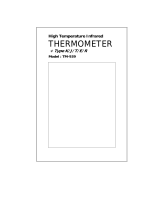IR-90 User’s Manual
2 IN 1
IR and Contact Infrared Thermometer
1. Introduction
This unit can provide fast, easy and accurate temperature readings.
It is a 2 in 1 thermometer with both non-contact infrared and foldable
contact penetration probe; it is mainly used for measuring temperature of
food and liquid.
2. Features
◆Fast and precise non-contact infrared and contact measurement
◆Max/Min/Hold function
◆Non-contact continuous measuring
◆Adjustable emissivity: 0.1~1.0
◆Resolution:0.1℃(0.1℉)
◆Auto data hold function
◆Auto power off
Range
IR
-35~330°C/-31~626°F
Probe
-20~260°C/-4~500°F
Accuracy
IR
-35~0°C/-31~32°F:±4°C/7.2°F
Above 0°C/32°F:±2% of reading±2°C/3.6°F
Probe
-20~260°C/-4~500°F:±1% of reading±1.5°C/3.6°F
Response
Time
IR
﹤250 ms
Probe
﹤10s
Optical Resolution
4:1
Emissivity
Adjustable: 0.1~1.0
Resolution
0.1℃(0.1℉)
Spectral Response
8~14um
Polarity Display
Auto display, "-" indicates negative,
positive has no sign.
Over-range
Indication
LO
HI
Automatic Power Off
After 3 minutes inactivity
Operating Temp.
0°C to 50°C / 32°F to 122°F
Storage Temp.
-20°C to 60°C / -4°F to 140°F
Relative Humidity
Operating::10 to 95%RH Storage::<80% RH
Power Supply
CR2032 1×3.0V
Weight
70g
Probe Size
Ø3.5×108mm
Dimensions(L*W*H)
151×41×20mm
Measurement Note:If the meter is being used in an ambient temperature environment with
wide temperature change, please leave the meter for 30 minutes to adjust to the
environment before taking measurements.
3. Specifications

4. Meter Description
1. IR Sensor
2. LCD Display
3. SET Key
4. TC Key
5. String hole
6. Probe
7. IR Key
8. MODE Key
9. Battery cover
5. LCD Description
1. IR reading
2. TC temperature
3. TC reading
4. TC hold symbol
5. Temperature units
6. IR hold symbol
7. Temperature units
8. Battery symbol
9. IR continuous measuring
10. Min
11. MAX
12. IR measuring indication
6. Operating Instruction
1. Operating steps:
① Point the front of the meter towards the surface to be measured.
② Press IR button,infra-red temperature appears, in the IR Temp area, on the top half of the LCD display.
③ Insert the metal probe into the object to be tested. Press TC button,TC temperature appears in the TC
Temp area on the bottom half of the display.
④ Under “HOLD” mode, meter will power off automatically after 3 minutes of no activity
Notes:Under IR mode, TC readings will be held automatically
Under TC mode, IR readings will be held automatically
2.Button Function
2.1 Button;under measuring mode. Press “ ” button to change the temperature units
2.2 Button: under “HOLD” mode,press“ ”button,meter enters into step by
step,press button again to return to normal measuring mode
2.2.1 Press“ ” button,“MAX” appears on the LCD, meter enters into“ ” mode. Press IR button and
only the maximum temperature detected will appear on the display
2.2.2 Press“ ” button,“MIN” appears on the LCD, meter enters into“ ” mode. Press IR button and
only the minimum temperature detected will appear on the display
2.2.3 Press“ ” button,“LOCK” appears on the LCD, meter enters into“ ” mode. This means the meter
will continuously take an infra-red temperature without pressing the IR button
2.2.4 Press “ ”, “ ” appears on the LCD. Press “ ” to adjust the emissivity value
2.3 IR Button: Press IR button to turn the meter on,press IR button again to take an infra-red reading
2.4 TC Button: Press TC button to turn the meter on, press TC to take a temperature reading with the
penetration probe
3.Battery Replacement
○
1 When the low battery icon“ ”appears, replace the battery.
○
2Open the battery compartment, replace the 3V battery and close the battery compartment
7. Notes
1)Field of View
The smaller the target object is, the closer the meter should be to it for accurate measuring.
When accuracy is critical, make sure the target is at least twice as large as the spot size.
As distance (D) from the object increases, the spot size (S) of the area measured by the unit should become
larger.

2)Locating a hot spot
To find a hot spot, first aim the thermometer to the outside of target area, then scan across in an up and
down motion until the hot spot is located.
3) Notice
Not recommend for measuring shiny or polished metal surfaces like stainless steel, aluminum, etc.
Do not use to take measurements through transparent surfaces such as glass.
If the surface of the object under test is covered with frost, oil, grime, etc., clean it before taking
measurement.
4)Maintenance
Do not use volatile liquids to clean the unit, wipe it with dry soft cloth
Do not disassemble the unit
Do not immerse it in water.
Do not store it in high temperature or humidity.
8. Accessories
User’s manual
One “CR2032” 3.0V battery
UK DISTRIBUTOR
ATP INSTRUMENTATION LTD
TOURNAMENT WAY
ASHBY DE LA ZOUCH
LEICESTERSHIRE
LE65 2UU
TEL 01530 566800
FAX 01530 560373
WWW.ATP-INSTRUMENTATION.CO.UK
/