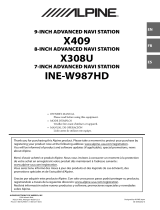Page is loading ...

SDB-2680
User Guide
For more information, refer to the user manual for our website.
The PDF form file is available.

USER MANUAL
1
Dear customers:
Thanks very much for your attention on and trust for our products. We are honored to provide
you a set of high-quality multimedia audio system. Improper use of the product many cause
danger or unnecessary trouble. For sake of better use of the product, please read this Manual
carefully before using the product.
I Attentions
Place this machine in a cool, dry and clean place free from vibration. Do
not put any object such as vases full of liquid on the machine.
Serious collision may damage the machine; please handle with it
carefully.
Do not open the housing or try to change or repair any circuit of the
machine, otherwise the warranty for the product will become invalid
automatically.
Cut off the power before unit connecting or disconnecting.
To protect the cables, please hold the connector when connecting or disconnecting
cables instead of holding them directly.
Use only soft and dry cloth to clean the machine. No diluent or other similar liquid can
be used to clean the machine.
Please confirm that the power source is of AC 220V/20Hz specified for the machine.
Excessively low power may impair the performance of the machine and power higher
than 242V may cause damage to the machine.
The maximum output voltage of the machine is 220V. Do not touch its socket when
connecting it to power grid.
II Product Features
Compatible with PC, TV, VCD, DVD, TUNER, TAPE, multimedia computer and other
audio systems.
Adjustment mode: Volume +/- key
Audio input: binaural stereo RCA audio input (USB are optional)
LINE input and Bluetooth input
III Technical Parameters
Output power: 40W (main unit),
Loudspeaker unit: 2"×4 (main unit),
Sensitivity: >60dB
Frequency range: 40Hz~20KHz
Distortion factor:<0.1% at 1w
SNR: >80dB
Dimension of loudspeaker box: marked on the packing box

USER MANUAL
2
IV Troubleshooting
Troubles
Troubleshooting
No power supply
Check whether the small plug of the power source adapter is
connected to the main unit or whether power source plug is connected
No sound
Check whether the volume is turned to the minimum
Check whether the Mute key is turned on
Remote control does
not work
Check whether the battery power is low; if yes, replace the battery
Check whether the remote control receiveron the main unit is
sheltered
No sound when
Bluetooth is
connected for the first
time
Check whether Bluetooth is paired withthe machine
If the trouble cannot be resolved after the above checks, contact a qualified technician
to check and repair the machine rather than overhauling it by yourself.
Package List
1. Loudspeaker, 1 pcs
2. Power source adapter, 1pcs
3. Audio signal input cable, 1 pcs
4. User’s Manual, 1 pcs
5. Remote control, 1 pcs
6. Wall-mounted accessories, 1 set
Warning
Warning
High Voltage
Only professional serviceman can open the rear housing
Warning: High voltage, do not open it.
Electric shock risk: Do not open the cover or rear housing. Repair or other operation
must be conducted by professional.
There is uninsulated “dangerous high voltage” in the machine. To prevent electronic
shock, do not remove the cover or the rear plate by yourself.
The replacement of parts and accessories with this mark in the machine must be
conducted as required. There is no components that can be repaired by users, so entrust
a qualified serviceman for the check and repair.
This productis only applicable to be used in the environment under the elevation of
2000m, otherwise there may be potential safety hazards.

USER MANUAL
3
This product is only applicable to be used safely in non-tropical climates, otherwise there
may be safety risks.
Warning: In case liquid or foreign object enters the machine, stop using it and turn it off
immediately and then cut off thepower.
1. Warning: There is uninsulated “dangerous high voltage” in the machine. To
prevent electronic shock, do not remove the cover or the rear plate by yourself.
2. Keep this machineaway from direct sunlight.
3. Install it in clean and dry place.
4. Disconnect the power cable from the socketif the machine is idle.
5. When disconnecting the power cable, withdraw the plug from the socket rather
than withdrawing or pulling the cable.
6. Fix the machinefirmly and do not place other objects on it.
7. Cleaning precautions: Clean the machine with clean and soft cloth. Mild
detergents can be used to moisten the cloth to remove stubborn dirt. Do not use
volatile chemicals such as benzene or paint thinners for they may damage
machine appearance.
8. Do not block the vents of the machine, otherwise it may get overheated.
9. Do not place vessels full of liquid on or around the machine
Product Features:
Remote control
Power source adapter
RCA stereo audio input
Support Bluetooth
3.5mm audio input
Digital volume control
Reception range of
Bluetooth: 10m
High-quality music
reception
High-quality music
reception
Accessories:
Remote control
Wall-mounting
rubber column
Power
sourceadapter
User’s Manual
Wall-mountingscrew
Audio cable
(Remote Control) Battery Installation
Power Source
Insert the small plug of the power source

USER MANUAL
4
Battery loading and unloading:
1. Open the battery cover as shown in above figure
to unload the (model number) battery.
2. Replace the unloaded battery for a new one.
3. Restore the battery cover.
Notes on the use of remote control:
1. Check if battery (ies) have been loaded before
using the remote control.
2. If the remote control does not work, check
whether the battery energy is sufficient. If not,
replace the battery. If the remote control still
cannot work after the battery is replaced, consult a
professional serviceman for troubleshooting.
3. When using the machine, please direct the remote
control at remote control sensor on the main unit.
4. When using the remote control, please keep it
about 8m away from the main unit with an angle
of 30 degrees.
Fixing Way
We recommend installation by professionals.
adapter into the DC IN port on the back of
the main unit, and then insert the big plug of
the power source adapter into the socket of
household 220V power supply.
LED Indicator
Indicator
Status
Red
Standby
Green
L/R audio
Green
Headset
Green
Bluetooth
Green
USB
Descriptions of Input Interface and Main Unit Button (Optional)
1 DC 19V power source input interface
2 L/R stereo audio input interface
3 LINE/headset input interface
4 1G-32G USB input interface

USER MANUAL
5
Panel marks
Descriptions
Panel marks
Descriptions
Standby
Start up or shut
down the machine
Audio source
switch
Cyclic switching of L/R, headset,
Bluetooth and USB audio input
Volume+
Increase volume
Volume-
Decrease volume
Remark: The above functions may differ from different models, and are for reference only.
Remote Control
Remote
controlmarks
Descriptions
Remote
controlmarks
Descriptions
Standby
Start up or shut
down the machine
Pause and play
Mute
Mute and unmute
Replay
Replay of single track and all tracks
Volume+
Increase volume
Mode
Cyclic switchingof L/R, headset, optical
fiber, Bluetooth, USB audio input
Volume-
Decrease volume
Sound field
Cyclic switching of 4 different sound
filed modes
Previous track
Next track
Remark: The above functions may differ from different models, and are for reference only.
AUX IN
A 3.5 audio connecting cable is needed (included in the list of accessories)
1. Connect one end of the 3.5 audio connecting cable to the audio output interfaceand the other
end to the AUX input interface of the machine.
2. Press the Standby key on the machine or the Standby key on the remote control to start the
machine. After the machine is started, the white indicator will keep on or show .
3. If the white indicator is not in on status or does not show , press Sound Source
Switching key repeatedly or the L/R key on the remote control to switch to AUX mode, then
the white indicator will keep on or show .
4. Make sure that the audio setting of the sound source is in “Connecting to Sound Equipment”
status.
5. Play your sound source equipment with the machine.
USB
A USB flash disk is needed (excluded in the list of accessories)
1. Insert the USB flash disk in the USB interface.
2. Press the Standby key on the machine or the Standby key on the remote control to start the
machine. After the machine is started, the white indicator will keep on or show .
3. Press Sound Source Switching key repeatedly or the USB key on the remote control to switch
to USB mode, then the purple indicator will keep on or show .
4. Ensure that your USB flash disk is stored withMP3 audio.
5. If your USB flash disk is stored with MP3 audio, you can play it with the machine.
6. USB devices must be operated with the remote control. : pause/ play; :

USER MANUAL
6
previous track and next track; Replay: replay single track by pressing Replay key once or all
tracks by pressing Replay key twice.
LINE IN
A 3.5 audio connecting cable is needed (included in the list of accessories)
1. Connect one end of the 3.5 audio connecting cable to the audio output interfaceand the other
end to the 3.5 LINE input interface of the machine.
2. Press the Standby key on the machine or the Standby key on the remote control to start the
machine. After the machine is started, the white indicator will keep on or show .
3. Press the Sound Source Switching key repeatedly or the LINE key on the remote control to
switch to LINEmode, then the green indicator will keep on or show .
4. Make sure that the audio setting of sound source is in “Connecting to Sound Equipment”
status.
5. Play your sound source equipment with the machine.
Bluetooth
Initial pairing of Bluetooth
1. Press the Standby key on the machine or the Standby key on the remote control to start the
machine. After the machine is started, the white indicator will keep on or show .
2. Press Sound Source Switching key repeatedly, or the Bluetooth key on the remote control to
switch to Bluetooth mode, then the blue indicator will blink or blink .
3. Turn on the Bluetooth of your device and search HD-SoundBar and then click pairing. If the
pairing is successful, the machine will make a prompt sound to indicate that your device can
automatically connect to the machine.
4. Ensure that your Bluetooth device has been paired with the machine.
5. Play your sound source equipment with the machine.
6. If initial pairing succeeds, your device can automatically connect to the machine in the
following operations after the Bluetooth of your device is turned on.
7. If your device cannot automatically connect to the machine, cancel the pairing and repeat
steps 1/2/3/4.
/