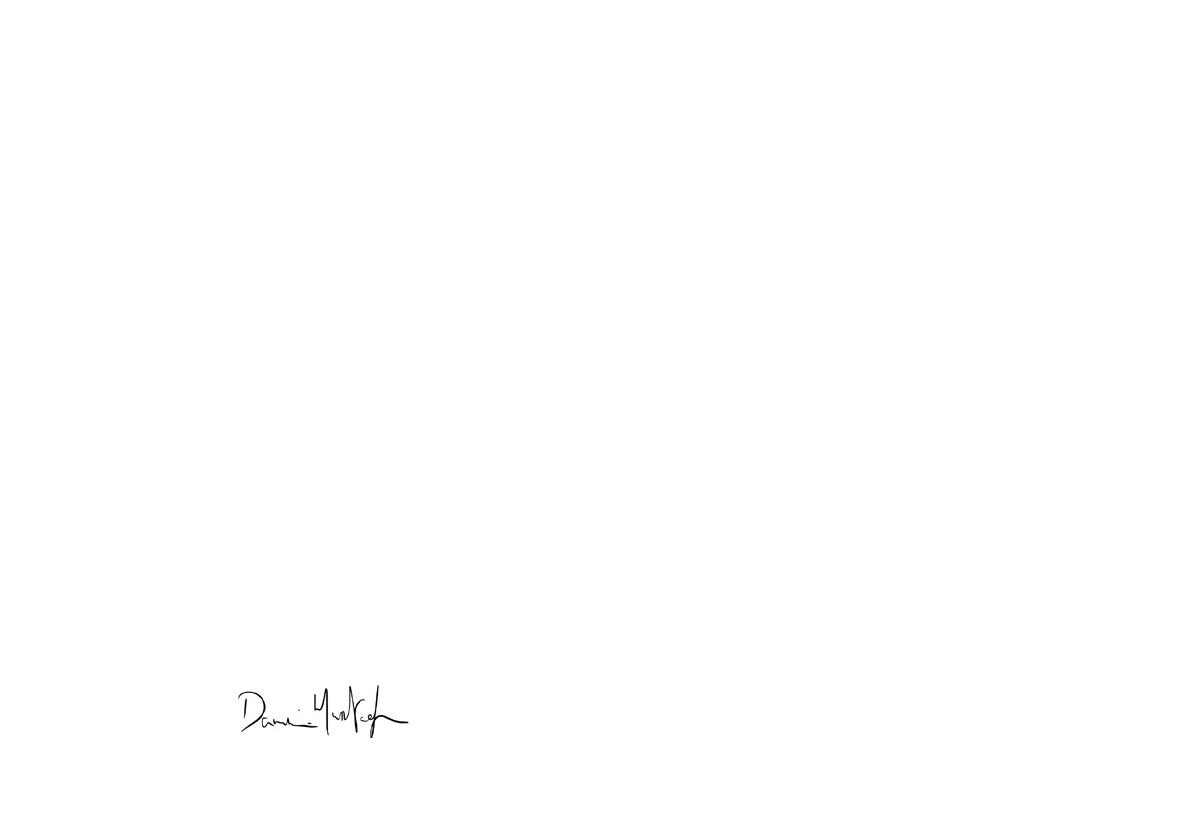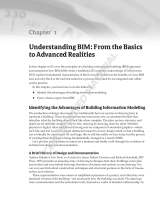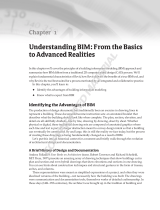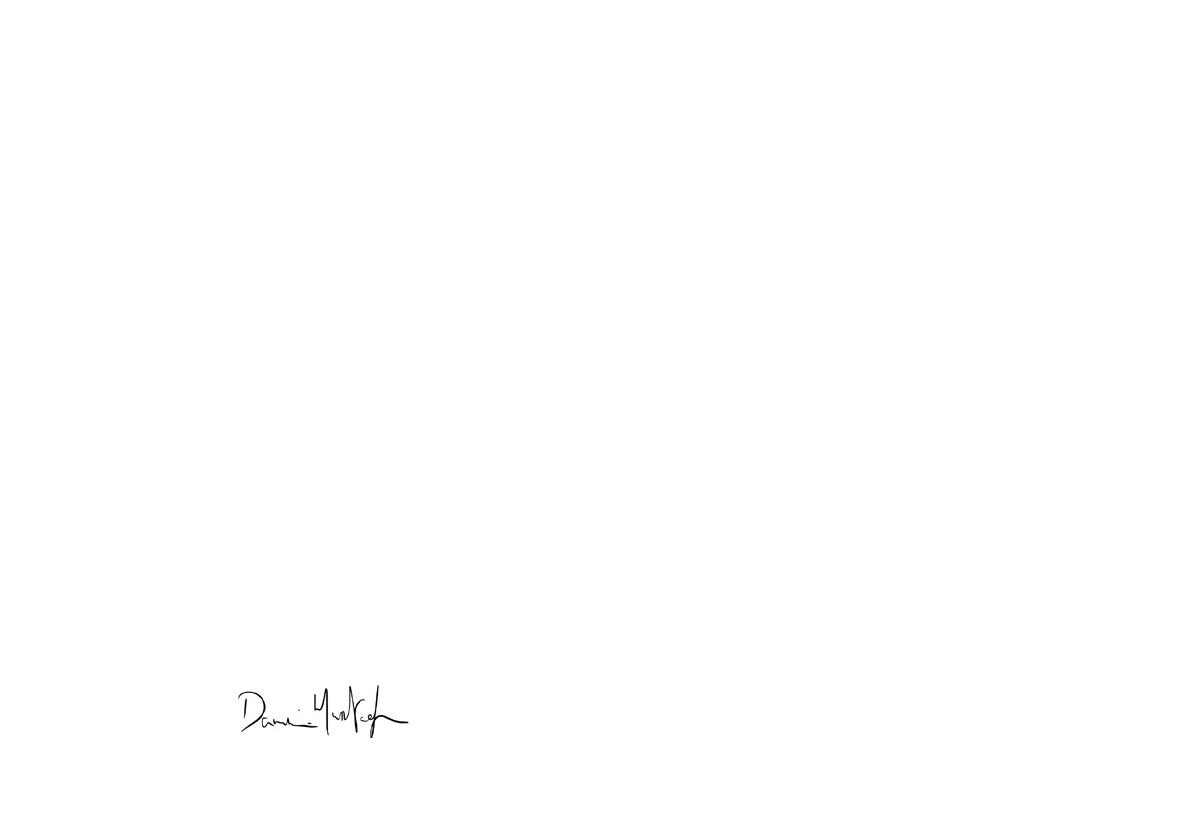
Welcome to your new A500 kit!
I hope that it sparks many moments of imaginative play and wonderment whether you’re
building alone, together with family and friends, in your classroom or design studio.
As an architect, I had an idea to create an easier and more aordable way of building
scaled architectural models other than by cutting and gluing materials together for
one time usage. The result is Arckit, a collection of reconfigurable, interconnecting
components inspired by real modular building methods that let you continuously
explore and visualise your architectural ideas with speed and precision.
At the very heart of Arckit is an entirely ‘open-ended’ tool kit of parts for all ages and
which encourages learning while having fun. Each component has multiple uses and
every kit has a myriad of design possibilities for you to reveal, allowing you to freely
express your designs without limitations or restrictions of instructions. I liken Arckit to
any instrument, the more you engage with it, the more proficient you become and the
more amazing undiscovered creations you will start to bring to life.
Happy Building!
Damien
Founder CEO
Hello,