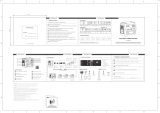User Manual
LCD SCREEN GUIDE
User Manual User ManualUser Manual
2
AC-DC Adapter
What`s In The Box
5
User Manual
User Manual
6
Warranty Card
Warranty Card
3
Car Charging Cable
4
Solar Charging Cable
716Wh Portable Power Station
User Manual
User Manual User Manual
10Wh
Common Loads
716Wh×DOD×η÷ (the current load power W) = available time(unit: hrs/times)
Smart Phone
Around 50-60 Times
10Wh
Note DOD indicates Depth of Discharge, η indicates inverter efficiency, DOD=90% , η=90%.
LED Light Bulb
Around 20-30 Hrs
20W
Around 7-8 Hrs
75W
Television Electronic Tools
Around 7-8 Hrs
80W
Refrigerator
Around 6-7 Hrs
90W
Slow Cooker
Around 2-3 Hrs
200W
Certificate
Inspector:
QC:
a
f
bc
1
10 11
1
Power Station
Solar Charging
Connecting Cable PV+
Connecting Cable PV-
MC4 Connectors
Solar PanelPower Station
Charging Port
FREQUENTLY ASKED QUESTIONS
AC Rated Power Typical
Capacity
Battery Type Net Weight Dimensions Storage Ambient
Temperature
Working Environment
Humidity
Discharge
Temperature
700W
(1400W Surge)
716Wh LiFe-PO4 9.7KG
Around 21.38lbs
(The weight may subject
to slightlyn change without
notice)
315×212×233mm
(12.4×8.4×9.2 inches)
0-45℃
32-113℉10-90% -20-40℃
-4-104℉
Charge
Temperature
0-40℃
32-104℉
General Specs
AC USB
×2
USB-C
×2
Cigarette Lighter
×1
5521
×2
WirelessCharging
Pad ×1
100-120VAC×5
220-240VAC×3
5VDC,3A Max.100W
5/9/12/15/20VDC, 3A;
20VDC, 5A
(emark chip built-in )
12VDC,10A,
120W
5W/7.5W/
10W/15W
Output Specs
Car Charging AC-DC Adapter Solar
Charging
Generator
Charging
Input Specs
12-28V 200W
About 4.1-4.6 hours
About 4.1-4.6 Hours @24V
About 7.8-8.3 Hours @12V
说明书英文(中性)
PS72 PPS003-6d01A0
杨振华
2021.06.02
杨振华 21.06.21
A1
A2
157
P/N:17.0303.0384-00A0
degh
Turn off the unit while the power of AC output is less than
10W in 4 hours for power saving.
ECO Mode:
How to operate on power station to turn ON/OFF ECO Mode\
and change the working frequency:
To Enter Settings Mode: Turn “AC” mode to the off position.
Press “AC” and “DC” buttons at same time for 2 seconds to enter
“Settings” mode.
01
To Change Frequency Setting: Once in “Settings” mode,
press the “AC” button to switch frequency of the AC output
ports to either 50 or 60 Hz depending on your location.
02
Eco Mode: Once in “Settings” mode, press the “DC” button to
turn ON / OFF the ECO mode.
03
Exit Settings Mode: Long press the “AC” and “DC” buttons at
the same time for 2 seconds to save and exit the settings mode.
04
QUICK GUIDE
Charging Port
01
LCD Screen
02
AC Power Button
03
US AC output x 5 pcs
(EU/UK AC output x 3pcs)
04
Wireless Charging Pad x 1pcs
05
DC Power Button
06
USB-C Port x 2pcs
07
USB-A Port x 2pcs
08
DC 5521 Output Port x 2pcs
09
Cigarette Lighter Port x 1pcs
10
LED Lamp Button
11
LED Lamp
12
Please observe the following instructions to ensure safety use:
Safety Instructions
DO NOT attempt to replace the internal battery with anything other than authorized
replacement battery by yourself.
01
DO NOT operate in wet conditions, let unit dry completely before using.
02
Ensure proper ventilation while in use and do not obstruct fan openings on use. Inadequate
ventilation may cause damage to the power station.
03
DO NOT stack anything on top of the power station in storage or in use, vibration and impact
may lead to poor connection to hardware inside.
04
DO NOT insert foreign objects into outputs or ventilation holes.
05
DO NOT place the power station near heat sources like furnace or ambient heater.
06
The power station generates the same potentially lethal AC power as household wall outlet,
please take carefully and keep children away from it.
07
Dry, non-abrasive cloths to wipe will be perfect. The power station is a versatile tool for various
adventures, simple cleaning would be required from time to time to keep the unit in a good condition.
A
How do I clean for power station?
1
Please place the power station in a dry and cool place at the recommended temperature. Do not expose
the power station to humid environment. If you want to store it for a long time, please charge the
battery to 80% every 6 months to extend the battery lifetime. Remind to turn off the unit before storing.
A
How to store my power station?
2
Please place your after-sale requirement as the warranty card written to the platform where you order
the product.
A
How to claim the warranty?
4
AStep1: You need to figure out the amount of power your devices require. Some research may be taken
on internet search or the user guide of your device shall suffice.
Step 2: Check the rated power of certain port on power station. For example, if the AC output port
generates 700W of power and your device requires over 700W for a extended period of time, the
power station will turn itself off.
How do I know whether my device will work with the power station?
3
Charging Plug
(7909)
Solar Panel Female Pole
Solar Panel Female Pole
a. ECO-Mode Icon
b. Battery Capacity
c. Input Power
d. Alert Icon for low
Voltage
e. Alert Icon for Temperature
Anomaly
f. Output Power
g. Alert Icon for Overload
h. Alert Icon for Short Circuit
Please read this manual before use and follow its guidance. Keep this manual for future reference.
2
3
4
5 6 7 8 9
12
17.0303.0384-00
FCC warning:
This device complies with part 15 of the FCC Rules. Operation is subject to the following
two conditions: (1) this device may not cause harmful interference, and (2) this device
must accept any interference received, including interference that may cause undesired
operation.
Any changes or modifications not expressly approved by the party responsible for
compliance
could void the user's authority to operate the equipment.
NOTE: This equipment has been tested and found to comply with the limits for a Class B
digital device, pursuant to Part 15 of the FCC Rules. These limits are designed to provide
reasonable protection against harmful interference in a residential installation. This
equipment generates, uses and can radiate radio frequency energy and, if not installed and
used in accordance with the instructions, may cause harmful interference to radio
communications. However, there is no guarantee that interference will not occur in a
particular installation.
If this equipment does cause harmful interference to radio or television reception,
which can be determined by turning the equipment off and on, the user is encouraged to try
to correct the interference by one or more of the following measures:
-- Reorient or relocate the receiving antenna.
-- Increase the separation between the equipment and receiver.
-- Connect the equipment into an outlet on a circuit different
from that to which the receiver is connected.
-- Consult the dealer or an experienced radio/TV technician for help.
FCC Radiation Exposure Statement
This equipment complies with FCC radiation exposure limits set forth for an uncontrolled
environment. This equipment should be installed and operated with a minimum distance of 20
cm between the radiator and your body