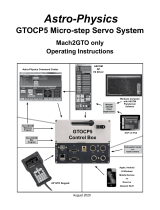Page is loading ...

2
1. Description .......................................................................................................................................... 2
2. Elements of the system ....................................................................................................................... 3
3. Assembly.............................................................................................................................................. 5
4. Configuration ....................................................................................................................................... 6
4.1 Bluetooth connection on Android and Windows devices: ........................................................... 6
4.2 WiFi connection on Android, iOS and Windows devices .............................................................. 6
5. SkySafari Configuration ....................................................................................................................... 6
1. Description
Taurus DSC (Digital Setting Circles) is an object guidance system that, in
combination with an astronomical application, helps to quickly locate any object on
the sky map. The system constantly monitors the position of the telescope using the
encoders located in its two axes. This information is transferred to a computer or
mobile device and processed by the application, thanks to which the telescope
position indicator is displayed on the screen in real time. Just select an object from
the list or indicate it on the screen, and the application will indicate exactly in which
place you should point the telescope.

3
2. Elements of the system
1. Two cables for connecting encoders
2. Two encoders 8192 PPR
3. DSC module
4. USB power cable
5. Adapter for mounting the arm
6. Arm defining the center of the axis Alt

4
A - Bluetooth Status LED
B - WiFiStatus LED
C - Power Status LED
D - On / Off switch
E- 5-9VDC Connector (optional)
F - USB Power Supply
G - RJ45 Connector for RA / Azm axis encoder
F - RJ45 Connector for DEC / Alt axis encoder

5
3. Assembly
When the telescope is folded and ready to work, attach the arm with the DEC axis
encoder. To do this, screw the two knobs and connect Velcro. Connect the encoder
and power wires as shown in the figure above. The battery is not included. Set the
switch to the on position. The power-on LED will light up.

6
4. Configuration
Taurus DSC System works with devices based on Android, Windows and iOS.
Communication with Android and Windows - comes via Bluetooth or Wifi.
Communication with iOS devices (iPad, iPhone, MAC) only via WiFi network
4.1 Bluetooth connection on Android and Windows devices:
1. Make sure that Bluetooth on your device is on
2. Find Taurus DSC Devices
3. Pair devices with each other by entering the password: 123456
4.2 WiFi connection on Android, iOS and Windows devices
1. Make sure WiFi is enabled on your device.
2. Find and connect to the Taurus DSC network by entering the password: 12345678
3. You can connect up to 4 devices at the same time.
5. SkySafari Configuration
SkySafari user manual is available online at: http://skysafariastronomy.com
1. Connect the device to the DSC System via WiFi or Bluetooth (Android only)
2. Launch the SkySafari application and go to the Settings tab
3. In the Telescope section select Setup

7
4. Set Scope Type -Basic Encoder System

8
5. In the Mount Type, select Alt-Az. Push-To and enter the resolution of the
encoders: 8192

9
6. In the Communication Settings section for the Bluetooth connection, point to the
SKY-BT device.

10
7. For the WiFi connection, enter: IP Addres - 192.168.4.1 Port Number - 4030
Make sure that the Auto-Detect SkyFi option is unchecked.

11
8. Return to the home screen and press Connect. You should hear a sound and a
round telescope position indicator will appear on the screen. The connection will also
be signaled by the appropriate diode on the box.

12
9. If the pointer moves in the opposite direction to the telescope's movement, change
the character before the given resolution of the encoders

13
10. Now your telescope is connected to SkySafari. Point the telescope to any object
in the sky, point it on the application screen and select Align. Optionally, you can
select another object which will increase the precision of aiming.
.
11. Now you can easily find any star, galaxy, satellite or comet.

14

/