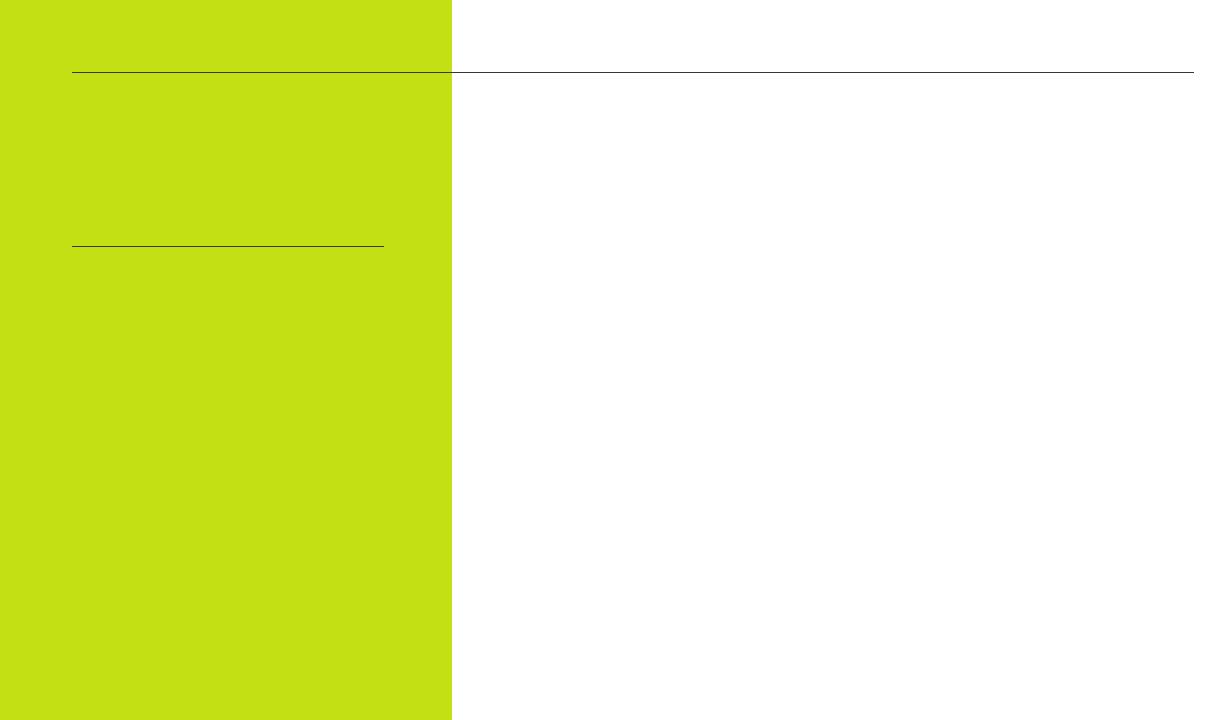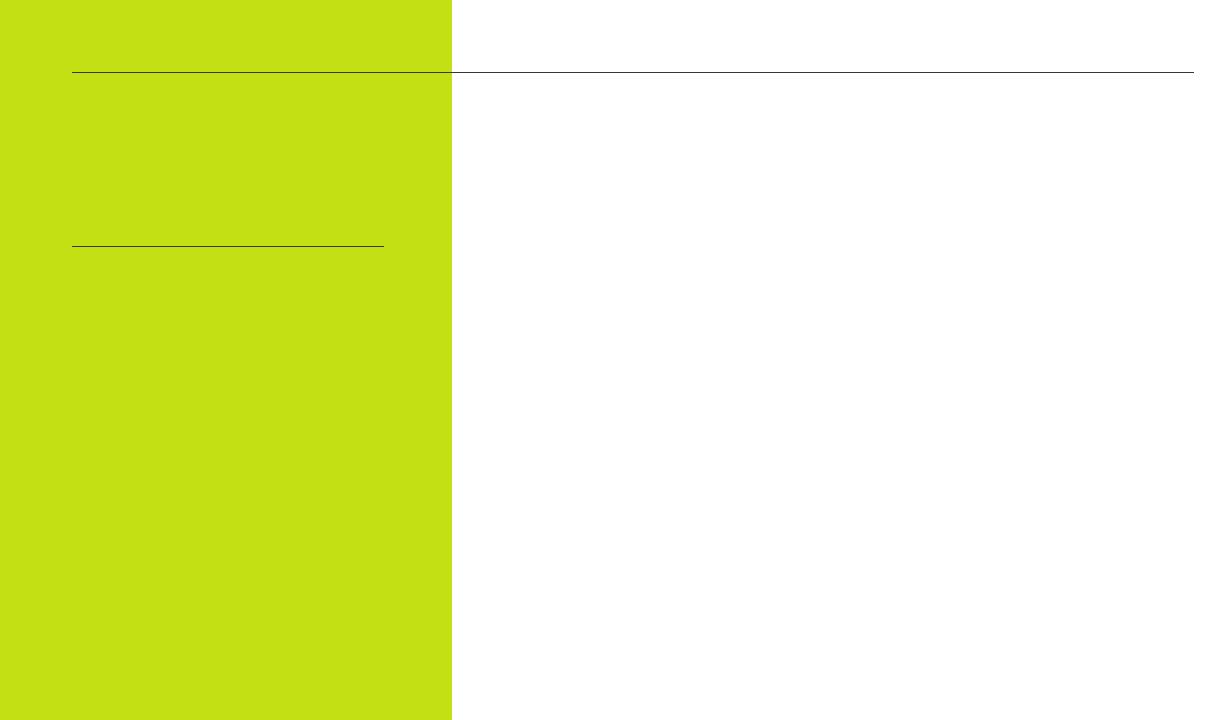
1.
When using electrical appliances, basic precautions
should always be followed. Failure to do so might void
warranty and cause damage to property as well as
result in serious injury or death.
1. Read and understand all user guide instructions
before using.
2. Do not use this appliance for anything other than
its intended use.
3. Make sure that your outlet voltage corresponds
to the voltage stated on the rating label of this
appliance.
4. To protect against fire, electric shock and injury
to persons, do not immerse the appliance, cord or
plug in water or other liquids.
5. Close supervision is necessary when any
appliance is used near children.
6. Unplug from outlet when not in use and before
cleaning. Allow to cool before taking parts on or
off and before cleaning the machine.
18. This appliance is not intended for use by persons
with reduced physical, sensory or mental
capabilities, or lack of experience and knowledge,
unless they are being supervised or have been
given instruction concerning use of the appliance
by a person responsible for their safety.
19. Children should not use or play with the appliance.
20. Do not operate the appliance without liquid.
21. Never reuse coffee capsules. Dispose of after use.
22. Do not expose the appliance to water while
plugged in.
23. For indoor and outdoor use.
24. Do not allow water in water tank to freeze. Doing so
may cause damage to your machine and may void
the warranty.
25. To reduce the risk of fire or electric shock,
do not remove any covers. There are no user
serviceable parts inside the appliance. Only
authorized personnel should repair the appliance.
7. Do not operate any appliance with a damaged
cord or plug or after the appliance malfunctions
or has been damaged in any manner.
8. The use of accessories not recommended by
the appliance manufacturer may result in fire,
electric shock or injury.
9. Store indoors in a dry, controlled environment
when not in use.
10. Do not let the cord hang over the edge of table
or counter, or touch a hot surface.
11. Do not place appliance on or near a hot gas or
electric burner, or in a heated oven.
12. Be careful when using as the machine dispenses
very hot water.
13. Only fill the tank with clean and cold water. Never
fill the tank with mineral water, milk or other liquids.
14. To disconnect appliance from a wall outlet,
always hold the plug. Never pull the cord.
15. Do not touch hot surfaces with your hands, use
only handles.
16. Do not leave the appliance unattended when
it is on.
17. Do not operate or store this appliance in
environments below 32°F (0°C).
Important Safeguards
(continued on next page)
WARNING
To reduce the risk of fire, electric shock or other injury, read
and follow the safety precautions and instructions in this
User Guide.
Save these instructions
for future reference.