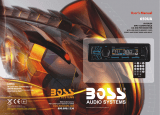Page is loading ...

THEFT DETERRENT DETACHABLE PANEL
CAR AUDIO CD, CD-R, CD-RW PLAYER
AM/FM STEREO 2 BAND RADIO
SPECIFICATIONS
GENERAL
Supply Voltage DC 12V. Negative Ground
Current Consumption Max.7A
Power Output 4 X 50Watts.
Number of channels 2 STEREO channels.
Unit Dimensions 178[W] X 154[D] X 50[H] mm.
FM SECTION
Frequency range 88MHz -108MHz
Effective sensitivity 10uV.
I.F Frequency 10.7MHz.
AM(MW) SECTION
Frequency range 530KHz - 1700KHz
RCA LINE OUT (OPTION)
Output CD Max. 800mV.
CD PLAYER
System Compact Disc Audio System.
Suitable CDs CD, CD-R, CD-RW Disc.
Frequency characteristics 40Hz-100Hz < 5dB
\
10KHz-20KHz < 5dB.
\
S/N Ratio to CD 60dB [1KHz]
Specifications subject to change, without notification.
INSTRUCTION MANUAL
MODEL:LCD17A
www.legacycaraudio.com
LEGACY
_
+
FM
Detachable Front Panel Car Radio & CD Player
OPEN
TUNE
EQ
/MU
POWER
MOD/LOU
ST/INT
BND/RPT
LOC/RDM
AUX IN
SEL
EJECT
COMPACT
DIGITAL AUDIO
+

Page 1 Page 10
Thank you for purchasing this car audio product.
Please read this manual carefully before operating this car audio product.
Please keep this manual for future use. It will be helpful to you if you are encounter any
operational problem.
WARNING!
To reduce the risk of fire or electric shock, do not use the unit in the rain or moisture
environment.
To prevent direct exposure to laser beam, do not try open the enclosure.
Visible and invisible laser radiation when open and interlocks defeated.
To protect our environment, do not dispose of electrical equipment in the domestic waste.
Please return any electrical equipment that you will no longer use to the collection points
provided for their disposal.
This helps avoid the potential effects of incorrect disposal on the environment and human
health. This will contribute to the recycling and other forms of reutilization of electrical and
electronic equipment. Information concerning where the equipment can be disposed of can
be obtained from your local authority.
Selecting fine audio equipment is only the start of your musical enjoyment.
Now it is time to consider how to maximize the enjoyment you will get from
knowing how to work your new car stereo receiver.
We hope you enjoy using this product and encourage you to always listen at
a moderate, safe sound level to avoid any possible hearing damage or loss.
If you listen to excessively loud sound over time, your hearing can adapt to
higher volumes and what sounds "normal" to you may be quite harmful and
can cause you to have permanent hearing loss. So please practice "safe sound"
and always listen at moderate sound levels only.
Start with your volume control at the lowest setting, and slowly increase the level
until you can hear it comfortably and clearly, free from distortion.
Once you have established this comfortable sound level, leave it there.
Preface
INSTALLATION METHOD
This is an anti-theft installation method.
The main unit wears a METAL MOUNTING SLEEVE.
Please connect the wiring, eg, the Power supply, the Speakers and the Antenna
according to the requirements of this Instruction Manual, then install the
metal mounting sleeve into the car as per the diagram illustrated below.
METAL SUPPORT STRAP
To raise the anti-skip capability of the unit,
please ensure the metal support strap is
connected firmly to the car chassis.
Bend the tabs on the mounting
sleeve against the dashboard
with a screwdriver.
To remove the CD player out of the mounting sleeve,
insert the two supplied keys into the left and right side
slots of the chassis at the same time.
Then pull the chassis out of the mounting sleeve as
shown in the illustration.
METAL MOUNTING SLEEVE
DASHBOARD
FRONT PANEL
PLASTIC TRIM RING
UNIT CHASSIS
Before installing and operating
the CD player, remove the metal
mounting sleeve illustrated by the
arrows.
Remove the two screws that protect
the CD player during transportation
before operating the player.
To remove the front control panel from
the unit chassis, press the REL button.
NOTE
INSTALLATION
To attach the removable faceplate, insert the right
side of the faceplate into the right of the CD player
chassis first. Then push the left side of the face-
plate into the chassis until you hear it click .

Page 9 Page 2
LOCATION AND FUNCTION OF CONTROLS
1. OPEN button
2. Power button
3. CD SLOT
4. LCD DISPLAY
5. EJECT key
6.
7.
8. MODE(MOD) button &
LOUDNESS(LOU) button
9. Mute(MU) button &
button
Volume up/menu up(+) button
Volume down/menu down(-) button
PAUSE,PLAY( )
10. Audio select(SEL) button
11. EQ (Preset Equalizer) Button
12. BAND Button & Track Repeat
13.
16. Track up/fast forward
button( )
17. Track down/reverse
button( )
18. Auxiliary input jack
ON/OFF(RPT) button
TUNING KNOB
14. STEREO/MONO button & Track
INTRO ON/OFF (INT) button
15. LOC/DX button & Track Random
ON/OFF (RDM) Button
WIRING DIAGRAM
+
+
+
+
FUSE 7A
YELLOW
ANTENNA PLUG
CONSTANT B+
BLACK(GND)
WHITE
WHITE/BLACK
GREEN/BLACK VIOLET/BLACK
GRAY/BLACK
GRAY
VIOLET
GREEN
FUSE 0.5A
-
-
-
-
BLUE AUTO ANT
RED R
WHITE L
FUSE 0.5A
IGNITION SWITCH
RED (B+)
RCA LINE OUTPUT
Note:
1. Make sure you use a speaker with 4 ohm load impedance
2. Make sure the auto antenna wire (Blue) does NOT come into contact with
the vehicle chassis.
CAUTION:
In order to protect power IC from being burnt out during installation the car stereo,
it is necessary to follow the steps below to connect the wires during installation:
Step 1: Connect the ground wire (Black);
Step 2: Connect all speaker wires and power antenna wire (Blue):
Left speaker Right speaker
Front speaker: White (+) White/Black (-)
Rear speaker: Violet (+) Violet/Black (-)
Step 3: RCA Line Out (R- Red/ L-White).
Step 4: Connect Back up (Yellow) and Acc wire (Red)
Gray (+) Gray/Black (-)
Green (+) Green/Black (-)
1
3
4
5
6
7
815
11
14
13
17
FRONT
REAR
RIGHT
FRONT
REAR
LEFT
SPEAKER SPEAKER
18
16
2
12
10
9
+
_
+
FM
Detachable Front Panel Car Radio & CD Player
OPEN
TUNE
EQ
/MU
POWER
MOD/LOU
ST/INT
BND/RPT
LOC/RDM
AUX IN
SEL
EJECT
COMPACT
DIGITAL AUDIO
+

Page 3 Page 8
General Controls
1. OPEN BUTTON
To remove the front panel from the main body, press the RELEASE key,
and the anti-theft LED indicator will keep flashing until the front panel is
re-fixed to the main body.
2. POWER ON/OFF
In power off (ACC on) mode, turn on the unit by pressing the POWER button
on the front panel. You can also turn on the unit by inserting a disc into the
CD slot.It will start playing the first track on the disc. Press the POWER button
to turn off the unit.
3 & 4.VOLUME UP(+)/DOWN(-) BUTTONS
Press the volume UP(+) or DN(-) button to raise or lower the volume level
during playback. Both buttons are also used to adjust the settings for Bass,
Treble, Balance, Fader, when you are in those audio modes.
5. MUTE ON/OFF BUTTON
Press the mute(MU) buttont to turn off the sound temporarily.
Press it again to resume listening.
6. AUDIO FUNCTION AND MENU SELECT/ADJUST
1)Audio mode select and adjustment:
Press the SEL button repeatedly to cycle through four audio modes:
-> VOLUME ->BASS ->TREBLE -> BALANCE -> FADER
After selecting a certain audio mode, you can adjust the setting for Bass, Treble
Balance, fader by pressing the UP(+) or DN(-) button.
The control mode of E.VOL is operated with following numeric display.
- VOL: (MIN)00, 01,......45, 46(MAX).
- BASS/TREB: -6, -5,...,00,...5,6
- BAL: 9L, 8L,...,00,...8R,9R
- FAD: 9F,8F,...,00,...8R,9R
In each mode, the waiting time is about 3 seconds before it returns to the last
display mode of RADIO or CDP mode.
7. EQ BUTTON
Press the EQ button to access the p
reset equalizer mode. Press it
repeatedly
to choose EQ OFF, or 4 preset equalizer curves: FLAT, CLAS,
ROCK, POP. The audio output will change correspondingly.
8. LOUDNESS BUTTON
Pressing and holding the LOU button will activate LOUDNESS function for
enhanced bass sound at low levels. Pressing and holding it again will cancel
loudness effect.
TROUBLE SHOOTING
PROBLEM
No power
Disc cannot
be loaded or
ejected
CAUSE
The fuse is blown
Another CD is present in the
player
Disc incorrectly inserted
upside-down
CD is extremely dirty or
defective
Temperature inside the car is
too high
Condensation
Volume is too low
No sound
Sound skips
The antenna cable is not
connected
Insert the antenna cable firmly
The radio does
not work
Wiring is not properly
connected
The installation angle is more
than 30 degrees
CD is extremely dirty or
defective
Clean the CD or try a different CD
Adjust the installation angle to less
than 30 degrees
Adjust volume to desired level
Check the wiring connection
Turn off the player for at least an
hour, then try again.
Give enough time for the temper-
ature in the vehicle to cool down.
Clean the CD or try a different CD
Insert the CD with label face up
Remove CD in the player, then insert
a new one with label face up
Replace the fuse
The car ignition is not on.
If the power supply is properly
connected to the car, switch the
ignition key to " ACC "
SOLUTION
Before using the check list please make all the connections first.
If you still have questions after going through the checklist, please consult
your local customer service representative.

Page 7 Page 4
Tuner Controls
1. BAND BUTTON
In radio mode, press the BAND(BND) button switches the receiver from AM to
FM or vice versa. The icon of the selected band will be visible on the display.
2. TUNING CONTROL
Rotate this knob at radio mode to select the desired radio broadcasting station.
The selected frequency will appear on the LCD display.
3. ST/MON BUTTON (This operation is effective on FM reception only.)
During radio mode, press this button to change between mono and stereo
modes. The character ST will appear on the LCD display while there is a strong
signal from an FM station that is broadcasting in stereo. Mono improves the
reception of the distant stereo FM stations.
4. LOC/DXBUTTON (This operation is effective on FM reception only.)
In RADIO mode, press the LOC button toggles between local or distant FM
reception. Pressing LOC will improve reception in some areas where the signal
is too strong. LOC will appear on the LCD display indicating you are in the local
reception mode. Press it again to release it to improve distant reception when
you are located in an area with a weak signal.
9. MODE BUTTON
Press the MODE(MOD) button to select the CDP (if disc is loaded into the disc
slot), RADIO or AUX mode.
CARE FOR USING CD'S:
1. To keep the disc clean:
Before playing a disc, wipe it off with a clean, dust-free cleaning cloth.
Wipe the disc outwards from the disc center.
2. When one has already been inserted. Doing so may damage the unit
Do not attach any sticker or adhesive tape on the disc.
Handle the disc by its edge to keep the disc clean and do not touch the surface.
. Insert a disc
with labeled surface up, or it will damage the unit.
3. Do not expose the disc to direct sunlight or nearby heat sources such as heating vents,
caliduct which can cause the disc to warp.
Do not leave disc in a car if it is parked in direct sunlight as that will lead to a
considerable rise in the temperature inside the car.
4. Do not use any secondhand or rented disc, usually, there is glue on the surface of
those discs, it will stop the unit working and damage it.
5. Always store the disc in its case for protection. Scratched up discs will produce poor
sound performance and cause CD player to skip.
6. On rainy days, or in wet areas, moisture may form on the disc or the optical parts, The
playback may not be possible. If moisture forms on the disc, wipe it off with a soft cloth.
If moisture forms on the optical parts of the unit, allow the unit to sit for about one hour
with power on.
7. Do not use solvents such as benzine or thinners. Commercially available cleaners or
anti-static spray will damage the unit.
About CD-R/CD-R/W discs:
In addition to commercially-recorded audio CD's, this unit can play CD-R and
CD-R/W discs. In come cases, particularly when recorded on older CD burners,
some CD-R and CD-R/W discs may not play. Also, whenever you are recording
a CD for playback in this receiver, it is recommended that you record at 24x or
slower speed for CD-R and 4x or slower for CD-R/W to achieve higher signal
quality and better playback performance.

Page 5
Page 6
CAUTION: Do not install the detachable panel before connecting the wire.
PRECAUTIONS AND MAINTENANCE
1. The unit is designed for negative terminal of the battery which is connected to the vehicle metal.
Please confirm it before installation.
2. During the radio or CDP mode, if you drop the front panel, the unit will automatically turn off.
3. If the car interior is extremely hot, as after being parked in the sun, do not use the player until the
car has been driven for a while to cool off the interior.
4. Store the detachable panel in its protective casing for safe keeping.
5. To remove or install the front panel, see the illustration below.
FRONT PANEL
PROTECTIVE CASE
FRONT PANEL
RELEASE BUTTON
FRONT PANEL
RELEASE BUTTON
2. TO SELECT NEXT OR PREVIOUS TRACK
In disc playback mode, press the >>| button to play the next track.
Press the |<< button to play the previous track.
3. TO FAST FORWARD OR REVIEW
In disc mode, press and hold the >>| or |<< button to fast forwards or fast
reverse. Releasing them starts playback at the location.
4. INTRO ON/OFF BUTTON
During CD playback process, press the INT button to activate or cancel
the CD track scan mode.
During INTRO on, it begins playing the first 10 secs. section of each
song, until the last song is played. It stops the CD track scanning and
begins playing the enter track when the INT button is pressed again.
5. RPT ON/ OFF
During CD playback process, press the RPT button to activate or
cancel CD track repeat play mode.
During RPT on, it repeats the playing track of the current disc.
6. RDM ON/OFF
During CD playback process, press the RDM button to activate or cancel
track random play mode.
When RDM function is selected, all tracks on the disc will play in random order.
7. TO PLAY/ PAUSE TRACK
In disc playback process, press the >|| button to suspend the playback,
press again to resume normal playback.
Disc Playback Controls
1. TO LOAD/UNLOAD DISC
Insert a disc into the disc slot with label surface up, it will automatically play the
first track in the disc several seconds later.
Press the EJECT button to eject the loaded disc.
/