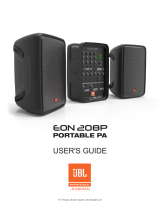Page is loading ...

SMS1
Soundzone Music System
For Business Music
Preliminary Owners Manual

These products are in compliance with the EMC Directive 89/
336/EEC and Article 10 (1) of the directive. In compliance
with Technical Regulations EN50081-1 and EN50082-1. For a
copy of the model-specific CE Declaration of Conformity,
contact JBL at the address listed at the end of this manual.

Quick Start Guide . . . . . . . . . . . . . . .
Introduction . . . . . . . . . . . . . . . . .
Components and Parts . . . . . . . . . . . .
Installation . . . . . . . . . . . . . . . . . .
Placement . . . . . . . . . . . . . . . . . .
Coverage . . . . . . . . . . . . . . . . . .
Satellites . . . . . . . . . . . . . . . . . . .
Subwoofer . . . . . . . . . . . . . . .
Wall Mounting . . . . . . . . . . . . .
Floor Placement . . . . . . . . . . . .
Running Wires . . . . . . . . . . . . .
Installation and Hookup of the Subwoofer . . .
Installation and Hookup of the Satellites . . . .
Tuning . . . . . . . . . . . . . . . . . . . .
Additional Applications . . . . . . . . . . . .
Technical Specifications . . . . . . . . . . .
Warranty & Contacting JBL . . . . . . . . . .
Table of Contents
1
2
3
7
7
8
8
9
10
10
10
11
14
16
18
19
20

Quick Start Guide
The Following is a set of steps that will get the SMS1 Business Music System up and playing quickly. For
more detailed descriptions, explanations, and setup, please read the rest of this manual. After each step,
the section that covers the step in more detail noted in Italics.
Step 1 – Remove the subwoofer cabinet from the wall baffle by removing the screws from all of the mount-
ing tabs. Be sure to disconnect the subwoofer driver cable. {Installation and Hookup of the Subwoofer}
Step 2 – If the subwoofer is going to be mounted on a wall, attach the wall baffle to the wall now. {Installa-
tion and Hookup of the Subwoofer}
Step 2 – Plug the IEC power cord into the socket on the electronics module. Connect your input source to
the proper jack on the connector panel. Run all wiring through the provided junction boxes and knockouts.
{Installation and Hookup of the Subwoofer}
Step 3 – Using the green block connectors, connect the speaker wire to all four speaker outputs on the
connector panel. Run all wiring through the provided junction boxes and knockouts. {Installation and
Hookup of the Subwoofer}
Step 4 – Connect each of the SMS-Sat’s to the speaker wires. Be sure the Speaker EQ Switch is in
the ON (Normal) position. {Installation and Hookup of the Satellites}
Step 5 – Plug the power cord into an AC wall socket. {Installation and Hookup of the Subwoofer}
Step 6 – Reconnect the subwoofer driver cable to the electronics module, and re-attach the subwoofer
cabinet to the wall baffle. {Installation and Hookup of the Subwoofer}
Step 7 – Make sure the music volume on the control panel is turned down and turn the power on. {Tuning}
Step 8 – Start the source, then gradually turn the volume up. {Tuning}
Step 9 – Set the volume to a comfortable level. Now be sure the Crossover Switch is in the 160Hz (Nor-
mal) position. Press the Input CH Polarity Switch several times. Leave it in the position that gives the most
bass. {Tuning}
Step 10 – Use the Subwoofer Trim knob to set the bass balance. {Tuning}
Step 11 – Turn the Volume up to the highest expected listening level. Adjust the AutoWarmth Knob so that
the Red LED just begins to light up. Then turn the volume down to a normal listening level. {Tuning}
Step 12 – Attach the Security Panel. {Tuning}
1

Introduction
Thank you for purchasing the SMS1 Soundzone Business Music System. The SMS1 is an all-in-one
solution for businesses that require high quality sound with a minimum of complexity, and a minimum price.
Businesses all around the world are becoming increasingly aware of the positive effect music can have on
customers. The overall experience offered by a business is becoming the most important part of capturing
the attention of consumers, even more than the actual product or service that is offered. The popularity of
high quality, demographically focused music in a business venue can provide tremendous sales impact.
However, getting good sound with minimal complexity and a minimum price has been difficult in the past.
The SMS1 System has been designed to eliminate the complexity, provide great sound all the time and at all
volumes, and provide more economical choices to businesses that wish to harness the benefits of quality
audio.
The SMS1 also offers a tremendous degree of configuration options. It is designed for use as a standalone
system, but can be used in several other ways. Multiple SMS-1 Systems can be used together for more
coverage in a variety of ways. The SMS1 System can be used in conjunction with other sound systems for
providing just the right sound for just the right area. And the SMS1 SUB powered subwoofer can be used
separate from the SMS1-SAT’s for even greater flexibility.
There are so many possibilities, due to the versatility of the SMS1 components, that it would be virtually
impossible to cover every one of them in detail in this manual. It would also be impossible to anticipate all of
the possible uses. To that extent, this manual will provide the underlying knowledge that will allow any user
to adapt the SMS1 to their needs, without undue complexity, and with consistently high quality results.
The first step is to briefly name and discuss the various parts included in the SMS1 Package.
2

Components and Parts
Please take a moment to familiarize yourself with all of the parts.
This will help you as you progress through the manual, and as you set up the system.
SMS1-System
Figure 1 – SMS1 System Components
1 - SMS1-SUB - This is the Subwoofer Module. It houses the Low Frequency Loudspeaker, one 120
Watt amplifier for the Subwoofer, two 20 Watt amplifiers for the Satellites, and the Soundzone
Electronics. Please see Figure 2 for more detail on the Subwoofer Module.
2 - SMS1-SAT – There are four Satellites in a complete system. These are the loudspeakers for all of the
middle and higher frequencies.
3 - InvisiBall – There are four of these in a complete system. They are the only hardware you need for
installing the SMS1 -SAT’s on a solid surface.
4 - Hex Key Wrench - This INCLUDED 3mm Hex Wrench is used for loosening and tightening the
InvisiBall mechanism in the SMS1-SAT’s.
5 - Wrench – This INCLUDED Wrench is for tightening the InvisiBall Arm onto the base.
6 - Block Connectors – These Block Connectors are provided for making all input and output connections
from the Connector Panel.
7 - Security Panel – Covers the tuning controls after setup to prevent tampering.
8 - Power Cord – This cord attaches to the IEC Power Input Jack on the Electronics module and connects
to an AC Power Outlet for supplying power to the module.
9 - Subwoofer Feet – There are two feet in a complete system. They are required if the Subwoofer is to
be set on a floor or shelf.
3

SMS1-SUB
This section gives detail of the parts of the Subwoofer Module.
Figure 2 – Subwoofer Cabinet
1 - Cabinet Chassis – This is the main body of the low frequency cabinet.
2 - Driver – Low frequency Element
3 - Port Tube – This is one of the primary sound radiation locations.
4 - Grille Trim – These pieces go on after installation to trim and protect the module.
5 - Subwoofer Leads -These connect to the Electronic Module Subwoofer output.
6 - Rubber Screw Cover Pieces (not shown) - These pieces are used to cover the mounting screws when
the Subwoofer is assembled.
Wall Baffle and Electronic Module
Figure 3 –Wall Baffle and Module
1 - Wall Baffle – This baffle is the primary
mounting point. It is also the physical
mount for the Electronic Module
2 - Electronic Module – This is the housing for
all of the electronics, the connections
and the controls.
More detail is shown in Figure 4.
3 - Knockouts – These prepunched Knockouts
provide a location at which to connect
input and output conduit. There are two diameters accounted for 1/2” and 3/4”.
4 - Mounting Tabs – These tabs are for lining up and attaching the Subwoofer Cabinet to the Wall Baffle.
5 - Installation Points – These holes are molded in position to match with several standard dimensions for
wall stud placement. They accommodate 5/32 in. (4mm) Bolts.
6 - Power Cord Input Jack
– This Jack is for the IEC Power Input Cord to supply power to the SMS1
System.
4

Control Panel and Connector Panel
Figure 4a: Control Panel
1 - Power Switch – Use this switch to turn the System on and off.
2 - Power LED – This LED illuminates when the Power is ON.
3 - Security Panel Attachment Points – The INCLUDED Security Panel is
attached here using the INCLUDED screws and standoffs. This
panel covers the trim controls to prevent unauthorized tampering .
4 - Input CH Polarity Switch – This switch changes the polarity of the input
to the Subwoofer. Its function is clearly detailed in the TUNING
section of the Manual. Adjust this switch for most Bass.
5 - Crossover Switch – This switch changes the crossover point for the
Subwoofer and Satellites. In the outward position, labeled
“NORMAL,” the crossover is set at 160 Hz (for use with
SMS1-SAT’s). This is the proper position for use with the system’s
SMS1-SAT satellite speakers. The pushed-in position sets the
crossover at 80 Hz for applications in which you need the
Subwoofer to simply augment the bass of a full-range system.
6 - Subwoofer Trim Knob – This knob adjusts the amount of Subwoofer level in the acoustic mix. Turn the
knob CLOCKWISE for more bass, COUNTER-CLOCKWISE for less Bass. LevelGuard may
not protect the sytem from damage when the subwoofer trim control is turned all the way up. Be
careful not to set this too high.
7 - AutoWarmth LED – This LED illuminates when the AutoWarmth circuitry is actively responding to the
music. AutoWarmth is covered in detail in the TUNING Section of the Manual.
8 - AutoWarmth Trim Knob – This knob adjusts the amount of AutoWarmth in the Signal Path.
AutoWarmth is covered in detail in the TUNING Section of the Manual.
9 - Page Sensitivity Trim Knob – This knob adjusts the sensitivity of the Page Ducking circuitry to the
incoming Page Signal. Turn CLOCKWISE for greater Sensitivity, turn
COUNTER-
CLOCKWISE
for less sensitivity. Adjust this control so the mic makes the music go down in
volume during a page, but so that the page ducking does not falsely trigger when a page isn’t
occuring.
10 - Mic Volume Knob – This knob adjusts the output volume of the signal from the Paging Microphone.
11 - Volume Knob – This knob adjusts the music volume but does NOT affect the mic paging volume.
12 - LevelGuard LED – This LED illuminates when the LevelGuard Circuitry is actively responding to the
signal. LevelGuard lowers high volume signals. It’s acceptable for this LED to flash on for as much
as 50% of the time, as long as the sound from the speakers is not audibly distorted.
5

1 - Paging Microphone Input – This is the Connection for a Paging Microphone. It is designed for
a balanced low impedance microphone audio input.
2 - Phantom Power Switch – When the Switch is pushed in ON, the SMS1 sends Phantom Power to the
Paging Microphone. Phantom Power is required if you are using a condenser microphone. Leave
the switch in the OFF, outward, position if the mic works in this position. If using a Condenser
Microphone for Paging, this Switch will need to be set IN. Note: The JBL Z-M1 Soundzone
Paging Microphone does not require phantom power.
3 - Unbalanced Input – These RCA Input Jacks are for the Input of an Unbalanced Stereo or Mono
Signal, such as that from a Compact Disc Player. Do NOT run an unbalanced cable longer than 16
ft (5 m) into this input. Doing so will pick up noise and result in degraded fidelity. NOTE: Do Not
connect a source to this Input if using either the Balanced Input (4) or the Speaker Level Input (5).
4 - Balanced Input – These Stereo Line Level Inputs are designed for use with Balanced Audio signal on
each input, such as that coming from a Stereo Mixer or a Separate Soundzone Business Music
Controller. NOTE: Do Not connect a source to this Input if using either the Unbalanced Input (3),
or the Speaker Level Input (5).
5 - Speaker Level Inputs – These Inputs are designed for use with audio signal coming from Amplifiers or
other Speakers in Distributed Systems. The Distributed Line Input accommodates Signal from a
70V or 100V Distribution Line. The Low-Z Input accommodates Signal from a Low-Impedance
Type Amplifier. This input does not loaddown the amplifier. It samples the speaker level audio signal
and drops it down to line level into the SMS1 controller. More information on getting the most
flexibility from these input options is covered in the INSTALLATION Section of this Manual.
NOTE: Do Not connect a source to this Input if using either the Unbalanced Input (3), or the
Balanced Input (4).
6 - Remote Volume Jack – This Category-5 type jack is for connecting the SMS Volume control to a
Remote Wallplate (ZR-V). The wallplate attenuates the volume from what is set on the SMS1
volume control.
7 - Speaker EQ Switch – The normal setting for use with SMS1 satellite speakers is with this
switch in its outward ON position labeled normal. The pushed-in OFF position disengages the EQ
Circuitry for use with loudspeakers other than the SMS1-SAT’s are used as Satellites.
8 - Satellite Outputs – These outputs are for the Right and Left Satellites. They are designed to send signal
to devices rated at 8 Ohms or higher.
Figure 4b: Connector Panel
6

Installation
Installing the SMS1 Business music system can be quick and easy if the steps in this manual are followed
closely. The method for installation covers four main elements:
Placement – This section covers the basics of Loudspeaker Placement. Ideas and concepts
pertaining to coverage and balance of sound are covered here. This section also deals with aesthetic
and architectural issues with the placement of speakers.
Running Wires – This section goes into some of the details of running the wiring connections. In
addition to topics dealing with getting audio signal from place to place, several options for supplying
power to the system are covered.
Installation and Hookup of the Subwoofer – This section explains how the Subwoofer is meant
to be installed and it s various installation options. It also covers the best input and output connec-
tions for a few specific installations.
Installation and Hookup of the Satellites – This section explains how the Satellites are meant to
be installed and their various installation options. It also covers the best input and output connections
for a few specific installations.
It is important to note that when installing any sound system component, proper practices and sound
decisions must be made. While JBL has designed the elements of the system to handle installation, we are
not responsible for the elements to which our products are installed, nor for the methods utilized to attach to
those elements. Install the components of the SMS1 System on sturdy, fixed structures that are capable of
supporting not only the overall weight of the component, but also the position of the center of gravity.
And of course, be sure to always follow local, regional and national guidelines and codes that pertain to
installation of these products.
Placement
Physical placement of loudspeakers is a combination of Science and Art. It is as much mathematical
as it is aesthetic. This section will cover some basic principles and ideas for the placement of Satel-
lites and Subwoofers. It is important to decide on the location of the loudspeakers prior to the
installation of brackets, wires, and components.
The two primary elements in placement are coverage and balance. Coverage is the amount of
physical area that is getting relatively the same volume of sound. Balance is the presence of relatively
equal volumes of low, middle and high frequencies across the greatest possible coverage. It is
important to know that there is no perfect room and no perfect placement to give complete
coverage and complete balance. But, with a few guidelines, both coverage and balance can be
maximized.
7

Coverage
The SMS1 System has been designed to cover up to 2500 square feet of space (225m
2
) with a
reasonable background sound level. As the space gets smaller, the SMS1 will provide higher overall
levels. If the space is larger than 2500 ft
2
, then more speakers or systems may be necessary. This
manual will go over actual physical placement of the components based on a rectangular room of
approximately 2500 ft
2
.
Satellites
The Satellites are generally easy to place.The best coverage tends to be in and around the corners
of the room. The speakers should be placed up high, close to the ceiling. If the ceiling is very high,
and there is no reason to cover all the way to the top, do not place the satellites much higher than
15-ft (4.5m). It is best to bring the Satellite out of the corner slightly, along the long wall of the
room, to an appropriate position such that the installation base will be positioned at a wall stud. The
four satellites should essentially be in symmetry with each other. The satellites should be pointed
down and in to center so that they “face” a point approximately 4-ft (1.2m) above the center of the
floor. For a Stereo System, it is recommended that the Satellites be setup in a diagonal left right
pattern. See Figure 5 below.
Figure 5 – Satellite Placement in a Rectangular Room
8

Subwoofer
The SMS1 System consists of a single Subwoofer for each four Satellites. In a room of 2500-ft
2
or less,
one subwoofer may be capable of “filling” the room with bass. However, regardless of the subwoofer’s
design, there will be more sound close to the Subwoofer and less sound further away. The best case is to
be able to place the Subwoofer in an area where people will generally not be, and essentially the same
distance away from all the places that people typically will be. Usually, however, this scenario is not easily
found in most real rooms. The best thing to do is to place the Subwoofer in an area that is going to have the
fewest people near it. This may allow for the Subwoofer volume to be up enough that it does produce
useable signal at the furthest point from it.
Another option is to use more than one Subwoofer. If one complete SMS1 System is being used, then
another single SMS1-SUB subwoofer can be added to the system. By using two Subwoofers at opposite
points in the room, a more even distribution of low frequency sound can be achieved.
Subwoofers should generally be placed near large structural surfaces. This helps the Subwoofer, using the
structural surface as a boundary resonator, to achieve higher overall levels. The more surfaces the better.
Placing the Subwoofer against a wall is better than the middle of the room, near a wall and a floor or near a
wall and the ceiling provides more output than being in the middle of the wall, and in the corner of two walls
and a floor or a ceiling results in the most output. Another important aspects for a Subwoofer is that it does
not need to be aimed. Sound leaves from a Subwoofer in a spherical manner. But, do not place the Port of
the Subwoofer up against any surface that would block it. Also, if using two Subwoofers (or more) it is
usually best to place them asymmetrically within the room. This will help eliminate standing waves, which can
cause pockets of high bass volume and pockets of low bass volume throughout the room.
Figure 6A & 6B – Subwoofer Placement in Rectangular Room
Figure 6A – Placement of a Single Subwoofer Figure 6B – Placement of Multiple Subwoofers
9

Wall Mounting
Both the Subwoofer and the Satellites arrive ready for wall mounting. The Subwoofer cabinet must first be
separated from the wall baffle. To do this, simply remove the screws from all the mounting tabs. Then pull
the cabinet off of the baffle. Be sure to disconnect the cables attaching the subwoofer driver to the electron-
ics as soon as the cable is accessible. In the case of the Satellites, the InvisiBall base and arm are designed
so that optimum aiming angles can be achieved with the base firmly mounted to a wall or to a ceiling. In the
case of the Subwoofer, the Baffle is designed to mount to a wall surface only. IMPORTANT NOTE: For
proper convection cooling of the built-in power amplifiers, the SMS1-SUB Subwoofer MUST be installed
upright. Do NOT install SMS1-SUB on a ceiling.Detailed descriptions of procedure for mounting are
covered in the INSTALLATION AND HOOKUP sections of this manual. There are also options for
mounting the SMS1-SAT’s to ceilings either for aesthetic or architectural reasons. But the basics of place-
ment still apply. The Satellites should be near the corners of the room, aimed to the center of the room
approximately 4-ft (1.2m) above the floor. The Subwoofer(s) should be placed near corner junctions when
possible and if used in multiples, should be placed asymmetrically within the room.
Floor Placement
The Subwoofer can also be placed directly on the floor, or on a shelf (capable of supporting it) using the
INCLUDED Subwoofer Feet. Again, refer to the INSTALLATION AND HOOKUP Section of the
manual for information on placing the Subwoofer on the floor.
Running Wires
Once the location for each of the speakers is understood, running wires for all connections is thenext step.
One of the best options is the use of hard conduit, flex conduit, or bare wiring through walls and ceilings. It
is the safest and least visually distracting method. Another option is to run hard conduit externally on walls
and ceilings (and paint over it, if necessary), as the wiring is still well protected and it is a visually clean look.
If neither of these options is available, then be sure to fix any wires in place. Hanging loose wire is unsafe,
for the equipment and people, and visually unappealing. It could easily take away from the aesthetics of the
architecture.
For a typical SMS1 System, the necessary wire runs are as follows:
- Four runs of speaker wire, one run to each SMS1-SAT, from the SMS1-SUB
- One run of Mono or Stereo Audio Signal, from the source (Soundzone Controller,
CD Player, DVD Player, Subscription Music Service, etc.) to the subwoofer.
- One Paging Microphone input connection (optional) to subwoofer
- One Cat-5 Cable for Remote Wallplate (optional) to subwoofer
- Power to the SMS1-SUB
The Subwoofer requires power. This can be done in several ways. If you are fortunate enough that you can
mount the Subwoofer directly over a junction box or outlet, this is a very good option. There are knockouts
and access plates on the Subwoofer’s Baffle that will allow the power cord to just plug into the outlet. If this
is not an option, an electrician can run power from some point, through the wall, to the desired Subwoofer
location and install a junction box or outlet that can then be accessed. It is also important to run power
through one junction box and audio through another. Be sure that, regardless of how power is brought to
the location of the Subwoofer, it terminates in a standard, grounded power socket. Detail about exact
hookup and installation of system components is covered below. Remember to always be aware of and
adhere to local, regional and national requirements for components of this nature.
10

Remember that power and audio input signal need to come in through the wall baffle, and speaker
signal needs to go out through the Baffle, to the satellites. Be sure that there is necessary clearance
for these requirements.
Installation and Hookup of the Subwoofer
The following is a step by step guide for installing the Subwoofer on a wall.
NOTE: The instructions below are for walls with wooden studs. For installations not having wooden studs,
it is the responsibility of the installer to attach the Wall Baffle in a safe manner to the building structure.
Step 1: Locate two wall studs in the vicinity of the desired location for the Subwoofer. The
Subwoofer’s Wall Baffle has several holes in predetermined locations that should interface with the
wall studs of walls built to typical standards. See Figure 7.
Figure 7 – Wall Baffle Mounting Holes
Step 2: Place the Wall Baffle up against the wall and mark the wall with a pencil or a tool, through
the holes that match the stud standard for your wall. Your marks should be centered with the stud.
You should have a minimum of four points marked on the wall. Be sure that you are also lined up
with any wall outlets or junction boxes that have been setup for powering the Subwoofer.
Step 3: Drill undersized holes for a wood screw, at each of the marked points.
11

Step 4: Punchout any knockouts in the Wall Baffle you plan to use, or remove either of the plates
from the wall baffle as necessary. Pull any loose wires or cords through the chosen path and place
the baffle against the wall lined up with the predrilled holes. Screw the Wall Baffle into place.
Step 5: Make all connections, but do not turn on the Subwoofer.
- Connect the IEC Power Cord to the Electronic Module at the IEC Power Cord Jack.
- Plug the other end of the power cord into the grounded power socket.
- Connect the Satellite Wires. Using the INCLUDED removable Euroblock Connectors
make connections for each of the four runs of speaker wire. Pay special attention to the
polarity marked on the Connector Panel. Be consistent. Having Satellites out of polarity
could result in poor sound. Most speaker cable has one of the leads marked for positive
on the insulation jacket. If you are using SMS1-SAT’s be sure that the Speaker EQ
Switch is in the ON (outward) position. If you are using any other speakers for
satellites, the EQ switch should be in the OFF position.
- Connect the Paging Microphone and/or the Remote Wall plate, if you are using either of
these. If the Microphone is a Condenser Type, you must engage the Phantom Power
Switch. To do so, press the switch so that it is ON (inward).
- Connect the Audio Source
-If you are using an unbalanced stereo source (CD, DVD, VCR, etc.) connect to the Left and Right,
Unbalanced RCA Jacks. NOTE: DO NOT run an unbalanced cable longer than 16 ft (5 m) into this
input. Doing so will pick up noise and result in degraded fidelity.
- For a Balanced Stereo Audio Signal, connect (using the provided block connectors) to the
Balanced Audio inputs.
-For a Speaker Level Signal (from an amplifier or Distribution line) connect (using the provided
Euroblock connectors) to one of the pairs of Speaker Level inputs. The Low-Z speaker level input is
usually best when using a low impedance (2 ohm, 4 ohm or 8 ohm) amplifier. The Distributed Line
speaker level input is usually best when using a 70V or 100V distributed line amplifier. If you’re
running into the Distributed line input and you find that you’re not getting enough volume, try switching
to the Low-Z input. If you’re running into the Low-Z input and you’re getting too much gain, try
switching to the Distributed Line input jack.
12

NOTE: CONNECT TO ONLY ONE LEFT/RIGHT INPUT
Step 6: Bring the Subwoofer cabinet to the wall baffle. Connect the Subwoofer Driver Leads from
the cabinet to the Low Frequency Driver Wires from the Module.
It is important the cabinet be oriented in its intended upright position. This is very important for correct air
circulation. For the Wall Baffle, the correct orientation has the electronic module in the bottom right corner. The
Subwoofer is in its upright position when the logos on the front are in correct position to be read. See Figure 9.
Step 7: Place the Subwoofer cabinet onto the Wall Baffle. The mounting tabs should all be lined up.
Hold the Cabinet in place until screws are placed and tightened.
Figure 8: Connecting the Subwoofer Driver
Figure 9 – Subwoofer Baffle and Cabinet in UPRIGHT Position
13

Step 8: Place the Punched-metal Grille Trim pieces in their correct position and begin screwing the
provided screws through the grille, into the mounting tabs.
If the Subwoofer is to be used on a floor or shelf, follow steps 5 through 8 above. Then attach the INCLUDED
Feet to the back of the Wall Baffle at the bottom, using the provided screws. Set the Subwoofer in place. You
might need to physically attach the subwoofer to the ground or shelf to secure it in place.
Step 9: Snap the Rubber screw cover pieces into the grille holes to cover the screw heads..
Installation and Hookup of the Satellites
The following is a step by step guide for installation of the Satellites on a wall.
NOTE: The instructions below are for walls with wooden studs. For installations that don’t have wooden
studs, it is the responsibility of the installer to attach the InvisiBall base in a safe manner to the building
structure.
Step 1: Locate a wall stud in the vicinity of the desired Satellite placement.
Step 2: Place the InvisiBall base against the wall so that it is centered on the wall stud. Mark the
wall using a tool or pencil through the two holes at the top and bottom of the base.
Figure 10 – Marking the Wall with the InvisiBall Base
Step 3: Drill pilot holes to keep the stud from splitting at each of the marks on the wall.
Step 4: Screw the base to the wall, with the proper screws.
14

Step 5: Remove the logo badge from the SMS1-SAT, insert the INCLUDED 3mm hex key, loosen
the InvisiBall clamp by turning the hex key counter-clockwise and place the InvisiBall Receptacle
over the Ball.
Step 6: Turn the hex key CLOCKWISE until the mechanism begins to clamp down on the
InvisiBall.
Step 7: Before the mechanism is fully tightened, aim the SMS1-SAT on the ball. Then tighten the
mechanism until it holds the speaker in place.
Step 8: Replace the Logo Badge on the front of the Satellite.
Step 9: Connect the speaker wires to the speaker observing correct polarity. The Red terminal is
the Positive.
Step 10: Wire management clips are included. Insert the speaker wire into the clip and fasten the
clip onto the Invisiball Shaft.
Figure 12 – Wire Management Clips
NOTE: The same InvisiBall arms can be used for ceiling mounting the SMS1-SAT.
15

Tuning
With the SMS1-SUB installed, the Control Panel on the side of the SMS1-SUB is still entirely accessible.
The next section of this manual will go through a step by step process to properly setup and tune the SMS1
System.
Step 1: With the Power off, turn the Volume Knob, and Paging Mic Volume Knob down
(COUNTER-CLOCKWISE). With a small Flathead screwdriver turn the Page Sensitivity and
Subwoofer Trim Knobs to the 12:00 Center Position. Turn the Auto Warmth Trim Knob to off
(COUNTER-CLOCKWISE).
Step 2: Turn the Subwoofer on with the Power Switch, and begin playing the source.
Step 3: If you have a remote wall plate connected to the system, be sure that the Remote Volume
Knob is set to maximum before beginning this step
SLOWLY turn the Volume knob CLOCKWISE until you begin to hear the source. Adjust the
Volume to a comfortable listening level. Press the Input Channel Polarity Switch a few times and
leave it in the position that gives the most bass. Note that the remote wall plate is only an attenuator.
To best use it, adjust the Volume on the Subwoofer Electronic Module to the maximum desired
listening level with the Remote Volume at Maximum. Then, instruct the user to make all volume
adjustments from the Remote Wallplate. This will prevent the user from turning the System Volume
beyond the desired maximum level.
Step 4: With the overall level at a reasonable volume, walk around the room. Listen for the balance
between the Subwoofer and the Satellites. If there is too much low frequency sound, turn the
Subwoofer Trim Knob COUNTER-CLOCKWISE towards “Less Sub.” If more bass is needed,
turn the Subwoofer Trim Knob CLOCKWISE towards “More Sub.” Adjust for a good even
balance. NOTE: It is possible with the Subwoofer Trim Knob to set the Subwoofer too high, such
that the driver distorts or clacks. This can be destructive to the Subwoofer speaker driver. Avoid
setting the Subwoofer this high.
Step 5: With the overall volume at the higher expected listening level, turn the AutoWarmth Trim
Knob CLOCKWISE until the AutoWarmth LED just begins to light. Then, turn the volume back
down to a normal listening level.
The AutoWarmth Circuitry accounts for changes in Volume from the desired listening level. In a system without
such a circuit, turning the volume down makes the system sound thin and lacking in bass. Turning it up makes
the system sound too boomy. This has nothing to do with the equipment being used, but is a function of how
humans hear. AutoWarmth, once set, uses patented-pending circuitry to adjust for more or less bass when the
volume of the system is changed. When it is turned down, or the music is in a soft passage, the bass level is
adjusted so that the system is still full and rich. When the music it is turned up, or if the music is in an exception-
ally loud passage, the bass level is adjusted so that the system does not get too boomy.
16

Step 6: If using a Paging Microphone, GRADUALLY turn the Paging Mic Volume Knob
CLOCKWISE while pressing the Push-To-Talk switch and speaking into the Microphone.
Adjust the level until the voice is clear and intelligible, but before the system feeds back. If the
Push-To-Talk switch is not resulting a reduced music level, and an audible voice signal, turn the
Page Sensitivity Trim Knob CLOCKWISE until the music “Ducks” out of the way of the Page.
Step 7: At this point, with the system set, there should be no need to access the controls with the
exception of the Power Switch, the Volume Knob and the Paging Mic Volume Knob. Affix the
Security Panel using the provided Screws and Standoffs to cover the tuning controls.
Figure 12 – Attaching the Security Panel
17
/