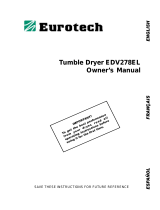Operating Instructions
Vented Dryer
T 1576
To prevent accidents
and machine damage
read these instructions
before installation or use.
U
M.-Nr. 05 658 821

IMPORTANT SAFETY INSTRUCTIONS
Guide to the dryer
Before loading the dryer
Using the dryer
1. Turn on the dryer and load the laundry . . . . . . . . . . . . . . . . . . . . . . . . . . . . . . . . 8
2. Select a program . . . . . . . . . . . . . . . . . . . . . . . . . . . . . . . . . . . . . . . . . . . . . . . . . 9
Programs
Drying options
3. Select a drying option (if needed) . . . . . . . . . . . . . . . . . . . . . . . . . . . . . . . . . . . 11
Low energy . . . . . . . . . . . . . . . . . . . . . . . . . . . . . . . . . . . . . . . . . . . . . . . . . . . . . . 11
Turbo . . . . . . . . . . . . . . . . . . . . . . . . . . . . . . . . . . . . . . . . . . . . . . . . . . . . . . . . . . . 11
Gentle . . . . . . . . . . . . . . . . . . . . . . . . . . . . . . . . . . . . . . . . . . . . . . . . . . . . . . . . . . 11
Buzzer . . . . . . . . . . . . . . . . . . . . . . . . . . . . . . . . . . . . . . . . . . . . . . . . . . . . . . . . . . 11
Using the dryer
4. Start the program. . . . . . . . . . . . . . . . . . . . . . . . . . . . . . . . . . . . . . . . . . . . . . . . 12
5. At the end of a program. . . . . . . . . . . . . . . . . . . . . . . . . . . . . . . . . . . . . . . . . . . 12
Changing a program . . . . . . . . . . . . . . . . . . . . . . . . . . . . . . . . . . . . . . . . . . . . . . . 13
Adding or removing laundry during a program. . . . . . . . . . . . . . . . . . . . . . . . . . . 13
Safety lock
Dryer care
Cleaning the lint filter . . . . . . . . . . . . . . . . . . . . . . . . . . . . . . . . . . . . . . . . . . . . . . . 15
Changing the light bulb . . . . . . . . . . . . . . . . . . . . . . . . . . . . . . . . . . . . . . . . . . . . . 16
Power failure - Emergency door release . . . . . . . . . . . . . . . . . . . . . . . . . . . . . . . . 16
Frequently asked questions
Quick Guide
Quick Guide
After Sales Service
PC Update . . . . . . . . . . . . . . . . . . . . . . . . . . . . . . . . . . . . . . . . . . . . . . . . . . . . . . . 19
IMPORTANT SAFETY INSTRUCTIONS
INSTALLATION INSTRUCTIONS
Disposal of the packing materials . . . . . . . . . . . . . . . . . . . . . . . . . . . . . . . . . . . . . 23
Disposal of an old appliance . . . . . . . . . . . . . . . . . . . . . . . . . . . . . . . . . . . . . . . . . 23
Level the dryer . . . . . . . . . . . . . . . . . . . . . . . . . . . . . . . . . . . . . . . . . . . . . . . . . . . . 24
Connect the ducting . . . . . . . . . . . . . . . . . . . . . . . . . . . . . . . . . . . . . . . . . . . . . . . 29
Make the electrical connection . . . . . . . . . . . . . . . . . . . . . . . . . . . . . . . . . . . . . . . 31
Contents
2

,
WARNING - To reduce the risk of
fire, electric shock, or injury when
using your appliance, follow basic
precautions, including the following:
Read all instructions before using
the appliance.
Do not dry articles that have been
previously cleaned, washed,
soaked in, or spotted with gasoline,
dry-cleaning solvents, or other
flammable or explosive substances.
They give off vapors that could ignite or
explode.
Do not allow children to play on or
in the appliance. Close supervision
is necessary when the appliance is
used near children. Always close the
door after use to prevent child hazards.
Before this appliance is removed
from service or discarded remove
the door to the drying compartment.
Do not reach into the dryer if the
drum is moving.
Do not install or store this
appliance where it will be exposed
to the weather.
Do not tamper
with the controls.
Do not use fabric softener sheets
to eliminate static in the dryer. Best
results occur when a liquid softener is
used in the washing machine.
Do not use heat to dry articles
containing foam rubber or similarly
textured rubber-like materials and items
containing, hairspray, nail polish
remover or similar substances.
Clean the lint filter before or after
each load.
Keep the area around the air intake
(toekick) and adjacent surrounding
areas free from lint, dust and dirt.
The interior of the machine and
exhaust duct should be cleaned
periodically by qualified personnel.
Do not place items exposed to oils
in your dryer. Items contaminated
with oils may contribute to a chemical
reaction that could cause the laundry to
catch fire.
IMPORTANT SAFETY INSTRUCTIONS
3

Do not repair or replace any part of
the appliance or attempt any
servicing unless specifically
recommended in these Operating
Instructions. Repairs to electrical
appliances should only be performed
by qualified personnel. Incorrectly
repaired machines may pose a
considerable risk to the user.
GROUNDING INSTRUCTIONS
This appliance must be grounded.
In the event of malfunction or
breakdown, grounding will reduce the
risk of electric shock by providing a
path of least resistance for electric
current. This appliance is equipped
with a cord having an equipment
grounding conductor and a grounding
plug. The plug must be plugged into an
appropriate outlet that is properly
installed and grounded in accordance
with all local codes and ordinances.
WARNING – Improper connection
of the equipment grounding
conductor can result in a risk of electric
shock. Check with a qualified
electrician or service representative or
personnel if you are in doubt as to
whether the appliance is properly
grounded.
Do not modify the plug provided
with the appliance: if it will not fit
the outlet, have a proper outlet installed
by a qualified electrician.
SAVE THESE INSTRUCTIONS
This dryer is intended for
residential use only!
IMPORTANT SAFETY INSTRUCTIONS
4

1 Power cord with plug
2 Control panel
3 Door
4 Exhaust connection (left or rear)
5 Four height adjustable screw feet
Guide to the dryer
5

Control panel
a "On/Off" button
Turns the machine on and off or
cancels a program. If the dryer is
turned on the drum interior will light
when the door is opened.
b "Door" button
Opens the door or can be used to
cancel a program.
c "START" button
Begins the selected program.
The indicator:
–
flashes when the program can be
started.
–
illuminates once a program has
started.
d Drying options
e Program selector
The program selector can be turned
clockwise or counterclockwise.
The light ring goes off:
– if a program is not selected after
turning the machine on or if the
program was not started.
– a few minutes after the end of a
program.
f Program sequence display
shows the current cycle of the drying
program.
Guide to the dryer
6

The appliance must be correctly
installed and connected before the
first use. Please see the "Installation
instructions".
^
Check the dryer drum for any residue
that may have deposited during the
manufacturing process. If necessary
clean out with a cloth.
Before drying, check fabric care
labels for special drying instructions.
q = Dry with normal temperature
r = Dry with low temperature
(select "Gentle" option)
s = do not dry in tumble dryer
If no symbol is present:
Dry cottons and permanent press
laundry in their corresponding
programs.
Dry delicate fabrics like polyester
, in the
"PERMA PRESS" program with the
"Gentle" option.
Dry wool and wool blends
in the
"Woolens" program.
Dry pure linen and down
filled items in
the "Line Dry" program.
Drying tips
Knitted fabrics and flannel
tend to
shrink when washed and dried for the
first time. Do not over dry these fabrics.
Permanent press and delicate fabrics
tend to crease.
For better drying results reduce the
load size and select the "PERMA
PRESS/Hand iron" program.
To prevent discoloration, do not dry
new dark-colored fabrics
with
light-colored items.
Do not overload the drum!
Overloading the dryer will result in poor
drying and wrinkling.
Close zippers and tie up fabric belts
and apron ties.
Do not dry items that may melt or ignite
in the dryer such as plastics, rubber or
sneakers.
Before loading the dryer
7

1. Turn on the dryer and load
the laundry
^
Press the "On/Off" button to turn on
the dryer.
^
Press the "Door" button to open the
door.
^
Load the laundry loosely into the
drum.
^
Close the door with a firm swing - do
not push it shut.
Do not use fabric softener sheets in
this dryer. Silicates contained in
these sheets could cause the dryer
to overheat.
To prevent fabric damage, check
that laundry will not be caught in the
closed door.
Using the dryer
8

2. Select a program
^ Turn the program selector clockwise
or counterclockwise to the desired
program.
Please refer to the "Programs" chart.
Using the dryer
9

Program Fabric Note
COTTONS
Extra dry For drying laundry that will be
stored away, such as linens or
seasonal clothing.
The "Extra dry" program should
not be selected for jersey
materials. Items may shrink.
Normal+ Uniform loads of cotton e.g.
sheets, underwear, socks.
-
Normal Knitted cotton fabrics that may
shrink, e.g. jersey material or
lightweight cottons.
If items are still damp, redry
using "Normal+".
Hand iron r Cotton or linen fabrics to be
left damp for easier ironing.
-
Hand iron rr If fabrics are too damp for
ironing, redry using "Hand iron
r".
Rotary iron Cotton or linen fabrics, which
will be ironed with a rotary iron.
To prevent moisture loss, roll up
the laundry until ironing.
PERMA PRESS
Normal+ Permanent press items.
Normal Permanent press and blended
fabrics made of blended
woven or knitted fabrics, e.g.
cotton/synthetic.
Hand iron Permanent press and blended
fabrics, requiring an ironed
finish.
Reduce load size for fabrics that
wrinkle easily.
TIMED CYCLES
20 mins. Individual items or very small
loads.
-
Fluff Individual items to be
freshened and fluffed with cool
air.
-
Special programs
Woolens Wool and wool blend fabrics Take items out immediately after
the end of the program while still
slightly damp. Allow items to air
dry.
Line Dry Program for reducing creasing
cotton, linen or permanent
press fabrics made of cotton,
blends or synthetics.
Programs
10

3. Select a drying option
(if needed)
^ Select the option before starting a
program by pressing the respective
button.
Indicator light:
on = dry option selected
off = dry option not selected
Some drying options are not available
in all programs. The dryer will not allow
you to choose an option that will conflict
with the selected program.
Low energy
For drying temperature sensitive
fabrics.
The program running time will be
extend.
Turbo
Fast drying for sturdy fabrics with
increased temperature and air flow.
Do not dry delicate fabrics with this
option.
Gentle
For drying delicate fabrics at a lower
temperature and extended time.
Buzzer
A tone will sound at the end of a
program.
The volume of the buzzer can be
adjusted:
1. Select a program.
2. Press the "Buzzer" button, until you
hear the desired volume.
3. Release the "Buzzer" button to set the
volume. Start the program.
Drying options
11

4. Start the program
^
Press the "START" button.
5. At the end of a program
The "Anti-crease/End" indicator will light
at the end of a program.
^
Turn the program selector to "Finish".
^
Press the "Door" button to open the
door.
^
Remove the laundry.
^
Check that the drum is empty.
^
Clean the lint filter after each use
(see "Cleaning and care".)
^
Press the "On/Off" button to turn off
the dryer.
Using the dryer
12

Changing a program
Once a drying program has started,
changes to the program and any
selected drying options can only be
made by cancelling the current
program.
To cancel the current program:
^
Turn the program selector to "End".
When the program has been canceled
the "Anti-crease/End" indicator lights.
^
Turn the program selector either
clockwise or counterclockwise to the
new program.
^ Select any desired drying options.
^ Press "START".
Adding or removing laundry
during a program
^
Press the "Door" button.
Once the door pops open, laundry can
be added or removed.
^
Close the door and press "START" to
continue drying.
Using the dryer
13

Child safety lock
When activated, the safety lock
prevents the dryer from being operated
by locking the control panel functions.
To activate the child safety lock
1. Close the door and turn the program
selector to "End".
2. Turn on the dryer using the "On/Off"
button.
3. Press and hold the "Turbo" button
while performing steps 4. to 6.
4. Turn the program selector slowly
step by step clockwise
to
"COTTONS/Normal".
5. Turn the program selector slowly
step by step counterclockwise
to
"End".
6. Turn the program selector slowly
step by step counterclockwise
to
"PERMA PRESS/Hand iron".
The "Locked" indicator will flash.
7. Release the "Turbo" button.
The child safety lock function is now
activated.
8. Turn off the machine using the
"On/Off" button.
To deactivate the child safety lock
^
Repeat steps 1 to 7.
The "Locked" indicator will go out after
step 6.
Safety lock
14

Cleaning the lint filter
The lint filter must be cleaned before
or after every program.
^ Open the door and remove the lint
filter.
^ Wipe the lint off the filter with your
hand, do not use any sharp objects!
^
Any lint remaining in the hollow part
of the door can be removed through
the gap at the bottom with a dust
brush or vacuum.
^
Return the lint filter and close the
door.
The lint filter can be rinsed with hot
water if necessary.
^
Dry the lint filter before putting it back
in place.
Before cleaning the tumble dryer,
disconnect the machine from the
power supply.
Never use abrasive cleaners,
scouring pads, steel wool or caustic
(oven) cleaners on the dryer. They
will damage the surface.
Cleaning the exterior and the
control panel
^
The exterior and the control panel
can be cleaned with warm water and
liquid dish soap applied with a soft
sponge.
^ Wipe dry using a soft cloth.
Cleaning the drum and
stainless steel parts
^ Stainless steel surfaces can be
cleaned using a non-abrasive
stainless steel cleaner.
^
Wipe dry using a soft cloth.
Dryer care
15

Changing the light bulb
,
WARNING
To reduce the risk of electric shock,
disconnect this appliance from the
power supply by unplugging or
tripping the circuit breaker.
^ Unscrew the plastic bulb cover
located inside the drum and above
the door (see illustration.)
^
Replace the light bulb with a
temperature proof bulb (part # 02
150 900) available from Miele’s
Technical Service Department.
The light bulb must not exceed the
maximum wattage quoted on the
data plate.
^
Refit the plastic bulb cover.
Take care that the bulb cover is
tightened into place. Otherwise
moisture may penetrate the socket
and cause a short circuit.
Power failure - Emergency
door release
^ Pull forward on the unhinged side of
the door.
Dryer care
16

With the following guide, minor problems can be fixed without a service call.
What if . . . Possible fault Fix
. . . the dryer fails to
start when turned on?
If the "On" indicator is
lit you may not have
selected the program
properly.
Reselect the program in the
correct sequence, see
"Using the dryer".
If the "On" indicator is not
lit, check that:
–
The "ON/OFF" button is
pressed in.
–
The door is properly
closed.
–
The machine is plugged
in and the fuse or circuit
breaker has not tripped.
. . . the laundry has
static cling?
Add fabric softener to the
final rinse of the wash to
reduce static cling.
. . . the laundry is not
dry enough?
Select a more intensive
program or the "Turbo"
option.
. . . the program runs
too long?
The air supply is
insufficient.
Open a window or door to
increase air flow.
The air can not be
vented properly.
– Clean the lint filter.
–
Check and clean the
exhaust vent for clogs.
The laundry was not
spun sufficiently in the
washer.
Spin laundry thoroughly
before drying.
. . . the light ring does
not light?
A program was not
selected or the selected
program has ended.
Select a program.
. . . the drum light does
not come on?
The bulb may be bad or
burned out.
Change the light bulb. See
"Cleaning and care".
Frequently asked questions
17

What if . . . Possible fault Fix
. . . the "Locked"
indicator flashes after
turning the dryer on?
The child safety lock is
activated.
Deactivate the safety
lock. See "Child safety
lock".
. . . the "Locked"
indicator lights during
drying?
This is not a fault. It will go off after the
program has finished.
. . . the "Drying"
indicator flashes?
The program selector was
moved after the start of
the program. This will not
affect the program.
Turn the program selector
back to the original
setting. The indicator light
will go out.
. . . the "Anti-crease /
End" indicator flashes?
There may be a technical
fault.
–
Turn the dryer off and
on.
– Select and start the
program.
– If the indicator still
flashes, there is a
technical fault. Call the
Miele Technical Service
Department.
Freezing temperatures
may affect the dryer.
– Install the dryer in a
warmer room.
. . . the program stopped
and the "Anti-crease/
End" indicator is lit?
Dry laundry or a single
item will cause the dryer
to stop.
Single items should be
dried with a "Timed cycle"
program.
Frequently asked questions
18

Quick Guide
Remove this guide for easy reference
Please read all
instructions, especially
the "Important Safety Instructions",
before using the dryer.

1. Turn on the dryer and load the
laundry.
^
Press the "On/Off" button to turn on
the dryer.
^
Press the "Door" button to open the
door.
^ Load the laundry into the drum. Make
sure that there is enough space in the
drum for clothes to tumble freely.
To prevent fabric damage, check
that laundry will not be caught in the
closed door.
^
Close the door with a firm swing - do
not push it shut.
2. Select a program
^
Turn the program selector clockwise
or counterclockwise to the desired
program.
Quick Guide
Page is loading ...
Page is loading ...
Page is loading ...
Page is loading ...
Page is loading ...
Page is loading ...
Page is loading ...
Page is loading ...
Page is loading ...
Page is loading ...
Page is loading ...
Page is loading ...
Page is loading ...
Page is loading ...
Page is loading ...
Page is loading ...
Page is loading ...
Page is loading ...
Page is loading ...
Page is loading ...
-
 1
1
-
 2
2
-
 3
3
-
 4
4
-
 5
5
-
 6
6
-
 7
7
-
 8
8
-
 9
9
-
 10
10
-
 11
11
-
 12
12
-
 13
13
-
 14
14
-
 15
15
-
 16
16
-
 17
17
-
 18
18
-
 19
19
-
 20
20
-
 21
21
-
 22
22
-
 23
23
-
 24
24
-
 25
25
-
 26
26
-
 27
27
-
 28
28
-
 29
29
-
 30
30
-
 31
31
-
 32
32
-
 33
33
-
 34
34
-
 35
35
-
 36
36
-
 37
37
-
 38
38
-
 39
39
-
 40
40
Miele Clothes Dryer T 1576 User manual
- Category
- Tumble dryers
- Type
- User manual
Ask a question and I''ll find the answer in the document
Finding information in a document is now easier with AI
Related papers
Other documents
-
XtremepowerUS 99816 User manual
-
Bosch WTA79200GB/01 User manual
-
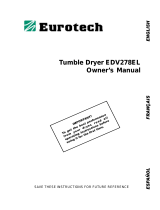 Eurotech Appliances Clothes Dryer EDV278EL User manual
Eurotech Appliances Clothes Dryer EDV278EL User manual
-
Bosch WTA73200ES/01 User manual
-
Bosch WTA79200GB/03 User manual
-
Bosch WTA792L7SN/03 User manual
-
Bosch Tumble Dryer User manual
-
Bosch WTA74201SG/01 User manual
-
Siemens WT34A201HK/01 User manual
-
Bosch WTA73200ES User manual