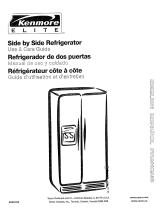Page is loading ...

ORDER # 10062603
_?_-i'i_!i__i¸ii!,:iii__!_ii_¸i....=

Sears Service
ts At Your Service
Your Kenmore has added value when
you consider that Sears has nationwide
service units staffed by Sears-trained
technicians. _..professionaltechnicians
specifically trained to service SEARS
appliances, having the parts, tools and
equipment to insure that we meet our
pledge to you. "We Service What
We Seli."
ADD TO THE VALUE OF YOUR
KENMORE, BUY A SEARS
MAINTENANCE AGREEMENT
Sears Kenmore refrigerators are
designed, built and tested for'years of
dependable use_Yetany modern
appliance may need service from time
to time. The Sears warran_ plus the
Sears maintenance agreement give
protection from unexpected repair bills
Contact your salesman or nearest ser-
vice center for details..
For future use, please record
the model number, serial
number and the date you
purchased your Kenmore
refrigerator in the spaces
provided below:
Model Number
Serial Number__
Date Purchased
WARNING _r
Electrical Grounding Instructions--This appliance isequipped with a three-prong (grounding) plug fo,
your'protection against possible shock hazards. Where a two-prong walI receptacle isencountered, it is
the personal responsibility and obligation of the customer to contact a qualified electrician and have it
replaced with a properly grounded three-prong wal! receptacle in accordance with the National Electrical
Code (see figure.)
Unit is designed to operate on a separate 103 to 126 VA_C.,15 amp., 60 cycle line.
DO NOT UNDER ANY CIRCUMSTANCES CUT OR REMOVE THE ROUND
GROUNDING PRONG FROM THE PLUG. THE UNIT MUST BE GROUNDED ATALL
TIMES. DO NOT REMOVE WARNING TAG FROM THE SERVICE CORD.
ELECTRICAL PLUG
"_'r" EL£CTRICAL RECEPTACLE
TV
DO NOT USE A TWO-PRONG ADAPTER }I_\ _'_'_
DO NOT USE AN EXTENSION CORD. _O_UNDG_:_%OUNDINGP_ONG
Contents
Page
Electrical Warning .................... 2
Unpacking ........................... 3
Door Handle Removal ................ 3
Door Assembly Removal .............. 4
Connecting the Ice and Water .......... 6
Placement and Leveling ................. 6
Dimensions ......................... 7
Operating Ice and Water Dispenser .... 8
Genera{ Features .................... 11
Electronic Controls .............. 12
Checking Food Temperatures ........ 18
Refrigerator Features ................... 18
Freezer Features .................... 20
Other Features ..................... 21
Sounds ........................... 21
Care and Cleaning ....................
Non-Use Periods ..................... _4
Save Energy ....................... (
Before Calling For'Service ........... J
Warranty Information ............... 28

packing and Door Handtle Removal
CAUTION
To Avoid The Risk Of Personal
Injury, Use Caution In Unpacking,
Handling, Removing, Installing
and Cleaning All Parts Of Product
Which May Have Sharp Edges.
ACAUTION
To Avoid The Risk Of Personal
Injury, Wear Protective Hand
Covering.
Remove all tape and packing material
To remove tape residue, touch a portion
of the tape to the residue and lift it off If
adhesive residue still remains, try clean-
ing the sticky area with a clean cloth
soaked in mild dish washing soap. Wipe
area clean_
if the wood base is still attached, have
snmeone help youtiltthe unit onto its
k, placing a sturdy support under-
._th.Remove the mounting bolts from
the base and discardbolts and wood
base,
IMPORTANT! Do not leave the cabinet
on itsback longerthan ittakesto
remove the wooden base and do not
connect the power cord until after all the
inside packing has been removed and
the cabinet has been leveled for proper
operation.
IMPORTANTI
Must Install the Defrost Pan As Shown
SoundReducing Cone
Locating
Stops
Grille
Defrost
n Pan
Located Bottom Right Side.
With the unit upright, pull the grille from
the bottom front and make sure the
' "frost drain pan is located underneath
defrost water drain tube. Two drain
'_'panside supports (attached to the cabF
net bottom) keep the pan inthe proper
location, to make the automatic defrost
drain water drop on the sound reducing
cone. The drain pan locating stops pre-
vent the pan from being installed
backwards.
Remove all tape and packing material
from insidethe unit
SPECIAL NOTE: If Cabinet is unable to
fit through doorway safely, you may
have to remove the door handles or
door assemblies Refer to the following
chart and diagrams.
To Remove Door Handles
WARNING
ToAvoid The Risk Of Personal
Injury, Property Damage Or Death
unplug the refrigerator before
attempting to remove the door
handle&
REMOVE THE FREEZER TOP
DOOR EDGE TRIM PIECE. Remove
the screws holding the trim to the top
of the door. See Rgure 1, Remove
the top door edge trim by sliding the
top door edge trim to the right and
lifting up. See Figure 2
Trim
I
Face Trim
FIGURE1
FIGURE 2
2oREPLACE TWO SCREWS. Tempo-
rarily replace two screws to hold the
second trim strip underneath. DO
NOT REMOVE THE SECOND TRIM
STRIP FROM THE DOOR_See
Figure 3o
FIGURE 3
3. REMOVE THE TOP HANDLE CAR
Push upward to unsnap the handle
cap fromthe track inthe base of the
handte. Hold cap to prevent it from
dropping once free from the handle
track° See Hgure 4.
FIGURE 4 __"
, CAUTION
To avoid the risk of property dam-
age DO NOT kink the trim strips.
REMOVE THE HANDLE TRIM
STRIR Remove the trim strip from
the handle track. Bend the strip gen-
tly if necessary, to clear the ceiling.
DO NOT KINK. See Figure 5.
FIGURE 5 i _/
ACAUTION
ToAvoid Personal Injury, securely
hold onto the door handles while
removing screws.
5 REMOVE THE HANDLE, Unscrew
the seven exposed handle mounting
screws See Rgure 6.
FIGURE 6
6. Handles wilteasily fall away
7. Repeat process for refrigerator door.
8oThe electronic keypad iselectrically
connected to the refrigerator door
face trim piece. Use care in handling
so as not to pull the electrical
connection

Door AssemblIy Removal
To Remove The Door'
Assemblies (Do NOT remove
the door handles)
Tools Needed; Phil{ips Screwdriver
and a 51,_Nut Driver
WARNING
TO AVOID THE RISK OF
PERSONAL INJURY OR DEATH
DISCONNECT THE POWER
CORD BEFORE PROCEEDING.
1_Remove the toe grille.
2. Open refrigerator door' to gain
access to door closure screw, See
Figure 6A,
3 Unscrew bottom refrigerator door
closure screw with a Phillips
Screwdriver, See Figure 6A.
(3)SCREWS
SECURE EACH
t[ TOP HINGE
FIGURI
6,,Remove the top hinge covers, See
Figure 9.
F_GURB 8
USE A PHILUPS SCREWDR}VE
REMOVE THE TOP HINGE COY
4
FIGURE 6A
BOTTOM OF
REFR}GERATOR DOOR
4. Disconnect wire harness at
connector, Push lock tab on
underside of connector up and then
pull loose. See Figure 7.
,,
FIGURE 7
CAUTION
ToAvoid the Risk Of Personal
Injury Or Property Damage
tape the top ofthe doors as
shown in Figure&
SCREW I
DRIVER
CAUTION:
The Power
Ce_d must nut
be connected
TOP
COVER
FREEZER DOOR TOP
HINGE IS SHOWN
FIGURE 9
7. Disconnecttop hinge freezer door
wires. See Figure 10..
DISCONNECT THE TOP HINGE WIRES
_k WARNINGTHE
POWERCORDMUSTB:
DISCONNECTED.
PH]LUPS
SCREW DRIVER
PH{LL}_$ ECRU.
GROUND WiRE

8. Disconnect freezerdoor bottom hinge
water line by disconnecting the 1/4"
OO_plastic tube union nut, Slide the
compression nut off the water tube
See Figure11.
TO DISCONNECT WATER TUBE
REMOVE THE TUBE
" CLAMP SCREW
REMOVI
14. Lift refrigerator door up to pull pin
up off the hinge.
15 Thread wires through slot in door
hinge See Figure 13 Hinge pin and
door closures stay attached to
the door,
FIGURE 13
DISCONNECT TRIS PLASTIC UN_ON
AND PULL THE TUBE
THROUGH THE CLAMP
FIGURE 11
9. Mark around the upper hinge
brackets with a pencilto locate them
{or reassembly.
{emove the upper door hinges, (3)
three screws per upper hinge. See
F_gure10.
[ CAUTmON
To Avoid The Risk Of Personal
injuryOr Property Damage have
two peop{e remove the door,,One
to hold the door and one to
remove the safety tape, and help
with the tools.
11, Remove tape from top of freezer.
12. The freezer door water _inewill
threadthrough the bottom hinge, lift
the door off carefully See Figure 12
FIGURE It
FREEZERDOOR
16.
CAUTION
ToAvoid The Risk Of Property
Damage set refrigerator door
down carefully to avoid dam-
aging electrical wires.
NOTE: At this point, the refrigerator may
fit through the doorway, If not, proceed
to steps 17 and 18.
17 Mark around the lower hinge
brackets with a pencil.
18. Remove the lower hinge bracket
screws. (2) screws per lowerhinge°
See Figure 14.
FIGURE 14
\4
OCKET WRENCH TO \_
REMOVE AND iNSTALL
HINGE SCREWS
R TUBE UNION
FIGURE 12
LOWER HINGE BRACKE T
13. Remove tape from top of
refrigerator door.
IkWARNING:
TO AVOID RISK OF ELECTRICAL
SHOCK, PERSONAL INJURY OR
DEATH, THE GROUND WIRES
MUST BE CONNECTED WHEN THE
DOORS ARE REASSEMBLED,
'Toinstall the door assemblies,
assemble in reverse order,

Connect the Ice and Water'
System to Cold Water
Supply.
Refer to the instructions on the back of
the cabinet.
, CAUTION:
Toavoid cross threading and
water ieaks, you must start alt the
water tube fittings several turns by
hand before tightening with
wrenches. DO NOT OVER-
TIGHTEN. Also be sure to double
check for water leaks after turning
on the water pressure to the
refrigerator.
Pilacement and Leveling
i,i i I,IIH
Placement
On some counter tops there is a 1"
overhang If this is the case, the front
corners of the counter top must be
trimmed off at a 45° angle for the refrig-
erator and freezer doorclearance (see
Figure 15) To build in your refrigerator a
Perimeter Trim Kit isavailable at an
additional cost.
A recessed electrical outlet installedon
the back kitchen wallatfows for a built-in
installation of your refrigerator.
Tobuild in your refrigerator with other
options, such as wood or laminate con-
sult with a local kitchen designer.
).......... ,,!,..ll!,............I
Units have front wheets that can be
adjusted by turning a screw as shown in
Figure 16.
CAUTION
ToAvoid Property Damage to soft
vinyl floodng follow the floor prod-
uct manufacturer's recommenda-
tions when installingor moving
the refrigerator.
If the floor is uneven from side to side,
place thin metal plates under one of the
rear wheels.
FIGURE 15
Leveling
Installthe uniton a solid floor that is
strong enough to support the combined
weight of the unit, approximately 320
tbs.; and the food, maximum of 625 ibs
with an approximate combined weight
of 945 tbs.
]'he unit must be level to insurecorn-
plete door closingsand properice mak-
ing. Improper leveling will cause water
spills and uneven ice cube size.
POWER SWITCH
Located behind the toe grille in the cen-
ter is a switch. This switch must be in
the on position before you proceed any
further.
SWITCH

_IMENSHONS
i
68 3/4 '_
4.,_
1"
Hinge
Cover
67½
"A" *'B" "D"
"C" OC*BACK
ICABINETI FRZDOOR REFDOOR TO
MODEL WIDTH OPEN90° OPEN90° HANDLE
2o I 3_, i 3g_ 4_,/o 27_
"OulerCase
t"Mustbeinstalled1:Y4"fromsidewailsfor 90° dooropening,
{_E _
OC"BACK
TOCAB
FRONT
23_/z

Operating the Ice and VVater Dispense
k,CAUTION:
ToAvoid the Possibility of Per-
sonal Injury, Never Attempt to
Operate the lce Dispenser with
the Door Open,
Separate dispenser bars control the
release of ice cubes and water,They are
located in a recessed alcove for safety
and convenience The dispenser bars
are sculptured to fit the contours of an
ordinary drinking glass Depress the
appropriate dispenser bar to activate
the dispensing mechanism
Small spills wil! be caught in the sump
area below the dispenser, The sump
cover gdlle is easily removed for
cleaning.
NOTE: There is no drain in the sump
so water should not purposely be
poured into it.
Do not add ice to ice bin=
Do not try to speed icedispensing by
adding cubes of ice that you may have
purchased or made in some otherway.
The unit has been "matched" to the
automatic ice maker and will not oper-
ate properly with different shaped or
sized cubes.
Water Dispenser
To operate, press glass against the
water dispenser bar. Releasing pres-
sure shuts the water off,
After the unitisconnectedto an active
household cold water line, itis advisable
to fil_and throw out the first 10-14
glasses of water This wilt cleanse the
lines of impudtie&
Water taste and odor.
There are many variables which can
affect the taste and odor properties of
the water that is being dispensed from
your Ice and Water model such as:
1 Iron and other mineral deposits nor-
mally found in water.
2. Type of tubing (copper, galvanized,
plastic, etc.) used in the household
water supply system as well as the
type of tubing used to connect your
unit to your household water supply
3 Is the water "fresh" or has itbeen
left standing unused in the storage
reservoir and/or water supply line for
any length of time?
To minimize taste and odor problems, it
is recommended that the following
steps be taken:
l Thoroughly rinse out the system after
it has been connected to the house-
hold water supply. This can be
accomplished by throwing away the
first 10-14 eight-ounce glasses of
water that are obtained from the unit
2. If the water dispensing system isnot
used frequently, the entire water res-
ervoir and system should be flushed
This wilt ensure a fresh supply of
water at all times
ifthe above suggestions do not entirely
eliminate an undesirable taste or odor
condition in your water, your problem
most likely a water problem It is recom
mended that you contact your Ioca!
water treatment company for its spe-
cialized kind of help in solving your
problem°
How The Water Dispenser
Works
The water reservoir is located in the
refrigerator behind the crisper pan° The
water line to the dispenser bar is routed
in a special way to prevent freeze-ups.
The water dispensing lever energizes
the water line solenoid valve to add
water to the water reservoir.

Thewaterisforcedbyhouseholdwater
pressurethroughthetubingandoutthe
waterdispenser.
Thiswateriscooledinthewaterreser-
voir.Somewaterremainsinthewater
linetothedispenser,causingthefirst
glassofwatertobesomewhatwarmer
thanthefolfowingglasses
Ice Dispenser
To operate apply pressure against the
dispenser bar with a glass or other con-
tainer. This activates the ice auger and
ice wheel which automatically delivers
ice to the glass.
;lease pressure on the dispenser
_r before glass is full. Do not
remove the glass until the last of the
cubes fail.
Normal Operation. Allow 4 to 12 hours
after installation for the first ice harvest
The time required will depend on the
freezer temperature and the amount of
food in the unit
The ice storage bin takes about three or
four days to fill, depending on how often
you use iL At first, your family will be
using it quite frequently
To help meet this demand, you can
speed ice production by turning the
freezer control to a colder setting.
For best overall operation of the
unit, be sure to return the freezer
control to its previous position as
soon as possibler
I1you use very littteice over a period of
a week or so -- or if you use none at all
for that period -- the ice cubes may
freeze into a solid mass and the unit wilt
not dispense ice. You must then remove
',e ice bin (follow instructions on next
lge), thaw the ice and throw it away.
Overload, if you hold the dispenser bar
in the ON position for approximately 4-5
minutes, the dispenser motor may trip
out on overload This could occur if you
were trying to fill a large container with
ice, The overload will reset automatica!ly
in approximately 3 minutes, after which
ice can again be dispensed.
IMPORTANT! UNDER NO CIRCUM-
STANCE SHOULD YOU USE AN ICE
PICK OR SIMILAR SHARP INSTRU-
MENT TO BREAK THE ICE Todo this
could cause damage to the ice bin
and/or ice auger.
How the Ice Dispenser Works
Safety. All the ice making and dispens-
ing mechanisms are enclosed within
their own compartment for safety and
for maximum storage space in the
freezer section.
Whenever the freezer door is opened,
the ice dispenser mechanism is inter-
rupted. This prevents the dispensing of
ice and also insures that you can serv-
ice the ice bucket safely
Water is automatically measured into
the ice maker. When the water freezes,
a sensor initiates the ejector blades that
dump the cubes into the U-shaped harm
vester bin, where they are held in stor-
age for delivery When you push the
Dispenser Bar,a large auger gently, but
firmly, moves cubes from the bin, See
Figure 17.
WATER SUPPLY
MAKER
SHUT-OFF ARM
EXTENSION
BIN
AUGER
WATER DISPENSER
BAR
_ICE DISPENSER
BAR
FIGURE17
9

Servicing The Ice Dispenser
Certain conditions witt require you to
service the ice maker and dispenser.
The unit has been designed so that you
can do such servicing with a minimum
of effort.
Cold dry air has to circulate in the
freezer to maintain a safe freezing tem-
perature. Thus. cubes stored in the bin
will tend to evaporate and flow together
if not used regularly
You should remove the bin and
empty the contents:
= After the first few harvests ofice have
been made by a newly installedunit,
This will allow any impurities in the
line to be flushed out,
If you are going to be gone for longer
than a week_ Raise the ice maker
shut-off arm to stop ice production
and prevent the cubes from freezing
into a mass around the ice auger.
2 To stop ice production or to remove
the icebin: take hold of wire arm
near black housing, and lift up, There
will be an audible "click" when ice
maker shuts off. The wire arm stays
in the upper' position, (See Fig, 19,)
As long as the arm is in this position,
ice wilt not be made. The unit will
continue to dispense cubes from the
ice bin until oil have been used_
SHUT-OFF ARM
TO STOP THE
ICEt,_AKER FIGURE 19
To remove ice bin assembly: Lift up •
the ice bin assembly _/4",then pull out!
if the icecubes become frozen to '1"heAutomatic Shut-off stops ice
each other and around the ice auger, making by raising the control arm when
If the ice cubes become frozen the ice bin is removed. (See Fig. 20,)
together on the back ledge of the ice
bin, Periodic cleaning of the ice bin
may alleviate this occurrence_ Clean
with warm water and dry before
replacing bin. Do not use an ice pick
to break apart ice,
ice maker control arm. The wire con-
trol arm on the automatic ice maker has
2 functions:
1_Normal Operation: the wire arm is
in the down position; ice will be
made, See Fig, 18.
EXTENSION
\ FIGURE 18
AU'FOMATIC SNUT-OFF ARM
THE AUTOMATIC SHUT*OFF tS SHOWN
tN THE OFF FOSIT_ON fWHEN
THE =CE STORAG_ SIN HAS
SE_NREMOWO) FIGURE 20
AUTOMATIC SHUT-OFF
10

eneran Features
Removable Freezer
Door Shelf
Ice and Water
Dispenser
Adjustable Freezer,
Door Shelves
Removable Door Dikes
Ice Bin
First Freeze Shelf
Egg Storage
Adjustable
Refrigerator Glass Shelves
///
Dairy and
Handi Bin
,Adjustable
Refrigerator
Door Shelves
Drawer
Adjustable Humidl
Drawer Controls
!
Glide-out
Basket
Toe Grille
Adjustable Humidity
Controlled Crispers
Defrost Drain Pan
and Condenser
(Behind Toe Grille)
"Features may vary from model to model Your refrigerator may not have all of
the features shown.
11

. • . ...... . , ., . . .
" . • - _ . i _ -
.k
E- ,
" . -•*••"., / r•:" - • .. ,•/_. •. _-_- "..'.
BEFORE YOU GET S?ARTED.:' ....
in, thetemperatureir_d_cato_lights,wlii" " " "
t_tink.P_'esstile ELECTRONIC.TEM;, -
PERATURE CONTROL Or ACARM
C[.EA B pad,. • "
• POWER SWITCH ' "
L_ocatecJbehind the {oe grilie in the ten-
tel is a_:switcl_:This SWiLchmust b6 in;
" theen p0sition befo_'eyou proceed any
NOTE: The alarm may go 0if in (2) two fur ther - :
hours and the High Temp indicator iighl !
l!ash, if the refrigerator and freezer have t
i Oo! lJeeiTcdole d to:the proper tempera-
ture. Deactivate alarm by p_essing the _
ALARM CLEAR pad.
- [ \. .;" : "

lect:ron c Con±rol s
THERMOSTATIC REFRIGERATOR CONTROL
An electronic thermostatic sensor mea-
sures refrigerator air temperatures con-
stantly and automatically lets in more
cold a}r if temperatures rise as tittle as
1112°F from your setting
PROGRAMMING YOUR REFRIGERATOR
TEMPERATURE SETTINGS
With the Electronic Control, you can
precisely control the temperature in the
refrigerator and freezer sections without
even opening the doors..The freezer
temperature and the refrigerator tem-
"erature may be changed independent
one another, The temperature of
each can be set at one of nine tempera-
ture levels. One (1)being the warmest
and nine (9)the coldest.. When chang-
ing the temperature, the temperature
indicator Dightswill be on. The indicator
lights will tell you whether the freezer or
refrigerator temperature isbeing
changed and what level the tempera-
ture is currently at.
To Set Or Change The Temperature in The Refrigerator
The Control has nine settings, from '1'
(the warmest)to '9' (the coldest), The
best food storage temperature is in the
38° to 40°F range. Start by program-
ming your controls as foIiows:
1. Press the START pad (ELECTRONIC
TEMPERATURE CONTROL).
2. Press the REF TEMP pad. This tells
the control panel you want to set the
temperature in the refrigerator.
3_
4.
The starting temperature setting in
the refrigerator is level 5.
Press the WARMER pad or COLDER
pad to raise or lower the temperature
setting one level at a time° Continue
to hell the WARMER pad or
COLDER pad down to raise or Iower
the temperature more than one level
at a time
+
+
or
Raises Or Lowers
= Temperature Setting
One Level At A Time
or
+
or
t_let_ooi_Qt w_
C0nlinoe to Ptes_ Down
Lowers Temperature
= Setting More Than
One Level At A Time
+ +
Raises Temperature
= Setting More Than
co_i_ _oP_ oow_ One Level At A Time
Load food in the refrigerator, Place a
thermometer in a glass of water in
the middle of the refrigerator section,
making sure that air can flow around
it. (This will be used later to check
food temperatures) Alter the unit is
installed, allow 24 hours for the refrig-
erator to cool Check food tempera-
ture as instructed on page 18 Adjust
the control as needed, one level at
a time.
t3

Electronic Controls
14
To Set Or Change The Temperature
The control has nine settings, from '1' 3
(the warmest) to '9' (the coldest) The
best food storage temperature is in the 4
0° to + 2° F range Start by program-
ming your controls as follows:
1 Press the START pad (ELECTRONIC
TEMPERATURE CONTROL)
2 Press the FRZ TEMP pad This tells
the control panel you want to set the
temperature in the freezer.
In The Freezer
The starting temperature selling in
the freezer is level 5
Press the WARMER pad or COLDER
pad to raise or' lower the temperature
setting one level at a time. Continue
to hold the WARMER pad or
COLDER pad down to raise or lower
the temperature more than one tevet
at a time
+
+
+
or
+
or
+
or
Cont*t_t_e to Pm_; OOwt_
CQ_I_t_U_, lo Pto_ Oowf_
Raises Or Lowers
--- Temperature Setting
One Leve] At A Time
Lowers Temperature
-- Setting More Than
One Level At A Time
Raises Temperature
= Setting More Than
One Level At A Time
5 Loadfood in the freezer.Allow 24 period checkfood ternperatur@as
h0ursfor the freezerto cooi afier the instructed on page 18,Adjust the
unit isinstalled, beforechecking food control asneeded,one levelat
temperatures After the 24 hour a time.
VACATION MODE
The Vacation Mode is ideal for when
you wilt be away from your home for an
extended amount of time, but still wish
to preserve the food in your refrigerator.
During this mode the refrigerator will
defrost iess often, saving energy
and money
To Start The VACATION Mode
1 Press the START pad (ELECTRONIC
TEMPERATURE CONTROL)
2 Press the VACATION pad The vaca-
tion indicator light will come on
acknowledging your command
= Vacation Indicator Light Will Come On Indicating
Vacation Mode is Now On
To Cancel The VACATION Mode
1 Press the START pad (ELECTRONIC
TEMPERATURE CONTROL),
2 Press the VACATION pad again° OR
+ Or'
3, Open either the refrigeratoror
freezer door.
= Cancel Vacation Mode
O_nD_r

• • _ , .
Electronic Controls i , ' ,
_MAX REF MODE
During th s mode, the refrigerator tem-
perature is loweredto the coldestlevel
forten (10)hours; Idealif youlike colder
chil{ed drinks or have added a lot of
rio Start The,MAXREF Mode
L
1.Pressthe STAR]•pad (ELECTRONIC
TEMPERATURE CONTROL).
warmfood,After thelen (10)hou¢time
periodtherefrigeratortemperaturewilt
returnto the previoustemperaturesetting
2, Press the MAX REF pad. "[he MAX
REF indicator light wilI come on
acknow]edging yourcommand,
Indicator Light Wilt Come On
---- Indicating The Control Panel
Has Understood Your Command
To Cancel The MAX REF Mode
!, Presstt_eSTARTpad(ELECTRONIC
TEMPERATURE CONTROL),
• k-
2 Press the MAX REF pad again,
, Willautomatically
P , g ,. ,:
•, after (10) ten hours, -" • ....
, , ,,i " , " •"
MAX FRZ MODE
.Thlsh_0de lowersthe freezertempera- quickly After the 24 hour period the
ture-tothecoldes{ levelfor24 hours, freezerwill automaticallyreturntothe
Idealfoi' freezi_iglarge amounts offood previoustemPeratureSetting.' "
To Start The MAX FRZ Mode
1. Pressthe S]ART pad (ELECTRONIC
TEMPERATURECONTROL),
2, Pressthe MAX FRZpad,The MAX
: FRZ indicator light will come on
acknowledgingyour command,
The MAX FRZIndicator Light WillCome On
• = indicatingThe MAX FRZ Mode,!sWorking
15

16 " " /' ": : "
. . .., •
To Cancel The MAX FRZ Mode
1 Press the START pad (ELECTRONIC " 2, Press the MAX FRZ Pad again.
TEMPERATURE CONTROL),
" : _ • WiltAutomaticall_,.....
returnto previous Cancels The
+ . OR temperaturesetting = MAX FRZ .
after (24)twenty:four : Mode • "
. i _-, :- .hours
To Cancel The TemPerature Display Lights "
1.Press the STARTpad (ELECTRONIC 2. Pressthe DISPLA'f'OFF pad, . : .
TEMPERATURECONTROL)_ " ,. . . :..
Temperature Display Lights Will
= Turn Off
To Reactivate The Temperature Dis play Ligli_s
1, Pressany'o:_the(4)four pads left 6f " . " " " :
the VACATION pad or the
STAI_TPAD.
SIGNALS TO" ALER'i'-YO_J
DOoRoPEN ALARM ', " ' " "- .-, '. " " .
ever either door is 0pen, tfeitherdoor:is . : r" " " " " " - # '" "# " _ " _ _ _
open Continuouslyfor three(3)minutes, _ . •. i -.
.!he iridCat0r!{gh[,_ill l_!ink_andar_alarm V- - ,. :: i,, .,,._-:: :: .: . " ,
To Disc0r_iin_JeTi_e'DoSrOpenAlarm " " ....
1, Press AIiARM CLEAR :
OrclOsethedcJor(s),: ....... " , ,_."

To Cancel The Door Open Audio Alarm PERMANENTLY
.1,:PresstheSTARTpad (ELECTRONIC
TEMPERATURECONTROL).
2, NoldtheALARM CLEAR pae for
three (3)to !ive(5) seconds, Three (3)
short beeps will sound indicating the
instructions have been registered
= Audio Alarm Is Deactivated
...... o*,.H,..o.°°,...
PIOS_ D_Wrl _al 3"_ S_COn[f_;
-To Reactivate The Door Open Audio Alarm
1. Press the START pad (ELECTRONIC three (3) to five (5) seconds Three (3)
TEMPERATURE CONTROL)• short beeps will sound indicating the
2. Hold the ALARM CLEAR pad for inslructions have been registered.
J, ,
= Audio AIarm is Reactivated
HIGH TEMPERATURE ALARM
The indicator light will come on if the
freezer and/or refrigerator temperature
gets exCeSsively warm for an extended
period of time. The FRZ TEMP and/or
the REF TEMP indicator lightwill blink
to indicate which section istoo warm
An alarm willalso sound, Check for
possible foodspoilage.
TO Discontinue The High Temperature Alarm
1. PresstheALARM CLEAR pad.The
audio alarmwil[ also discontinueif
the propertemperature isregained
. Jnthe refrigeratorandlor freezer sec-
DiscontinuesThe
.= High TempA_arm
tions, Check forpossible food
spoilage,
NOTE:You must press ALARM
CLEAR todear the high temperature
indicator light.
CLEAN.CON DENSER COIL INDICATOR
The CLEAN cOiL !ndicator light a_arm torwill run more efficient!y when the col!
Wilfcome Oh,without an a_udi0aiarml is clean For information on how to
eve,three.(3) months tOremind you to dean your condenser COil,refer to
clean the condenser coii. The refrigera- page 23 :
To Discontinue The Clean Coil Alarm : .,
The light Will automatically cancel in 72 as follows:
hours or you can turn it off prior to that 1 Press The ALARM CLEAR pad
/% Cancel:Clean Condenser
:_ Coil Alarm
17

Checking Food Temperature
Twenty-four hours after the unit is
installed, check the food temperature in
the refrigerator and freezer sections.
Use a quality thermometer that can reg-
ister below zero temperatures
FREEZER: Place the thermometer in
the center of the freezer,surrounded by
frozen packages Wait 5 to 8 hours,
then check the reading. If temperature
is not within 0° to +2 ° F,adjust control
as needed, one position at a time and
check temperature again after 4 to
6 hours See Figure 21
REFRIGERATOR: Place the thermom-
eter in a glass of water and place the
glass in the middle of the refrigerator
section° Be sure air can flow around it.
Wait 3 to 4 hours, check the tempera-
ture and adjust the control as needed
one position at a time to achieve the
38° to 40° F range_Wait 3 to 4 hours
and check the temperature again. See
Rgure 22,
t;
- FROZEN FOOD PACKAGSS
FIGURE 21
Power Miser Control
GLA._S OF WATE_
FIGURE 22
The lower position isfor maximum
energy savings. Use for periodsof low
humidity. A minimum amount of con-
densation is normal° During extreme
high humidity, condensate may also
form on the cabinet sides and doors
This is normal -__
and will disap- POWERMISER
pear when cli-
matic condi-
REDUCES
MOISTURE
The 2-Position Power Miser Control lets
you save energy by adjusting refrigera-
tor operation to humidity level in your
house. During hot, humid weather, any
refrigeratodfreezer will form moisture
around the doors, similar to the way
condensate forms ona glass of ice
water. The cabinet has special heaters
to minimize this condensation. The
Power Miser Control lets you turn these tions return to
heaters higher or lower, normal
SAVES
ENERGY
The upper position isfor periods of
high humidity,
Refrigerator Fea±ures
18
Adjustable Cantilever Glass Shelves.
These shelves attach to metal tracks in
the back of the interior. Toremove,tap
upwards at rear of shelf hooks Lift shelf
and putl out. Toinstall, tilt shelf and
engage upper hooks in desired track
slots. Lower shelf front and tap down-
wards near the tracksuntil shelf hooks
are securely seated and shelf is level.
CAUTION:
ToAvoid Personal InjuryOr Prop-
erty Damage testfor proper instal-
lation by exertingsome pressure
downward on the frontedge,. Shelf
should not move,

efrigerator Features
The Meat Storage Drawer -- and
shelf to whichit attaches -- can be relo-
cated within the Fresh Food compart-
menL The sealed drawer retains high
humidity for convenient storage of
unwrapped meats, cheese, bacon, hors
d'oeuvres, spreads and snacks
Nice 'N Fresh Drawers have a control
to regulate humidity inside.Set high
humidity for leafy vegetables such as
cabbage and lettuce, and set low
humidity for produce with skins such as
apples and tomatoes_
Toremove the crisper drawers when the
fresh food compartment door cannot be
opened fully, first, remove food and the
lower door shelves Empty the drawers
and remove them.. Then lift the drawer
cover up and ouL
Crisper Drawers can be pulled out fully,
even when door isopened at minimum
of 90° angle.
61ide tothe left for high humidity and to
the right for low humidity.
Drawer' Removal
Drawers stop before coming all the
way out, to help prevent contents from
spilling onto the floor, Drawers can be
removed easily by tiltingup slightly and
pulling past "stop" location
.................................. ii,,,iLn
Refrigerator Door
.,gg Storage. A removable take-to-
counter egg bucket. Toclean washin
soapy water. Store the egg bucket in
either the door or on the sheff
Butter storage. Foods stored in the
door include butter inthe dairy compart-
menL For your convenience, there isa
sturdy butter dish that can be taken to
the table It isdishwasher safe. (Recom-
mended placement: top rack of
dishwasher.)
19

Refrigerator Features (cont.)
Door Shelves, Door shelves can be
moved up or down to fit storage needs.
Toremove, loosen shelf by tapping
upwards gently underneath both ends
Lift shelf slightly, then rotate bottom out
and up to release mounting hooks from
door slots. Toinstall, tilt shelf and insert
upper hooks into any two door slots as
shown Rotate shelf bottom towards
door and insert bottom hooks into door
slots. Hold shelf against door and tap
down gently on both ends until shelf is
seated securely.
TO REMOVE
ROTATE TO RELEASE II
1
F reezeF Features
Freezer Door Shelves
The freezer door has three adjustable
shelves (some models). To remove,
gently tap both ends up, then pull out.
i,ii
Removable Door" Dike
Designed for kitchens when space lim-
itations restdct opening of door to 90°_
The removable door dike (closest to
hinge) will snap out to allow removal of
freezer'basket and ice bucket. Simply
grasp door dike with both hands and
firmly snap door dike ouL To replace
door dike, align the four push clips to
the holes on the freezer door. Snap in
until the door dike is locked into placer
Large Glide-out Freezer
Basket
Stores odd-shaped, bulky food items
Automatic ice and Water
Dispenser
See instructions beginning on page 7o
Freezer Shelves
1_Toremove, tap shelf gently upward
on the right side and slide out.
2oReverse procedure to instailo
2O
/