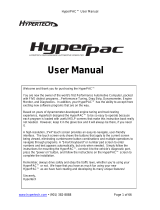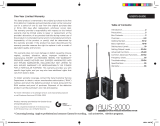zoo}-zoo}
Smart Start Guide
2014 M{zd{ Cx-5

KEYLESS ENTRY SYSTEM
• Thissystemallowsyoutolockandunlockthedoorsbypushingthe
desiredbuttons.
1
Key
Unlock
• P u s h o n c e
tounlock
driver’sdoor
orallthedoors
(dependingon
personalization
setting).
• Pushtwice
(withinthree
seconds)to
unlockalldoors
andliftgate.
Panic Alarm
• Pushforone
secondormore
toactivatealarm.
• PushLock,
Unlock,orPanic
Alarmtoturn
alarmoff.
Lock
• Pushonceto
lockalldoors
andliftgate.
• Pushtwice
(withinve
seconds)for
hornsound
verication
thatalldoors
arelocked.
NOTE:RefertoyourOwner’sManualforadditionaldetailsabout
“PersonalizationFeatures”.
WARNING:MakesuretheengineisturnedOFFandtakethekeyless
entrysystemkeywithyouwhenleavingthevehicle.Thereisnowarning
beepiftheIGNorACCisONandthekeyistakenoutofthevehicle,OR
ifthekeyislockedinsidethevehicle.
NOTE:TheRED KeyIndicatorLightmayilluminateifeitheradvancekeyor
keylessentrykeyisplacedinthecupholder.Thekeymaynotbedetectedinthe
cupholder.

2
www.MazdaUSA.com
Electric Liftgate Opener
Advanced Key
Lock
Unlock
Panic Alarm
ADVANCED KEYLESS
ENTRY SYSTEM
• Thissystemallowsyoutolock
andunlockthedoorswithout
takingthekeyout.
While Carrying the
Advanced Key…
• Unlock the driver’s doorby
pushingthedriver’sdoorrequest
switchonce.
• Unlock all doors (and liftgate)
bypushingthedriver’sdoorrequest
switchonceortwice(depending
onpersonalizationsetting,page8)
ORbypushingthepassenger’s
doorrequestswitchonce.
• Lock all doors (and liftgate)by
pushinganyrequestswitchonce.
• Open the liftgatebypushing
theelectricliftgateopenerwhen
ignitionisOFF.WithignitionON,
vehiclemustbeinPark(A/T)or
haveparkingbrakeset(M/T).
NOTE:
Whentheliftgateopenerswitchis
pushed,theliftgatewillopenslightly.Ifthe
liftgateisnotopenedwithin1.5seconds,the
liftgatelatchlocks(youwillhearitlock)and
theliftgatecannotbeopenedorclosedfrom
thisslightlyraisedposition.Toopen/close
theliftgate,pushtheliftgateopenerswitch,
opentheliftgatewithin1.5seconds,then
closeit.Thedoor/liftgateajarwarninglight
willbeoniftheliftgateisnotfullyclosed.
Door Request Switch
Liftgate Request Switch
NOTE:VehiclesequippedwiththeAdvancedKeylessEntrySystemandthe
KeylessEntrySystembothusethesametypeofkeylessentrytransmitter.
However,onlyvehiclesequippedwiththeAdvancedKeylessEntrySystemallow
youtolockandunlockthedoors/liftgatewiththedoor/liftgaterequestswitches
(withouttakingthekeyoutofyourpurseorpocket).
VehiclesequippedwiththeKeylessEntrySystemdonothaverequestswitches
onthedoors/liftgate.Tolockandunlockthedoors/liftgate,thecorresponding
transmitterbuttonmustbepushed.
Key

ACCELERATED WARM-UP SYSTEM (AWS)
Vehicle Starting:
YourvehicleisequippedwithSKYACTIVcombustiontechnology.This
technologyincludesAWS(AcceleratedWarm-upSystem)foroptimal
emissionperformanceduringcoldstartingconditions.
Cold Start (e.g., First start of the day on cold mornings):
Depressthebrake(AutomaticTrans.)orclutch(ManualTrans.),whenthe
keyindicatorlightturnsgreen
pushtheSTART/STOPbutton.
What you will notice:Onstart-up,theenginespeedandsoundare
higher(1500RPM)for30secondsto1minutetoquicklybringthecatalyst
toefcientoperatingtemperature.TheRPMwillreducetoidleoncethe
temperatureisachieved.Thisisnormalengineoperationundercold
startconditions.
NOTE:
YoucandrivethevehicleduringAWSactivation,noneedtowait.
Normal Start (Emission components within optimal
temperature range):
Depressthebrake(AutomaticTrans.)orclutch(ManualTrans.),whenthe
keyindicatorlightturnsgreen
pushtheSTART/STOPbutton.
3
Key
STARTING THE ENGINE
While Carrying the Key…
• Start the enginebypushingtheSTART/STOPbutton,while
pushingtheclutchpedal(manualtransmission)orthebrakepedal
(automatictransmission).
• Shut the engine OFFbyplacingthevehicleinPark,thenpushthe
START/STOPbutton.
• Activate Accessories (ACC)bypushingtheSTART/STOPbutton
oncewithoutpushingtheclutchorbrakepedal.
• To turn the ignition to the ON position,pushtheSTART/STOP
buttontwicewithoutpushingtheclutchorbrakepedal.
Thekeyindicatorlight
intheinstrumentclusterwillshowGREEN
(enginereadytostart)whenthekeyisdetectedandtheclutchpedal(M/T)
orthebrakepedal(A/T)ispushed.IftheKEYwarninglightilluminates
RED,ortheSTART/STOPbuttonindicatorlightashesAMBER,this
couldindicateaproblemwiththeenginestartingsystemandtheinability
tostarttheengineorswitchtheignitiontoACCorON.Haveyourvehicle
inspectedatanAuthorizedMazdaDealerassoonaspossible.

4
www.MazdaUSA.com
Emergency Engine Start
Iftheenginecannotbestarted
duetoadeadkeybattery:
1Pushthebrakepedal(A/T)
ortheclutchpedal(M/T).
2 Whiletheindicatorlight
ashesGREEN,touch
theSTART/STOPbutton
usingthebacksideofthe
transmitter(asshown).
3 AftertheGREENindicator
lightilluminatesconstantly,
pushtheSTART/STOP
buttonwithyournger
tostarttheengine.
Transmitter
Emergency Engine Stop:
Pushingandholdingthe
START/STOPbuttonorrepeatedly
pushingthebuttonwhiletheengine
isrunningwillturntheengineOFF.
Useonlyincaseofanemergency.
Emergency Vehicle Entry:
Ifthekeycannotbeuseddueto
amalfunctionordeadkeybattery,
usetheauxiliarykey(below)to
lockorunlockthedoors.
Auxiliary Key Release
Auxiliary Key
Key (Rear)
START/STOP Button
Indicator Light
Key

5
Slide/Tilt Switch
Seatcanbemovedback
andforth,raised,lowered,
ortiltedwiththiscontrol.
Recline Switch
Pushforwardorbackward
toadjustseatbackangle.
ELECTRONICALLY OPERATED DRIVER SEAT CONTROLS
(if equipped)
Lumbar Support
Adjustment
Toincrease rmness,
pushandholdthefront
partoftheswitch.Release
atdesiredrmness.
Todecrease rmness,
pushandholdtherearpart
oftheswitch.
Slide Release Lever
Pullleveruptomoveseat
backwardorforward.
Recline Lever
Pulluptoadjustseatbackangle.
MANUAL SEAT CONTROLS
Height Adjustment Lever
Raiseorlowerseatheight
byrepeatedlypullingupor
pushingdownonthelever.
Seats
NOTE:8-waypowerseatshownabove.6-waypowerseatalsoavailable.

6
FRONT SEAT WARMER
Thedriverandfrontpassengerseatscanbewarmedbypushingthe
applicableseatwarmerbuttonwhiletheignitionisON.
Seattemperatureincreaseswiththenumberofilluminatedindicatorlights
(0-OFF,1-Low,2-Mid,3-High).
www.MazdaUSA.com
Seats
Seatback Knob
FOLDING SECOND-ROW SEATS
1 Supporttheseatbackwithyourhand.
2 Pushtherearseatbackknobdown(redindicatorisvisiblewhenseat
isintheunlockedposition).
3 Bringtheseatbackforward.
Low
High
Seats

Folding Rear Seatbacks Down
OR
Returning rear seats to upright position
1 Raiseseatbacksuntiltheylockintoposition(redindicatorisnotvisible
whenseatisinthelockedposition).
2 Pullonthetopoftheseatbacksfrominsidethevehicletomakesure
theyarelocked.
3 Checkthatallseatbeltsareroutedproperlyforpassengeruse.
Folding Only Center Seat Down
NOTE:4:2:4typerearseatsshown.
Usingremotehandle:
1Checkthatrearseatsareclear
ofobjects.
2Opentheliftgateandpull
theleftandrightsideremote
handlelevers.
Usingremotehandle:
1Storecenterseat
headrestraint.
2Checkthatrearseatsareclear.
3Opentheliftgateandpullonly
thesmalleroftheleftside
remotehandlelevers.
7
Seats

Customizethefollowingvehiclefunctions
usingtheaudioSETUPbutton:
• DoorLocks
• LightingControl
• WiperControl
PERSONALIZATION FEATURES
OUTSIDE TEMPERATURE DISPLAY UNIT CHANGE
TheoutsidetemperatureunitcanbeswitchedbetweenCelsiusand
Fahrenheitusingthefollowingprocedure:
1 WiththeignitionswitchedOFF,pushandholdtheINFObuttononthe
steeringwheel.ContinueholdingtheINFObuttonfor5secondsor
longerwhileswitchingtheignitionON.
2 ReleasetheINFObuttonwhentheoutside
temperaturedisplayashes.
3 Pushtheup
ordown partoftheINFO
switchtochangetheoutsidetemperature
unittoCelsiusorFahrenheit.
4 PushandholdtheINFObuttonuntilthe
outsidetemperaturedisplaystopsashing.
SETTING YOUR CLOCK
• PushtheHbuttontosetthehour.
• PushtheMbuttontosettheminutes.
Pushthe:00buttontoresetclockto
nearesthour.
8
Seats
www.MazdaUSA.com
Feature Highlights

Driver’s View
9
LIGHTING/
TURN SIGNALS
(PP. 13 -14 )
BLUETOOTH
®
HANDS-FREE/
AUDIO
(PP. 29-30, 35-36)
INFORMATION
DISPL AY
(P. 2 4)
HOOD
RELEASE
TILT/TELESCOPING
STEERING WHEEL
LEVER
BSM
(P. 2 2 )
TPMS
SET
(P. 2 0 )
NAVIGATION
SYSTEM
SD CARD
(P. 3 3 )
START/STOP
BUTTON
(P. 4 )
AFS
(P. 19 )
TCS
OFF
CRUISE
CONTROL

Driver’s View
10
WIPER/
WASHER
(P. 14)
HAZARD
WARNING
NAVIGATION/AUDIO
(WITH 5.8” LCD)
(PP. 2 9 - 3 4 )
CLIMATE CONTROL
(PP. 2 5 -2 6 )
SEAT WARMERS
(P. 6 )
PASSENGER AIRBAG
OFF INDICATOR
1
CLOCK
(P. 8 )
AUDIO
(WITHOUT 5.8” LCD)
(PP. 2 7- 2 8 )
ACCESSORY
SOCKET
1
Thisindicatorlightilluminatestoremindyouthatthefrontpassenger’sfront/sideairbags
andseatbeltpretensionerwillnotdeployduringacollision.Thereasonforthisisthatthe
weightintheseatislessthanapproximately66lbs.Alwayswearyourseatbeltandsecurechildrenintherear
seatsinappropriatechildrestraints.SeetheOwner’sManualforimportantinformationonthissafetyfeature.
NOTE:
Indicatorlightturnsoffwhenconditionshavebeenmetfornecessaryairbagdeployment.
SeeOwner’sManualforfurtherinformation.
www.MazdaUSA.com

11
SHIFT POSITION
INDICATOR LIGHT
SPEEDOMETER
GLOSSARY OF WARNING AND INDICATOR LIGHTS
NOTE: SeeOwner’sManualformoredetailsandexplanations.
Instrument Cluster
TCS
OFF
Traction Control System (TCS)
Off Indicator Light
Low Engine Oil Pressure
Traction Control System
(TCS)/Dynamic Stability
Control (DSC)
On:TCS/DSCmalfunction
Flashing:TCS/DSCoperating
Shift Position Indicator Light
KEY Warning Light RED(pp.1,3)
KEY Indicator Light GREEN (pp.3-4)
Power Steering Malfunction
Air Bag/Front Seat Belt
Pretensioner System Malfunction
Turn Signals/Hazard
Warning Indicator Lights
4WD
4WD Warning Light
On:
Flashing:Stopvehicle/towto
Mazdadealer.
Check Engine Light
Master Warning Light
Tire Pressure
Monitoring System
(TPMS) Warning Light
(p.20)
On/WarningBeep:Lowtire
pressureinoneormoretires.
Flashing:TPMSMalfunction
Security Indicator Light
Cruise Main Indicator Light
On (AMBER)/Cruise Set
Indicator Light On (
GREEN)
Automatic Transaxle
Warning Light
Lights On (Exterior) (p.13)
BSM
OFF
BSM OFF
(Blind Spot Monitoring)
(p.22)
Seat Belt
Unbuckled/Malfunction
Headlight High Beams On (p.13)
TACHOMETER
Therearetwodifferenttypesof
instrumentclusters(TypeA&
TypeB).TypeBisshownhere.
TypeAissimilar,butwithdifferent
warning&indicatorlightlocations.
RefertoOwnersManualfor
instrumentclusterTypeA.

12
DASHBOARD
ILLUMINATION/
DIMMER
1
/TRIP METER
2
1
•Rotatetheknobtoadjustthebrightnessoftheinstrumentclusterandotherdashboardilluminations.
2
•Pushtotogglebetweentripmeter(A&B).
•
Whenatripmeterisselected,pushandholdtoresettozero.
TPMS NOTE:Lowambienttemperatureand/orhighaltitudecausestirepressuresto
dropandmayturntheTPMSwarninglighton.Ifthewarninglightcomeson,checkthetire
pressureandllthetiresassoonaspossible,preferablybeforemovingthevehicleand
warmingupthetires.Tirepressureshouldbecheckedwhenthetiresarecold.
Brake Warning Light
Parkingbrakeon/lowbrake
uid/malfunction
AFS
OFF
Adaptive Front Lighting
System (AFS) OFF (p.19)
Charging System
Malfunction
Door/Liftgate Ajar
Low Washer Fluid Level
Warning Light
ABS (Antilock Brake
System) Malfunction
Low Fuel Level
Check Fuel Cap (p.17)
Perform
Maintenance
FUEL
GAUGE
ODOMETER/
TRIP METER
ENGINE COOLANT TEMP LIGHTS
Sincethisvehicledoesnotuseanenginecoolant
temperaturegauge,redandblueenginecoolant
temperaturelightsareusedtoindicatehighandlow
coolanttemperature.
Red Coolant Temp Light
Flashing:Engineisstartingtorunhot.
Driveslowlytoreduceengineload.
On:Engineisoverheating.Safelypulloverto
thesideoftheroadandturntheengineoff.
RefertotheOwner’sManualformoreinformation.
Blue Coolant Temp Light
On:Enginecoolantiscoldandnowarm
airisavailableforheater/defroster.
Off:Enginecoolantiswarmandwarmairis
availableforheater/defroster.
Thelightmaystayonforafewminutesafter
start-upwhentheengineiscold,butthe
vehiclecanbedrivenwiththelightonoroff.
INFORMATION
DISPL AY
AMBIENT
TEMPERATURE
Seepage8orthe
Owner’sManualfor
furtherinformation.
www.MazdaUSA.com

Lights
(cont’d on pg. 19)
13
LIGHTING CONTROL/TURN SIGNAL LEVER
:Turnstail,parking,dashboard,
andheadlightson.
:Turnstail,
parking,and
dashboard
lightson.
Pull
to Flash
High Beams
Push for
High Beams
NOTE:TheDRL(DaytimeRunningLights)automatically
turnonwhentheignitionisswitchedON.Todisable/enable
thisfeatureseeyourAuthorizedMazdaDealer.
AUTO:Thelightsensor
automaticallydetermines
whentoturntheheadlights
onoroff.
:Turnsfoglights
ononlywhen
headlights
areon.
Smart Turn:Tosignalalanechange,
pushtheturnsignalleverupordown
halfwayandrelease.Afterreleasing
thelever,theturnsignalindicatorwill
ashthreetimes.(RefertoOwner’s
Manualfor“PersonalizationFeatures”)

14
www.MazdaUSA.com
WINDSHIELD/REAR WINDOW WIPER/WASHER CONTROL LEVER
AUTO:Therainsensorsensestheamountofrainfallandturnsthewipers
onoroff.Rotateinnerringawayfromyou(clockwise)formoresensitivity
(requireslessraintoturnwiperson)andtowardyou(counterclockwise)
forlesssensitivity(requiresmoreraintoturnwiperson).
CAUTION:WhentheignitionisON,turntheAUTOwipersOFFwhen
goingthroughacarwash,orwhilecleaningortouchingthewindshield.
NOTE:VehiclesnotequippedwithAUTO
wiperswillhaveINTwipers.SetthelevertoINT
andchooseanintervaltimingbyrotatingthe
ringbetweenfastandslow.
Pull lever
to dispense
windshield
washer uid
Less sensitive
More sensitive
1
2
3
HI
LO
AUTO
OFF
MIST
Rear Window
Wiper/Washer
INT:Intermittent
ON: Normalspeed
:Washer/wiper
(holdasdesired)
Wipers

ACTIVE ADAPTIVE SHIFT (AAS) CONTROL
AAS will automatically adjust how and when the transmission shifts gears
based on road conditions and your driving style.
Thetransmissionmaystayinalowergearlongerthanusualwhengoingupor
downhillsordrivingaroundcorners.Thisfeaturegivesyoubettercontroland
amoreconnecteddrivingexperience.
15
Transmission
MANUAL SHIFT MODE (if equipped)
The Manual Shift Mode gives you the feel of
driving a manual transmission by allowing you to
manually shift to control engine rpm and torque
when more control is desired.
To Use Manual Shift Mode:
• ShifttheleverfromDtoM.
NOTE:
Changingtomanual
modecanbedonewhiledriving
thevehicle.
To Shift Up To A Higher Gear:
• Tapshiftleverback(+)once.
To Shift Down To A Lower Gear:
• Tapshiftleverforward(-)once.
6-SPEED MANUAL TRANSMISSION
• Pushtheclutchpedalcompletelydown
tostarttheengineandtoshiftgears.
• ToplacethetransmissioninReverse,
placeshifterintheneutralposition,
pushtheshifterknobdown,moveto
theleftandpushforward.
Lower
Gear
Higher
Gear
With Brake
Pushed

16
www.MazdaUSA.com
ACCELERATOR PEDAL KICKDOWN SWITCH*
The accelerator pedal is equipped with a
kickdown switch to give the driver more
control and to improve fuel economy.
Whenyoudepresstheaccelerator95%ofthe
way,youwillfeelanincreaseinresistance.
Pushharder,andyouwillfeelaclickasyou
activatethekickdownswitch.Thetransmission
willusuallydownshift(dependingonengine
speed)andtheenginewillswitchtomaximum
powermode.Thiskickdownswitchfunctionis
thesameinbothManualmodeandin“D”.
*Available on vehicles with automatic transmission only.
HILL LAUNCH ASSIST (HLA)
HLA helps assist you when accelerating
the vehicle from a stop while on a hill
or slope.
Whenthebrakepedalisreleasedandtheacceleratorpedalispushed,
HLApreventsthevehiclefromrollingforwardorbackward.Itoperates
onadownwardslopewhentheshiftleverisinthereverse(R)position,
andonanupwardslopewhentheshiftleverisinapositionotherthan
thereverse(R)position.
NOTE: TheHLAsystemwillholdthevehicleforamaximumof2.0seconds
whilethedriverischangingfromthebrakepedaltotheacceleratorpedal.

17
Fuel
FUEL DOOR
Toavoidscratchingthepaintduringrefueling,securethefuelllercap
asshown.
FUEL DOOR RELEASE
(located on oor in front of driver’s seat)
Toopen,pullthefueldoorrelease.
Fuel
RegularUnleadedFuel–
87Octane
Fuel Tank Capacity
• 2WD–14.8gallons
• AWD–15.3gallons

18
Fuel
www.MazdaUSA.com
FUEL ECONOMY
To achieve the best fuel economy:
• Drivesensibly.Speeding,rapidacceleration
andexcessivebrakingwilllowerfueleconomy.
• Observethespeedlimit.Fueleconomycandecreaserapidly
atspeedsabove60mph.
• Keeptiresproperlyinated.Under-inatedtireswilllower
fueleconomy.
• Usetherecommendedgradeofoilspeciedintheowner’s
manualandkeeptheengineproperlymaintained.Visityour
AuthorizedMazdaDealerwhospecializesintheservicingof
Mazdaengines.
• MonitortheCurrentFuelEconomyintheInformationDisplay.
Thecurrentfueleconomyiscalculatedevery2seconds.
Additional items that also help increase fuel economy:
• Removeexcessweight.Heavyitemsinthevehiclewilllower
fueleconomy.
• Avoidexcessiveidling.Idlingforlongperiodswillwastegas.
• Usecruisecontrol.Usingcruisecontrolonthehighwayhelpsto
maintainaconstantspeedandsavesgas.
• Useoverdrivegears.Usingoverdrivegearingreducesthevehicle’s
enginespeed,whichsavesgasandreducesenginewear.
• Useaqualitygasolinewiththerecommendedoctane.Useofhigher
octanegasolinewillnotimproveyourfueleconomy.
Visitwww.ecodrivingusa.comorwww.fueleconomy.govfor
moreinformation.

19
Headlights (cont’d from pg.13)
With AFS
Without AFS
NOTE:
• WithAFS,itisnormaltoseetheheadlightsmoveandhearthesoundofthe
headlightlevelingmotorsatthefrontofthevehiclewhentheignitionisON.
• Thesystemwillneedtoberesetifthevehiclebatteryhasbeendisconnected
orthesystemfusehasbeenreplaced.PleaserefertoyourOwner’sManualfor
easytofollowresettinginstructions.
ADAPTIVE FRONT-LIGHTING SYSTEM (AFS) (if equipped)
The adaptive front-lighting system (AFS) automatically turns the
headlight beam to the right or left in conjunction with the direction of
the steering wheel.
TheAFSimprovesthedirectionofheadlightilluminationwhilecornering,and
onlyworkswhenthevehicleismoving.
PushAFSOFFtoturn
systemofforon.Whenoff,
AFSOFFilluminatesinthe
instrumentpanel.
Page is loading ...
Page is loading ...
Page is loading ...
Page is loading ...
Page is loading ...
Page is loading ...
Page is loading ...
Page is loading ...
Page is loading ...
Page is loading ...
Page is loading ...
Page is loading ...
Page is loading ...
Page is loading ...
Page is loading ...
Page is loading ...
Page is loading ...
Page is loading ...
Page is loading ...
Page is loading ...
Page is loading ...
Page is loading ...
-
 1
1
-
 2
2
-
 3
3
-
 4
4
-
 5
5
-
 6
6
-
 7
7
-
 8
8
-
 9
9
-
 10
10
-
 11
11
-
 12
12
-
 13
13
-
 14
14
-
 15
15
-
 16
16
-
 17
17
-
 18
18
-
 19
19
-
 20
20
-
 21
21
-
 22
22
-
 23
23
-
 24
24
-
 25
25
-
 26
26
-
 27
27
-
 28
28
-
 29
29
-
 30
30
-
 31
31
-
 32
32
-
 33
33
-
 34
34
-
 35
35
-
 36
36
-
 37
37
-
 38
38
-
 39
39
-
 40
40
-
 41
41
-
 42
42
Ask a question and I''ll find the answer in the document
Finding information in a document is now easier with AI
Related papers
Other documents
-
Jensen CMM7720 Media Receiver /7″ Touch Screen Display User guide
-
Jensen CMM720 Quick start guide
-
Nissan 350Z User manual
-
Lava E4GE9R User guide
-
 Xtant HLA Owner's manual
Xtant HLA Owner's manual
-
Bracketron UFM-200-BL Datasheet
-
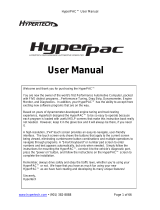 Hypertech HyperPAC User manual
Hypertech HyperPAC User manual
-
Altman AFS-ACCFF Install Manual
-
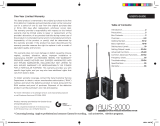 Gradus Group 2ACZKAWS2KP User manual
Gradus Group 2ACZKAWS2KP User manual