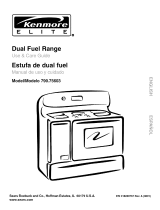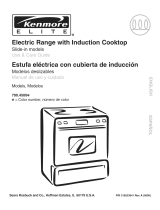Page is loading ...

EvenAir™
Convection
Plus
Self-Cleaning
Electric Wall Oven
Owner's Manual
AOCS3040*
* Additional alphanumeric characters
representing other models in series may
follow each model number.
Please Read Manual Before Operating Oven
Important
Save for local electrical inspector’s use.
Installer
Leave this manual and other literature with consumer for
future use.
Customer
Keep these instructions for future reference. If appliance
Para recibir un manual en español gratis, envíe por
correo o por fax su nombre, dirección, y número de
modelo a:
Amana Appliances
Consumer Communications/Spanish Manual
2800 220th Trail
Amana, Iowa 52204
USA
Número de fax 1-319-622-8158

2
Contents
Model Identification ................................................. 2
Parts and Accessories............................................ 2
Service....................................................................2
Asure™ Extended Service Plan .............................. 2
Important Safety Information .......................................3
ALL APPLIANCES.................................................. 3
SELF-CLEANING OVEN......................................... 3
OVEN ..................................................................... 3
Delayed Ignition ...................................................... 4
In Case of Fire ........................................................ 4
Precautions ............................................................ 4
Installation..................................................................4
Packing Material ..................................................... 4
Oven Location ......................................................... 4
Oven Dimensions .................................................... 4
Wall Oven Under Countertop ................................... 5
Wall Oven in Cabinet............................................... 6
Cooktops above AOCS Wall Oven .......................... 7
Electrical Connection Requirements ....................... 8
Power Supply Connection ....................................... 8
Tilting Control Panel ................................................ 9
Place Oven in Wall ................................................. 9
Removal and Reinstallation of Oven......................... 9
Oven Features............................................................10
Operation ...................................................................11
Cooking Methods .................................................... 11
Oven Control ........................................................... 12
Flashing Display ..................................................... 15
Setting Electronic Clock ......................................... 15
Setting Electronic Timer.......................................... 15
Prepare to Bake...................................................... 15
Baking, Convection, or Convection Baking .............. 17
Timed Baking, Convection, or Convection Baking .... 17
Delayed Baking, Convection, or Convection Baking. 17
Prepare for Broiling ................................................. 18
Broiling or Convection Broiling ................................. 18
Prepare for Slo-Cook™ ........................................... 18
Slo-Cook™ ............................................................. 19
Dehydration ............................................................ 19
Prepare for Self-clean and
Delayed Self-clean Cycle ........................................ 20
Self-cleaning ........................................................... 20
Delayed Self-clean Cycle ........................................ 20
Cooking Guide ...........................................................21
Baking Guide .......................................................... 21
Broiling Guide ......................................................... 21
Poultry Roasting Guide ........................................... 22
Beef and Pork Roasting Guide ................................ 22
Convection Baking Guide ........................................ 23
Convection Broiling Guide ....................................... 23
Convection Poultry Roasting Guide ......................... 24
Convection Beef and Pork Roasting Guide .............. 24
Slo-Cook™ Recipes ...................................................25
Menu Dish Recipes................................................. 25
Care and Cleaning ......................................................28
Removing Oven Door............................................... 28
Replacing Oven Light .............................................. 28
Cleaning.................................................................. 29
Before Calling for Service............................................30
Warranty ....................................................................31
Quick Reference Instructions .....................................32
Model Identification
Complete enclosed registration card and promptly return.
If registration card is missing, call Consumer Affairs
Department at 1-800-843-0304 inside U.S.A.
319-622-5511 outside U.S.A. When contacting Amana,
provide product information located on rating plate. Rating
plate is located on the oven frame. Record the following:
Model Number: ______________________________
Manufacturing Number: ________________________
Serial or S/N Number: _________________________
Date of purchase:_____________________________
Dealer’s name and address: ____________________
__________________________________________
__________________________________________
Parts and Accessories
Purchase replacement parts and additional accessories
(e.g., refrigerator shelves, dryer racks, or cooktop
modules) over the phone. To order accessories for your
Amana product, call 1-800-843-0304 inside U.S.A. or
319-622-5511 outside U.S.A.
Service
Keep a copy of sales receipt for future reference or in
case warranty service is required. Any questions or to
locate an authorized servicer, call 1-800-NAT-LSVC
(1-800-628-5782) inside U.S.A. 319-622-5511 outside
U.S.A. Warranty service must be performed by an
authorized servicer. Amana, also recommends contacting
an authorized servicer if service is required after warranty
expires.
Asure™ Extended Service Plan
Amana offers long-term service protection for this new
oven. Asure™ Extended Service Plan is specially
designed to supplement Amana’s strong warranty.
This plan covers parts, labor, and travel charges.
Call 1-800-528-2682 for information.

3
IMPORTANT SAFETY INFORMATION
WARNING
!
To avoid personal injury, do not sit, stand or lean on
oven door.
WARNING
!
To avoid risk of electrical shock, personal injury, or
death, make sure your oven has been properly
grounded and always disconnect it from main power
supply before any servicing.
CAUTION
!
This appliance contains or produces a chemical or
chemicals which can cause death or serious illness
and which are known to the state of California to cause
cancer, birth defects or other reproductive harm. To
reduce the risk from substances in the fuel or from fuel
combustion make sure this appliance is installed,
operated, and maintained according to the instructions
in this booklet.
ALL APPLIANCES
1. Proper Installation—Be sure your appliance is
properly installed and grounded by a qualified
technician.
2. Never Use Appliance for Warming or Heating the
Room.
3. Do Not Leave Children Alone—Children should not be
alone or unattended in the area where the appliance
is in use. They should never be allowed to sit or stand
on any part of the appliance.
4. Wear Proper Apparel—Loose fitting or hanging
garments should never be worn while using appliance.
5. User Servicing—Do not repair or replace any part of
the appliance unless specifically recommended in the
manual. All other servicing should be referred to a
qualified technician.
6. Storage in or on Appliance—Flammable materials
should not be stored in oven.
7. Do Not Use Water on Grease Fires—Smother fire or
flame, or use dry chemical or foam-type extinguisher.
8. Use Only Dry Potholders—Moist or damp potholders
on hot surfaces may result in burns from steam. Do
not let potholder touch burners. Do not use a towel or
other bulky cloth.
SELF-CLEANING OVEN
1. Do Not Clean Door Gasket—The door gasket is
essential for a good seal. Care should be taken not to
rub, damage, or move the gasket.
2. Do Not Use Oven Cleaners—No commercial oven
cleaner or oven liner protective coating of any kind
should be used in or around any part of the liner.
3. Clean Only Parts Listed in Manual. See
Cleaning
section.
4. Before Self-Cleaning the Oven—Remove broiler pan,
oven racks, and other utensils.
OVEN
1. Use Care When Opening Door—Let hot air or steam
escape before removing or replacing food.
2. Do Not Heat Unopened Food Containers—Build-up of
pressure may cause container to burst and result in
injury.
3. Keep Oven Vent Ducts Unobstructed.
4. Placement of Oven Racks—Always place oven racks
in desired location while oven is cool. If rack is
removed while oven is hot, do not let potholder
contact hot oven.
5. Do Not Use Aluminum Foil to Line Oven Bottom—
Aluminum foil can cause a fire, damage the oven
interior, and will affect baking results.
6. Do Not Touch Interior Surfaces of Oven During or
Immediately after Use—Do not let clothing or other
flammable materials contact element or hot surfaces.
Although these surfaces are dark in color they can
still be hot enough to burn.
7. Use Caution When Touching Oven While in Use—
Other areas of the oven can become hot enough to
cause burns, such as vent openings, window, oven
door and oven racks.
In Case of Fire
Fires can occur as a result of over cooking or excessive
grease. Though a fire is unlikely, if one occurs, proceed
as follows:
Oven Fires
1. If you see smoke from oven, do not open oven door.
2. Turn oven control to
OFF
.
3. As an added precaution, turn off power at main circuit
breaker or fuse box.
4. Turn on vent to remove smoke.
5. Allow food or grease to burn itself out in oven.
6. If smoke and fire persist, call fire department.
7. If there is any damage to components, call repair
service before using oven.
Precautions
• Do not mix household cleaning products. Chemical
mixtures may interact with objectionable or even
hazardous results.
• Do not put plastic items on warm cooking areas. They
may stick and melt.
• Do not use damp sponge or dishcloth to clean oven
when oven is hot. Steam from sponge or dishcloth can
burn.
• Do not leave fat heating unless you remain nearby. Fat
can ignite if overheated or by spilling onto hot surfaces.

4
Installation
CAUTION
To avoid property damage or personal injury, information in these installation specifications must be followed exactly.
Packing Material
Remove protective packing material from oven. Tape residue can be cleaned with a soft cloth and alcohol.
Lean oven to each side and remove shipping base.
Oven Location
Choose a location based on following factors.
• Make sure there is adequate space for proper installation.
• Carefully read all instructions before beginning installation.
• Make sure cabinet base is level.
• Oven can be installed in wall or in an undercounter kitchen cabinet.
• Cabinet bottom must be solid wood (plywood) and be able to support 190 pounds.
Oven Dimensions
C
D
E
G
A
B
F
H
J
K
L
A—1
1
/4" Trim depth
B—
3
/4" Trim height, top of oven face
C— 28
1
/4" Oven control cover width
D—3
5
/8" Oven control cover height
E—23
1
/2" Rear oven cavity cover height
F—23
1
/4" Oven cavity cover depth
G—24
1
/2" Depth to door front
(Depth of oven with handle 26
1
/2")
H—
1
/2" Trim height, bottom of oven
J—29
3
/4" Overall oven width
K—28
1
/4" Overall oven height
L—6
5
/8" inches
Oven Dimensions

5
Wall Oven Under Countertop
Locate junction box in grey area. Use dimentions from single oven installation to install side-by-side installation.
Side -by side installation requires a full
1
/2" plywood divider between ovens.
Note: If installing a cooktop over this wall oven, see “Cooktops above AOCS Wall Oven” section before cuting cabinet.
A
B
C
D
F
G
H
E
C
L
J
A—
7
/8" minimum from bottom of countertop to top of cutout
B—36"
C—23
1
/2" minimum
D—28
1
/2"
E—27
1
/4"
F—2
1
/2"
G—24” minimum from bottom of cutout
H—14
1
/2" from center of cutout
J—1
3
/4 “ minimum between cutouts
Wall Oven Installed Under Cabinet

6
Wall Oven in Cabinet
Locate junction box in grey area. Use dimentions from single oven installation to install stacked installation.
H
A
B
C
E
D
C
L
F
G
A—27
1
/4"
B—28
1
/2"
C—23
1
/2" inches minimum
D—32” recommended hieght from floor to cutout bottom
E—1
5
/8" minimum
F—24 inches minimum
G—14
1
/2" inches
H—3 inches minimum
Wall Oven Installed In Cabnet

7
Cooktops above AOCS Wall Oven
CAUTION
To avoid property damage or personal injury, information in these installation specifications must be followed exactly.
For individual unit requirements and clearances, refer to the installation instructions packaged with the wall oven and
cooktop.
A
B
C
D
E
F
Downdraft Cooktop over Wall Oven in Standard Cabinet
Cooktop Models A B C D E F
Downdraft Cooktops
30-inch wide
AKED****
AKES****
AKGD****
4
1
/
2
"20
5
/
8
"28
7
/
8
"27
1
/
4
"28
1
/
2
"31
3
/
4
"
Gas Cooktops
30-inch wide
AKS****
3
3
/
16
"19
3
/
16
"28
1
/
2
"27
1
/
4
"28
1
/
2
"30
5
/
16
"
Smoothtop Cooktops
30-inch wide
AK2T30**
AK2H30**
AKT30**
4
1
/
2
"20
3
/
4
"28
7
/
8
"27
1
/
4
"28
1
/
2
"31
3
/
4
"
Smoothtop Cooktops
36-inch wide
AK2T36**
AK2H36**
AKH36**
3
3
/
16
"20
3
/
4
"34
1
/
8
"27
1
/
4
"28
1
/
2
"30
5
/
16
"
* Represents letters or numbers in model number that distinguish feature levels and color.

8
Electrical and Gas Supply Location with
Gas Cooktop over Wall Oven
Locate gas supply so manual shutoff valve is accessible
after installation. When installed in 25-inch deep
cabinets, electrical junction box and gas supply
should be installed in an adjacent cabinet. When
installed in a deeper cabinet (island), install according to
individual instructions. Manual gas shutoff valve must be
accessible after installation.
Electrical Connection Requirements
Line voltage must not exceed rated voltage. Line voltage
less than rated voltage will result in slow heating. Wiring
system must conform to U.L. Standards and National
Electrical Code. Installation must conform to all local,
municipal and state building codes, and local utility
regulations. Oven must be connected only to a supplied
circuit as specified on rating plate.
This oven requires 3 wires, 115/230-120/240 volts, 60
Hertz A.C. Unit is equipped with a No. 10 ground wire in
conduit. Oven should be fused separately from other
appliances on a 40 amp circuit minimum. Verify electric
power is off from fuse box to junction box until oven is
installed and ready to operate.
A 4-conductor box is to be used when the appliance is
installed where grounding through the neutral is
prohibited, such as: New branch – circuit installations
(1996 NEC), Mobile Homes, Recreational Vehicles, or in
an area where local codes prohibit grounding through
the neutral.
Power Supply Connection
WARNING
!
To avoid risk of electrical shock, personal injury, or
death, make sure cooktop has been properly grounded
and always disconnect it from main power supply
before any servicing.
To avoid risk of electrical shock or personal injury,
when connecting copper leads to aluminum house
wiring, use only connectors designed for joining
copper to aluminum. Follow connector
manufacturer’s recommendations closely.
To avoid risk of electrical shock or personal injury, do
not ground through neutral where prohibited such as
New Branch Circuit Installations (1996 NEC), Mobile
Homes, Recreation Vehicles or in an area where
local codes prohibit grounding through the neutral.
Oven has approximately 36 inches of flexible wire
conduit attached to rear. Approximately 6 inches of
green ground wire and 3 insulated wires, black, red,
and white extend beyond end of conduit. Connect wire
leads extending from conduit to house wires inside
junction box (Junction box not included). Refer to local
codes and attach according to options.
Option 1
Green
Oven Wire
Red or Black
Oven Wire
White
House Wir
e
Green
House Wire
Red or Black
House Wire
White
Oven Wire
4-Wire Electrical Connection
Option 2
White
House Wire
Red or Black
Oven Wire
Red or Black
House Wire
Green
Oven Wire
White
Oven Wire
3-wire Electrical Conection

9
Place Oven in Wall
This procedure should be performed by 2 people.
1. Seal Openings in wall behind the oven or on floor
under oven. Holes must be sealed before sliding oven
into position.
2. Lift wall oven and slide into cutout.
3. Secure wall oven to cabinet with 4 screws.
Place Oven in Wall
Removal and Reinstallation of Oven
1. Disconnect power to oven at circuit breaker or fuse
panel.
2. Remove screws securing oven to wall.
3. Remove oven and place oven aside.
4. Disconnect electrical conduit.
5. To reinstall oven, follow instructions in
Installation
section of this manual.
Tilting Control Panel
Control panel can be adjusted to tilt from 0° to 12° to
make more visible.
1. Loosen screws on top, and sides of control panel and
pivot screw on bottom, sides of control panel before
installing oven, or while oven partially pulled from
opening.
2. Adjust control panel to desired angle and retighten
screws.
Loosen screw
0° tilt
12° tilt
Pivot screw
Tilt Control Panel

10
Oven Features
Electronic Oven Control
with Tilting Control Panel
Oven Window
with Oven Cavity Light
Six Oven Rack Positions
Broil Element
Rear Convection Fan
Rear Convection Element
Bake Element
(Located below oven floor)
Removable Oven Door
Standard Rack
Spacesaver
™
Rack
Slo-Cook
™
Trivet
Convection Roasting Rack
Broiler Pan and Grid

11
Cooking Methods
Operation
Introduction
This Oven provides standard Baking and Broiling, and EvenAir Plus™ Convection Cooking. During EvenAir
Plus™ Convection Cooking Baking and Broiling, the oven fan in the rear of the oven cavity circulates air while
the oven cooks. The circulating air provides even browning and faster baking and broiling times.
Bake
Upper and lower elements operate during bake. Upper element is
only used to heat oven quickly and brown top of food. Bake can be
used to reheat or cook food like casseroles. Oven should be
preheated.
Broil
Upper element operates during broil. Broil can be used to cook
thinner foods like chicken breasts or fish fillets. Preheating is not
required when using broil. All foods should be turned at least once
except fish, which does not need to be turned.
Convection Bake
Upper element, lower element, and fan operate during convection
bake. Upper element is only used to heat oven quickly and brown
top of food. Convection bake should be used for baking with 1 or 2
racks or for roasting meats. Oven should be preheated for best
results when using convection bake. Pans do not need to be
staggered. Cooks approximately 25% quicker than bake. Cooking
temperatures may need to be reduced depending on food type.
Convection Broil
Upper element and fan operate when using convection broil.
Convection broil should be used to cook thick foods that are
normally broiled. Oven does not require preheating when using
convection broil. Cooking temperatures may need to be reduced
depending on food type.
EvenAir™ Convection
Plus
Rear element and fan operate during convection. Convection
should be used for cooking pastries, souffles, yeast bread, cakes
and cookies 3-6 racks at a time. Oven should be preheated for
best results when using convection. Upper and lower elements
operate during preheat. Pans do not need to be staggered.
Cooking temperatures may need to be reduced depending on food
type.
Dehydrate
Uses rear element and convection fan at low oven temperature
(approx. 170ºF). Dehydration is an excellent way to preserve fresh
foods.
Slo-Cook™
Uses lower element at low oven temperatures (approx. 225ºF) for
up to 12 hours. Slo-Cook™ feature is used for traditional crockery
style cooking.

12
Controls clock, timer, and interior oven light. STOP
TIME pad is used to program delayed bake and
delayed clean features. COOK TIME pad is used to
program timed bake feature.
Controls, Convection, Convection Bake, Convection
Broil, Slo-Cook™, Hold, Defrost, and Dehydrate
features.
Pad Description
LIGHT Turns light on and off in oven.
TIMER ON/OFF Use to time any kitchen function or cancel timer. Does not control bake, broil, or
clean function. Timer can be set up to 11 hours and 50 minutes. Up to 1 hour, timer
displays minutes and seconds.
CLOCK Use to set time of day.
STOP TIME Use to set delayed bake and delayed self-clean. Stop time can be set from 10
minutes to 11 hours 50 minutes ahead of current time of day.
OVEN CANCEL Cancels any cooking or cleaning function except timer and clock.
COOK TIME Use to set timed baking. Cook time can be set up from 10 minutes to
11 hours and 50 minutes. To view remaining cook time, press and hold COOK
TIME pad.
CLEAN Use to select self-clean cycle.
BROIL Use to select broil.
BAKE Use to select bake.
CONV BAKE Used to set oven to Convection Bake.
CONV Used to set oven to Convection.
CONV BROIL Used to set oven to Convection Broil.
Use to set temperature or time. Time increases in larger increments the longer the
pad is held.
-
+
Oven Control
Oven Control Panel

13
Display
Some items in display can be seen but will not glow.
Displays time-of-day, timer and timed or delayed
settings.
Displays temperature and cooking method or function
for oven.
Display Glossary
TIME AM, PM or HR TIME AM or PM flashes in display while time-of-day is entered. TIME HR flashes
when time is entered for timed or delayed baking or delayed self-cleaning.
TIMER Flashes in display while timer is set. TIMER stops flashing and displays while time
counts down.
PRE-BAKE, BAKE BAKE flashes while bake oven temperature is entered. While oven preheats PRE-
BAKE displays. After oven has reached temperature, BAKE displays.
ON Displays when oven is heating.
TIMED BAKE Flashes, then displays when a timed baking cycle is set.
DELAYED TIMED
BAKE or CLEAN
Displays when delayed bake or clean self-cycle is set.
CONV Displays when a feature using convection is set.
STOP Displays when setting the stop time for a delayed baking or self-clean cycle.
BROIL Flashes, then displays when a broil is set.
CLEAN Displays when self-clean cycle is entered and set.
LOCK LOCK flashes while oven door is locking and remains in display while door is locked.
After cycle is complete and oven has cooled to a safe temperature, LOCK no longer
displays and door can be opened.
8888
8888
P
R
B
CONV BROIL PRE
DELAY TIMED BAKE
CLEAN LOCKED ON
CLEAN OVEN 1 2 STOP ON TIMER
AM
PM
HR
8888
8888
P
R
B
CONV BROIL PRE
DELAY TIMED BAKE
CLEAN LOCKED ON
CLEAN OVEN 1 2 STOP ON TIMER
AM
PM
HR

14
Oven Signals
Preheat signal After setting oven to bake and selecting a temperature, oven preheats. When
oven reaches set temperature, 1-second signal sounds.
Timer and
End-of-Cycle signal
When a timed cooking cycle is complete or time elapses on timer, three long signals
sound and then one approximately every 6-8 seconds. End of cycle signal continues
to sound for 5 minutes or until OVEN CANCEL pad is pushed.
If minute timer end of cycle signal is sounding, push TIMER ON/OFF pad.
Other Features
12-hour automatic cancel This safety feature prevents oven from continuing to operate if it has been left on
for over 12 hours. If a cooking function continues longer than 12 hours without any
options on oven control being touched, this feature turns oven off. Any time an
option is touched, 12-hour automatic cancel is reset.
Child lockout
This safety feature is used to prevent children from accidentally programming oven
by disabling electronic oven control. Press and hold BAKE and COOK TIME for 5
seconds. “OFF” displays where the temperature normally appears. To reactivate
control, press and hold BAKE and COOK TIME pads for 5 seconds. Child lockout
must be reset after a power failure.
Service codes and tones Electronic oven control is equipped with a self diagnostic system. Self diagnostic
system alerts you if there is a error or problem in the control. If electronic range
control sounds a series of short, rapid beeps for more than 16 seconds and display
shows a F-code, record the F-code shown. Some F-codes can be cleared by
touching OVEN CANCEL or disconnecting power to the range. If the code continues
to reoccur call an authorized servicer. Disconnect electrical supply to range and
contact an authorized servicer.
F1—Control malfunction
F2—High oven temperature
F3—Temperature sensor malfunction
F4—Temperature sensor malfunction
F7—Touch pad malfunction
F9—Door lock malfunction (Door unlocked)
FF—Door lock malfunction (Door locked)
Sounds
Oven Fan Oven cooling fan can turn on while oven is heating to cool oven control.

15
Flashing Display
When power is connected to oven, display flashes. Press
OVEN CANCEL to clear display.
Setting Electronic Clock
When power is connected or restored, display flashes
until pad is pressed.
1. Press CLOCK pad.
2. Press
+
or
-
pad until correct time-of-day displays.
• Time increases in larger increments the longer
+
or
-
pad is held.
• Clock saves time-of-day approximately 5–10
seconds after time is entered.
Setting Electronic Timer
The timer is a timer only. Electronic timer does not control
bake, broil, or self-clean function. Timer can be set up to
11 hours and 50 minutes. Up to 1 hour, timer displays
minutes and seconds. After 1 hour, timer displays hours
and minutes.
1. Press TIMER ON\OFF pad.
2. Press
+
or
-
pad until correct time displays.
• Time increases in larger increments the longer
+
or
-
pad is held.
• Timer begins counting down automatically after
time is entered.
3. Press TIMER ON\OFF pad to cancel timer signal.
• After time elapses, timer beeps 3 times and then
approximately once every 6–-8 seconds for 5
minutes until TIMER ON\OFF pad is pressed.
Resetting and Canceling Timer
To reset the time when remaining time is displayed, press
TIMER ON\OFF pad, then
+
or
-
pad until new time
displays.
To cancel timer, press and hold TIMER ON\OFF pad for
approximately 5 seconds, or press TIMER ON\OFF pad,
then press
+
or
-
pad until timer displays “00”.
Prepare to Bake
CAUTION
!
To reduce risk of food poisoning due to bacterial growth
and production of toxins, never hold meat, milk, fish or
eggs for more than 2 hours before cooking.
Remove Items Stored in Oven
Remove any pans and other cooking utensils stored in
oven.
Remove Items Stored in Oven
Oven Racks
Use Standard rack for normal baking and broiling.
Spacesaver™ rack should be used in lowest rack
position to allow air to circulate around food and cook
evenly. It is not recommended for use in any other
position. This rack provides more usable oven space for
cooking large items or several food items at once.
A
B
A—Standard Rack
B—Spacesaver™ Rack
Standard and Spacesaver™ Rack
Oven includes Slo-Cook™ trivet. This trivet should be
placed in pan or roaster. Slo-Cook™ trivet elevates food
keeping it out of food liquids.
Slo-Cook™ Trivet

16
Bake Pan Placement
• Keep pans and baking sheets 2 inches from oven
walls.
• Stagger pans placed on different racks so one is not
directly over the other.
Pan Placement
Convection Pan Placement
Baking pans and cookie sheets should not touch side or
rear walls of oven. If pans are placed on different racks,
they can be placed directly over each other. Convection
cooking circulates air around oven providing even
browning on all rack positions. When using convection,
oven can be loaded on all racks with excellent cooking
results.
Convection Pan Placement
Oven includes a special convection roasting rack. This
rack should be placed on top of broiler pan and grid. It
allows air to circulate around food and cook evenly. Use
rack when roasting with convection bake feature.
A
B
A—Convection Roasting Rack
B—Broiling Pan and Grid
Convection Roasting Rack, and Broiling Pan and Grid
Oven Rack Placement
Position oven rack before turning oven on.
WARNING
!
To avoid damaging oven liner or creating fire, do not line
oven bottom or oven racks with foil.
1. Pull rack forward to stop position.
2. Raise front edge of rack and pull until rack is out of
oven.
3. Place rack in new rack position.
• Curved edge of rack must be toward rear of oven.
Oven Rack Placement

17
Baking, Convection, or Convection Baking
Open oven door to confirm nothing is stored in oven
cavity and set racks to proper height before baking. For
delicate baking, preheat approximately 15–20 minutes
before placing food inside oven.
1. Press BAKE, CONV, or CONV BAKE pad.
2. Press
+
or
-
pad until desired temperature is
displayed.
• Temperature can be set from 170°F to 550°F in 5
degree increments.
• Temperature displays at 170°F and increases in 5°
increments until reaching set temperature. Some
minor smoking is normal when using oven for first
time.
• When preheat temperature is reached oven signal
sounds for approximately 1 second.
3. Press OVEN CANCEL pad when finished.
• Remove food from oven when cooking time has
elapsed. Food left in oven can overcook.
Timed Baking, Convection,
or Convection Baking
Set oven to cook for desired amount of time. Oven
automatically stops heating after time elapses.
1. Place food in oven.
2. Press COOK TIME pad.
3. Press
+
or
-
pad until cooking time is displayed.
• Cook time can be set up from 10 minutes to
11 hours and 50 minutes.
4. Press BAKE, CONV, or CONV BAKE pad.
5. Press
+
or
-
pad until desired temperature is
displayed.
• Temperature can be set from 170°F to 550°F in 5°
increments.
• Temperature display increases in 5°F increments
starting at 170°F until reaching set temperature.
Some minor smoking is normal when using oven for
first time. When cook temperature is reached oven
signals.
• To view cook time, press and hold COOK TIME
pad.
• When cooking time has elapsed, an end of cycle
signal sounds, oven automatically turns off and
display returns to time of day. Oven signal beeps 3
times, and then approximately once every 6–8
seconds for 5 minutes until OVEN CANCEL pad is
pressed.
6. Press OVEN CANCEL pad when finished.
• Remove food from oven when cooking time has
elapsed. Food left in oven can overcook.
To Cancel Remaining Cooking Time
Press OVEN CANCEL pad.
Delayed Baking, Convection,
or Convection Baking
Set oven to begin and end baking at later time. Oven
control automatically calculates starting time.
1. Place food in oven.
2. Press STOP TIME pad.
• Current time of day appears in display.
3. Press
+
or
-
pad until desired stop time displays.
• Stop time can be set 11 hours 50 minutes ahead of
current time of day.
4. Press COOK TIME pad.
5. Press
+
or
-
pad until desired cooking time
displays.
• 10 minutes minimum cooking time.
6. Press BAKE, CONV, or CONV BAKE pad.
7. Press
+
or
-
pad until desired temperature is
displayed.
• Temperature can be set from 170°F to 550°F in 5°
increments.
• Electronic oven control calculates start time.
• When start time is reached “DELAY” no longer
displays and “ON” displays.
• To view cook time, press and hold COOK TIME
pad.
• To view stop time, press and hold STOP TIME pad.
• When cooking time has elapsed, end of cycle
signal sounds, oven automatically turns off and
display returns to time of day. Oven signal beeps 3
times, and then approximately once every 6-8
seconds for 5 minutes until OVEN CANCEL pad is
pressed.
To Cancel Remaining Cooking Time
Press OVEN CANCEL pad.

18
Prepare for Slo-Cook
™
CAUTION
!
To reduce risk of food poisoning due to bacterial
growth and production of toxins, never hold meat,
milk, fish or eggs for more than 2 hours before
cooking.
Facts and Hints to Remember
• Amana’s Slo-Cook™ feature simulates a traditional
crockery cooking by cooking food slowly at a low
temperature.
• Slo-Cook™ provides enhanced flavor and tenderness,
since food is cooked slowly at low temperature.
• Meats cooked at low temperature shrink less and are
more tender, thus allowing less expensive cuts of meat
to be used.
• Slo-Cook™ time for meat varys depending on
distribution and amount of fat, bone, weight, and
shape.
• Meats may be placed on Slo-Cook™ trivet to avoid
saturation of juices and to brown.
• Dairy products such as milk, cheese, sour cream,
and condensed cream soups have a tendency to
separate, break down, and mix with other ingredients
during Slo-Cook™.
• Fresh vegetables tend to discolor or turn dark during
Slo-Cook™. Discoloration can be avoided by using
frozen or blanched vegetables.
• Spices are enhanced and liquids do not boil away
when cooked slowly at low temperature.
• Food flavors are not mixed when cooked in the oven in
separate, covered dishes. Covered dishes generally
cook more evenly and retain moisture.
• Mixing, cooking, and serving an entire meal in the
same oven-proof glass or stoneware can be
accomplished with the Slo-Cook™ feature.
• No preheating of oven is necessary before using the
Slo-Cook™ feature.
• Valuable heat loss is prevented since stirring is not
necessary during Slo-Cook™. It is important not to
open oven door during Slo-Cook™, as heat loss will
occur resulting in extended cooking time.
Prepare for Broiling
WARNING
!
To avoid risk of fire, do not line the broiler grid with foil.
• Foil may trap grease on top of grid close to burner
causing a fire.
• Never leave oven unattended while broiling. Over-
cooking may result in a fire.
Broiling Tips
• Remove excess fat from meat before broiling. Cut
edges of meat to prevent curling.
• Place food on a cold ungreased broiling pan. If pan is
hot, food sticks.
• All food except fish should be turned at least one time.
Begin broiling with skin side down.
• Season meat after it has browned.
• Broiling does not require preheating.
• Begin cooking using suggested rack levels in
Broiling
Guide
section to test broiler results. If food is not brown
enough, cook on a higher rack position. If food is too
brown, cook on a lower rack position.
Broiling or Convection Broiling
Broiling system generates immediate, intense heat using
a special reflector. This reflector focuses heat directly on
the food; searing in natural juices and providing
restaurant quality, charbroiled flavor.
1. Center food on broiling grid and pan, and place on
rack in oven.
• Oven door should be closed.
A
B
A—Broiler Grid
B—Broiler Pan
Broiler Pan and Grid
2. Push BROIL or CONV BROIL pad.
3. Press
+
pad to set HI broil.
4. Press OVEN CANCEL pad when finished.

19
Suggested Dish Arrangements
• Determine rack level by dish size and amount of food.
• Covered dishes retain moisture better than uncovered
dishes.
• Casserole items with bread or cracker topping should
be left uncovered so toppings stay crisp.
• Roast should not be covered so a rich browness can be
obtained.
• Wrap food items like baking potatoes and corn on the
cob in foil.
• While using Slo-cook™ feature, one-dish items such
as casseroles require adding a separate dish with
water. This is important as it prevents overcooking of
food.
Slo-Cook™ Trivet
Oven includes Slo-Cook™ trivet. This trivet should be
placed in pan or roaster. Slo-Cook™ trivet elevates food
keeping it out of food liquids.
Slo-Cook™ Trivet
Slo-Cook
™
Slo-Cook™ feature sets oven temperature to cook like a
crockpot (approximately 225°F) for up to 12 hours. Open
oven door to confirm nothing is stored in oven cavity and
set racks to proper height before using Slo-Cook™
feature. See “Slo-Cook™ Recipes” and “Slo-Cook™
Menu Meals” sections for recipes.
1. Press BAKE pad.
2. Press
-
pad until 250° is displayed.
3. Press OVEN CANCEL pad when finished.
• Remove food from oven when cooking time has
elapsed. Food left in oven can overcook.
Dehydration
Dehydration is an excellent way to preserve fresh foods.
The best way to become familiar with dehydration is
using fruits, vegetables, herbs and spices.
1. Place food on dehydration rack or cookie sheet in
middle of oven.
2. Open door to first stop position.
3. Press CONV BAKE pad.
4. Press
-
until 170° appears in display.
• Oven is equipped with a 12 hour automatic cancel
feature. If dehydration time is longer than 12 hours,
control will need to be reset.
5. When finished press OVEN CANCEL pad.
Dehydration Tips
Fruits
• Always start with fresh fruit.
• Cut fruit in equal pieces approximately
1
/8" thick.
Thinner pieces will more quickly.
• Fruits need to be dipped into an antioxidant, a color-
keeping preservative, or two parts water and one part
lemon juice. Treating fruit with an antioxidant will help it
retain vitamins, color and flavor.
Vegetables
Most vegetables require blanching to inactivate enzymes.
Herbs and Spices
• Herbs and spices dry quickly.
• Check every 30 minutes to avoid over drying.
• When drying herbs, leaf clusters should be separated
from stems.
Food Drying Time Results
Fruits
Apples 4–6 hours Leathery, Soft
Bananas 16–20 hours Leathery
Vegetables
Mushrooms
(No blanching)
3–4 hours Leathery, Soft
Carrots 3–7 hours Dry, Brittle
Herbs and Spices
Parsley 45–90 minutes Dry, Crumbly
Orange/
Lemon Peel
3–7 hours Hard, Tough

20
Delayed Self-clean Cycle
Self-clean feature uses high oven temperature to clean
oven interior. Set oven to begin and end cleaning at later
time using. Control calculates back from end time to
determine starting time.
1. Prepare oven for self-cleaning.
2. Press CLEAN pad.
3. Press
+
or
-
pad to adjust desired amount of
cleaning time.
• Increase or decrease cleaning time by 5 minute
increments.
• Clean can be set from 2 to 4 hours. Minimum
recommended cleaning time is 3 hours.
4. Press STOP TIME pad.
5. Press
+
or
-
pad until desired stopping time
appears in display.
• Starting time is automatically calculated back
based on amount of cleaning time and stop time.
Oven begins to clean automatically.
• “LOCK” flashes while oven door is locking and
remains in display while door is locked.
• To view remaining cleaning time, press and hold
CLEAN pad.
• To view calculated stop time, press and hold STOP
TIME pad.
• After oven has cooled to a safe temperature,
“LOCK” no longer displays and door is unlocked.
Interrupt Self-Clean Cycle
1. Press OVEN CANCEL pad.
2. After oven has cooled to a safe temperature, door
can be opened.
Prepare for Self-clean and
Delayed Self-clean Cycle
WARNING
!
To avoid risk of personal injury, do not touch oven
vents or areas around vents during self-cleaning.
These areas can become hot enough to cause burns.
To avoid risk of smoke damage or fire, clean excess
spills from oven interior.
Important
Some birds are extremely sensitive to the fumes given off
during the self-clean cycle of any range. Move birds and
small animals susceptible to fumes or smoke to another
well-ventilated room.
• A small amount of smoke is normal when cleaning.
Excess smoke may indicate a faulty gasket or too
much food residue has been left in oven.
• Do not use cleaning cycle if oven light cover is not
properly in place.
• Remove oven racks and all cooking utensils from oven.
Self-cleaning
Self-clean feature uses high oven temperature to clean
oven interior.
1. Prepare oven for self-cleaning.
2. Press CLEAN pad.
3. Press
+
or
-
pad to adjust desired amount of
cleaning time.
• Increase or decrease cleaning time by 5 minute
increments.
• Clean can be set from 2 to 4 hours. Minimum
recommended cleaning time is 3 hours.
• “LOCK” flashes while oven door is locking and
remains in display while door is locked.
• Oven begins to clean automatically.
• After oven has cooled to a safe temperature,
“LOCK” no longer displays and door is unlocked.
/