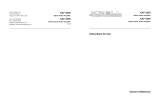Page is loading ...

Model 2250
Two Channel Amplifier
Model 2250
Two Channel Power Amplier
OWNER’S GUIDE

IMPORTANT SAFETY INSTRUCTIONS
The lightning flash with the arrowhead symbol within an equilateral triangle is intended to alert
the user to the presence of “dangerous voltage” inside the product that may constitute a risk
of electric shock.
The exclamation point within an equilateral triangle is intended to alert the user to the presence
of important operating and maintenance instructions in the literature accompanying the product.
TO REDUCE THE RISK OF ELECTRIC SHOCK, DO NOT REMOVE COVER. NO USER-SERVICEABLE
PARTS INSIDE. REFER SERVICING TO QUALIFIED SERVICE PERSONNEL
1. Read Instructions — Read all the safety and operating instructions before operating this product.
2. Retain Instructions — Retain safety and operating instructions for future reference.
3. Heed Warnings — Adhere to all warnings on the product and in the operating instructions.
4. Follow Instructions — Follow all operating and use instructions.
5. Cleaning — Unplug this product from the wall outlet before cleaning. Use a damp cloth for cleaning.
Clean the outside of the product only.
6. Attachments — Do not use attachments that are not recommended by the product manufacturer;
they may be hazardous.
7. Water and Moisture — Do not use this product near water.
8. Accessories — Do not place this product on an unstable cart or stand. The product may fall, causing
bodily injury and damage to the product. A product and cart combination should be moved with care.
Quick stops, excessive force, and uneven surfaces may cause the product and cart to overturn.
9. Ventilation — Slots and openings in the cabinet are provided for ventilation to ensure reliable opera-
tion of the product and to protect it from overheating. These openings must not be blocked or
covered. This product should not be placed in a built-in installation such as a bookcase or rack unless
proper ventilation is provided.
10. Power Sources — Operate this product only from the type of power source indicated on the label.
If you are not sure of the type of power supply to your home, consult your dealer or local power
company. This product is equipped with a three-prong grounding plug. This plug will only fit into a
grounding power outlet. If you are unable to insert the plug into the outlet, contact your electrician
to replace your obsolete outlet. Do not defeat the safety purpose of the grounding plug.
11. Power Cord Protection — Power supply cords should be routed so that they are not likely to be
walked on or pinched by items placed upon or against them.
12. Lightning — Unplug the unit from the wall outlet for added protection during a lightning storm
and when it is left unattended and unused for long periods of time. This will prevent damage to the
product due to lightning and power line surges.
13. Overloading — Do not overload wall outlets or extension cords. This can result in a fire or electric shock.
14. Inserting Objects into Unit — Never push objects of any kind into this product through any openings;
they may touch dangerous voltage points or short out parts that could result in fire or electric shock.
15. Servicing — Do not attempt to repair or service this product yourself. Opening or removing covers may
expose you to dangerous voltage and other hazards. Refer all servicing to qualified service personnel.
16. Damage Requiring Service — Unplug this product from the wall outlet and refer servicing to quali-
fied service personnel under the following conditions: a) If the power-supply cord or plug is damaged.
b) If liquid has been spilled into the product. c) If the product has been exposed to rain or water. d)
If the product does not operate normally by following the operating instructions. e) If the product has
been dropped or damaged in any way. f) If the product exhibits a distinct change in performance.
17. Replacement Parts — When replacement parts are required, be sure the service technician has used
replacement parts specified by the manufacturer. Unauthorized substitutions may result in fire, elec-
tric shock, and other hazards.
19.
Safety Check — Upon completion of any service or repairs to this product, ask the service technician
to perform safety checks to determine that the product is in proper operating condition.
20. Wall or Ceiling Mounting — Mount the product to a wall or ceiling only as recommended.
21. Heat — The product should be situated away from heat sources such as radiators, heat registers,
stoves, and other products (including amplifiers) that produce heat.
www.parasound.com

TABLE OF CONTENTS
1
Unpacking and Accessories . . . . . . . . . . . . . . . . . . . . . . . . . . . . . . . . . . . . . . . . . . 2
115v – 230v AC Selector Switch . . . . . . . . . . . . . . . . . . . . . . . . . . . . . . . . . . . . . . . . 3
Ventilation Requirements . . . . . . . . . . . . . . . . . . . . . . . . . . . . . . . . . . . . . . . . . . . 3
Rack Mounting . . . . . . . . . . . . . . . . . . . . . . . . . . . . . . . . . . . . . . . . . . . . . . . . . 3
Rear Panel Connections and Controls . . . . . . . . . . . . . . . . . . . . . . . . . . . . . . . . . . . 4
Input and Loop Out Jacks . . . . . . . . . . . . . . . . . . . . . . . . . . . . . . . . . . . . . . . . 4
Level Knobs . . . . . . . . . . . . . . . . . . . . . . . . . . . . . . . . . . . . . . . . . . . . . . . . . 4
High Pass Filter Switch . . . . . . . . . . . . . . . . . . . . . . . . . . . . . . . . . . . . . . . . . . 4
Speaker Connections . . . . . . . . . . . . . . . . . . . . . . . . . . . . . . . . . . . . . . . . . . . 5
Bridging Switch: Stereo - Mono . . . . . . . . . . . . . . . . . . . . . . . . . . . . . . . . . . . . 5
Mono Input . . . . . . . . . . . . . . . . . . . . . . . . . . . . . . . . . . . . . . . . . . . . . . . . . . 6
Speaker Connections . . . . . . . . . . . . . . . . . . . . . . . . . . . . . . . . . . . . . . . . . . . 6
Load Impedance Switch . . . . . . . . . . . . . . . . . . . . . . . . . . . . . . . . . . . . . . . . . 6
AutoTurn On . . . . . . . . . . . . . . . . . . . . . . . . . . . . . . . . . . . . . . . . . . . . . . . . . 6
Sensitivity Adjust Knob . . . . . . . . . . . . . . . . . . . . . . . . . . . . . . . . . . . . . . . . . . 8
Ground Switch . . . . . . . . . . . . . . . . . . . . . . . . . . . . . . . . . . . . . . . . . . . . . . . 8
Front Panel Power Button and Speaker Buttons . . . . . . . . . . . . . . . . . . . . . . . . . . . . . . 9
Front Panel Status Indicators . . . . . . . . . . . . . . . . . . . . . . . . . . . . . . . . . . . . . . . . . 9
Typical Problems and Remedies. . . . . . . . . . . . . . . . . . . . . . . . . . . . . . . . . . . . . . . 10
Are You Having Difficulty? . . . . . . . . . . . . . . . . . . . . . . . . . . . . . . . . . . . . . . . . . . . 11
Warranty Repair . . . . . . . . . . . . . . . . . . . . . . . . . . . . . . . . . . . . . . . . . . . . . . . . . 11
Specifications . . . . . . . . . . . . . . . . . . . . . . . . . . . . . . . . . . . . . . . . . . . . . . . . . 12
Connection and Setup Notes . . . . . . . . . . . . . . . . . . . . . . . . . . . . . . . . . . . . . . . . . 13

INTRODUCTION
2
Congratulations and thank you for your purchase of this precision Parasound audio component.
The Parasound Model 2250 is the latest generation of popular and proven audio power amplifi-
ers dating back to 1981. It has been designed for a wide variety of applications, establishing
a new standard for audio performance, user-friendliness and utility in custom installations.
The versatility of the Model 2250 allows many connection and configuration options, so please
be sure to read this manual thoroughly before you begin installation.
Unpacking
Carefully unpack your Model 2250 and these accessories:
•
Detachable AC power cord
•
Black trigger wire with a 2.5 mm sub-mini plug at both ends
•
Black trigger wire with a 2.5 mm plug at one end, 3.5mm mini plug at the other end
Please inspect the unit now and contact your Parasound Dealer promptly if you see evidence
of shipping damage. Save the carton and packing inserts in case you move or in the event you
need to ship your amplifier for repair. Before you proceed, locate the serial number on the rear
panel or underside of the unit and record it here for future reference:
OWNERSHIP REFERENCE INFORMATION
Parasound Serial Number:
Date of Purchase: / /
Name of Dealer:
Dealer Street Address:
Dealer Phone: ( ) -

AC VOLTAGE, INSTALLATION AND RACK MOUNTING
3
115v - 230v AC Voltage Selector Switch
This switch is found on the chassis rear panel. The 115V position of this switch is correct for
North America; most other regions require setting it to 230V. Make sure the 115/230V switch
is set for the correct AC line (mains) voltage before you connect the Model 2250’s power cord
and before you install it. The unit may be seriously damaged if this switch is set incorrectly.
Installation and Ventilation Requirements
Install your Model 2250 away from heat sources such as heating ducts, radiators, or other heat
producing components. Always position it horizontally.
Observe the following ventilation guidelines when installing the Model 2250 in an equipment
rack or any other enclosed space:
You should never install the Model 2250 in an unventilated equipment cabinet or compartment
because hot air will not exhaust adequately to prevent overheating. Air won’t often circulate
adequately in a cabinet or enclosure whose front and back sides are open; pockets of intense
heat can still develop around any heat-producing equipment. Therefore, a ventilation fan is high-
ly recommended. Allow a few inches of empty space on each side and above the unit and try
to avoid crowding or stacking the Model 2250 tightly between other components. A ventilation
fan is also recommended where other equipment must be mounted close to the Model 2250.
Do not place the unit on carpeting or any other material that could obstruct air flow into the
ventilation holes in its chassis bottom.
Rack Mounting
The Model 2250 front panel occupies only three rack spaces in a standard 19” equipment rack.
For rack mounting, you’ll need to use the Parasound RMK33 rack mounting kit (purchased
separately). We recommend that you use the 8 insulated shoulder washers with the four
mounting bolts which are included with the RMK33. Position these washers on both sides
so they “sandwich” the front panel before the mounting bolts are screwed into the rack rail.
This will eliminate metal-to-metal contact between the Model 2250 chassis, the equipment
rack, and the other components in the rack.
Manual Audio Sens
Max Min
12V Trigger
Audio
Auto Turn On
12V
Ground
Lift
Norm
In Loop
CAUTION
To Prevent Electric Shock, Do Not
Remove Cover. No User-Serviceable
Parts Inside. Refer Servicing To
Q ua l i f i e d S e r v i c e P e r s o n n e l .
WARNING
To Prevent Fire Or
Shock Hazard, Do
Not Expose This Unit
To Rain Or Moisture.
2250 Two Channel Amplifier
Parasound Products, Inc.
San Francisco,
CA U S A
Mono
Stereo
20Hz 40HzFlat
Bridging
High Pass Filter
Level
Input Loop
R
Mono
L
R
L
Mono
THX
Ref
THX
Ref
Speaker Pair A
L
R
Mono
Speaker Pair B
L
R
Mono
Power Consumption: 1000W
THX and Ultra2 are trademarks of THX Ltd.
which may be registered in some jurisdictions.
All right reserved.
4-8
Ohms
2-3
Ohms
230V
50Hz
115V
60Hz
AC
Voltage
Load
Impedance
AC 115V/60Hz
AC 230V/50Hz
Protective Cover

REAR PANEL CONNECTIONS AND CONTROLS
4
Connection Precautions
Disconnect the AC cord before making or changing any input, trigger, or speaker wire connections.
Make sure there is no strain or tension on any wires that could cause them to pull loose.
In Jacks
Connect the shielded audio cables from your preamplifier or system controller’s output jacks
to the Model 2250’s L and R audio Input jacks. Use only the R channel jack for mono operation.
Loop Jacks
The jacks replicate the audio input signals to facilitate connections of other power amplifiers
to the same preamplifier or system controller. Loop connection of multiple power amplifiers
is called a “daisy chain.”
Note: You may loop the trigger connections of multiple Parasound power amplifiers without
overloading the surround controller or preamplifier trigger outputs.
R (Right) and L (Left) Level Knobs
You can adjust the listening level for each channel by turning its Level knob clockwise to
increase gain or counter-clockwise to reduce gain. The maximum settings correspond to THX
Reference Level where the gain is 28.28: 1 volt at the input jacks corresponds to a 28.28 volts
at the speaker terminals. THX recommends this setting whenever the 2250 is installed with
other THX-certified components.
Note: You may wish to experiment with different gain settings on your preamp or a non-THX
surround controller and on the Model 2250 to find a combination of gain settings where your
system’s background noise is lowest. Sound professionals call these adjustments “gain staging.”
Note: Only the R channel Level knob is used for bridged mono operation.
Manual Audio Sens
Max Min
12V Trigger
Audio
Auto Turn On
12V
Ground
Lift
Norm
In Loop
CAUTION
To Prevent Electric Shock, Do Not
Remove Cover. No User-Serviceable
Par ts Inside . Refer S ervi cing To
Q ua li fi ed S er vi ce P er so nn el .
WARNING
To Pr eve nt Fir e Or
Sh oc k Ha za rd, Do
Not Expose This Unit
To Rain Or Mois ture.
2250 Two Channel Amplifier
Para sound Products, Inc.
San Francisco,
CA U S A
Mono
Stereo
20Hz 40HzFlat
Bridging
High Pass Filter
Level
Input Loop
R
Mono
L
R
L
Mono
THX
Ref
THX
Ref
Speaker Pair A
L
R
Mono
Speaker Pair B
L
R
Mono
Power Consumption: 1000W
THX and Ultra2 are trademarks of THX Ltd.
which may be registered in some jurisdictions.
All right reserved.
4-8
Ohms
2-3
Ohms
230V
50Hz
115V
60Hz
AC
Voltage
Load
Impedance
AC 115V/60Hz
AC 230V/50Hz
AC 115V/60Hz
AC 230V/50Hz
Manual Audio Sens
Max Min
12V Trigger
Audio
Auto Turn On
12V
Ground
Lift
Norm
In Loop
CAUTION
To Prevent Electric Shock, Do Not
Remove Cover. No User-Serviceable
Parts Inside. Refer Servicing To
Q u a l i f i e d S e r v i c e P e r s o n n e l .
WARNING
To Prevent Fire Or
Shock Hazard, Do
Not Expose This Unit
To Rain Or Moisture.
2250 Two Channel Amplifier
Parasound Products, Inc.
San Francisco,
CA U S A
Mono
Stereo
20Hz 40HzFlat
Bridging
High Pass Filter
Level
Input Loop
R
Mono
L
R
L
Mono
THX
Ref
THX
Ref
Speaker Pair A
L
R
Mono
Speaker Pair B
L
R
Mono
Power Consumption: 800W
THX and Ultra2 are trademarks of THX Ltd.
which may be registered in some jurisdictions.
All right reserved.
4-8
Ohms
2-3
Ohms
230V
50Hz
115V
60Hz
AC
Voltage
Load
Impedance
AC 115V/60Hz
AC 230V/50Hz
AC 115V/60Hz
AC 230V/50Hz

High Pass Filter Switch
The High Pass filter can improve the sound in virtually any installation. It’s called a “high pass”
filter because it permits signals higher than 20 Hz and 40 Hz to pass, while preventing signals
below these frequencies from passing.
- The Flat switch position disconnects the filter and the 2250’s frequency response is flat.
- The 20 Hz switch position filters out frequencies below 20 Hz. Your speakers have greater
dynamic range and far less distortion when they don’t receive frequencies which are lower
than they can reproduce. Likewise, the 2250 operates more efficiently when it’s not called
upon to amplify frequencies which the speakers can’t reproduce. Because the 20 Hz filter
has a steep 18 dB per octave slope, it is essentially a sub-sonic filter, and you probably won’t
notice any loss of bass unless you’re using very large speakers.
- The 40 Hz switch position filters bass below 40 Hz at 18 dB per octave. This is ideal when the
275 is driving in-wall or in-ceiling speakers because very few of them can reproduce very much
bass below 40 Hz. You’ll enjoy much cleaner sound and higher undistorted volume levels. Not
having to amplify bass that’s inaudible with your speakers is another way the 275 will run cooler.
Note: Autoformer-type passive volume controls are highly reactive loads that are known to cause
amplifier malfunction. The 20 Hz or 40 Hz filter settings enable the 275 to drive them with ease.
Speaker Connections
There are separate speaker terminals for two pairs of speakers, labeled Speaker Pair A and
Speaker Pair B.
Each - and + speaker terminal will accept bare speaker wire up to AWG 12, a wire terminated
with a
1
⁄4” spade lug, or with a single banana plug; dual banana plugs which are
3
⁄4” (19mm) apart
may be used for each speaker.
If you use bare wires, remove only enough insulation, about
1
⁄2” (12mm) for each exposed bare
wire to insert through the small hole in the side of the binding post. Before inserting a bare
wire, twist the strands tightly between your fingers to prevent strays that might touch the chas-
sis or another terminal and cause a short circuit. If you have soldering experience you may want
to “tin” the stripped bare wire with solder for a cleaner termination and to prevent the wire
from oxidizing.
REAR PANEL CONNECTIONS AND CONTROLS continued
5
Manual Audio Sens
Max Min
12V Trigger
Audio
Auto Turn On
12V
Ground
Lift
Norm
In Loop
WARNING
To Prevent Fire Or
Shock Hazard, Do
Not Expose This Unit
To Rain Or Moisture.
2250 Two Channel Amplifier
Parasound Products, Inc.
San Francisco,
CA U S A
Mono
Stereo
20Hz 40HzFlat
Bridging
High Pass Filter
Level
Input Loop
R
Mono
L
R
L
Mono
THX
Ref
THX
Ref
Speaker Pair A
L
R
Mono
Speaker Pair B
L
R
Mono
Power Consumption: 800W
THX and Ultra2 are trademarks of THX Ltd.
which may be registered in some jurisdictions.
All right reserved.
4-8
Ohms
2-3
Ohms
230V
50Hz
115V
60Hz
AC
Voltage
Load
Impedance
AC 115V/60Hz
AC 230V/50Hz
AC 115V/60Hz
AC 230V/50Hz
Speaker Pair A
L
R
Mono
Speaker Pair B
L
R
Mono

REAR PANEL CONNECTIONS AND CONTROLS continued
Correct Speaker Polarity is Important
As you connect the speaker wires, you can see that the insulation on one of the two wires in
each pair has either printing or a raised ridge. The marking lets you know which wire you con-
nected to the positive speaker terminal at its other end.
Make sure the + wire you attach to each Model 2250 + speaker terminal is attached to the +
terminal of the speaker for that channel.
Bridging Switch: Stereo - Mono
The Model 2250 power should always be turned off before moving this switch.
For normal operation the Bridging switch must be set to Stereo.
For bridged mono operation, set it to Mono.
Note: Stereo sound will be faint and very distorted if you accidentally leave the Bridging switch
in its Mono position.
Mono Operation
We recommend an 8 ohm minimum speaker load for
bridged mono operation. For mono the Model 2250
“bridges” the R channel to amplify only the positive half
of the audio signal and the L channel to amplify only the
negative half of the audio signal. In effect, each channel
“sees” only half of the speaker’s rated impedance, so that an 8 ohm speaker in bridged mono
is only a 4 ohm load and a 4 ohm speaker in mono is only a 2 ohm load. This is why the mono
power output is much higher than the sum of the L and R channel outputs for stereo operation.
Mono Input and Speaker Connections
1. Turn the unit off and remove the AC cord.
2. Connect the single cable from the preamp or controller to the R channel Input jack.
3. Set the Bridging switch to its Mono position.
4. Connect the positive lead of the speaker wire to the red R + channel speaker pair A terminal.
5. Connect the negative lead of the speaker wire to the red L + channel speaker pair A terminal.
6. Do not connect anything to either the L - or R - speaker terminals.
7. If you have a second mono speaker repeat steps 4 - 6 with the speaker pair B terminals
8. Reconnect the AC cord.
Note: The Model 2250 creates more heat when it drives a bridged mono speaker or multiple
speaker pairs. Lower impedance speakers will make it run even hotter. Heat greatly reduces
the life of the amplifier and nearby components. Please heed the instructions for setting the
Load Impedance switch to avoid overheating.
Load Impedance Switch
6
WARNING: To Prevent Fire Or Shock Hazard,
Do Not Expose This Unit To Rain Or Moisture.
AC 115V/60Hz
AC 230V/50Hz
Speaker Pair A
L
R
Mono
Manual Audio Sens
Max Min
12V Trigger
Ground
Lift
Norm
Mono
Stereo
4-8
Ohms
2-3
Ohms
230V
50Hz
115V
60Hz
20Hz 40HzFlat
Audio
Auto Turn On Loop Level
Bridging
In
12V
In Loop
R
Mono
+
+
AC 115V/60Hz
AC 230V/50Hz
Power Consumption: 300W
AC
Voltage
Load
Impedance
275 Two Channel Amplifier
Parasound Products, Inc.
San Francisco, CA U S A
CAUTION: To Prevent Electric Shock, Do Not Remove Cover. No
User-Serviceable Parts Inside. Refer Servicing To Qualified Service Personnel.
L
High Pass Filter
Speaker Pair B
L
R
Mono
Manual Audio Sens
Max Min
12V Trigger
Audio
Auto Turn On
12V
Ground
Lift
Norm
In Loop
CAUTION
To Prevent Electric Shock, Do Not
Remove Cover. No User-Serviceable
Parts Inside. Refer Servicing To
Q u a l i f i e d S e r v i c e P e r s o n n e l .
WARNING
To Prevent Fire Or
Shock Hazard, Do
Not Expose This Unit
To Rain Or Moisture.
2250 Two Channel Amplifier
Parasound Products, Inc.
San Francisco,
CA U S A
Mono
Stereo
20Hz 40HzFlat
Bridging
High Pass Filter
Level
Input Loop
R
Mono
L
R
L
Mono
THX
Ref
THX
Ref
Speaker Pair A
L
R
Mono
Speaker Pair B
L
R
Mono
Power Consumption: 800W
THX and Ultra2 are trademarks of THX Ltd.
which may be registered in some jurisdictions.
All right reserved.
4-8
Ohms
2-3
Ohms
230V
50Hz
115V
60Hz
AC
Voltage
Load
Impedance
AC 115V/60Hz
AC 230V/50Hz
AC 115V/60Hz
AC 230V/50Hz

REAR PANEL CONNECTIONS AND CONTROLS continued
For a single pair of 4 ohm or 8 ohm speakers the Load Impedance switch may be set to its 4-8
Ohms position. The Load Impedance Switch must be set to 2-3 ohms whenever the load will be
lower than 4 ohms. Speaker loads below 4 ohms impedance can cause the Model 2250 to over-
heat rapidly and cause audible distortion. These are examples that require the 2-3 ohms setting.
1. Driving two pairs of speakers whose impedances you don’t know.
2. Driving two pairs of speakers with impedances that are lower than 8 ohms. Two pairs of 4
ohm speakers driven simultaneously are a 2 ohm load.
3. Driving a single 4 ohm speaker bridged to mono. This is a 2 ohm load.
4. Driving two 8 ohm speakers bridged to mono. This is a 2 ohm load.
Note: For the coolest possible operating temperature we recommend setting the Load
Impedance switch to 2-3 ohms even if you are using a single pair of 8 ohm speakers.
Automatic Turn On and Off
Auto Turn On Switch
For convenience, there are two ways the Model 2250 can be triggered to turn on automatically.
- When a suitable voltage is applied to its 12V In (input) jack.
- When an audio signal is present at the L and R audio Input jacks.
Note: When either automatic turn on method is selected the Model 2250 front panel Power but-
ton is disabled so that on/off is determined solely by the triggering preamp or system controller.
12V Position
When the Auto Turn On switch is set to its 12V position, the Model 2250 is turned on and off
with an external +9V to +12V voltage from your preamp or controller. When the external volt-
age ceases the Model 2250 will turn off immediately. The 12V switch position disables the
front panel Power button.
Man (Manual) Position
When the Auto Turn On switch is in its MAN (manual) position, the auto turn on function is disabled
and the Model 2250 must be turned on and off manually with the Power button on its front panel.
Audio Position
When the Auto Turn On switch is set to its Audio position, the Model 2250 will be turned on
whenever an audio signal is present at its Left and Right Input jacks. After the audio signals
cease the Model 2250 remains on for about ten minutes. This prevents unintended turn-off
during pauses in your music or movies. The Audio position of the Auto Turn On switch also
disables the front panel Power button.
Note: You will achieve more consistent auto turn on operation by using the 12V DC trigger if the
Model 2250 is driving the surround, center, or rear channels. At the beginning of films the surround
channel levels are even lower than the minimum level required by the Audio sensing circuit.
12V In Jack
The Model 2250 12V input uses a 2.5mm sub-mini jack. To trigger the Model 2250, insert the
plug at one end of the provided trigger wire into this jack and the other plug at the other end
into the source component’s trigger output jack.
Some components, including most Parasound Surround Controllers, may use a 3.5mm mini jack
for trigger output, so we have also included a included a 2.5mm jack - 3.5mm plug adapter for
your convenience.
7

REAR PANEL CONNECTIONS AND CONTROLS continued
8
Note: If the controller’s trigger output is a + and - terminal, you can cut the 2.5mm plug off one
end of the included trigger wire and attach the bare wires to these terminals. The lead with
the white stripe on it corresponds to the plug’s tip and the unmarked lead corresponds to the
sleeve of the plug.
Note: If the trigger voltage source is DC, the trigger plug tip must be + (positive) and its sleeve
- (negative).
12V Out Jack
The Trigger Out jack lets you loop or “daisy-chain” the incoming trigger voltage to an additional
Model 2250 or other component.
Note: The Model 2250 trigger circuit draws a negligible 15 mA from the controller. The total load
on your controller’s trigger output(s) is the sum of the trigger current drawn by each of the com-
ponents you’ve looped together. Controllers can typically supply 150 mA at their trigger outputs.
Audio Trigger Sens (Sensitivity) Knob
The Auto Turn On Audio Sensitivity knob adjusts the incoming audio level or the “threshold”
required to turn on the Model 2250. Its 12 o’clock position will be suitable in most cases. To
increase sensitivity for response to lower level audio signals, turn the knob counter-clockwise
toward +.
Turn the knob clockwise toward - to decrease its sensitivity. This will prevent spurious noise
and switching transients in your system from false-triggering the Model 2250.
Note: Plugging in the 2250’s AC cord for the first time will usually create an internal power
surge that “false triggers” its Audio auto turn on, even if there’s no audio signal at its input
jacks, and it will remain on for 10-15 minutes after you switch it off. This is normal.
Ground Switch
Ground is the normal position for this switch. If you hear background hum in the speakers
connected to the Model 2250, try setting the Ground Lift Switch to its Lift position. The Ground
Switch disconnects or “lifts” the audio circuit ground from the chassis ground. This often helps
to eliminate audible hum that results from ground loops. Ground loops are multiple ground
paths such as the metal-to-metal contact with the panels or chassis of other components
combined with the ground connections of the audio cables or even the ground wires of the
various AC cords.
AC Power Connections and AC Grounding
If possible, plug your Model 2250 into the same AC outlet that your accompanying audio com-
ponents (especially then preamp or system controller) are plugged into. The ground potential
between different AC outlets may be higher or lower, resulting in audible hum.
WARNING: To Prevent Fire Or Shock Hazard,
Do Not Expose This Unit To Rain Or Moisture.
AC 115V/60Hz
AC 230V/50Hz
Speaker Pair A
L
R
Mono
Manual Audio Sens
Max Min
12V Trigger
Ground
Lift
Norm
Mono
Stereo
4-8
Ohms
2-3
Ohms
230V
50Hz
115V
60Hz
20Hz 40HzFlat
Audio
Auto Turn On Loop Level
Bridging
In
12V
In Loop
R
Mono
+
+
AC 115V/60Hz
AC 230V/50Hz
Power Consumption: 300W
AC
Voltage
Load
Impedance
275 Two Channel Amplifier
Parasound Products, Inc.
San Francisco,
CA U S A
CAUTION: To Prevent Electric Shock, Do Not Remove Cover. No
User-Serviceable Parts Inside. Refer Servicing To Qualified Service Personnel.
L
High Pass Filter
Speaker Pair B
L
R
Mono
Manual Audio Sens
Max Min
12V Trigger
Audio
Auto Turn On
12V
Ground
Lift
Norm
In Loop
CAUTION
To Prevent Electric Shock, Do Not
Remove Cover. No User-Serviceable
Parts Inside. Refer Servicing To
Q u a l i f i e d S e r v i c e P e r s o n n e l .
WARNING
To Prevent Fire Or
Shock Hazard, Do
Not Expose This Unit
To Rain Or Moisture.
2250 Two Channel Amplifier
Parasound Products, Inc.
San Francisco,
CA U S A
Mono
Stereo
20Hz 40HzFlat
Bridging
High Pass Filter
Level
Input Loop
R
Mono
L
R
L
Mono
THX
Ref
THX
Ref
Speaker Pair A
L
R
Mono
Speaker Pair B
L
R
Mono
Power Consumption: 800W
THX and Ultra2 are trademarks of THX Ltd.
which may be registered in some jurisdictions.
All right reserved.
4-8
Ohms
2-3
Ohms
230V
50Hz
115V
60Hz
AC
Voltage
Load
Impedance
AC 115V/60Hz
AC 230V/50Hz

Power Button
Press the Power button once to turn the Model 2250 on, press it again to turn it off. The Power
button is inoperative when the Auto Turn On switch is set to Audio or 12V.
Note: It is normal for the 2250 Protect indicator to flash briefly right after turn on.
A and B Speaker Select Buttons
These buttons turn on the speaker pairs connected to the corresponding Speaker Pair A and B
terminals. They will also select two single mono speakers.
Note: The front panel buttons and switches activate relays which perform the actual speaker
switching. The contacts in the relays will last longer if you don’t press the A and B buttons to
turn speaker pairs on and off while the 2250 is playing at high volume.
L and R Channel Indicators
L and R will illuminate green when the Model 2250 is turned on and is operating normally. The
green L or R indicator will not light if the fault condition is only in that channel. Neither L or R
will illuminate if there is a general fault or if the temperature is too high.
Protect Indicator
Protect will illuminate red when the Model 2250 has experienced either an internal or external
fault condition which has also activated its protection circuit to prevent internal damage.
Note: It is normal for Protect to flash for a few seconds right after the unit is turned on.
Hi-Temp Indicator
Hi-Temp will illuminate red when the Model 2250 reaches its maximum safe operating temperature.
If the heat persists the unit will soon shut itself off for protection and will remain off until the
temperature drops. If Hi-Temp appears, the unit has been over-driven at too high a listening level
and/or too low impedance speaker load or has not been provided with sufficient ventilation.
Maintaining Your Model 2250
Your Parasound Model 2250 power amplifier requires no periodic maintenance other than the
knowledge that you are bragging about it to your friends. It has no user-serviceable parts inside.
To avoid the risk of electric shock, do not remove its top cover. The exterior can be cleaned
with a soft cloth pre-moistened only with a few drops of water or glass cleaner.
FRONT PANEL BUTTONS AND DISPLAY
9

No sound
- Check that AC is live.
- Is the unit on? Check the setting of the Auto Turn On switch.
- Doesn’t turn on with the Auto Turn On - Audio. Try the 12V trigger instead.
- Check that input cables and speaker wires are secure at both ends.
- Make sure the control preamp/receiver is switched to the correct input.
- If using Auto turn on, increase the sensitivity of the audio trigger.
- Is the Hi-Temp or Protect (or both) illuminated? Check for excessive temperature, short circuited
speaker wires, low impedance speaker load, and inadequate ventilation to remove heat.
Background Hum
- Move the Ground switch to Lift.
- Move audio cables and AC cords away from each other.
- Try different routes for the audio cables and AC cords.
- Make sure insulating shoulder washers are used if unit is rack mounted.
- Try reversing the direction of each other component’s AC plug, one by one.
Overheating
- Remove any external sources of heat.
- Increase ventilation around the Model 2250.
- Reset the Load Impedance switch to 2-3 Ohms.
PROBLEMS AND REMEDIES
10

Call your Parasound dealer first. If the dealer can’t help you with your problem we encourage
you to call Parasound’s Technical Service Department, toll-free at 1-866-770-8324, Monday -
Friday, 8am - 4pm Pacific time. We can suggest other diagnostic tests you can easily perform.
If we determine that your Model 2250 should be returned to Parasound or an Authorized
Parasound Warranty Center for inspection and possible servicing, we will provide the location
of a warranty center near you or shipping instructions and a Return Authorization number for its
return to Parasound.
Before You Return Any Unit to Parasound for Service
Before you send your unit to Parasound, you will need to obtain a specific Return Authorization
(RA) number and shipping instructions from Parasound’s Technical Department. The RA number
must be clearly marked on the outer carton. Use the original factory packing materials and
arrange adequate insurance to cover its value. You must include a copy of your purchase
receipt, since this document establishes the validity of this unit’s warranty. Warranty repairs are
only performed by Parasound or Parasound Authorized warranty centers when your purchase
receipt is from a Parasound Authorized Dealer or Parasound Authorized Reseller.
Units Will Be Refused by Parasound Under the Following Conditions
1. Unit was sent without the Parasound-assigned RA number marked on the carton.
2. Unit was sent in an unsuitable shipping carton, likely to have been damaged in transit.
3. Unit has inadequate packing, unit likely to have been damaged in transit.
4. Unit was shipped collect for shipping charges. We do not accept collect shipments.
5. Unit was shipped via the US Postal Service.
6. Unit was sent to an address other than the address instructed by our Technical Department.
Note: The shipping address is not the same as Parasound’s office address.
Warranty Repair
Read your accompanying Parasound Limited Warranty carefully to understand the applicable rights
and limitations. This section provides instructions for obtaining repairs, both for units covered
under the Parasound Limited Warranty and for units or situations which are outside the Warranty.
Unit is not eligible for repair under the terms of the Parasound warranty if:
1. Unit was not purchased from a Parasound Authorized Dealer or Parasound Authorized Reseller.
2. You are not the original owner. The warranty is not transferable.
3. Unit’s serial number was removed, modified, or defaced.
4. Unit shows evidence of abuse and/or misuse.
5. Unit was modified in any way.
6. A prior repair was attempted by an unauthorized repair station.
IF YOU REQUIRE ASSISTANCE
11

Continuous RMS Power Output
20 Hz – 20 kHz, Both Channels Driven
250 watts x 2, 8 Ω
385 watts x 2, 4 Ω
250 watts x 2, 2 Ω
Continuous RMS Power Output
20 Hz – 20 kHz, Bridged Mono
600 watts, 8 Ω
600 watts, 4 Ω
Current Capacity
45 amps peak per channel
Frequency Response
20 Hz - 50 kHz, +0/-3 dB, 1 watt
Dynamic Headroom
1.6 dB
Total Harmonic Distortion
0.02% at full rated output
0.015% at average listening levels
IM Distortion
0.05 %
Transient IM Distortion
Not measurable
S/N Ratio
114 dB at rated output, IHF A-weighted
106 dB at rated output, unweighted
93 dB at 2.828 V output, IHF A-weighted
84 dB at 2.828 V output, unweighted
Input Impedance
33 k Ω
Input Sensitivity
1 V for 28.28 V out, THX standard
Inter-Channel Crosstalk
85 dB, 1 kHz
73 dB, 10 kHz
67 dB, 20 kHz
Damping Factor
Over 150 at 20 Hz
Auto Turn On – DC
9 – 12V, 15 mA
Auto Turn On – Audio
1.2 mV – 12 V, adjustable
15 minute turn off delay
AC Power Requirement
110 - 120 V / 220 -240 V, 50 - 60 Hz
3 watts standby; 1000 watts full output
Dimensions
17
1
⁄4” Wide
16” Deep, with connectors
2
1
⁄2” High with feet, 1
3
⁄4” panel only
437 x 406 x 63mm, 44.1 mm panel only
Net and Shipping Weight
xxxxxxxxx
Rack Mount Accessory
May be Purchased Separately
RMK44
PARASOUND MODEL 2250 SPECIFICATIONS
12
Before any home theatre component can be THX Ultra2 certified, it must pass a rigorous series
of quality and performance tests. Only then can a product feature the THX Ultra2 logo, which is
your guarantee that the Home Theatre products you purchase will give you superb performance
for many years to come. THX Ultra2 requirements cover every aspect of the product including
performance and operation.
THX and Ultra2 are trademarks of THX Ltd. which may be registered in some jurisdictions. All rights reserved.
Note: Specifications are subject to change or improvement without notice.

Notes:
CONNECTION AND SETUP NOTES
13

We invite you to visit www.parasound.com for the most up-to-date information
on your unit and to find out about other Parasound products. Learn why
Parasound has been a quality and value favorite of magazine reviewers, sound
professionals and listeners like you since we were founded in 1981
.
rev 0.91 ©2005 Parasound Products, Inc.
Parasound Products, Inc. 950 Battery Street, San Francisco, CA 94111
Customer Service 415-397-7100 / Technical Dept. 415-675-7272 / Fax 415-397-0144
www.parasound.com
/