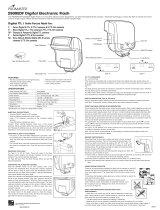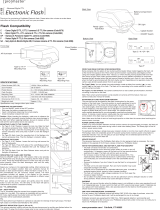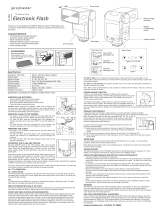Page is loading ...

Contents
Indice
Contenuto
2
Survey of the operating modes
and special functions: ..............................................6
1. Safety instructions.................................................10
2. Preparing the flash unit for use ............................12
2.1 Mounting the flash unit on the camera .....................12
2.2 Power supply ...........................................................12
2.2.1Suitable batteries.....................................................12
2.2.2Exchanging batteries................................................14
2.3 Switching the flash unit on and off ...........................14
2.4 Operating concept....................................................14
2.4.1Selecting and setting the flash mode
TTL / A / M / (stroboscopic) ......................................14
2.4.2Selecting and setting the special functions:..............16
2.4.3Setting ISO/Zoom/Aperture/EV
(flash exposure correction).......................................16
3. TTL flash mode.......................................................18
3.1 Sub-modes of TTL flash mode..................................22
4. Automatic flash mode ...........................................24
4.1 Sub-modes of the automatic flash mode..................28
5. Manual flash mode ................................................30
5.1 Sub-mode of the manual flash mode........................34
6. Bounce flash ..........................................................36
6.1 Bounce flash with secondary reflector......................38
6.2 Bounce flash in automatic and TTL flash mode.........38
6.3 Bounce flash in manual flash mode..........................38
7. Remote mode.........................................................40
7.1 Metz cordless TTL remote mode ..............................40
7.2 Metz cordless auto remote mode .............................44
7.3 Assessing the overall lighting conditions
in remote mode........................................................46
8. Fill-in flash in daylight...........................................48
8.1 Fill-in flash in TTL mode...........................................48
8.2 Fill-in flash in automatic mode.................................50
9. Stroboscopic mode................................................54
10. Correct exposure indication..................................60
11. AF measuring beam...............................................60
12. Special functions ...................................................62
12.1 Bleep function (acoustic alarm) ......................62
12.2 Locking and unlocking the controls (key function) ....64
12.3 Automatic shut-off ...................................................66
12.4 REAR (2nd curtain synchronisation)..........................68
12.5 Modelling light ML .....................................70
12.6 Adapting the focal length to the camera format........72
12.7 Flash bracketing (Fb)................................................74
12.8 Re-establishing the basic setting..............................76
12.9 Power-zoom reflector...............................................78
12.10
m - ft changeover ....................................................80
13. Wide-angle diffuser ...............................................80
14. Manual flash exposure correction ........................82
15 Maintenance and care...........................................86
16. Technical data........................................................86
17. Glossary .................................................................92
18. Optional extras.......................................................98
19. Troubleshooting ...................................................100
700 47 0078-A4 PDF GB-I-E 30.09.2008 14:12 Uhr Seite 2

Foreword
We congratulate you on purchasing this flash unit and
thank you for your confidence in Metz products.
It is only natural that you should want to use your flash
unit straight away. However, we recommend that you
study these Operating Instructions beforehand to be able
to fully exploit and utilize all the capabilities offered.
The following operating instructions are conceived such
that they describe a camera + flashgun system combi-
ned with the standard foot 301 or an SCA 3xx2 adapter.
When using the standard foot 301, all operating steps
marked with a dot • and red numbers must be perfor-
med on the mecablitz.
If an SCA 3xx2 adapter is used, only the operating steps
marked with red numbers must be performed on the
mecablitz.
This flash unit is compa
tible with:
• all cameras that have a hot shoe contact
• All cameras that have an accessory shoe without hot-
shoe contact, and use a synch cable (see Optional
Extras)
• System cameras
Optimal adaptation to your camera is achieved by
using an SCA adapter. The enclosed SCA 3xx2/3xx
Table will indicate the adapter you require for your par
ticular camera. This table also indicates the special
flash functions that can then be performed.
4
Foreword
Premessa
Preámbulo
700 47 0078-A4 PDF GB-I-E 30.09.2008 14:12 Uhr Seite 4

Survey of the operating modes
and special functions ◊:
54 MZ-3 with SCA 3xx2 ada
pter:
Numerous additional special flash functions are avai-
lable when the mecablitz 54 MZ-3 is operated with
an SCA 3xx2 adapter. It supports virtually all special
flash functions offered by prominent camera manu-
facturers! The availability of individual special func-
tions, however, depends on the given camera system
(camera manufacturer) and the specific camera type.
For more detailed information please refer to the SCA
Survey Table and the operating instructions for the
individual SCA adapters.
• TTL flash mode
1)
- Metz TTL remote mode
1)
- Canon ETTL flash mode
1)
- Canon ETTL HSS flash mode
1) 2)
- Minolta TTL HSS flash mode
1) 2)
- Nikon matrix-controlled fill-in flash mode
1)
- Nikon 3D multi-sensor fill-in flash mode
1)
• Manual flash mode with partial light output levels
• Manual HSS flash mode
2)
with Canon, Minolta, Nikon
• Automatic flash mode
- Metz auto remote mode
• Stroboscopic mode
◊ Manual flash exposure correction in TTL
1)
and A mode
◊ Flash bracketing series Fb in TTL and A mode
◊ 1st or 2nd curtain synchronisation
◊ Automatic power-zoom control
◊ Automatic AF measuring beam control
◊ Automatic maximum flash range indication
◊ Automatic flash synch speed control
◊ Wake-up function
◊ Flash readiness indication in camera’s viewfinder
◊ Correct exposure indication in camera’s viewfinder
◊ Triggering control (Pentax, Minolta)
1)
◊ Anti-red eye preflash (Nikon)
1)
◊ Modelling light function
1)
Only possible if it can be set on the camera
2)
HSS = high speed synchronisation
54 MZ-3 with SCA 3xx ada
pter:
The additional special flash functions are restricted
when the mecablitz 54 MZ-3 is used with an SCA 3xx
adapter! The availability of individual special func-
tions then depends on the given camera system
(camera manufacturer) and the special camera type.
For more detailed information please refer to the SCA
Survey Table and the operating instructions for the
individual SCA adapters.
Special flash functions
Funzioni speciali
Funciones especiales
6
Ǻ
Ǻ
700 47 0078-A4 PDF GB-I-E 30.09.2008 14:12 Uhr Seite 6

8
• TTL flash mode
1)
- Metz TTL remote mode
1)
• Manual flash mode with partial light output levels
• Automatic flash mode
- Metz auto remote mode
• Stroboscopic mode
◊ Manual flash exposure correction in A mode
1)
◊ Flash bracketing Fb in A mode
◊ Automatic flash synch speed control
◊ Wake-up function
◊ Flash readiness indication in camera’s viewfinder
◊ Correct exposure indication in camera’s viewfinder
◊ Modelling light function
1)
Only possible if it can be set on the camera
54 MZ-3 with standard foot 301
(Control only via hot shoe or synch cable):
• Manual flash mode with partial light output levels
• Automatic flash mode
- Metz auto remote mode
• Stroboscopic mode
◊ Manual flash exposure correction in A mode
1)
◊ Flash bracketing Fb in A mode
◊ Modelling light function
1)
Only possible if it can be set on the camera
Special flash functions
Funzioni speciali
Funciones especiales
700 47 0078-A4 PDF GB-I-E 30.09.2008 14:12 Uhr Seite 8

10
1. Safety Instructions
• The flash unit is exclusively intended and approved
for photographic use!
• Never fire a flash in the vicinity of flammable
gases or liquids (petrol, solvents, etc.) - DANGER
OF EXPLOSION!
• Never take flash shots of car, bus or train drivers,
or of motorcycle and bicycle riders, whilst they are
travelling. They could be blinded by the light and
cause an accident!
• Never fire a flash in the immediate vicinity of the
eyes! Flash fired directly in front of the eyes of a
person or animal can damage the retina and lead
to severe visual disorders - even blindness!
• Only use the approved power sources listed in the
Operating Instructions!
• Do not expose batteries to excessive heat, sunshi-
ne, fire and the like!
• Never throw exhausted batteries on to a fire!
• Exhausted batteries should be immediately remo-
ved from the flash unit! Lye leaking out of spent
batteries will damage the unit.
• Never recharge dry-cell batteries!
• Do not expose the flash unit or battery charger to
dripping or splashing water!
• Protect the flash unit from excessive heat and
humidity! Do not store the flash unit in the glove
compartment of a car!
• Never place material that is impervious to light in
front of, or directly on, the reflector screen. The
reflector screen must be perfectly clean when a
flash is fired. The high energy of the flash light will
burn the material or damage the reflector screen if
this is not observed.
• Do not touch the reflector screen after a series of
flash shots. Danger of burns!
• Never disassemble the flashgun! DANGER: HIGH
VOLTAGE!
• There are no components inside the flashgun that
can be repaired by a layperson.
• When taking a series of flash shots at full light out-
put and fast recycling times as provided by NiCad
battery operation, make sure to observe an interval
of at least 10 minutes after 15 flashes, otherwise
the flash unit will be overloaded.
Safety Instructions
Per la vostra sicurezza
Indicaciones de seguridad
700 47 0078-A4 PDF GB-I-E 30.09.2008 14:12 Uhr Seite 10

2. Preparing the flash unit for use
2.1 Mounting the flash unit on the camera
Before mounting or removing the flash unit,
switch off both the camera and the flash unit!
The mecablitz can only be mounted on the camera with
the SCA 301 standard foot or an SCA 3xx/SCA 3xx2
adapter (optional extra).
As standard, the mecablitz is fitted with the SCA 301 foot
for simple flash synchronisation. The shutter speed must
be the same or slower than the X synch speed. The
„Set“ version is supplied with the corresponding SCA
adapter in place of the SCA 301 standard foot.
Mounting the standard foot or SCA adapter:
Be sure to switch off the mecablitz by its main
switch prior to mounting or removing the stan-
dard foot or SCA adapter.
• Hold the cover plate (only when using the SCA 3xx2
adapter) in the middle and withdraw.
• Push the SCA adapter or the SCA 301 standard foot all
the way in.
Removing the standard foot or SCA adapter:
• Turn off the mecablitz with its main switch.
• Open the battery compartment of the mecablitz.
• Press the coloured unlocking knob (Fig. 1) and simulta-
neously withdraw the SCA adapter or standard foot.
Mounting the mecablitz:
Insert the mecablitz in the camera’s accessory shoe and
lock into position with the locking screw.
2.2 Power supply
2.2.1 Suitable batteries
The mecablitz can be operated with any of the following
batteries:
• 4 NiCad batteries, type IEC KR 15/51
They permit fast recycling and are economical in use
because they are rechargeable.
• 4 nickel-metal-hydride batteries.
Significantly higher capacity than NiCad batteries and
less harmful to the environment (no cadmium).
• 4 alkaline-manganese batteries, type IEC LR6.
Maintenance-free power source for moderate power
requirements.
• Power Pack P 40 (optional accessory in preparation)
Offers microprocessor-controlled battery monitoring
and charge level indication (with discharge function).
☞
☞
12
Preparing the flash unit
Preparazione del flash all‘uso
La preparación del flash
Fig. 1 / Figura 1 / Grabado 1
☛
700 47 0078-A4 PDF GB-I-E 30.09.2008 14:12 Uhr Seite 12

• Power Pack P 50 (optional accessory in preparation)
Offers microprocessor-controlled battery monitoring
and charge level indication (with discharge function).
2.2.2 Exchanging batteries
• Switch off the mecablitz with its main switch.
• Push the battery compartment cover down and fold
open.
• Insert the batteries in conformity with the indicated
battery symbols and close the battery compartment
cover.
CAUTION: When loading batteries ensure cor-
rect polarity as indicated by the symbols on the
battery compartment cover (Fig. 2).
Exhausted batteries must not be thrown in the
dustbin! Help protect the environment and dis-
pose of exhausted batteries at the appropriate
collecting points.
2.3 Switching the flash unit on and off (Fig. 3)
The flash unit is switched on with the main switch. In the
upper ON position, the flash unit is permanently
3)
on and
the power indicator is lit.
3)
See also „12.3 Automatic shut-off“
When a key appears on the LC display, please
refer to „12.2 Locking and unlocking the con-
trols“.
To turn off the flash unit push the main switch down to
the bottom position. If your mecablitz is not going to be
used for an extended period of time, we recommend the
following:
- Switch off the flash unit with the main switch.
- Remove the power source (batteries).
2.4 Operating concept
2.4.1 Selecting and setting the flash mode TTL / A /
M / (stroboscopic)
Select the flash mode TTL, A (Auto), M (Manual) or
(stroboscopic) by depressing the Mode button repeatedly
until the icon of the required mode flashes on the dis-
play. Push the setting disk in the direction of the arrow
for storage. The selected operating mode will be auto-
matically stored after approx. 5 seconds if the setting
disk is not pressed. After storage the icon of the selected
mode will be continuously displayed (without flashing).
Note: The individual flash modes are explained in a
separate chapter!
☞
☞
14
Fig. 2 / Figura 2 / Grabado 2
Fig. 3 / Figura 3 / Grabado 3
700 47 0078-A4 PDF GB-I-E 30.09.2008 14:12 Uhr Seite 14

2.4.2 Selecting and setting the
special functions
Additional special functions can be selected in each flash
mode with the Select button.
By depressing the Select button you can call the special
functions "Bleep" , automatic switch-off (clock sym-
bol), REAR
3)
(second-curtain synchronisation), modelling
light , zoom formats and flash bracketing "Fb".
3)
only with SCA adapter and camera which support this function.
The icon of the given function flashes after the special
function has been set, and the functional status (OFF or
ON) is shown on the LC display.
The selected function is switched on or off by turning the
setting disk.
The set function is stored by pressing the setting disk.
Note: The individual flash modes are explained in a
separate chapter!
2.4.3 Setting ISO / Zoom / Aperture , „P“ Par-
tial Light Output and EV (flash exposure
correction)
Turn the setting disk to select the required function (ISO /
Zoom / Flash Exposure Correction „EV“) on the right-
hand side of the LC display. The selected function is indi-
cated by an arrow ŀ.
Push the setting disk in the direction of the arrow to
change the function. The arrow ŀ on the LC display will
flash. Change the status by turning the setting disk. To
store press the setting disk in the direction of the arrow.
The selected setting will be automatically stored after
approx. 5 seconds if the setting disk is not pressed.The
arrow at the selected position will stop flashing after sto-
rage.
When operating the mecablitz with an SCA 3xx2
adapter it may not be possible to change the
f–stop (depending on the camera type and SCA
adapter)!
When operating the mecablitz with an SCA 3xx2
adapter it may not be possible to change the ISO
film speed, or the ISO film speed may not be dis-
played (depending on the camera type and SCA
adapter)!
Note: The individual settings are explained in a separate
chapter!
☞
16
Operating concept
Filosofia di azionamento
Filosofía de manejo
700 47 0078-A4 PDF GB-I-E 30.09.2008 14:12 Uhr Seite 16

3. TTL flash mode
The TTL flash mode is a very simple way to achieve
excellent flash shots.
The mecablitz must be fitted with a suitable SCA
adapter for TTL flash mode. TTL flash mode is
only possible with cameras supporting this
mode! The SCA 301 standard foot (only hot-shoe
contact or synch cord socket) does not permit
TTL flash mode! If the mecablitz is used in con-
junction with a camera or SCA adapter that does
not support the TTL function, then uncontrolled
full-power flashes will be fired when the shutter
release is pressed! The TTL function can only be
tested if a film has been loaded in the camera!
In TTL mode, the exposure readings are taken by a sen-
sor built into the camera. This sensor measures the light
reaching the film through the camera lens. An electronic
control circuit within the camera transmits a stop signal
to the SCA adapter (optional extra) as soon as the film
has been exposed by the correct amount of light, thereby
instantly interrupting the flash.
The advantage of this flash mode is that all factors influ-
encing correct exposure of the film (filters, change of
aperture and focal length with zoom lenses, extensions
for close-ups, etc.) are automatically taken into account.
The „ok“ display on the mecablitz lights up for approx. 3
sec. when flash exposure was correct.
An additional acoustic signal can be activated
on the mecablitz; see „12.1 Bleep function“.
Setting procedure for the TTL flash mode (Fig. 4):
• Equip the mecablitz with a suitable SCA adapter and
mount on the camera.
• Adjust the camera as described in its operating
manual.
1 Switch on the mecablitz with the main switch.
2 Depress the Mode button repeatedly until TTL flashes
on the display. Push the setting disk in the direction of
the arrow to store this setting. The selected operating
mode will be automatically stored after approx 5
seconds if the setting disk is not pressed. The TTL icon
will stop flashing and will be continuously displayed
after storage.
• It is possible that ISO film speed, zoom and f-stop will
not be automatically transmitted from the camera to
the mecablitz, depending upon the camera type and
SCA adapter. In this case simply set the corresponding
values manually on the mecablitz. ISO film speed and
☞
☞
18
TTL flash mode
Mode flash TTL
Funcionamiento TTL
Fig. 4 / Figura 4 / Grabado 4
1
2
700 47 0078-A4 PDF GB-I-E 30.09.2008 14:12 Uhr Seite 18

f-stop are only required for correct distance and flash
range indication on the LC display and are therefore
irrelevant for TTL flash shots. Consequently, it is not
imperative to set them.
• Zoom reflector positioning is important for the correct
illumination of the entire subject. It should therefore
always be adapted to the focal length of the lens.
Tip:
If you are using a zoom lens and do not constantly need
the full power and maximum flash range of the meca-
blitz, you can leave the zoom reflector at the shortest
focal length of the zoom lens. In this manner the entire
subject will be uniformly illuminated, thereby also elimi-
nating the need to constantly adapt the zoom reflector
position to the given focal length.
Example:
Let us assume that you are using a 28 mm - 80 mm
zoom lens. In this case you set the zoom reflector to
position 28 mm!
Una vez memorizada el símbolo TTL aparece de forma
continua, ya no parpadea.
If the mecablitz is used with an SCA 3xx2 adap-
ter on a camera that transmits data to the flash
unit, it can happen that the ISO speed rating is
not displayed (depending on the camera model);
see the operating instructions for the SCA adap-
ter. It may then be impossible to change the ISO
film speed and aperture! With wide differences
in contrast, e.g. a dark object in the snow, corre-
sponding exposure corrections may be neces-
sary in TTL mode (see Chapter 14).
☞
20
TTL flash mode
Mode flash TTL
Funcionamiento TTL
700 47 0078-A4 PDF GB-I-E 30.09.2008 14:12 Uhr Seite 20

3.1 Sub-modes of TTL flash mode
Different flash sub-modes can be set when the meca-
blitz is in TTL mode:
The number of possible sub-modes depends on the SCA
adapter and the given camera:
• TTL-remote with address „Ad 1“ (see Chapter Metz
TTL Remote Mode)
• TTL-remote with address „Ad 2“ (see Chapter Metz
TTL Remote Mode)
• E-TTL flash mode (only with SCA 3102 and a suitable
Canon camera; see operating instructions for the SCA
adapter and the camera).
• E-TTL-HSS flash mode; high-speed synchronisation
(only with SCA 3102 and a suitable Canon camera; see
operating instructions for the SCA adapter and the
camera).
• Matrix-controlled fill-in flash (only with SCA 3402
and a suitable Nikon camera; see operating instruc-
tions for the SCA adapter and the camera).
• 3D multi-sensor fill-in flash (only with SCA 3402
and a suitable Nikon camera; see operating instruc-
tions for the SCA adapter and the camera).
• TTL-HSS flash mode; high-speed synchronisation
(only with SCA 3302 and a suitable Minolta
camera; see operating instructions for the SCA adapter
and the camera).
Setting a sub-mode of TTL flash mode:
• Depress the Mode button repeatedly until TTL flashes
on the display. In the event that TTL no longer flashes,
just press the MODE button once.
• Turn the setting disk and select the required sub-
mode.
• Push the setting disk in the direction of the arrow for
storage. The selected sub-mode will be automatically
stored after 5 seconds if the setting disk is not pres-
sed. The TTL icon will stop flashing after storage.
22
Fig. 4c / Figura 4c / Grabado 4c
Fig. 4a / Figura 4a / Grabado 4a
Fig. 4b / Figura 4b / Grabado 4b
700 47 0078-A4 PDF GB-I-E 30.09.2008 14:12 Uhr Seite 22

4. Automatic flash mode
In the auto flash mode a sensor (Fig. 5) built into the
mecablitz measures the light reflected off the subject.
The flash is cut off as soon as sufficient light has been
emitted for correct exposure. This eliminates the need to
recalculate and reset the aperture each time the
distance is changed, provided that the subject remains
within the indicated maximum flash range.
The sensor of the mecablitz must be directed at the sub-
ject, regardless of the direction in which the main reflec-
tor is pointing. The sensor has a coverage of 25°, and
only measures during light emission by the mecablitz.
The „ok“ display on the mecablitz lights up for approx. 3
sec. when flash exposure was correct.
The automatic flash mode is possible with an SCA adap-
ter and with the SCA 301 standard foot.
Some cameras will not support the mecablitz in
automatic flash mode when an SCA adapter is
used (see operating instructions for the given
camera and SCA adapter). In this case the
mecablitz should be fitted with the SCA 301
standard foot.
Setting procedure for automatic flash mode:
• Equip the mecablitz with an SCA adapter or the SCA
301 standard foot and mount on the camera.
• Adjust the camera as described in its operating
manual.
1 Switch on the mecablitz with the main switch.
2 Depress the Mode button repeatedly until A flashes on
the display. Push the setting disk in the direction of the
arrow for storage. The selected operating mode will be
automatically stored after approx. 5 seconds if the set-
ting disk is not pressed. The A icon will stop flashing
and remain permanent after storage.
• If the mecablitz is used with an SCA 3xx2 adapter and
a camera that automatically transmits the data for ISO
film speed, zoom reflector position and aperture, then
no further settings are required. The mecablitz will
automatically adjust itself in conformity with the trans-
mitted camera data.
When the mecablitz is operated with a camera
that transmits data to the mecablitz, it can hap-
pen that the ISO film speed will not be displayed
(depends on the camera type); see operating
instructions for the SCA adapter. It may then be
impossible to change the ISO film speed and
aperture setting!
☞
☞
24
Automatic flash mode
Modo flash Auto
Funcionamiento Automático
Fig. 5 / Figura 5 / Grabado 5
Fig. 6 / Figura 6 / Grabado 6
Sensor/Sensore/Sensor
1
2
700 47 0078-A4 PDF GB-I-E 30.09.2008 14:12 Uhr Seite 24

Automatic flash mode with an SCA 3xx adapter
or the SCA 301 standard foot:
In this case ISO film speed, zoom reflector position and
aperture must be manually set on the mecablitz. This is
indispensable for correct flash exposure because the
mecablitz automatically controls the light on the basis of
these data.
Tip:
If you are using a zoom lens and do not constantly need
the full power and maximum flash range of the meca-
blitz, you can leave the zoom reflector at the shortest
focal length position of the zoom lens. In this manner the
entire subject will be uniformly illuminated, thereby eli-
minating the need to constantly adapt the zoom reflector
position to the given focal length.
Example:
Let us assume that you are using a 28 mm – 80 mm
zoom lens. In this case you set the zoom reflector to
position 28 mm!
The subject should be located within about 40%
and 70% of the distance range indicated on the
mecablitz LC display. This gives the electronic
system sufficient leeway for compensation.
Caution with zoom lenses!
Depending on their design, zoom lenses can
cause a loss of light in the order of up to one f-
stop. Moreover, the effective aperture may vary
with the focal length settings. This can be com-
pensated by correcting the aperture value on the
flashgun manually or by manual flash exposure
correction (see Chapter 14).
☞
26
Automatic flash mode
Modo flash Auto
Funcionamiento Automático
700 47 0078-A4 PDF GB-I-E 30.09.2008 14:12 Uhr Seite 26

4.1 Sub-modes of the automatic flash mode
Different sub-modes can be set when the mecablitz is in
auto flash mode A:
• Auto-remote with address „Ad 1“ (see Chapter Metz
Remote Mode)
• Auto-remote with address „Ad 2“ (see Chapter Metz
Remote Mode)
Setting a sub-mode of the automatic flash mode:
• Depress the Mode button repeatedly until A flashes on
the display.
• Turn the setting disk to set the desired sub-mode.
• Push the setting disk in the direction of the arrow for
storage. The selected sub-mode will be automatically
stored after approx. 5 seconds if the setting disk is not
pressed. After storage, icon A will stop flashing.
28
Automatic flash mode
Modo flash Auto
Funcionamiento Automático
700 47 0078-A4 PDF GB-I-E 30.09.2008 14:12 Uhr Seite 28

5. Manual flash mode
In this mode, the flash unit will emit the full light energy
if partial light output has not been set. The mecablitz
must be fitted with an SCA adapter or the 301 standard
foot. Adaptation to the given photographic situations is
by setting the corresponding aperture on the camera and
by selecting a partial light output level.
The LC display of the mecablitz indicates the flash-to-
subject distance for correct flash exposure. It is therefore
necessary to ensure that the mecablitz is correctly adju-
sted. The aperture and ISO film speed set on the camera
must be identical to the aperture and ISO film speed set-
ting on the mecablitz! The flash reflector’s zoom position
must be adapted to the focal length of the lens!
Setting procedure for manual flash mode (Fig. 7):
Setting example:
Flash-to-subject distance: 6 m; zoom 50 mm; film speed
ISO 100/21°
• Adjust the camera as indicated in the operating
instructions.
• Equip the flash unit with the SCA 301 standard foot or
the SCA adapter and mount on the camera.
1 Switch on the mecablitz with the main switch.
2 Depress the Mode button repeatedly until M flashes on
the display. Push the setting disk in the direction of the
arrow for storage. The selected operating mode will be
automatically stored after approx. 5 seconds if the set-
ting disk is not pressed. After storage the M icon will
stop flashing and remain permanent.
• The display indicates the light output „P 1/1“ (= full
light output) after storage. A full-power flash is fired
when pressing the firing button on the mecablitz or the
camera’s shutter release.
Some cameras will not support the mecablitz
with an SCA adapter when it is in manual mode
(see operating instructions for the given camera
and SCA adapter). In this event the mecablitz
should be equipped with the SCA 301 standard
foot (see also operating instructions for the
given camera).
Manual flash mode of the mecablitz with an
SCA 3xx2 adapter:
If the mecablitz is operated with an SCA 3xx2 adapter
and a camera that automatically transmits the para-
meters for ISO film speed, zoom reflector position and
aperture, then no further settings are required.The
☞
30
Manual flash mode
Modo flash Manaule
Funcionamiento manual
Fig. 7 / Figura 7 / Grabado 7
1
2
700 47 0078-A4 PDF GB-I-E 30.09.2008 14:12 Uhr Seite 30

mecablitz will automatically adjust itself in conformity
with the data transmitted by the camera.
If the mecablitz is used on a camera that trans-
mits data to the mecablitz, it can happen that
the ISO film speed will not be displayed
(depends on the camera type); see the operating
instructions for the SCA adapter. If the mecablitz
is being operated with a camera that transmits
data to the flash unit, it is impossible to change
the values for ISO film speed and aperture! In
this event continue changing the f-number on
the camera until the required distance is indica-
ted on the LC display of the mecablitz.
Manual flash mode with the SCA 3xx adapter or the
SCA 301 standard foot:
In this case the corresponding ISO film speed, zoom
reflector position and aperture parameters must be
manually set on the mecablitz. This is indispensable for
correct flash exposure because the mecablitz calculates
and displays the flash-to-subject distance required for a
correct exposure on the basis of these data.
Setting partial light output:
Partial light output can be set on the mecablitz if you
wish to change the distance range given for correct flash
exposure in order to adapt it to the existing picture-shoo-
ting situation:
• Continue turning the setting disk until the arrow sym-
bol appears next to P on the display.
• Push the setting disk in the direction of the arrow. The
arrow symbol starts flashing.
• Turn the setting disk to set the required partial light
output level. Press the setting disk in the direction of
the arrow for storage. The selected partial light output
will be automatically stored after approx. 5 seconds if
the setting disk is not pressed. After storage the arrow
symbol stops flashing.
Another possibility to modify the distance range for
adaptation to the individual picture shooting situation is
to change the aperture on the camera. You must, howe-
ver, take into account that a change of the camera’s
aperture also influences the picture’s depth-of-field.
Deleting the set partial light output:
• Turn the setting disk until the arrow symbol appears
next to P on the display.
• Push the setting disk in the direction of the arrow. The
arrow symbol starts flashing.
• Turn the setting disk to select partial light output P 1/1.
☞
Manual flash mode
Modo flash Manaule
Funcionamiento manual
32
700 47 0078-A4 PDF GB-I-E 30.09.2008 14:12 Uhr Seite 32

Push the setting disk in the direction of the arrow for
storage. Storage is automatic after 5 seconds if the
setting disk is not pressed. The arrow symbol will stop
flashing after storage. The partial light output is set to
P 1/1 when changing to another flash mode.
5.1 Sub-mode of the manual flash mode
The mecablitz must be fitted with an SCA 3xx2
adapter!
Various cameras offer the possibility of high-speed syn-
chronisation (FP and HSS flash mode) when the meca-
blitz is in manual flash mode M (see operating instruc-
tions of the given camera and SCA adapter).
Setting the „M-HSS“ sub-mode of the manual flash
mode:
• Continue depressing the Mode button until M flashes
on the display.
• Turn the setting disk to set HSS.
• Push the setting disk in the direction of the arrow for
storage. HSS will be automatically stored after approx.
5 seconds if the setting disk is not pressed. The M icon
will stop flashing after storage.
Deactivating the HSS mode:
• Press the Mode button repeatedly until M flashes on
the display.
• Turn the setting disk to cancel HSS.
• Press the setting disk in the direction of the arrow for
storage. Storage will be automatic after 5 seconds if
the setting disk is not pressed. The M icon will stop
flashing after storage.
☞
Manual flash mode
Modo flash Manaule
Funcionamiento manual
34
700 47 0078-A4 PDF GB-I-E 30.09.2008 14:12 Uhr Seite 34

6. Bounce flash
Photos shot with full frontal flash are easily recognized
by their harsh, dense shadows. This is often associated
with a sharp drop in light from the foreground to the
background.
This phenomenon can be avoided with bounce flash
because the diffused light will produce a soft and uni-
form rendition of both the subject and the background.
For this situation the reflector is turned in such a manner
that the flash is bounced off a suitable reflective surface
(e.g. ceiling or walls of the room).
The reflector can be turned vertically and horizontally.
Vertikal positions: -7°, 0°, 60°, 75°, 90°.
Horizontal positions: -180°, -150°, +-120°, -90°, -60°,
-30°, 0°, 30°, 60°, 90°.
The reflector head is mechanically interlocked in its
basic position. Press the pushbutton to unlock and turn
the reflector head.
When turning the reflector vertically or horizon-
tally, it is essential to ensure that it is moved by
a sufficiently wide angle so that direct light can
no longer fall on the subject. Consequently,
always turn the reflector at least to the 60° lock-
in position. The distance readings on the LC dis-
play will disappear. The flash-to-subject
distance via the ceiling or wall is an unknown
magnitude.
The light bounced off the reflecting surfaces produces a
soft and uniform illumination of the subject.
The reflecting surface must be white or have a neutral
colour, and it must not be structured, e.g. wooden beams
in a ceiling, as these might cast shadows. For colour
effects just select the reflective surface in the desired
colour.
Use the secondary reflector to avoid disturbing dense
shadows that are formed by bounce flash, for instance
under the nose and in the eye sockets for portraiture.
☞
36
Bounce flash
Lampo riflesso
Destellos indirectos
700 47 0078-A4 PDF GB-I-E 30.09.2008 14:12 Uhr Seite 36

6.1 Bounce flash with secondary reflector
The secondary reflector produces frontal fill-in light
when the flash is bounced.
Use of the secondary reflector is only meaning-
ful in bounce flash photography.
The secondary reflector is switched on and off with
switch . A flashing symbol on the LC display of
the mecablitz merely indicates that the main reflector
has not yet been turned.
Activation of the secondary reflector assigns approx.
85% of the emitted light to the main reflector and 15%
to the secondary reflector. These %-values can differ
somewhat when shooting with partial light output and
secondary reflector.
The light output of the secondary reflector can be redu-
ced by approx. 50% with a light reducing filter if it is too
bright. For this purpose shift the light reducing filter side-
ways, remove from the mecablitz, turn by 180°, place
over the secondary reflector and push down until it
audibly clicks into position.
The sub-modes stroboscope, ETTL HSS, 3D
multi-sensor and TTL HSS are not possible in
conjunction with the secondary reflector.
6.2 Bounce flash in automatic and TTL flash
mode
Prior to picture taking it is advisable to check whether
sufficient light is available for the selected aperture. For
this purpose proceed in the manner described in Chapter
„10. Correct exposure indication“.
6.3 Bounce flash in manual flash mode
The required aperture on the camera in the manual flash
mode is best established with a flash meter. If a flash
meter is not available, observe the following rule of
thumb
Camera aperture =
guide number
Flash-to-subject distance x 2
to establish a guide value for the aperture that can then
be varied by ±1 f-stop for the shot to be taken.
☞
☞
38
Bounce flash
Lampo riflesso
Destellos indirectos
700 47 0078-A4 PDF GB-I-E 30.09.2008 14:12 Uhr Seite 38

7. Remote mode
General
In the remote mode, additional flash units (slaves) are
fired under the cordless control of the master flash unit
(controller) mounted on the camera. The controller
extends TTL automatic exposure control to all slaves.
The Metz TTL remote mode enables joint cordless TTL
flash control of several flash units of the types 54 MZ-3,
34 CS-2, 40 MZ-.., 50 MZ-5 and 70 MZ-... For this mode
all additional 54 MZ-3 and 70 MZ-4 flash units (slaves)
must be fitted with an SCA 3082 slave adapter (optional
extra), and all 40 MZ-.. slaves with the SCA 3080 or
3082 slave adapter. The slave flash units can be moun-
ted on the foot supplied with the slave adapter or on a
tripod.
The slave flash units 34 CS-2, 50 MZ-5 Slave and 70
MZ-5 do not require a slave adapter.
The LC display of the mecablitz does not indica-
te the maximum flash range when in remote
mode. The secondary reflector of the mecablitz
must be switched off!
To ensure that two TTL remote systems in neighbouring
rooms do not interfere with each other, two different
addresses - Ad1 and Ad 2 - can be selected on the con-
troller (master) and the slave unit.
7.1 Metz cordless TTL remote mode
The Metz TTL remote mode is only possible with
cameras featuring TTL flash control!
☞
☞
40
Remote mode
Controllo Metz a distanza
Funcionamiento-Remoto
54 MZ-3 54 MZ-3
50 MZ-5
70 MZ-5
Slave
34 CS-2
Slave
SCA 3_ _
TTL remote mode
SCA 3_ _ 2
54 MZ-3
70 MZ-4
SCA 3082
40 MZ-. .
SCA 3080
SCA 3082
Controller
Slave
700 47 0078-A4 PDF GB-I-E 30.09.2008 14:12 Uhr Seite 40
/