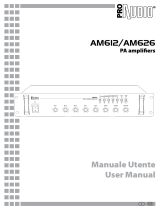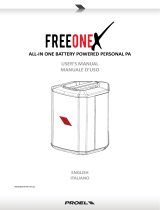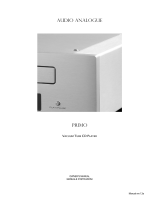Page is loading ...
Page is loading ...

3
INDICE
1.
PRECAUZIONI D’USO.......................................................................................................................................4
2.
DESCRIZIONE...................................................................................................................................................6
3.
FUNZIONI E CONTROLLI..................................................................................................................................6
4.
PANNELLO FRONTALE....................................................................................................................................7
5.
PANNELLO POSTERIORE................................................................................................................................7
6.
INSTALLAZIONE ED ALIMENTAZIONE ...........................................................................................................8
7.
ALIMENTAZIONE DC IN EMERGENZA............................................................................................................8
8.
SETTAGGI INTERNI..........................................................................................................................................9
9.
CONNESSIONI ................................................................................................................................................11
10.
SELEZIONE DELLE MODALITA’ DI AMPLIFICAZIONE.................................................................................13
11.
SETTAGGI ESTERNI E MODALITA’ PARTICOLARI DI SERVIZIO. ..............................................................16
12.
CARATTERISTICHE TECNICHE.....................................................................................................................16
Page is loading ...
Page is loading ...
Page is loading ...
Page is loading ...
Page is loading ...
Page is loading ...
Page is loading ...
Page is loading ...
Page is loading ...
Page is loading ...
Page is loading ...
Page is loading ...
Page is loading ...

17
INDEX
1.
IMPORTANT SAFETY INSTRUCTIONS.........................................................................................................18
2.
DESCRIPTION.................................................................................................................................................20
3.
FUNCTIONS AND CONTROL .........................................................................................................................20
4.
FRONT PANEL ................................................................................................................................................21
5.
REAR PANEL...................................................................................................................................................21
6.
INSTALLATION AND POWER SUPPLY .........................................................................................................22
7.
DC EMERGENCY POWER SUPPLLY............................................................................................................22
8.
INTERNAL SETTING.......................................................................................................................................23
9.
CONNECTIONS...............................................................................................................................................25
10.
AMPLIFICATION MODALITY SELECTION.....................................................................................................27
11.
EXTERNAL SETTING AND PARTICULAR OPERATING MODALITY............................................................30
12.
TECHNICAL CHARACTERISTICS..................................................................................................................30

18
1. IMPORTANT SAFETY INSTRUCTIONS
CAUTION: To reduce the risk of electric shock do not remove cover (or back panel). No user serviceable parts inside. Refer
servicing to qualified personnel only.
WARNING: To reduce the risk of fire or electric shock, do not expose this apparatus to rain or moisture.
This symbol is intended to alert the user of the presence of uninsulated dangerous voltage within the product enclosure that
may be of sufficient magnitude to constitute a risk of electric shock to persons.
This symbol is intended to alert the user of the presence of important operating and maintenance (servicing) instruction in
the literature accompanying the appliance. Please carefully read the owner’s manual.
INSTRUCTIONS:
All safety and operating instructions should be read before the product is operated.
Retain these instructions:
All safety and operating instructions should be retained for future reference.
This owner’s manual should be considered as a part of the product and it must accompany it every time, and delivered to the new user when
this product is sold. In this way the new owner will be aware of all the installations, operating and safety instructions.
Heed all warnings:
All warnings on the product and in owner’s manual should be adhered to.
Heed all warnings.
Follow all instructions:
All operating and user’s instructions must be followed.
Sentences preceded by symbol contain important safety instruction. Please read it carefully.
DETAILED SAFETY INSTRUCTIONS.
Water and moisture:
This apparatus should not be used near water (i.e. bathtub, kitchen sink, swimming pools, etc.)
Ventilation:
This apparatus should be placed in a way that his position doesn’t interfere with correct ventilation. This unit, for example, should not be
placed on a bed, sofa cover o similar surfaces that could cover ventilation openings, or placed in a built-in installation, such a bookcase or
a cabinet that could block air flow trough ventilation openings.
Heat:
This apparatus should be placed away from heat sources, like radiators, heat registers, stoves or other products (including amplifiers) that
produce heat.
Power sources:
• This apparatus should be connected only to power source type specified in this owner’s manual or on the unit.
• If the supplied AC power cable plug is different from wall socket, please contact an electrician to change the AC power plug.
Grounding or Polarization:
• All precautions must be observed in order to avoid grounding or polarization defeating.
• Unit metal parts are grounded through the AC power cord.
• If the AC power outlet doesn’t have grounding, consult an electrician for outlet grounding.
Power cord protection:
The power cord should be routed in a way it will not be walked on or pinched by items placed upon or against it, paying particular attention
to cords at plugs, convenience receptacles and wall outlet.
Cleaning:
• You can clean the unit with a compressed air flow or a wet cloth.
• Don’t clean the unit using solvents like trichloroethylene, thinners, alcohol, or other fluids with very strong volatility and flammability.

19
Non use periods:
The unit AC power cord should be unplugged from the outlet if it’s unused for a long period.
Objects or liquid entry inside the unit:
Be careful that no objects fall or liquid is spilled inside the unit through ventilation openings.
Safe power line use:
• Keep firmly the plug and the wall outlet while disconnecting the unit from AC power.
• When the unit will not be used for a long period of time, please unplug the power cord from AC power outlet.
• To avoid unit power cord damaging, please don’t strain the AC power cable and don’t bundle it.
• In order to avoid unit power cord damaging, please be sure that the power cord is not walked on or pinched by heavy objects.
Unit relocation:
Before any unit relocation please control the unit is turned off. The power cord must be unplugged by the wall outlet, and all the connections
wires should be disconnected as well.
Don’t open this unit:
Don’t attempt to open or to repair by yourself this unit. For any problem solution not described in this owner’s manual, please refer to
qualified personnel only or consult us or your National Distributor. Any improper operation could result in fire or electric shock.
Damages requiring services:
• Don’t attempt to do operations not described in this user’s manual.
• In the following cases please refer to an authorized maintenance center or skilled personnel:
- When the unit works improperly or it doesn’t work at all.
- If power cord or plug are damaged.
- If liquid has spilled, or objects have fallen into the unit.
- The unit has been exposed to rain.
- The unit doesn’t operate normally o it exhibits a marked change in performance.
- If the product has dropped or it has been damaged in any way.
Maintenance:
The user shouldn’t attempt maintenance operation not described in this user’s manual. Every maintenance operation should be done by
qualified personnel only.
IMPORTANT SAFETY INSTRUCTIONS:
• Install this unit following owner’s manual instructions.
• Don’t install, connect or disconnect power supply when the unit is powered, otherwise there’s an high risk of electric shock.
• Don’t open the unit, there are no user serviceable parts inside.
• If you detect a particular smell from the unit, please immediately turn it off and disconnect the AC power cord.
• Don’t block the unit ventilation openings.
• Avoid using this unit in overload for a long period.
• Do not force commands (switch , control, etc.)
• To obtain good speakers wire contacts, please tighten the screw terminals firmly.
•
For safety reason, don’t defeat the grounding connection. Grounding is useful for user safety.
• Use only connectors and accessories suggested by the manufacturer. .
• This unit should be placed in a rack (see INSTALLATION) and kept far from:
¾ Wet places
¾ Direct exposure to heat sources (like sun light)
¾
Non properly ventilated places
• Disconnect the power cord during storms or when the unit is not used.
• In order to prevent fire and electric shock risks, it’s necessary to keep the unit far from sprinkling and drops. Please don’t put
cups, vases or other object containing liquids over the unit. In case of interferences from source signal, THD value will raise over 10%.
Don’t place this unit in a bookshelf o in other places with small room.
• PROEL S.P.A. is not responsible for any damage that occurs due to a wrong unit installation.
USE LIMITATIONS:
The 8 Zone Voice/Music control system is for exclusive audio applications so as:
• With amplifiers and speakers of constant voltage inputs
• audio input signals of 0dBm (20Hz-20kHz).
Warranty purposes and return procedure:
ZONE8 system is warranted in compliance with the characteristics and the specifications declared by the producer. The period of warranty is
24 months from purchase date. Within the warranty period eventual defects linked to raw material or production procedure must be opportunely
communicated to the local reseller/distributor including the official purchase documentation and a complete description of the defect risen.
Defects due to tampering acts or improper use are excluded from warranty procedure.
Proel SpA -for authorized unit returns - will ensure the replacement of the detective parts or the unit repair when the defect declared is
covered by the warranty standards. Proel SpA company declines any compensation request for direct or indirect damages due to eventual
unit defects.

20
Thank you for choosing one of Proel products, and for your confidence towards our brand, synonymous of
professionalism, accuracy, high quality and reliability. All our products are CE approved and designed for the
permanent and continuous use in professional installation systems.
2. DESCRIPTION
ZONE8 is Proel answer to the continuous request of simple audio system with general announcement or
announcement diffusion in one or more zones with the background music purposes in the remaining zones.
ZONE8 unit allows announcements and call in a maximum of 8 zones. The announcement is proceeded by 2 or 3
tones chime signal to be selected.
Such unit can pilot one amplifier or contemporaneously 2 amplifiers respectively dedicated for voice or music
sound reinforcement purposes ( small or medium installation). For Large PA systems ZONE8 unit can pilot more
than one amplifier per zone.
The system configuration includes microphone desk console with CAT5 connection and audio digital system
transmission.
ZONE8 has been designed for central telephone call purposes as well as fire alarm central system interconnection.
3. FUNCTIONS AND CONTROL
Main Functions :
• N°5 commutable music inputs (Tape-CD-Tuner-AUX1-AUX2).
• Call station total level control.
• Music signal level control.
• ON/OFF keys for zone music activation.
• Led indicator for zone “busy status” when the zones is interested by microphone calls.
• Priority input set for alarm announcement.
• Bitonal Siren activation key in accordance with DIN33404 or NFS32001.
• Output line for total events log recording purposes .
• N° 6 RJ45 inputs for CAT5 desk microphone consoles interconnection(Max no.18 microphone stands).
• Audio output on 8 zones to pre-set at 100V or 0dB accordingly to the configuration used.
• For each zone, a bypass at 24Vdc and “3°” wires at 100V is available for local volume attenuators use
purposes.
• N° 3 audio inputs with automatic (VOX) activation for respectively: Central telephone call, pre-recorded
automatic messages and one free
• Power supply 230Vca – Power supply in emergency status 24V dc . (117Vca on request).
ZONE8 unit operates accordingly to 3 different configurations:
• A) With one sole amplifier – Announcement or microphone call diffused in one considered zone music
signal present in all zones only when the system is in “rest” status.
• B) With two amplifiers – announcement or microphone call in one considered zone/music signal always
present in zones not involved by the microphone call.
• C) with 8 amplifiers or more – Microphone announcement sent in one selected zone/music signal always
present in zones non involved by the microphone call or by the announcement. Configuration for big
installation.

21
4. FRONT PANEL
fig.1
1 VU-meter, visualizes the music signal in input
2 Music sources input selector
3 Call station microphone stand level control
4 Music signal level control
5 Selector to enable/deactivate music signal in the different 8 zones
6 Led indicator for current calls in zones – The led is ON also in presence of an emergency
microphone call and when the Siren is activated
7 Visualizes VOX active status
8 Visualizes alarm microphone active status
9 Visualizes 24Vdc low level power supply (active under 19Vdc).-The led is ON when the voltage
value level is under 19VDC ( discharged battery)
10 ON/OFF power led indicator
5. REAR PANEL
fig. 2
11 Plug for main power supply purposes with fuse carrier
12 Terminal board for 24 V dc emergency power supply
N.B. Use a protected power supply source.
13 Terminal board for Voice/Music signal input

22
14 Terminal board for zones outputs
15 Emergency microphone input and Siren alarm key (Control N.O)
16 Connector for interconnection with external audio external matrix (MATRIX88)
17 Tone Chime level control (warning signal prior announcement )
18 Audio signal output ( voice/music mixed signal)
19 Connector for Audio signal interconnection with external ZONE8 extension unit
20 Audio/music signal output
21 Audio signal inputs for music background purposes
22 Audio signal output for log events recording purposes
23 Dip-switch for principal operating functions selection
24 RJ45 Connector for microphone call station inputs (microphone stands referred BM01-BM04-BM08)
25 RJ45 Connector for connection with external extension unit (Z8SLAVE unit)
26 Audio signal input with priority and VOX- central telephone input
6. INSTALLATION AND POWER SUPPLY
Warning:
Do not set the unit in ambient subject to vibration, to humidity or dust.
For connections ensure to contact authorized installer to avoid to damage the unit .
Ensure that the main power supply is in accordance with the unit specifications. Ensure to use an
earthed plug to connect the unit to main power source.
7. DC EMERGENCY POWER SUPPLLY
Warning
ZONE8 has been designed to operate in EMERGENCY with constant external voltage 24Vdc to be
applied to respective terminal boards ref.12-fig2.
NB- Led indicator on front panel ref.9-fig.1 lights when DC power supply level is under 19 VDC.
Note
A – For constant power supply voltage by batteries , the unit is not set to censure the batteries re-charge.
B – In case of the sole presence 24 Vdc power supply ( there is no main Vcc power supply) The
microphone call station set at a certain distance from the unit could not be operating. But if present and
installed the emergency call station microphone operating is assured.
A/B Configuration C configuration
LOAD
Power signal
(100V)
”+” Line Signal
COM
Reference at 0V ”– ” Line reference
ORD
- Normally at 0 V, In case of situation of
BY-PASS
Power Signal (100V)
( 3 wires system)
GND
Pole ”– ” BY-PASS Relay power supply
+24V
Polo ”+ ” BY-PASS Relay power supply

23
8. INTERNAL SETTING
Before the unit installation some pre-setting steps could be necessary:
On main card zone8 unit:
Jumper3 ON = Siren in accordance with NFS32001
OFF = European Siren in accordance with DIN33404
Jumper 6 ON = 2 tones chime pre-warning signal
OFF= 3 tones chime pre-warning signal
On rear card inputs/outputs:
Jumper 1 Pre = VU-meter on inputs
Post = VU-meter after level control
(in receipt from MUSIC LEVEL Potentiometer)

24
Main card Rear Card inputs/outputs
N.B.:From the factory the jumpers are set accordingly to the following configuration:
JP3: ON – JP6: ON – JM1: POST

25
9. CONNECTIONS
9.1 Inputs
9.1.1 AUX1-AUX2-TUNER-CD-TAPE – Music sources Auxiliary inputs
The available music sources must be connected respectively to RCA inputs , the further RCA input referred
“REC” is set for eventual total log event external recording purposes. Such signal inputs are to be selected
respectively throughout the input commutator ref.2-fig1, level set by volume control ref.3-fig1 and sent to
the different eight zones throughout the relevant keys ref.5-fig1.
9.1.2 VOX/AUX-MESSAGE-TELEPHONE – VOX –Inputs with priority levels
3 high level audio inputs are available and are priority VOX
function equipped (ref.26-fig.2). Such 3 inputs with similar
sensibility levels can be set for different use. The
respective gain control allows the correct adjustment for
available signal in input.
The following figure is referring only to VOX/Telephone
inputs
9.1.3 BASES INPUTS – Call station microphones inputs
On the unit rear panel N° 6 RJ45 inputs are available to be used for Zone8 BM08/BM04/BM01 microphone
stand connection throughout CAT5 cable, On each of these 6 inputs it is possible to connect in cascade
N°. 3 call station microphones for a total of N° 18 microphone stands.
NB – The microphone stands present and involved by the configuration are directly power supplied by
ZONE8 unit.
But for lengths over than 200/250 meters there could be some excessive power level decrease visualized
by Low Mains led Indicator. Led set rear BMO1-BM04-BM08 microphone call stations. In this case the
local call microphone station power supply purposes are necessary throughout the optional
( to be purchased separately ) power supply unit BMPWS ((230VAC/12V~ – 500mA ).
UTP CAT5 cable and RJ45 connector details for call microphone station connections in accordance with
EIA/TIA – 568B standards
9.1.4 EMERGENCY MIC – Microphone input and Emergency Siren key (ref.15-fig.2)
Using the accessory microphone referred ZONEFIRE –connected as per the scheme herein- an alarm
message in general call or in priority purposes can be diffused to the different zones of the installation.
Such function is activated automatically pressing lateral microphone body key.
Pin N° Assignment
1
Data “+”
2
Data “-“
3
+15V
4
+15V
5
+15V
6
GND
7
GND
8
GND

26
The Siren tone Alarm can be remote control activated throughout a fire alarm system ( or via a push
button fire alarm central system ) using closing contact on “ALARM” key.( Control N.O)
9.1.5 INPUTS - To be connected as per next description.
9.1.6 BATTERY – 24 VDC emergency power supply (ref.12-fig.2).
9.2 Outputs
9.2.1 MUSIC OUT – (ref.20-fig.2) To be connected as per next description.
9.2.2 MIX OUT – (ref.18-fig.2) To be connected as per next description.
9.2.3 LINK – (ref.25-fig.2) Interconnection for extension to 16 zones (ZONE16). To implement such
function, the two units must be interconnected throughout RJ45 connectors and CAT5 cables.
9.2.4 MASTER OUTPUT LINK - (ref.19-fig.2) Interconnection with extension to 16 zones (ZONE16) .
9.2.5 REC –( ref .22-fig.2). Corresponds to high level audio output where all signal treated and mixed by
ZONE8 and is set for eventual events log recording purposes.
9.2.6 TO ZONES from ZONE 1 to ZONE8 (ref.14-fig.2). – To be connected accordingly to the available
3 configuration of ZONE8 unit operating mode.
9.2.7 MATRIX INPUT – (ref.16-fig.2) Interconnection with external audio matrix (MATRIX88).
9.3 Override or Bypass of eventual local volume attenuators (ref.14-fig.2).
For some specific applications local TRVxxx series volume attenuators are set ahead of loudspeakers
lines to allow independent volume level control per zone:
In such installation cases the presence of By-pass control purposes are necessary in order to make
perfectly audible eventual alarm message or particular announcement.
ZONE8 unit has been designed to allow the 2 typical configurations for such installation cases: override
throughout a control at 24V - override throughout a 3 wiring system”.
Scheme with 24 V Dc Bypass Relay “3 Wires ” System

27
10. AMPLIFICATION MODALITY SELECTION
10.1 Modality A – One single power unit.
For such configuration with background music signal , when the message is sent to one selected zone,
the music signal is stopped temporarily for the whole announcement duration.
NB – Rear dip-switch n° 4 must be set on OFF
(paragraph 11).
The operating configuration connections are as follows:

28
10.2 Modality B – with 2 power units.
For such configuration and with background music while the announcement is sent to the selected
zone(s), the music is diffused in the remaining zones without interruption.
NB – Rear dip-switch n° 4 must set on ON
(paragraph 11).
The scheme connections is as follows.

29
10.3 Modality C – with one or more power unit per zone
Configuration suitable for big installations.
For such application, ZONE8 unit is set to allow the various zones microphone call not at all throughout
100 V audio signal commutation but commuting and bringing the audio signal to the different power units
LINE level inputs, power units set respectively per zone.
NB – Rear dip-switch n° 4 must be set on ON
( paragraph 11).
The connection configuration are per the following scheme.

30
11. EXTERNAL SETTING AND PARTICULAR OPERATING MODALITY.
11.1 A Dip-switch with 6 benches is available on the ZONE8 unit rear panel. Such micro-switches are to be
used for the following operating modality and functions:
1 & 2 - Siren tone emission level.
3 - VOX input and microphone call stations priority level selection.
4 - Operating modality for one single or doubly amplification purposes.
5 - Microphone call deactivation on VOX input for zone N°8 .
6 - Microphone call deactivation on VOX input for zone N° 4.
12. TECHNICAL CHARACTERISTICS
The product is in compliance with Directive 89/336/EEC (Electromagnetic Compatibility)
and following amendments 92/31/EEC and 93/68/EEC- as the following standards:
EN 50082-1:1997, EN 55013:1990, EN 55020:1994
it is also in compliance with Directive 73/23/EEC (Low Voltage)
and following amendments 93/68/EEC, as the following standard:
EN 60065:1998
MODEL ZONE8
Auxiliary inputs AUX1-AUX2-
TUNER-TAPE :
CD :
-18dB (100mV)
-6dB (480mV)
S/N Ratio:
> 80dB
Frequency response:
20-20KHz
VOX inputs:
-8dB (300mV)
MIX OUT output
1,2V – 600ohm
MUSIC OUT output
1,2V – 600ohm
Override command
24VDC – 100V
Power supply
230VCA/24VDC Emergency
Proel SpA company pursues a policy of continuous research and development. Proel SpA company reserves the right to modify
product circuitry and appearance at any moment, without prior notice. REV: 00 / 22-07
Page is loading ...

32
PROEL S.p.A
(World Headquarters - Factory)
Via alla Ruenia 37/43
64027 Sant’Omero (Te) – Italy
Tel: +39 0861 81241
Fax: +39 0861 887862
E-mail: [email protected]
-
 1
1
-
 2
2
-
 3
3
-
 4
4
-
 5
5
-
 6
6
-
 7
7
-
 8
8
-
 9
9
-
 10
10
-
 11
11
-
 12
12
-
 13
13
-
 14
14
-
 15
15
-
 16
16
-
 17
17
-
 18
18
-
 19
19
-
 20
20
-
 21
21
-
 22
22
-
 23
23
-
 24
24
-
 25
25
-
 26
26
-
 27
27
-
 28
28
-
 29
29
-
 30
30
-
 31
31
-
 32
32
PROEL ZONE8 User manual
- Category
- Microphones
- Type
- User manual
Ask a question and I''ll find the answer in the document
Finding information in a document is now easier with AI
in other languages
- italiano: PROEL ZONE8 Manuale utente
Related papers
Other documents
-
Axiom FI-0169-00 User manual
-
Comelit 49AMP240 Technical Manual
-
Pure Garden M150077 User manual
-
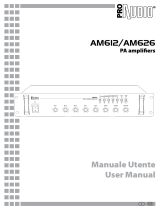 Pro Audio AM626 User manual
Pro Audio AM626 User manual
-
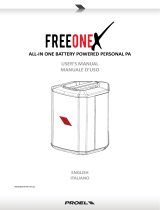 PROEL SOUND FREEONEX User manual
PROEL SOUND FREEONEX User manual
-
Paso PMG1000-V Owner's manual
-
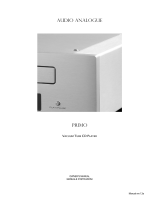 Audio Analogue SRL Primo Tube CD User manual
Audio Analogue SRL Primo Tube CD User manual
-
 Audio Analogue PRIMO CD 2.0 Owner's manual
Audio Analogue PRIMO CD 2.0 Owner's manual
-
Paso DLC9000 Owner's manual
-
Paso AX6240 Owner's manual