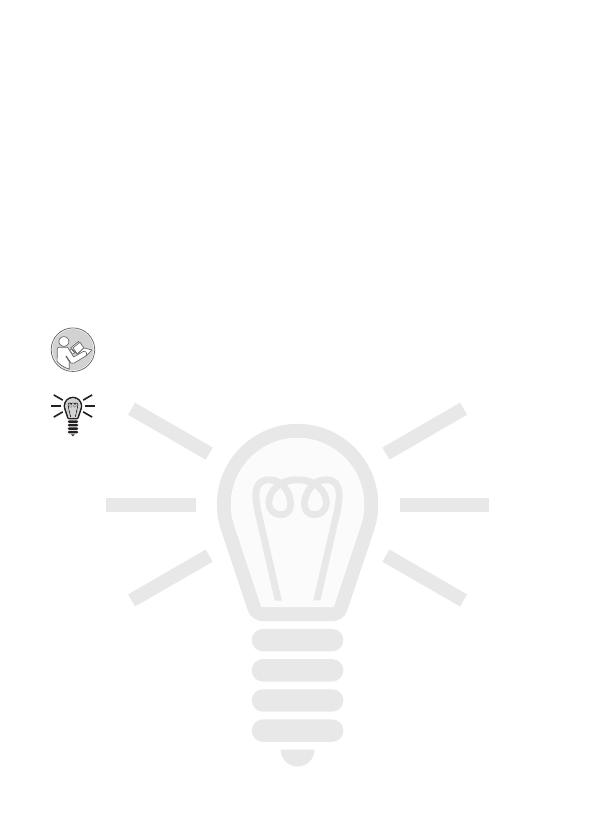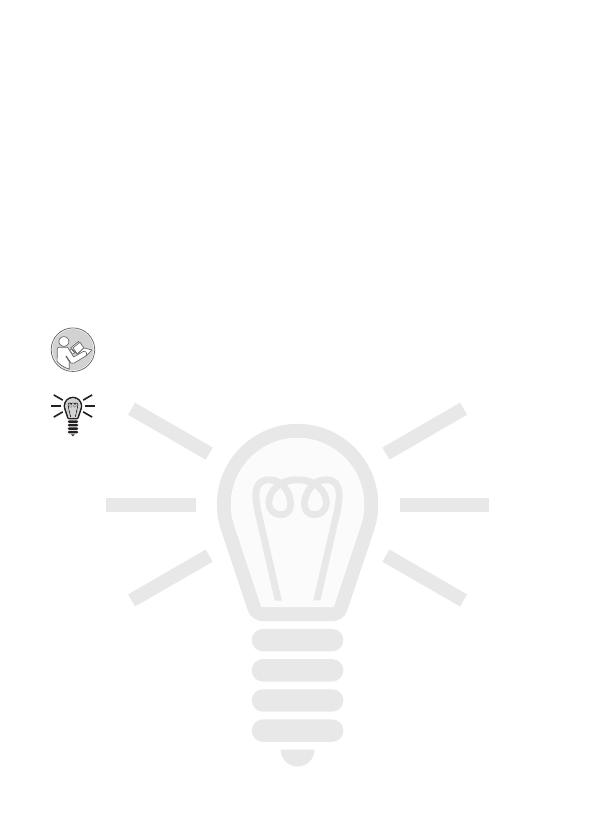
80 APARELHO DE PLASTIFICAÇÃO A2250 / A3250
8WLOL]DomRFRQIRUPHD¿QDOLGDGH
2DSDUHOKRGHSODVWL¿FDomRHVWiDSWRDXWLOL]DUSHOtFXODVGHSODVWL¿FDUDTXHQ
WHRXDIULR2DSDUHOKRGHSODVWL¿FDomRHVWiDSWRDSODVWL¿FDUSDSHORXPDWH
ULDOLGrQWLFRDRSDSHOWDOFRPRIRWRJUD¿DVPDSDVFDUW}HVGHLGHQWL¿FDomRRX
outros documentos com uma espessura total até 0,5 mm.
$SODVWL¿FDomRGHPDWHULDLVHVSHVVXUDVHIRUPDWRVGHPDWHULDOQmRDSWRV
implica a perda dos direitos de garantia.
$QWHVGHFRPHoDU
/HLDDWHQWDPHQWHRPDQXDOGHLQVWUXo}HVHWHQKDRHPFRQVLGHUDomR
DRPDQXVHDURVHXDSDUHOKRGHSODVWL¿FDomR*XDUGHRPDQXDOGH
LQVWUXo}HVSDUDXPDFRQVXOWDSRVWHULRU
3UHVWHDWHQomRDHVWHVtPEROR2VWH[WRVFRPHVWHVtPERORGmROKH
VXJHVW}HV~WHLVDFHUFDGRPDQXVHLRGRVHXDSDUHOKRGHSODVWL¿FDomR
$VVHJXLQWHVVXJHVW}HVDMXGDPTXHRDSDUHOKRGHSODVWL¿FDomRIXQFLRQH
sempre tal como deseja.
Ŷ 7LUHVHPSUHD¿FKDHOpWULFDGDWRPDGDTXDQGRQmRHVWHMDDXWLOL]DURDSDUH
OKRGHSODVWL¿FDomR/LJXHRFDERGHHOHWULFLGDGHGDPiTXLQDGHSODVWL¿FDU
a uma tomada elétrica facilmente acessível.
Ŷ $RSODVWL¿FDUFHUWL¿TXHVHTXHRHVSDoRHVWHMDVX¿FLHQWHPHQWHYHQWLODGR
Ŷ 1mRSODVWL¿TXHPDWHULDLVPHWiOLFRVPROKDGRVRXFRPVXSHUItFLHVLUUHJXOD
res.
Ŷ ,QWURGX]DVHPSUHDVSHOtFXODGHSODVWL¿FDUFRPRODGRIHFKDGRHPSULPHLUR
OXJDUHHPRULHQWDomROLQHDUQRODGRGHHQWUDGDGRDSDUHOKRGHSODVWL¿FDomR
Ŷ &DVRQHFHVViULRFRUWHDSHOtFXODGHSODVWL¿FDUVyGHSRLVGDSODVWL¿FDomR
Ŷ 1mRSX[HDSHOtFXODGHSODVWL¿FDUGRODGRGHVDtGDGXUDQWHDSODVWL¿FDomR