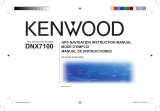5
Touch > >
(> ), and select a subscription to
check service information.
Depending on your region, your trafc receiver
receives trafc data through either a premium
service or a free, public service. For information
about your trafc service subscription, see the
product packaging or the trafc settings in the GPS
device. The subscription activates automatically
after your Garmin GPS device acquires satellite
signals while receiving trafc signals from the
service provider.
You can add other FM TMC subscriptions at any
time. Go to www.garmin.com/fmtrafc.
To register your GTM, go to http://my.garmin.com
and enter the 9-digit serial number printed on the tag
attached to the GTM.
Garmin’s standard limited warranty applies to this
accessory. Go to www.garmin.com/support
/warranty.html.