Page is loading ...

INSTRUCTION MANUAL
INSTRUCTIVO DE OPERACIÓN, CENTROS DE SERVICIO Y PÓLIZA DE GARANTÍA.
ADVERTENCIA: LÉASE ESTE INSTRUCTIVO ANTES DE USAR EL PRODUCTO.
VEA EL ESPA—OL EN LA CONTRAPORTADA.
Thank you for choosing Black & Decker!
Go to www.BlackandDecker.com/NewOwner
to register your new product.
PLEASE READ BEFORE RETURNING THIS
PRODUCT FOR ANY REASON:
If you have a question or experience a problem with your Black & Decker purchase, go to
HTTP://WWW.BLACKANDDECKER.COM/INSTANTANSWERS
If you can’t find the answer or do not have access to the Internet,
call 1-800-544-6986 from 8 a.m. to 5 p.m. EST Mon. -- Fri. to speak with an agent.
Please have the catalog number available when you call.
Catalog Number
BDCMTJS
SAVE THIS MANUAL FOR FUTURE REFERENCE.
JIG SAW
ATTACHMENT
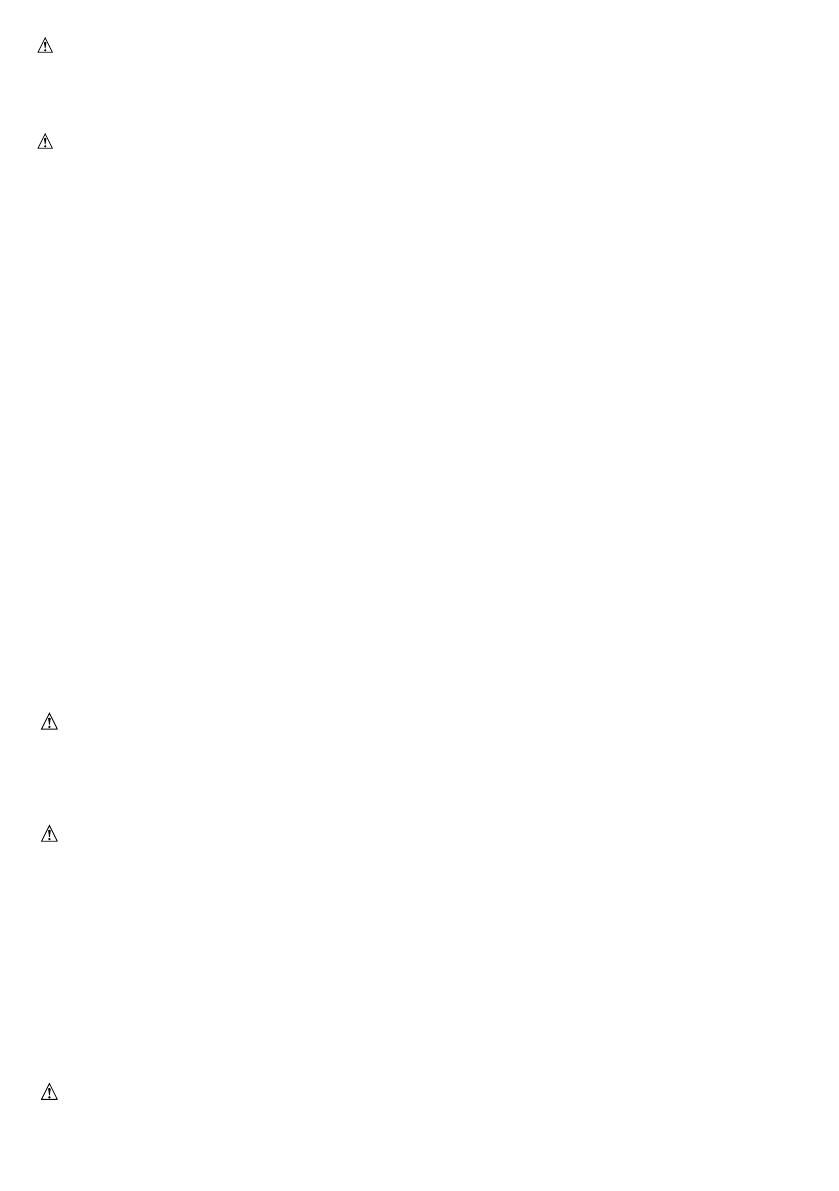
2
WARNING:
Read all safety warnings and all instructions. Failure to follow the
warnings and instructions may result in electric shock, re and/or serious injury.
Save all warnings and instructions for future reference.
WARNING: Read all safety warnings and all instructions provided with
your Power Unit (BDCDMT112, BDCDMT120, or BDEDMT) before using
this attachment. Failure to follow the warnings and instructions may result in
electric shock, re and/or serious injury.
SPECIFIC SAFETY RULES
• Hold power tool by insulated gripping surfaces, when performing an operation where the cutting
accessory may contact hidden wiring or its own cord. Cutting accessory contacting a “live” wire
may make exposed metal parts of the power tool “live” and could give the operator an electric shock.
• Use clamps or another practical way to secure and support the work piece to a stable platform.
Holding the work by hand or against your body leaves it unstable and may lead to loss of control.
• When working on a ladder or on scaffolding be sure to lay the tool down on its side when
not in use. Some tools with large battery packs will stand upright but may be easily knocked over.
•Keep hands away from cutting area. Never reach underneath the material for any reason. Hold
front of saw by grasping the contoured gripping area. Do not insert fingers or thumb into the
vicinity of the reciprocating blade and blade clamp. Do not stabilize the saw by gripping the shoe.
•Keep blades sharp. Dull blades may cause the saw to swerve or stall under pressure.
•When cutting pipe or conduit ensure that they are free from water, electrical wiring, etc.
•Allow the motor to come to a complete stop before withdrawing the blade from the kerf
(the slot created by cutting). A moving blade may impact the workpiece causing a broken
blade, workpiece damage or loss of control and possible personal injury.
•Never hold work in your hand, lap or against parts of your body when sawing. The saw
may slip and the blade could contact the body causing injury.
•Keep handles dry, clean, free from oil and grease. This will enable better control of the tool.
•Clean out your tool often, especially after heavy use. Dust and grit containing metal
particles often accumulate on interior surfaces and could create an electric shock hazard.
•Do not operate this tool for long periods of time. Vibration caused by the operating action
of this tool may cause permanent injury to fingers, hands, and arms. Use gloves to provide
extra cushion, take frequent rest periods, and limit daily time of use.
WARNING: ALWAYS use safety glasses. Everyday eyeglasses are NOT safety glasses. Also use
face or dust mask if drilling operation is dusty. ALWAYS WEAR CERTIFIED SAFETY EQUIPMENT:
•
ANSI Z87.1 eye protection (CAN/CPA Z94.3),
•
ANSI S12.6 (S3.19) hearing protection,
•
NOSH/OSHA respiratory protection.
WARNING: Some dust created by power sanding, sawing, grinding, drilling, and other
construction activities contains chemicals known to the state of California to cause
cancer, birth defects or other reproductive harm. Some examples of these chemicals are:
•
lead from lead-based paints,
•
crystalline silica from bricks and cement and other masonry products, and
•
arsenic and chromium from chemically-treated lumber.
Your risk from these exposures varies, depending on how often you do this type of work. To reduce
your exposure to these chemicals: work in a well ventilated area, and work with approved safety
equipment, such as those dust masks that are specially designed to lter out microscopic particles.
• Avoid prolonged contact with dust from power sanding, sawing, grinding, drilling, and
other construction activities. Wear protective clothing and wash exposed areas with
soap and water. Allowing dust to get into your mouth, eyes, or lay on the skin may promote
absorption of harmful chemicals.
WARNING: Use of this tool can generate and/or disperse dust, which may cause serious
and permanent respiratory or other injury. Always use NOSH/OSHA approved respiratory
protection appropriate for the dust exposure. Direct particles away from face and body.
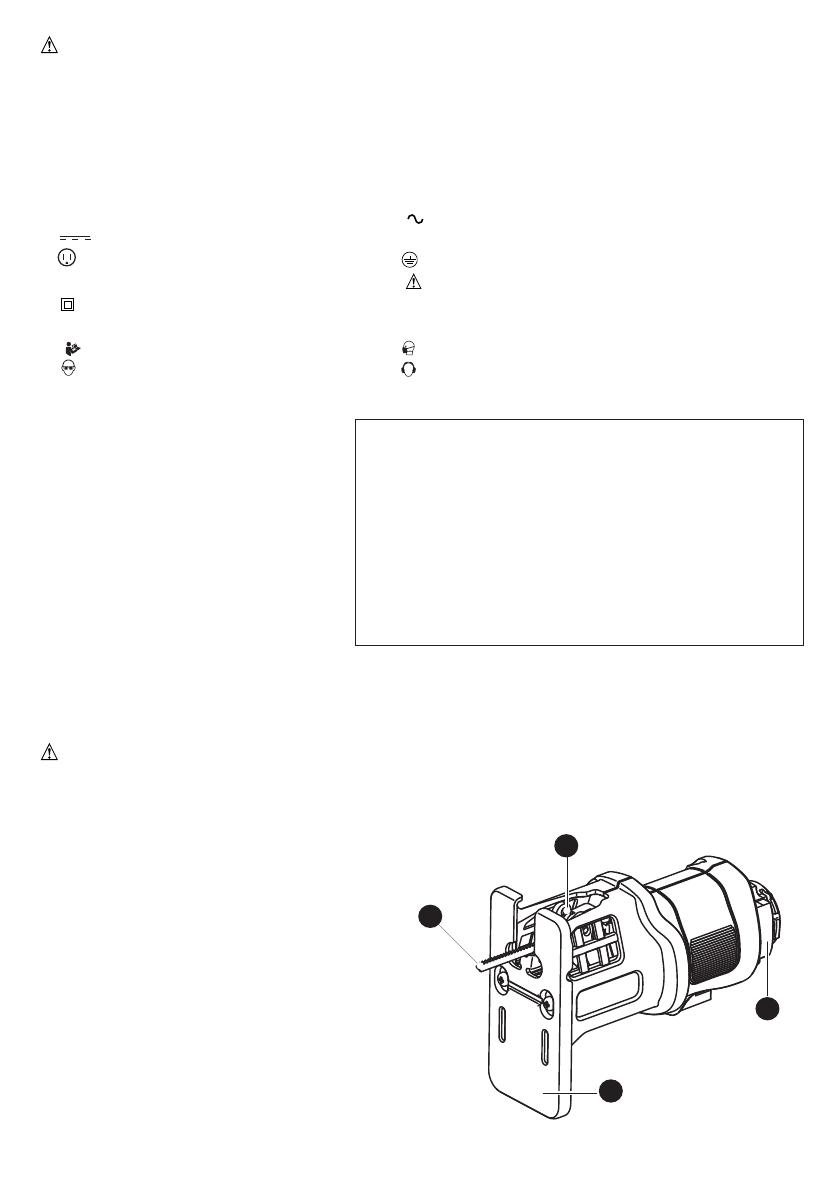
3
WARNING: Wear appropriate hearing protection during use. Under some conditions
and duration of use, noise from this product may contribute to hearing loss.
SYMBOLS
The label on your tool may include the following symbols. The symbols and their definitions are as follows:
V .................. volts A ...................amperes
Hz ................hertz W ..................watts
min ..............minutes ................alternating current
............. direct current
n
o .................no load speed
................Class I Construction ..................earthing terminal
(grounded) ................safety alert symbol
................Class II Construction .../min or rpm...revolutions or
(double insulated) reciprocation per minute
............
Read instruction manual before use
..................Use proper respiratory protection
................Use proper eye protection ..................Use proper hearing protection
•When using an extension cord, be
sure to use one heavy enough to carry
the current your product will draw. An
undersized cord will cause a drop in line
voltage resulting in loss of power and
overheating. The following table shows
the correct size to use depending on
cord length and nameplate ampere
rating. If in doubt, use the next heavier
gauge. The smaller the gauge number,
the heavier the cord.
SAVE THESE INSTRUCTIONS
WARNING: Before attempting any of the following operations, make sure the saw blade has
stopped, and the battery is removed or the cord is unplugged. Used saw blades can be hot.
Minimum Gauge for Cord Sets
Volts Total Length of Cord in Feet
120V 0-25 26-50 51-100 101-150
(0-7,6m) (7,6-15,2m) (15,2-30,4m) (30,4-45,7m)
240V 0-50 51-100 101-200 201-300
(0-15,2m) (15,2-30,4m) (30,4-60,9m) (60,9-91,4m)
Ampere Rating
More Not more American Wire Gauge
Than Than
0 - 6 18 16 16 14
6 - 10 18 16 14 12
10 - 12 16 16 14 12
12 - 16 14 12 Not Recommended
FUNCTIONAL DESCRIPTION
1. Jig saw attachment
2. Blade clamp
3. Saw shoe
4. Jig saw blade
2
1
3
4

4
OPERATING INSTRUCTIONS
WARNING: Shock hazard. Under no circumstances should this product be used near water.
WARNING: Risk of lacerations or burns. Do not touch work piece or blade immediately
after operating the tool. They can become very hot. Handle carefully. Always allow accessories
and work piece to cool before handling.
WARNING: To reduce the risk of injury, turn off and remove battery from tool or disconnect
plug from power source before making any adjustments or removing or installing attachments or
accessories.Remove any accessory from the attachment before removing or installing the attachment.
NOTE: Refer to Power Unit instruction manual before operating this tool for all safety warnings
and details on installing and removing attachments.
INSTALLING AND REMOVING A SAW BLADE (FIGURE A)
WARNING: To reduce the risk of injury, turn off and
remove battery from the tool or disconnect plug from power
source before making any adjustments or removing or installing
attachments or accessories.
•Accessthelever(A1)throughthebackofthejigsawattachment.
•Pressandholdtheleverdownwithyourthumb.
•Insertthesawbladeintothebladeclampasshown.Make sure
the teeth are pointing toward the slot opening in the saw shoe.
•Releasethelever.
•Toremovethesawblade,pressandholdthelever (A1) down
and pull the saw blade from the holder.
SAWING
• Toswitchthetoolon,pressthevariablespeedswitchonthepowerunit.Thetoolspeed
depends on how far you press the switch.
• Toswitchthetooloff,releasethevariablespeedswitch.
• Alwaysusetheappropriatetypeofsawbladefortheworkpiecematerialandtypeofcut.
• Ifnecessary,drillaholeintheworkpiecenearthestartingpointofthecutsothebladewillfit
before starting the cut.
NOTE: This attachment only operates in the forward direction, the forward/reverse slider of the
Power Unit should not be able to be switched to reverse.
MAKING A POCKET CUT (FIGURE B),
IT IS NOT NECESSARY TO DRILL A PILOT HOLE:
• Markthedesiredstartingpoint.
• Tiltthetoolforwardandplacetheroundedfrontedgeofthe
saw shoe on the workpiece.
• Switchthetoolonandslowlyfeedthesawbladeintothe
workpiece at the desired starting point.
CUTTING SHEET METAL
• Useametalcuttingblade.Clamp a piece of plywood or
soft wood to the back of the workpiece and saw through the
combination in order to obtain a clear cut.
• Do not force the saw blade into the workpiece. Note that cutting
sheet metal will normally take more time than sawing thicker
wooden workpieces.
• Spread a thin film of oil along the cutting line before sawing.
• To cut, place the front of shoe on the material to be cut. Hold the
jigsawshoermlyagainstthematerialwhilecutting.Don’tforce
the tool; let the blade cut at its own speed.
A
A1
B

5
CUTTING LAMINATES
• Useadownwardcuttingblade.Cut thin laminates with the back surface facing up, as
splintering is most likely to occur on the side of the workpiece facing the saw shoe.
• For clean cuts, clamp a piece of plywood or hardboard to both sides of the laminate and cut
through the resulting sandwich.
TROUBLESHOOTING
Problem Possible Cause Possible Solution
•Unitwillnotstart. •Attachmentisnotsecured. •Makecertaintheattachmentisfully
pushed into the Power Unit.
For assistance with your product, visit our website www.blackanddecker.com for the location
of the service center nearest you or call the BLACK & DECKER help line at 1-800-544-6986.
NOTE: Refer to Power Unit instruction manual for troubleshooting solutions regarding operation
of the Power Unit.
MAINTENANCE
Use only mild soap and damp cloth to clean the tool. Never let any liquid get inside the tool;
never immerse any part of the tool into a liquid.
IMPORTANT: To assure product SAFETY and RELIABILITY, repairs, maintenance and
adjustment (other than those listed in this manual) should be performed by authorized service
centers or other qualified service personnel, always using identical replacement parts.
ACCESSORIES
WARNING: The use of any accessory not recommended for use with this tool could be hazardous.
Recommended accessories for use with your tool are available from your local dealer or authorized
service center. If you need assistance regarding accessories, please call: 1-800-544-6986.
This device complies with part 15 of the FCC rules. Operation is subject to the following two
conditions: (1) This device may not cause harmful interference, and (2) this device must accept
any interference received, including interference that may cause undesired operation.
NOTE: This equipment has been tested and found to comply with the limits for a Class B
digital device, pursuant to Part 15 of the FCC Rules. These limits are designed to provide
reasonable protection against harmful interference in a residential installation. This equipment
generates, uses and can radiate radio frequency energy and, if not installed and used in
accordance with the instructions, may cause harmful interference to radio communications.
However, there is no guarantee that interference will not occur in a particular installation.
If this equipment does cause harmful interference to radio or television reception, which can
be determined by turning the equipment off and on, the user is encouraged to try to correct the
interference by one or more of the following measures:
•Reorientorrelocatethereceivingantenna.
•Increasetheseparationbetweentheequipmentandreceiver.
•Connecttheequipmentintoanoutletonacircuitdifferentfromthattowhichthereceiverisconnected.
•Consultthedealeroranexperiencedradio/TVtechnicianforhelp.
Changes or modifications to this unit not expressly approved by the party responsible for
compliancecouldvoidtheuser’sauthoritytooperatetheequipment.ThisClassBdigital
apparatus complies with Canadian ICES-003.
SERVICE INFORMATION
All Black & Decker Service Centers are staffed with trained personnel to provide customers with
efficient and reliable power tool service. Whether you need technical advice, repair, or genuine
factory replacement parts, contact the Black & Decker location nearest you. To find your local
service location, refer to the yellow page directory under “Tools—Electric” or call: 1-800-544-6986
or visit www.blackanddecker.com

6
FULL TWO-YEAR HOME USE WARRANTY
Black & Decker (U.S.) Inc. warrants this product for two years against any defects in material or
workmanship. The defective product will be replaced or repaired at no charge in either of two ways.
The first, which will result in exchanges only, is to return the product to the retailer from whom
it was purchased (provided that the store is a participating retailer). Returns should be made
withinthetimeperiodoftheretailer’spolicyforexchanges(usually30to90daysafterthesale).
Proof of purchase may be required. Please check with the retailer for their specific return policy
regarding returns that are beyond the time set for exchanges.
The second option is to take or send the product (prepaid) to a Black & Decker owned or
authorized Service Center for repair or replacement at our option. Proof of purchase may be
required.Black & Decker owned and authorized Service Centers are listed under
“Tools-Electric” in the yellow pages of the phone directory.
This warranty does not apply to accessories. This warranty gives you specific legal rights and
you may have other rights which vary from state to state or province to province. Should you
have any questions, contact the manager of your nearest Black & Decker Service Center. This
product is not intended for commercial use.
FREE WARNING LABEL REPLACEMENT: If your warning labels become illegible or are
missing, call 1-800-544-6986 for a free replacement.
LATIN AMERICA: This warranty does not apply to products sold in Latin America. For products
sold in Latin America, check country specific warranty information contained in the packaging,
call the local company or see the website for warranty information.
See ‘Tools-Electric’
– Yellow Pages –
for Service & Sales
Imported by:
Black & Decker (U.S.) Inc.,
701 E. Joppa Rd.
Towson, MD 21286 U.S.A.

13
MANUAL DE INSTRUCCIONES
LEA EL MANUAL ANTES DE DEVOLVER
ESTE PRODUCTO POR CUALQUIER MOTIVO:
Si tiene una consulta o algún inconveniente con su producto Black & Decker, visite
HTTP://WWW.BLACKANDDECKER.COM/INSTANTANSWERS
Si no encuentra la respuesta o no tiene acceso a Internet, llame al 1-800-544-6986 de
lunes a viernes de 8 a.m. a 5 p.m. hora del Este para hablar con un agente.
Cuando llame, tenga a mano el número de catálogo.
Gracias por elegir Black & Decker!
Visite www.BlackandDecker.com/NewOwner
para registrar su nuevo producto.
CONSERVE ESTE MANUAL PARA FUTURAS CONSULTAS.
Catálogo N°
BDCMTJS
ADITAMENTO DE
SIERRA CALADORA
/