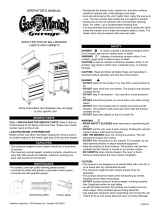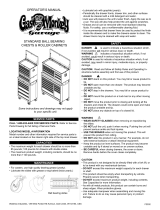Craftsman 2-Drawer Owner's manual
- Category
- Multimedia carts & stands
- Type
- Owner's manual
This manual is also suitable for

Ball bearing slides
OPERATOR’S MANUAL
HEAVY DUTY TOOL CHESTS
• The maximum weight for each drawer should be no more than
75 lbs.
• The maximum product weight for both models, including
contents, should be no more than 650 lbs.
F1913
DANGER is used to indicate a hazardous situation which,
if not avoided, will result in serious injury or death.
WARNING indicates a hazardous situation which,
if not avoided, could result in serious injury or death.
CAUTION is used to indicate a hazardous situation which, if not
avoided, may result in minor injury, moderate injury, or property
damage.
CAUTION: Read and follow all Safety Rules and Operating
Instructions before rst use of this product.
DANGER
• DO NOT stand on this product. You may fall or cause product
to tip.
• DO NOT open more than one drawer. The product may be-
come unstable and tip.
• DO NOT step in the drawers. You may fall or cause product to
tip.
• DO NOT mount this product on a truck bed or any other mov-
ing object.
• DO NOT move the product prior to closing and locking all the
drawers and chest lid. The drawers could come open and
make the product unstable and tip.
• DO NOT place any objects on top of chest lid. Remove all
objects from chest lid before opening.
• For casters, use high quality bearing grease, (yearly).
• Lubricate the slides with grease or equivalent,(twice yearly.)
LOCATING MODEL # INFORMATION
Model numbers and other information required for service parts is
located on a label on the interior right side of the top most drawer.
• Lubricate lock with graphite, (yearly).
• Periodically the drawer fronts, drawer trim, and other surfaces
should be cleaned with a mild detergent and water.
• Auto wax will preserve the unit’s luster nish. Apply the wax
as to a car. The wax will also help protect the unit against
scratches.
• Grease and oil can be removed with most standard
cleaning uids. For safety, use a nonammable cleaning uid.
• If drawer liners are supplied, it is recommended they are used
to protect the nish inside the drawers and to make the drawers
easier to clean. The drawer liners may be cleaned
with soap and water.
CALL 1-800-366-7278 FOR SERVICE PARTS. Refer to Service
Parts Drawing for full listing of Service Parts.
* Product you purchased may vary from picture shown
WARNING
• WEAR SAFETY GLASSES when removing or repositioning
the slides.
• DO NOT pull the unit, push it when moving
• USE THE BRAKES when not moving this product. This will
prevent the product from rolling.
• DO NOT alter this product in any manner. For example, do not
weld external lockbars or attach electrical equipment.
• Keep the product on level surfaces. The product may become
unstable and tip if stored or moved on an uneven surface.
• BE CAREFUL when closing the cover. Remove hands before
the cover closes completely.
CAUTION
• This product is not designed to be directly lifted with a fork lift,
or to be towed with any mechanical devices.
• The maximum weight for each drawer should never be
exceeded.
• Only transport this product empty. Properly secure when
transporting.
• DO NOT exceed maximum product weight, including contents.
See Capacities for more information.
Distributed by Sears Brands Management Corporation, Hoffman Estates, IL 60179
SAFETY
SERVICE PARTS
CAPACITIES
MAINTENANCE

#14 - 10 x 3/4 Cross-tip Screw
(Qty: 4)
#14 - 10 x 5/8-in Hex Screws
(Qty: 16)
Caster angles
(anges inside)
HARDWARE INCLUDED:
26-INCH CABINET HARDWARE
CASTER INSTALLATION (26-INCH CABINET)
TOOLS REQUIRED:
3/8-in Wrench
7/16-in Wrench
Cross-tip Screwdriver
Items Needed:
#14 - 10 x 5/8-in Hex Screws (Qty: 16)
3/8-in Wrench
NOTE: Not all assembly instructions will relate to your model.
SIDE HANDLE ATTACHMENT
Items Needed:
#14 - 10 x 3/4 Cross-tip Screw (Qty: 4)
Cross-tip Screwdriver
Process:
• Attach the side handle using (4) #14 - 10 x 3/4 Cross-tip
screws.
• Hand tighten. Do not overtighten.
Process:
NOTE: Use adequate personnel for this operation.
NOTE: Failure to install caster angles may result in
premature cabinet failure.
• Place the unit on its top. Use packaging material to
protect the paint nish.
• Position caster angles on the cabinet. Flanges should be
toward the inside and pointed up.
• Attach casters and caster angles using (4) #14 - 10 x 5/8
Hex Screws for each caster. Mount both swivel casters
on the same side of the cabinet as the side handle.
• Wrench tighten all screws. Do not overtighten.
• Return the unit to its upright position.
1/4 - 20 x 5/8 Screw (Qty: 16)
#14 - 10 x 3/4-in Screws
(Qty: 16)
HARDWARE INCLUDED:
40-INCH CABINET HARDWARE
1/4-in Nut (Qty: 16)
2
ASSEMBLY
HARDWARE
CASTER INSTALLATION (40-INCH CABINET)
Items Needed:
1/4 - 20 x 5/8 Screw (Qty: 16)
1/4-in Nut (Qty: 16)
7/16-in Wrench
Process:
NOTE: Use adequate personnel for this operation.
• Remove the bottom drawer by following the drawer
removal instructions.
• Lay the cabinet down on its back. Use packaging
material to protect the paint nish.
• Mount both swivel casters on the same side of the cart
as the side handle.
• Attach each caster using (4) 1/4-20 x 5/8 screws and
(4) 1/4” nuts per caster.
• Wrench tighten all screws.
• Return the cart to its upright position.
1/4-in Nut
1/4-20 x 5/8-in Screw

Release
• Empty the drawer.
• Fully extend the drawer.
REMOVING DRAWERS
LABELS (IF APPLICABLE)
Process:
• Apply a light lm of glass cleaner to the surface where
the label is to be applied.
• Peel the label from the backing and place the label in
position.
• Check alignment of the label and adjust accordingly.
• Hold the label in position and squeegee off excess liquid
with a towel, working from the center toward each end of
the label.
• Suggested label location is shown.
Lever Style - Lift or lower (depending on the slide) the
release lever on both sides, (this allows the slides to ride
over the stops). Pull out to remove.
3
OPERATION
slide carrier
slide
Spring Retainer
Ball bearing slide - Pull slides and slide carrier out to fully
extended position (see illustration.) Hold the slide on the
cabinet while aligning it with the slide on drawer. Slightly
insert one side and repeat for the other side. Slowly push
drawer to its fully closed position to engage slide. Open
drawer and reclose to ensure proper operation.
INSTALLING DRAWERS
REMOVING AND INSTALLING SLIDES
• To remove the slide from the unit, rst remove the
drawer.
• After removing the drawer check to see if the unit has
rivets located on the front of the slide. To drill out rivets,
use a 5/32-in drill bit. The rivets will need to be replaced
with 5/32-in rivets.
• To reinstall the slide in the appropriate position in the
unit, align front and back lances with mounting holes in
the side of the unit. Pull towards the front of the unit and
downwards until rivet holes in slide line up with holes in
the unit. The rivets will need to be replaced with 5/32-in
rivets.
• For smooth operation, make sure the drawers are
matched with their original slides.
Page is loading ...
Page is loading ...
Page is loading ...
Page is loading ...
Page is loading ...
-
 1
1
-
 2
2
-
 3
3
-
 4
4
-
 5
5
-
 6
6
-
 7
7
-
 8
8
Craftsman 2-Drawer Owner's manual
- Category
- Multimedia carts & stands
- Type
- Owner's manual
- This manual is also suitable for
Ask a question and I''ll find the answer in the document
Finding information in a document is now easier with AI
in other languages
Related papers
-
Craftsman 706461160 Owner's manual
-
Craftsman 115790 Owner's manual
-
Craftsman 706586410 Owner's manual
-
Craftsman 115787 User guide
-
Craftsman 114630 User guide
-
Craftsman 114096 Owner's manual
-
Craftsman 32-Inch Owner's manual
-
Craftsman 8-Drawer User manual
-
Craftsman 70631011 Owner's manual
-
Craftsman 3-Drawer User manual
Other documents
-
 E-Z Ancor 25025 Installation guide
E-Z Ancor 25025 Installation guide
-
WorkPro W082053A User manual
-
 National Hardware 1105 Modern Gate Pull, Black, 10" Operating instructions
National Hardware 1105 Modern Gate Pull, Black, 10" Operating instructions
-
Husky 27BC401BP-THD Installation guide
-
Kobalt 10006 Installation guide
-
Husky 27BC201BP-THD Installation guide
-
Kobalt 10011 Installation guide
-
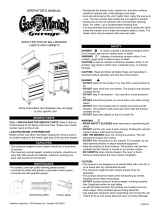 Gas Monkey Garage 115680 Owner's manual
Gas Monkey Garage 115680 Owner's manual
-
GearWrench 83151 Operating instructions
-
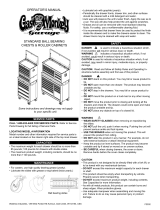 Gas Monkey Garage 115367 Owner's manual
Gas Monkey Garage 115367 Owner's manual