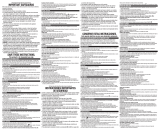Please Read and Save this Use and Care Book.
IMPORTANT SAFEGUARDS
When using electrical appliances, basic safety precautions should always be
followed, including the following:
•Read all instructions.
•Do not touch hot surfaces. Use handles or knobs.
•To protect against fire, electric shock and injury to persons do not immerse
cord, plugs or appliance in water or other liquid.
•Close supervision is necessary when any appliance is used by or near
children.
•Unplug from outlet when not in use and before cleaning. Allow to cool before
putting on or taking off parts, and before cleaning the appliance.
•Do not operate any appliance with a damaged cord or plug, or after the
appliance malfunctions or has been damaged in any manner. Return
appliance to the nearest authorized service facility for examination, repair or
adjustment.
•The use of accessory attachments not recommended by the appliance
manufacturer may cause injuries.
•Do not use outdoors.
•Do not let cord hang over edge of table or counter, or touch hot surfaces.
•Do not place on or near a hot gas or electric burner, or in a heated oven.
•To disconnect, turn any control to OFF, then remove plug from wall outlet.
•Do not use this appliance for other than intended use.
•Oversized foods, metal foil packages, or utensils must not be inserted in a
toaster, as they may create a fire or risk of electric shock.
•A fire may occur if the toaster is covered or touching flammable material,
including curtains, draperies, walls and the like, when in operation.
•Do not attempt to dislodge food when toaster is plugged in.
SAVE THESE INSTRUCTIONS.
This product is for household use only.
POLARIZED PLUG (120V Models Only)
This appliance has a polarized plug (one blade is wider than the other). To
reduce the risk of electric shock, this plug is intended to fit into a polarized
outlet only one way. If the plug does not fit fully into the outlet, reverse the
plug. If it still does not fit, contact a qualified electrician. Do not attempt to
modify the plug in any way.
TAMPER-RESISTANT SCREW
Warning: This appliance is equipped with a tamper-resistant screw
to prevent removal of the outer cover. To reduce the risk of fire or
electric shock, do not attempt to remove the outer cover. There are no
user-serviceable parts inside. Repair should be done only by authorized
service personnel.
ELECTRICAL CORD
a) A short power-supply cord is provided to reduce the risk resulting from
becoming entangled in or tripping over a longer cord.
b) Longer detachable power-supply cords or extension cords are available and
may be used if care is exercised in their use.
c) If a long detachable power-supply cord or extension cord is used,
1) The marked electrical rating of the detachable power-supply cord or
extension cord should be at least as great as the electrical rating of the
appliance,
2) If the appliance is of the grounded type, the extension cord should be a
grounding-type 3-wire cord, and
3) The longer cord should be arranged so that it will not drape over the
c
ountertop or tabletop where it can be pulled on by children or tripped over.
Note: If the power supply cord is damaged, it should be replaced by qualified
personnel or in Latin America by an authorized service center. HOW TO USE
HOW TO USE
This product is for household use only.
GETTING STARTED
•Placeslideoutcrumbtrayinslotlocatedintheback.
•Placetoasteronaflat,levelsurface,wherethetopoftheunithasenough
space for the heat to flow without damaging the cabinets or walls.
•ToadjustthecordlengthfollowdirectionsasinstructedinEXTENDINGAND
RETRACTING CORD section.
•Removetiefromcordandunwind.
•Plugunitintoelectricaloutlet.
IMPORTANT INFORMATION ABOUT YOUR TOASTER
•Forfirsttimeuse,selectsetting4.Re-adjustthesettingtosuityour
personal preference on successive toasting operations.
•Ifthewrongbuttonisselected,presstheCANCELbutton,pressthelever
down and re-select the desired setting.
•TheCANCELbuttonilluminatesautomaticallywheneverthecontrolleveris
pressed and remains lit until the toasting cycle is finished or the CANCEL
button is pressed.
TOAST FUNCTION
1. Insert slices of bread or other foods to be toasted in appropriate slot and
press toast lever until it locks into the down position. The self-adjusting
guides automatically center food being toasted.
2. Adjust toast shade selector to the desired setting (1 through 7). Digital
display shows shade selection and the countdown in minutes for the
selection made as the bread is toasting. Once the countdown reaches
1 minute, the display shows the seconds remaining.
Note: This also applies to BAGEL and FROZEN function.
3. Press TOAST button.
4.Thetoasterhasaliftmechanismwhichmakesremovingtoasteasier.
Simply lift toast lever to raise the food.
5. Unplug the toaster when not in use.
BAGEL FUNCTION
1. Insert the bagel or English muffin into the slot with the cut side toward the
inside of the toaster.
2. Press the toast lever until it locks into the down position. The self-adjusting
guides automatically center the bagel halves in place. Press BAGEL button.
3. Adjust toast shade selector to desired setting (1 through 6).
4.Whentoastingiscomplete,thetoastcontrollevergoesupandtheunit
shuts off.
5. Unplug the toaster when not in use.
FROZEN FUNCTION
Use to thaw and then toast frozen bread, bagels, waffles and pastries.
For frozen waffles and pastries follow manufacturer’s package directions.
1. Insert food to be toasted into slots.
2. Press toast control lever until it locks into the down position.
3. Press the FROZEN button.
Note: You cannot press both the Bagel and Frozen button at the same time.
4.Adjusttoastshadeselectortothedesiredsetting(1through6).When
toasting is complete, the toast control lever goes up and the unit shuts off.
5. Unplug the toaster when not in use.
REHEAT
Use to warm foods that have been toasted and may have cooled. The toaster
will operate fror 30 seconds on this setting.
1. Insert previously toasted food into slots.
Note: Do not reheat foods that have any toppings or spreads on them.
2. Press toast control lever until it locks into the down position.
3. Press the REHEAT button. When the reheating is complete, the toast control
lever goes up and the unit shuts off.
4.Unplugthetoasterwhennotinuse.
CARE AND CLEANING
This product contains no user serviceable parts. Refer service to qualified
service personnel. Always unplug the cord from electrical outlet and allow
toaster to cool before cleaning. Do not immerse toaster in water.
Crumb Tray
1. The crumb tray is located in the back of the toaster. Oull it out to remove.
2. Dispose of crumbs and wash tray with warm water and soap.
Note: Tray is not dishwasher safe. Remove stubborn spots by using a nylon
mesh pad.
3. Before inserting tray back into toaster, dry thoroughly.
Cleaning Outside Surfaces
Important: The unit gets hot. Allow the toaster to cool completely
before cleaning.
•Wipetheexteriorwithadampclothorspongeanddrywithapapertowel.
•Donotusestrongcleanersorabrasivesthatmayscratchsurfacesand
never spray cleaners directly onto the toaster.
EXTENDING AND RETRACTING CORD (TR3340S ONLY)
•Theretractablecordreelisoperatedbyaspringthatrewindscord
automatically.
•Itisfittedwitharatchet,makingitveryeasytoextendandretractthecord.
To Extend Cord:
1. Pull on the cord gently until desired length has been reached.
Note: Extend the cord and lock it at any time the ratchet is heard.
2. Allow reel to slowly retract the cord until it locks into place.
To Retract Cord:
1. When retracting cord, hold the plug with one hand and pull the cord away
from the toaster to retract. To store the cord, hold the plug firmly and guide
the cord into cord storage area.
2. The cord reel is compact for multi-layer retracting of the cord. In case cord
is not fully rewound, pull out the cord and steer cord evenly onto the reel.
NEED HELP?
For service, repair or any questions regarding your appliance, call the
appropriate 800 number on cover of this book. Please DO NOT return the
product to the place of purchase. Also, please DO NOT mail product back to
manufacturer, nor bring it to a service center. You may also want to consult
www.blackanddeckerappliances.com
TWO-YEAR LIMITED WARRANTY
(Applies only in the United States and Canada)
What does it cover?
• Anydefectinmaterialorworkmanshipprovided;however,Applica’sliability
will not exceed the purchase price of product.
For how long?
• Twoyearsfromthedateoforiginalpurchasewithproofofsuchpurchase.
What will we do to help you?
• Provideyouwithareasonablysimilarreplacementproductthatiseither
new or factory refurbished.
How do you get service?
• Saveyourreceiptasproofofdateofsale.
• Visittheonlineservicewebsiteatwww.prodprotect.com/applica,or
call toll-free 1-800-231-9786, for general warranty service.
• Ifyouneedpartsoraccessories,pleasecall1-800-738-0245.
What does your warranty not cover?
• Damagefromcommercialuse
• Damagefrommisuse,abuseorneglect
• Productsthathavebeenmodifiedinanyway
• Productsusedorservicedoutsidethecountryofpurchase
• Glasspartsandotheraccessoryitemsthatarepackedwiththeunit
• Shippingandhandlingcostsassociatedwiththereplacementoftheunit
• Consequentialorincidentaldamages(Pleasenote,however,thatsome
states do not allow the exclusion or limitation of consequential or incidental
damages, so this limitation may not apply to you.)
How does state law relate to this warranty?
• Thiswarrantygivesyouspecificlegalrights.Youmayalsohaveotherrights
that vary from state to state or province to province.
2-SLICE AND 4-SLICE
TOASTER
S
TOSTADORA
2 REBANADAS Y 4 REBANADAS
2012/5-25-191E/S
1. Wide slots with
self-adjusting guides
2. Retractable cord
(TR3340S Only)
3. Toast control lever
4. Toast shade selector
5. CANCEL button
6. REHEAT button
7. FROZEN button
8. BAGEL button
†9. Slide out crumb tray(s)
(Part # TR3340-01)
Note: † indicatesconsumerreplaceable/removableparts
1. Ranuras anchas con guías
auto-ajustables
2. Cable retractable
(solamente TR3340S)
3. Palanca de control de
tostado
4. Selector de nivel de tostado
5. Botón de cancelación
(CANCEL)
6. Botón de recalentamiento
(REHEAT)
7. Botón para alimentos
congelados (FROZEN)
8. Botón para bagels (BAGELS)
†9. Bandeja deslizante
para migas
(pieza no. TR3340-01)
Nota: † indica las piezas extraíbles o reemplazables por parte
del consumidor
El producto puede variar ligeramente del que aparece ilustrado aquí.
Product may vary slightly from what is illustrated.
USA/Canada1-800-231-9786
Accessories/Parts
1-800-738-0245
Register your product at
www.prodprotect.com/applica
EE.UU/Canadá1-800-231-9786
Mexíco 01-800-714-2503
Accessorios/Partes
1-800-738-0245
Registre su producto a
www.prodprotect.com/applica
USA/Canada1-800-231-9786
Accessoires/Pièces
1-800-738-0245
Inscrire votre à l’adresse
www.prodprotect.com/applica
Comercializado por:
Rayovac de México SA de C.V
KM.14.5CarreteraPuentedeVigas.
Col.Lechería,Tultitlán.
Estado de México.
C.P.54940
México
Tel: (55) 5831-7070
Servicio y Reparación
Art. 123 No. 95
Col. Centro, C.P. 06050
Deleg. Cuauhtemoc
Servicio al Consumidor,
Venta de Refacciones y Accesorios
018007142503
Importado por / Imported by:
RAYOVAC ARGENTINA S.R.L.
Humboldt2495Piso#3
(C1425FUG)C.A.B.A.Argentina.
C.U.I.T No. 30-70706168-1
Importado por / Imported by:
Rayovac de México SA de C.V
KM.14.5CarreteraPuentedeVigas.
Col.Lechería,Tultitlán.
Estado de México.
C.P.54940
México
Tel: (55) 5831-7070
Del interior marque sin costo
01 (800) 7142503
Sello del Distribuidor:
Fecha de compra:
Modelo:
TR3340S - 900 W 120 V~ 60 Hz
TR6341S - 1 500 W 120 V~ 60 Hz
Códigodefecha/DateCode
Model/Modelo
❍
TR3340S
❍
TR6341S