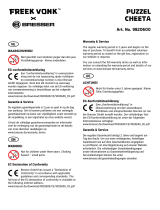Page is loading ...

*Angebot abhängig von der Verfügbarkeit von Medien. · Offer subject to the availability of media. · Offre en fonction de la disponibilité des médias. · Aanbod
afhankelijk van de beschikbaarheid van media. · L’offerta dipende dalla disponibilità dei materiali. · Esta oferta está sujeta a la disponibilidad de las informaciones. ·
Oferta dependente da disponibilidade dos meios · Для некоторых продуктов дополнительные материалы не размещены на сайте BRESSER.
Medien zu diesem Produkt
Über folgenden QR-Code/Weblink
können Sie weiterführende Medien
(Anleitungen, Fachinformationen,
Videos etc.) über die BRESSER
Website abrufen*.
Media about this product
You can dowload further media
(manuals, technical information,
videos, etc) from the BRESSER
website* over the following QR code/
weblink.
Infos produit
Le code QR / lien ci-dessous vous
permet d’accéder à d’autres médias
(notices, informations spécialisées,
vidéos etc.) via notre site web
BRESSER*.
Aanvullende informatie over dit
product
Met deze QR code/weblink kunt u
aanvullende informatie (handleidingen,
vakinformatie, video’s etc.) ophalen
via de BRESSER website*.
Materiali relativi a questo prodotto
Attraverso il seguente codice QR/
link web si può accedere a ulteriori
materiali (istruzioni, informazioni
specialistiche, filmati ecc.) nel sito
web BRESSER*.
Informaciones sobre el producto
Siguiendo el código QR o enlace
web encontrará más informaciones
(instrucciones, fichas técnicas,
vídeos, etc.) sobre nuestros
productos en nuestra página web
BRESSER*.
Meios sobre este produto
Com o seguinte códido QR/
hiperligação pode aceder a
meios complementares (manuais,
informações técnicas, vídeos etc.)
através da página da BRESSER na
Internet*.
Дополнительные материалы о
данном продукте
На сайте BRESSER размещены
дополнительные материалы о
данном продукте (руководство
по эксплуатации, технические
характеристики и пр.), которые
можно просмотреть, пройдя по
указанной ссылке или считав
данный QR-код при помощи любого
мобильного устройства.*
www.bresser.de/5802000

7
DE
GB
RISK of bodily injury!
Aids with sharp edges and tips
are sometimes used with this
device. Please store the device and
all of its accessories and aids out of
the reach of children. There is a risk
of INJURY.
This device contains electronic com-
ponents that are powered by either a
mains connection or batteries. Never
leave a child unsupervised with this
device. The device should only be
used as per these instructions other-
wise there is a serious RISK of ELEC-
TRICAL SHOCK.
Batteries should be kept out of chil-
dren’s reach. When inserting batter-
ies please ensure the polarity is cor-
rect. Leaking or damaged batteries
can cause injury if they come into
contact with the skin. If you need to
handle such batteries please wear
suitable safety gloves.
Children should only use this device
under supervision. Keep packaging
materials (plastic bags, rubber bands,
etc.) away from children. There is a
risk of SUFFOCATION.
FIRE-/ DANGER OF EXPLOSION!
Do not expose the device to
high temperatures. Use only
the recommended batteries. Do not
short-circuit the device or batteries,
or throw them into a fire. Excessive
heat or improper handling could trig-
ger a short-circuit, a fire or an explo-
sion.
RISK of material damage
Never take the device apart. Please
consult your dealer if there are
any defects. The dealer will
contact our service centre and send
the device in for repair if needed.
DISPOSAL
Dispose of the packaging mate-
rials properly, according to their
type (paper, cardboard, etc). Contact
your local waste disposal service or
environmental authority for informati-
on on the proper disposal.
Do not dispose of electronic
devices in the household gar-
bage!
As per the Directive 2002/96/EC of
the European Parliament on waste
electrical and electronic equipment
and its adaptation into German law,
used electronic devices must be coll-
ected separately and recycled in an
environmentally friendly manner.
In accordance with the regula-
tions concerning batteries
and rechargeable batteries, dispo-
sing of them in the normal household
waste is explicitly forbidden. Please
pay attention to dispose of your used
batteries as required by law - at a lo-
cal collection point or in the retail
market (a disposal in domestic waste
violates the Battery Directive).

8
Batteries that contain toxins are
marked with a sign and a chemical
symbol. „Cd“ = cadmium, „Hg“ =
mercury, „Pb“ = lead.
Cd¹ Hg² Pb³
1
battery contains cadmium
2
battery contains mercury
3
battery contains lead
EEC conformity explanation
Bresser GmbH has issued a
“Declaration of Conformity” in
accordance with applicable guide-
lines and corresponding standards.
This can be viewed any time upon re-
quest.
Your microscope is made up of
the following parts (Fig. 1-4):
1 Binocular view piece
(with eyepiece supports)
2 Stereo objective
3 Eyepieces
4 Illumination (LED)
5 Microscope stage (with black
and white object plate)
6 Stage clips
7 Focus knob
8 On/off switch
9 Battery compartment
10 Mounting screws
11 Battery compartment cover
12 Battery contacts (flat sheets and
spring terminals)
13 Diffusion cap
Location
Before you start, choose an ideal
location for using your microscope.
It is important that you have enough
light available (window, desk lamp).
Simple Observation
Place the object to be observed (for
example, a rock) in the middle of the
microscope stage (5). The objective
plate can be taken off. It has a black
and a white side. Bright or transparent
objects can best be examined on the
black side.
When the object is large enough, it
is best to fix it in place with the stage
clips (6).
Now, take a look through the
binocular eye lens (1) and change
the distance of the eyepiece (3), so
that you have a circular, clear image.
The sharpness is adjusted by slowly
turning the focus knob (7).
Replacing the batteries
Turn off the illumination (4) with the
On/Off switch (8). Remove both
eyepieces (3) from the eyepiece
supports (1) and turn the entire
microscope over. In the base of
the microscope there is a battery
compartment (9). Loosen the 4
fixing screws (10) of the battery

9
GB
compartment cover (11) and remove
the cover.
Place the batteries in the compartment
so that the flat minus poles (-) press
against the spring terminal and the
plus poles (+) are touching the flat
contact sheets (12).
Put on the cover (11) and fix it with the
4 screws (10). Turn the microscope
over again. Place the eyepieces back
on. You can not turn on the light (4)
with the on/off switch (8) on the base
of the microscope.
TIPS on cleaning
Remove the device from it’s energy
source before cleaning (remove
batteries).
Clean the exterior of device with a
dry cloth. Do not use cleaning fluids
so as to avoid causing damage to
electronic components.
Protect the device from dust and
moisture. Store the device in the bag
supplied or in its original packaging.
Batteries should be removed from
the device if it is not going to be used
for a long period of time.
Clean the lens (objective and
eyepiece) only with the cloth supplied
or some other soft lint-free cloth (e.g.
micro-fibre). Do not use excessive
pressure - this may scratch the lens.
Dampen the cleaning cloth with a
spectacle cleaning fluid and use it on
very dirty lenses.
/