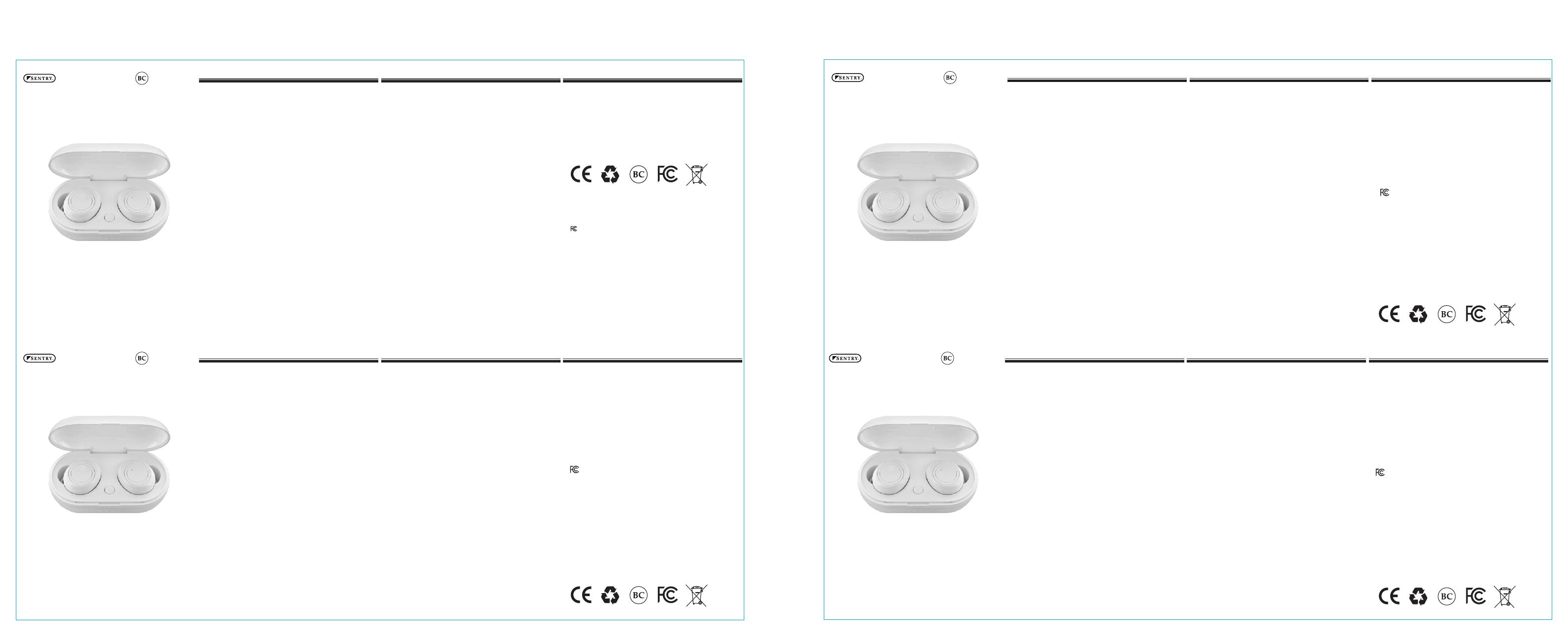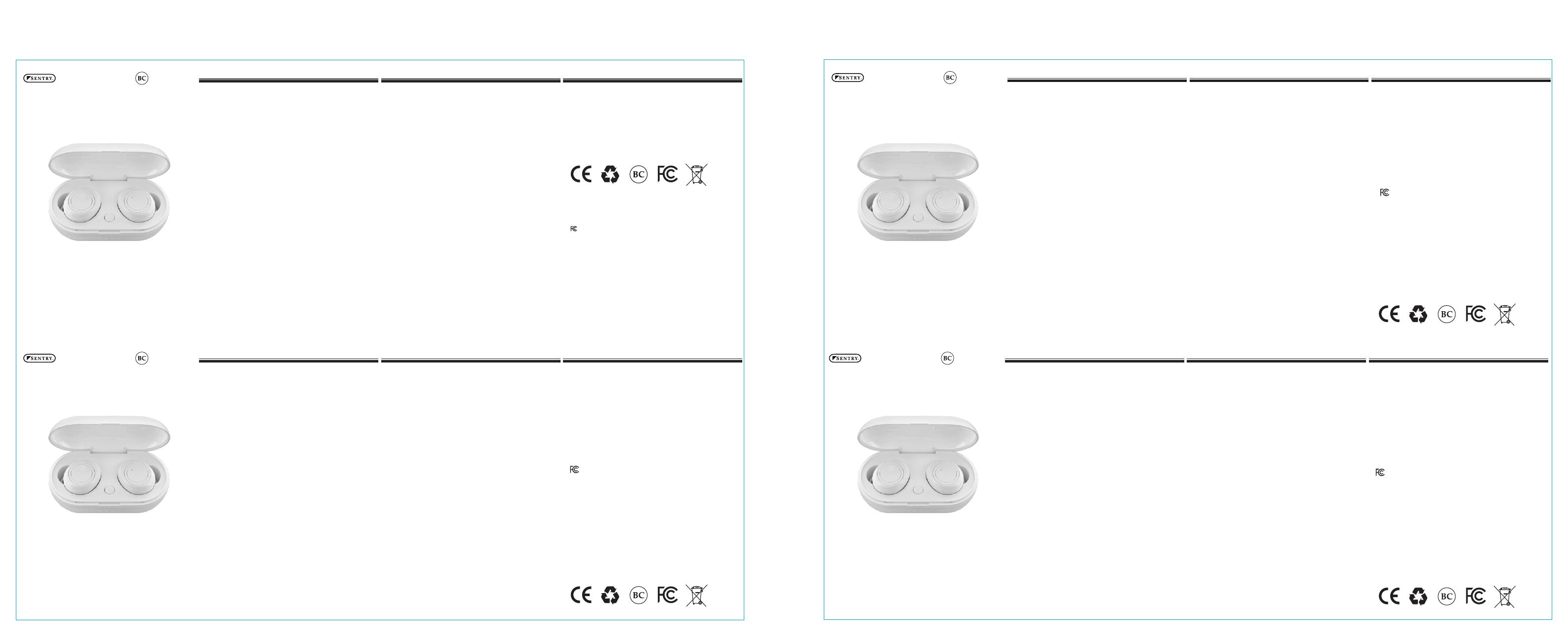
BT975
TRUE WIRELESS
EARBUDS
WIRE-FREE EARBUDS English
BT975 (英语+西班牙语 ) 说明书 : 26 X 10CM
1 Using your True Wireless Earphones
Before use: Charge both earbuds by placing it inside the charging case.
STEP 1 Turn off the Bluetooth function from you music device. Eg. Mobile phone
or music device.
STEP 2 Take out the earbuds from the charging case after they have charged. The
earphones will be automatically on and paring. When pairing successfully, the
left earphone will flash blue and the right earphone will flash red and blue
alternately.
STEP 3 When auto-pairing failed, or dual earphone disconnected. Press the power
button on left and right earphone, to make the earbuds off and on again, the left
and right earphone will be connected manually.
STEP 4 You can now turn on the Bluetooth function of your mobile phone. Search
and select BT975,click it to connect.
2 Button Function
On/Off Buttons
Pairing dual earphones: Long press left and right earphone button for 3 seconds,
turn on or off the earphones.
Pairing single earphone: Long press left or right earphone button for 3 seconds to
turn on the earphones, enter single earphone pairing. Then long press for 3 seconds,
turn off the earphones.
( When power on, the earphone will flash blue . When power off, the light is off. )
Answer / Hang Up
When coming call, click the button on the left or right earphone to answer the phone.
During the call, click the button on the left or right earphone to hang up the call.
Reject / Call Back
When coming call, long press left or right earphone to refuse the call.
Three-click the right earphone button to resume back to the last call, three-click the
left earphone button to open the voice assistant.
Play / Pause Music
While playing music, click the button of left or right earphone to play or pause the
music.
If one of the earbuds have run out of battery, the other one will continue to work
until it runs out of power also.
Last / Next Song Control
When playing, double-click the left earphone button to switch to the Last song;
double-click
the right earphone button to switch to the next song.
3 Charging Function
Charge the Charging Box
* If pairing still does not work, please long press both the buttons on the earbuds
for 10 seconds to force the earbuds to restart. They should then resume to pairing
mode.
1)There is an USB charging cable in the package, you can connect the power adapter
for charging.
The blue LED lights will keep flashing when it is charging.If all 4 blue LED lights on the
front turn on, that means the charging case is fully charged.
Sentry Industries inc declares that radio equipment BT975 is in compliance with Directive
2014/53/EU. The EU declaration of confirmity is available at
https://sentryindustries.com/european-declaration-of-conformity/
Confirmity with Directives
This product is CE marked to denote conformity with Directives 73/23/EEC (low voltage) and
89/336/EEC (Electromagnetic Compatibility) , as amended.
Environmental Protection
Waste electrical products should not be disposed of with household waste. Please recycle
where facilities exist. Check with your Local Authority or retailer for recycling advice.
English English
BT975
VERDADEROS
AUDÍFONOS
INALÁMBRICOS
AURICULARES INALÁMBRICOS Español
1 Uso de tus verdaderos audífonos inalámbricos
Antes de utilizar: cargue ambos auriculares colocándolos dentro del estuche de carga.
PASO 1. Apague la función Bluetooth desde su dispositivo de música. Ej. Teléfono
móvil o dispositivo de música.
PASO 2. Saque los auriculares del estuche de carga después de que se hayan cargado.
Los auriculares se encenderán y se emparejarán automáticamente. Cuando se
emparejen con éxito, El auricular izquierdo parpadeará en azul, el auricular derecho
parpadeará en rojo y azul alternativamente.
PASO 3. Cuando falle el emparejamiento automático o se desconecten los auriculares
duales, presione el botón de encendido en el auricular izquierdo y derecho, para que
se apaguen y enciendan los auriculares, ambos auriculares se conectarán manualmente.
* Si al poner los audífonos en el estuche de carga o al tratar de emparejar los
auriculares con los botones no logra emparejarlos, mantenga presionados los botones
durante unos 10 segundos para forzar el apagado y el encendido de los audífonos
(alguna forma de solución Bluetooth admite este tipo de operación)
PASO 4. Ahora puede activar la función Bluetooth de su teléfono móvil. Busque y
seleccione BT975, haga clic para conectar.
2 Funciones de Botones
Botones de encendido/apagado
Emparejamiento de auriculares duales: mantenga presionado el botón izquierdo y
derecho de los auriculares durante 3 segundos, encienda o apague los auriculares.
Emparejamiento de auriculares individuales: mantenga presionado el botón
izquierdo o derecho del auricular durante 3 segundos para encender los auriculares,
ingrese el emparejamiento de auriculares individuales. Luego mantenga presionado
durante 3 segundos, apague los audífonos.
(Cuando se enciende, los auriculares parpadearán en azul. Cuando se apagan, la luz
se apagará).
Contestar/Colgar Llamadas
Cuando reciba una llamada, haga clic en el botón del auricular izquierdo o derecho
para contestar el teléfono. Durante la llamada, haga clic en el botón del auricular
izquierdo o derecho para colgar la llamada.
Rechazar/Devolver Llamada
Cuando reciba una llamada, mantenga presionado el auricular izquierdo o derecho
para rechazar la llamada. Haga clic tres veces en el botón derecho del auricular para
volver a la última llamada, haga clic tres veces en el botón izquierdo del auricular
para abrir el asistente de voz.
Reproducir/Pausar Música
Mientras reproduzca música, haga clic en el botón del auricular izquierdo o derecho
para reproducir o pausar la música.
Si uno de los auriculares se ha quedado sin batería, el otro continuará funcionando
hasta que también se quede sin energía.
Especificaciones:
•Modelo: BT975
•Versión de Bluetooth: 5.0
•Entrada de energía: DC 5V
•Tiempo de trabajo del auricular: aproximadamente 4 horas
•Capacidad de la batería del auricular: 50mAh + 50mAh=100mAh
•Capacidad de batería de la caja de carga: 200mAh
•Protocolo de soporte: HSP/H FP/A2 DP/AVRCP
Garantía limitada de 90 días: Sentry garantiza que este producto estará libre
de defectos en materiales y mano de obra durante 90 días a partir de la fecha de
compra original. Esta garantía no se refiere a daños resultantes de accidentes, uso
anormal, mal uso o negligencia. Cualquier producto defectuoso será reemplazado si
se devuelve a un distribuidor autorizado de Sentry o directamente a Sentry en: P.O.
Box 885, One Bridge St. Hillburn, NY 10931. Adjunte un cheque por $ 5.00 para envío
y manejo.
Español Español
BT975
ÉCOUTEURS DANS
L'OREILLE ENTIÈREMENT
SANS FIL
ÉCOUTEURS DANS L'OREILLE SANS FIL Français
BT975 (法语+德语) 说明书 : 26 X 10CM
1 Utilisation de vos écouteurs totalement sans-fil
Avant l’utilisation : Rechargez les deux écouteurs en les plaçant dans le boîtier de
chargement.
ÉTAPE 1 Désactivez la fonction Bluetooth de votre lecteur musical. Par ex. Téléphone
portable ou lecteur musical.
ÉTAPE 2 Une fois chargés, retirez les écouteurs du boitier de chargement.
Les écouteurs s'allumeront et apparaîtront automatiquement. Une fois que
appairage réussi, l'écouteur gauche clignote en bleu, la lumière sur l'écouteur
droit clignote en rouge et bleu alternativement.
ÉTAPE 3 En cas d'échec de jumelage automatique ou si deux écouteurs sont
déconnectés. Appuyez sur le bouton d'alimentation des écouteurs de gauche et de
droite pour éteindre puis rallumer ceux-ci. Les écouteurs de gauche et de droite
seront manuellement connectés.
* Si vous remettez les écouteurs dans l'étui de chargement ou que vous les jumelez à
l'aide de boutons et qu'aucun moyen ne permet de les jumeler. Appuyez longuement
sur les boutons pendant environ 10 secondes afin de forcer les écouteurs à se rallumer.
(Certains types de solutions Bluetooth prennent ce type d'opération en charge)
ÉTAPE 4 Vous pouvez maintenant activer la fonction Bluetooth de votre téléphone
portable. Recherchez et sélectionnez BT975, cliquez dessus pour jumeler.
2 Fonction des boutons
Boutons Marche/Arrêt
Jumelage des deux écouteurs : appuyez longuement (pendant 3 secondes) sur les
boutons de gauche et de droite des écouteurs, puis allumez ou éteignez les écouteurs.
Jumelage d'un écouteur seul : appuyez longuement sur le bouton de l'écouteur de
gauche ou de droite pendant 3 secondes pour allumer les écouteurs, puis entrez le
jumelage d'un seul écouteur. Appuyez ensuite longuement, pendant 3 secondes et
éteignez les écouteurs.
(À la mise sous tension, le casque clignote en bleu. À l'arrêt, le voyant s'éteint.)
Répondre / Raccrocher
Lorsque vous recevez un appel, cliquez sur le bouton de l’écouteur de gauche ou de
droite pour y répondre. Pendant l'appel, cliquez sur le bouton de l'écouteur de gauche
ou de droite pour raccrocher.
Rejet/Rappel
Lorsque vous recevez un appel, pour le refuser, appuyez longuement sur l'écouteur
de gauche ou de droite. Pour revenir au dernier appel, cliquez trois fois sur le bouton
de droite de l'écouteur. Cliquez trois fois sur le bouton gauche de l'écouteur pour
ouvrir l'assistant vocal.
Lecture/Pause de la musique
Lorsque vous écoutez de la musique, cliquez sur le bouton gauche ou de droite de
l’écouteur pour lire ou mettre la musique en pause.
Si l’une des oreillettes est à court de batterie, l’autre continuera à fonctionner jusqu’à
épuisement.
Contrôle de la dernière / prochaine pièce
Lors de la lecture, double-cliquez sur le bouton gauche de l’écouteur pour passer à
la dernière chanson. Double-cliquez sur le bouton de l’écouteur de droite pour passer
à la chanson suivante.
Specifications:
•Modèle : BT975
•Version Bluetooth : 5.0
•Entrée d’alimentation : 5V CC
•Durée de fonctionnement des écouteurs : environ 4 heures
•Capacité de la pile des écouteurs : 50mAh+50mAh=100mAh
•Capacité de la pile du boîtier de charge : 200mAh
•Protocole d’assistance : HSP/HFP/A2DP/AVRCP
Garantie limitée de 90 jours : Sentry garantit que ce produit est exempt de
défauts matériels et de fabrication pendant 90 jours depuis la date d'origine de
l'achat. Cette garantie ne s'applique pas aux dommages résultant d’un accident,
d’une utilisation anormale, d’une mauvaise utilisation ou de négligence. Tout
produit défectueux sera remplacé s'il est renvoyé à un revendeur Sentry agréé
ou directement à Sentry à l'adresse suivante : PO Box 885, One Bridge Street,
Hillburn, NY 10931. Veuillez joindre un chèque de 5$ pour les frais d'expédition
de retour.
Français
BT975
ECHTE DRAHTLOSE
OHRHÖRER
DRAHTLOSE OHRHÖRER Deutsch
1 So verwenden Sie Ihre Echten Drahtlosen Ohrhörer
Vor Gebrauch: Laden Sie beide Ohrhörer auf, indem Sie sie in das Ladegehäuse legen.
SCHRITT 1 Schalten Sie die Bluetooth-Funktion Ihres Musikgerätes aus, zum Beispiel
Ihres Mobiltelefons oder Musikplayers.
SCHRITT 2 Nehmen Sie die Ohrhörer aus dem Ladegehäuse heraus, nachdem sie
geladen wurden. Die Ohrhörer werden automatisch eingeschaltet und gepaart. Wenn
die Kopplung erfolgreich war, blinkt der linke Kopfhörer blau und der rechte
abwechselnd rot und blau.
SCHRITT 3 Wenn die automatische Paarung fehlgeschlagen ist oder beide Ohrhörer
getrennt sind, drücken Sie die Ein/Ausschalttaste am linken und rechten Ohrhörer, um
die Ohrhörer aus und wieder ein zu schalten. Der linke und rechte Ohrhörer werden
manuell verbunden.
* Wenn Sie die Ohrhörer wieder in das Ladegehäuse zurückstecken oder die Ohrhörer
durch Tasten paaren, so ist keine dieser Möglichkeiten geeignet, die Ohrhörer zu paaren.
Drücken Sie die Tasten etwa 10 Sekunden lang, um die Ohrhörer aus- und wieder
einzuschalten. (Einige Bluetooth-Lösungen unterstützen diese Vorgehensweise.)
SCHRITT 4 Sie können nun die Bluetooth-Funktion Ihres Mobiltelefons einschalten.
Suchen und wählen Sie BT975 und drücken darauf, um eine Verbindung herzustellen.
2 Tastenfunktionen
Ein/Aus-Tasten
Paarung zweier Ohrhörer: Drücken Sie die linke und rechte Ohrhörertaste 3 Sekunden;
schalten Sie die Ohrhörer ein oder aus.
Paarung eines einzelnen Ohrhörers: Drücken Sie die linke oder rechte Ohrhörertaste 3
Sekunden, um die Ohrhörer einzuschalten. Gehen Sie zur einzelnen Ohrhörer-Paarung.
Drücken Sie die Taste dann 3 Sekunden und schalten den Ohrhörer aus.
(Beim Einschalten blinkt der Kopfhörer blau. Wenn das Gerät ausgeschaltet ist, ist das
Licht aus.)
Entgegennehmen / Auflegen
Wenn ein Ruf ankommt, drücken Sie die Taste am linken oder rechten Ohrhörer, um den
Ruf entgegenzunehmen. Drücken Sie während des Anrufs die Taste am linken oder
rechten Ohrhörer, um das Telefonat zu beenden.
Ablehnen / Rückruf
Wenn ein Ruf ankommt, drücken Sie den linken oder rechten Ohrhörer lange, um den
Anruf abzulehnen. Drücken Sie dreimal die rechte Ohrhörertaste, um zum letzten Anruf
zurückzukehren. Drücken Sie dreimal die linke Ohrhörertaste, um den Sprachassistenten
zu öffnen.
Musik abspielen / anhalten
Drücken Sie beim Abspielen von Musik die Taste des linken oder rechten Ohrhörers,
um die Musik abzuspielen oder anzuhalten.
Wenn einer der Ohrhörer keine Batterie mehr hat, arbeitet der andere weiter, bis ihm
auch die Energie ausgeht.
Steuerung Letzter / Nächster Song
Drücken Sie beim Abspielen zweimal die linke Ohrhörertaste, um zum letzten Song zu
wechseln. Drücken Sie zweimal die rechte Ohrhörertaste, um zum nächsten Song zu
wechseln.
Technische Daten:
•Modell: BT975
•Bluetooth-Version: 5.0
•Eingangsspannung: Gleichspannung 5 V
•Betriebsdauer der Ohrhörer: ca. 4 Stunden
•Batteriekapazität der Ohrhörer:50mAh + 50mAh=100mAh
•Batteriekapazität des Ladegehäuses: 200 mAh
•Support-Protokoll: HSP/HFP/A2DP/AVRCP
Beschränkte 90-Tage-Gewährleistung: Sentry gewährleistet, dass dieses
Produkt 90 Tage lang ab dem Datum des ursprünglichen Kaufs frei von Material- und
Verarbeitungsfehlern ist. Diese Gewährleistung gilt nicht für Schäden, die durch Unfall,
unsachgemäßen Gebrauch, Missbrauch oder Fahrlässigkeit entstehen. Ein defektes
Produkt wird ersetzt, wenn es an einen autorisierten Sentry-Händler oder direkt an
Sentry zurückgesendet wird: PO Box 885, One Bridge Street, Hillburn, NY 10931.
Legen Sie bitte einen Scheck in Höhe von 5 $ für den Rückversand bei.
Deutsch
4 Frequently asked questions
Why bluetooth earbuds can not turn on?
1) You can check if earbuds is with power or not ? if not, please fully charge it
before turning it on.
2) Please long press the power on /off button.(the detailed operation , please
refer to the manual.)
Why bluetooth earbuds signal is unstable
1) Restart the bluetooth earbuds .
2) Please kindly check the compatibility and calling communication quality of the
mobile phone.
3) Please confirm if the distance between earbuds and phone is too far or there are
interference surrounded. If too far or there are interference ,the signal will be
unstable.
4) Please don’t stay in the signal reflective environment.
Why the bluetooth earbuds can’t hear voice
1) Please kindly check if the bluetooth earbuds is on mute status.
2) Please kindly check if bluetooth earbuds and phone are connected well.
3) Then confirm if the distance between earbuds and phone is too far or there are
interference surrounded.
Specifications:
•Model: BT975
•Bluetooth Version: 5.0
•Power Input: DC 5V
•Earphone Working Time: About 4 hours at 50% volume
•Earphone battery capacity: 50mAh+50mAh=100mAh
•Charging Case battery capacity: 200mAh
•Support Protocol: HSP/HFP/A2DP/AVRCP
Limited 90-Day Warranty: Sentry warrants this product to be free from defects
in materials and workmanship for 90 days from the date of original purchase. This
warranty does not pertain to damage resulting from accident, abnormal use, misuse
or neglect. Any defective product will be replaced if returned to an authorized
Sentry dealer or to Sentry directly at: PO Box 885, One Bridge Street, Hillburn,
NY 10931. Please enclose a $5 check for return shipping.
2)Press charging compartment button, when the indicator light blue, it means the
charging case has sufficient power. If the blue light flashes slowly, It means the
battery is low. When there is no power left on the charging case, the light will be
off when the button is pressed.
Charge for Earphones
Please double check and confirm the charging compartment has sufficient power,
then put the earphones into the correct position for charging.
If the earbuds are not placed securely into the case, it may not charge. Please
take out the earbuds and re-insert them in the case. Also make sure the lid is
properly closed so that charging the earbuds can start. Some large earpads could
also obstruct the closure of the case, and so may need to be removed. A red light
will appear to confirm that charging has started.
?
?
If after some time, the earbuds are not pairing correctly , please delete the earbuds
from your phone by going to the phone's bluetooth settings. Then reset the earbuds
by long pressing both buttons on the earbuds for 10 seconds. Then follow Steps 1-4
on the first page of this manual to repair your earbuds to your phone device.
If after some time,the earbuds stop charging,pls try to use the cotton swab to clean
the earbud bottom and the inductive pins to avoid any dusts and sweat.
Control de tema anterior/siguiente
Al reproducir, haga doble clic en el botón izquierdo del auricular para regresar a la
última canción; haga doble clic en el botón derecho del auricular para pasar a la
siguiente canción.
4 Preguntas Frecuentes
Por qué los auriculares Bluetooth no se pueden encender?
1)Verifique si los audífonos tienen energía. En caso de no ser así, cárguelos
completamente antes de encenderlos.
2)Mantenga presionado el botón de encendido/apagado (Para la operación
detallada, consulte el manual)
Por qué la señal de los auriculares Bluetooth no es estable?
1)Reinicie los auriculares Bluetooth.
2)Compruebe la compatibilidad y la calidad de la comunicación de llamadas del
teléfono móvil.
3)Confirme si la distancia entre los audífonos y el teléfono es demasiado grande o
si existen formas de interferencia alrededor. Si estás demasiado lejos o hay
interferencia, la señal será inestable.
4)Aléjese del entorno reflejante de la señal.
Por qué los auriculares Bluetooth no pueden transmitir voz?
1)Compruebe si los audífonos Bluetooth están en modo de silencio.
2)Verifique si los auriculares Bluetooth y el teléfono están bien conectados.
3)Confirme si la distancia entre los auriculares y el teléfono es demasiado grande o
si existe interferencia alrededor.
3 Función de Carga
Recargar la caja de carga
1)Puede conectar el adaptador de corriente para cargar utilizando el cable USB incluido
en el paquete.
Las luces LED azules seguirán parpadeando cuando se esté cargando. Si las 4 luces LED
azules en el frente se encienden, significa que la caja de carga está completamente
cargada.
2)Presione el botón del compartimiento de carga, cuando el indicador se ilumine en
azul, significa que la caja de carga tiene suficiente energía. Si la luz azul parpadea
lentamente, significa que la batería está baja. Cuando no quede energía en el estuche
de carga, la luz se apagará cuando se presione el botón.
Carga de audífonos
Verifique y confirme que el compartimento de carga tenga suficiente energía para
después colocar los auriculares cargaen la posición correcta parar.
Si los auriculares no se colocan de forma segura en el estuche, es posible que no
se cargue. Saque los auriculares y vuelva a insertarlos en el estuche. Cuando cargue
sus auriculares, asegúrese siempre de que la funda de carga tenga suficiente energía.
También asegúrese de que la tapa esté bien cerrada para que pueda comenzar a
cargar los auriculares. Algunas almohadillas grandes también podrían obstruir el
cierre del estuche, por lo que es posible que deba retirarse. Aparecerá una luz roja
para confirmar que la carga ha comen.
Français
Deutsch
4 Foire aux questions
Pourquoi les écouteurs Bluetooth ne s'allument t'ils pas ?
1)Vérifiez que les écouteurs soient chargés ou non ? sinon, veuillez les recharger
complètement avant leur mise en marche.
2)Veuillez appuyer longuement sur le bouton de marche / arrêt (Pour l'opération
détaillée, veuillez-vous reporter au manuel.)
Pourquoi le signal des écouteurs Bluetooth est-il instable ?
1)Redémarrez les écouteurs Bluetooth.
2)Veuillez s'il vous plaît veuillez vérifier la compatibilité et la qualité de la
communication d'appel du téléphone portable.
3)Veuillez confirmer si la distance entre les écouteurs et le téléphone soit trop grande
ou s'il y a de l'interférence. S'il est trop loin ou s'il y a de l'interférences, le signal sera
alors instable.
4)Veuillez s'il vous plaît ne pas demeurer dans un environnement réfléchissant les
signaux.
Pourquoi les écouteurs Bluetooth n'entendent-ils pas la voix ?
1)Veuillez s'il vous plaît vérifier si les écouteurs Bluetooth sont en mode muet.
2)S'il vous plaît veuillez vérifier si les écouteurs Bluetooth et le téléphone soient bien
connectés.
3)Veuillez confirmer si la distance entre les écouteurs et le téléphone soit trop grande
ou s'il y a de l'interférence.
3 Fonction de charge
Charge du boîtier de chargement
1) Un câble de chargement USB est compris dans l'emballage, vous pouvez brancher
l'adaptateur sur l'alimentation secteur pour le chargement.
Les voyants LED bleus continueront de clignoter pendant le chargement.Si les 4 LED
bleues à l'avant s'allument, cela signifie que le boîtier de charge est complètement
chargé.
2) Appuyez sur le bouton du compartiment de charge. Lorsque le voyant est bleu, cela
signifie que le boîtier de charge est suffisamment chargé. Si le voyant bleu clignote
lentement, cela signifie que la batterie est faible. Lorsqu'il ne reste plus d'énergie sur
le boîtier de chargement, le voyant s'éteint lorsque vous appuyez sur le bouton.
Chargement pour les écouteurs
Veuillez vérifier et confirmer que le boitier de chargement soit suffisamment chargé,
puis placez les écouteurs dans la bonne position pour le chargement.
Si les oreillettes ne sont pas bien insérées dans le boîtier, il se peut que le
chargement ne soit pas chargé. Veuillez retirer les oreillettes et les réinsérer dans
l'étui. Lorsque vous chargez vos écouteurs, assurez-vous toujours que le boîtier de
charge est suffisamment alimenté. Assurez-vous également que le couvercle est
correctement fermé pour que la charge des écouteurs puisse commencer. Certains
gros coussinets d'oreille peuvent également entraver la fermeture de l'étui et
doivent donc être retirés.Un voyant rouge apparaît pour confirmer que la charge
a commencé.
4 Häufig gestellte Fragen
Warum können die Bluetooth-Ohrhörer nicht eingeschaltet werden?
1)Überprüfen Sie, ob die Ohrhörer genug Strom haben oder nicht. Wenn nicht, laden
Sie sie vollständig auf, bevor Sie sie einschalten.
2)Drücken Sie lange die Ein-/Aus-Taste. (Zur genauen Bedienung siehe Handbuch.)
Warum ist das Bluetooth-Ohrhörersignal nicht stabil ?
1)Starten Sie die Bluetooth-Ohrhörer neu.
2)Überprüfen Sie die Kompatibilität und die Kommunikationsqualität des Mobiltelefons.
3)Prüfen Sie, ob der Abstand zwischen Ohrhörern und Telefon zu groß ist oder ob in der
Umgebung eine Funkstörung vorliegt. Ist der Abstand zu groß, oder gibt es
Funkstörungen, so ist das Signal instabil.
4)Halten Sie sich nicht in einer signalreflektierenden Umgebung auf.
Warum kann ich mit den Bluetooth-Ohrhörern keine Stimme hören?
1) Überprüfen Sie, ob sich die Bluetooth-Ohrhörer im Stummschaltungszustand befinden.
2)Überprüfen Sie, ob Bluetooth-Ohrhörer und Telefon einwandfrei verbunden sind.
3)Prüfen Sie, ob der Abstand zwischen Ohrhörern und Telefon zu groß ist oder ob in der
Umgebung eine Funkstörung vorliegt.
3 Ladefunktion
Laden der Ladebox
1) Ein USB-Ladekabel ist im Lieferumfang enthalten. Sie können das Netzteil zum Laden
anschließen.
Die blauen LED-Leuchten blinken während des Ladevorgangs weiter. Wenn alle 4 blauen
LEDs an der Vorderseite leuchten, ist der Ladekoffer vollständig aufgeladen.
2)Drücken Sie die Taste des Ladefachs. Wenn die Anzeige blau leuchtet, bedeutet dies,
dass der Ladekoffer über ausreichend Strom verfügt. Wenn das blaue Licht langsam
blinkt, bedeutet dies, dass die Batterie schwach ist. Wenn der Ladekoffer nicht mehr
mit Strom versorgt wird, erlischt das Licht, wenn die Taste gedrückt wird.
Laden der Ohrhörer
Vergewissern Sie sich, dass das Ladefach ausreichend Strom hat, und bringen Sie dann
die Ohrhörer in die richtige Position zum Laden.
Wenn die Ohrhörer nicht fest in der Tasche sitzen, wird sie möglicherweise nicht
aufgeladen. Bitte nehmen Sie die Ohrhörer heraus und setzen Sie sie wieder in die
Tasche ein. Vergewissern Sie sich beim Laden Ihrer Ohrhörer immer, dass der
Ladekoffer über eine ausreichende Stromversorgung verfügt. Stellen Sie außerdem
sicher, dass der Deckel richtig geschlossen ist, damit das Aufladen der Ohrhörer
beginnen kann. Einige große Ohrpolster können auch den Verschluss des Gehäuses
behindern und müssen möglicherweise entfernt werden. Ein rotes Licht zeigt an,
dass der Ladevorgang gestartet wurde.
Este dispositivo cumple con la Parte 15 de las Reglas de la FCC. El funcionamiento
está sujeto a las dos condiciones siguientes: (1) este dispositivo no puede causar
interferencia perjudicial, y (2) este dispositivo debe aceptar cualquier interferencia
recibida, incluida interferencia que pueda causar una operación no deseada.
FCC ID:2ACP4CBT975 Model #BT975
• La marca denominativa y los logotipos de Bluetooth® son marcas registradas
propiedad de Bluetooth SIG, Inc. y cualquier uso de tales marcas por parte de Sentry
Industries Inc está bajo licencia. Otras marcas registradas y los nombres comerciales
son los de sus respectivos dueños.
Sentry Industries Inc. declara que el equipo de radio BT975 cumple con la Directiva
2014/53 / UE. La declaración de confirmación de la UE está disponible en
https://sentryindustries.com/european-declaration-of-conformity/
Conformidad con las directivas
Este producto tiene la marca CE para indicar la conformidad con las Directivas 73/23 / EEC
(bajo voltaje) y 89/336 / EEC (Compatibilidad electromagnética), como estipulado.
Protección Ambiental
Los productos eléctricos de desecho no deben desecharse con la basura doméstica. Por favor,
recicle en las instalaciones correspondientes. Consulte con su autoridad local o minorista para
obtener consejos de reciclaje.
Dieses Gerät entspricht Part 15 der FCC Rules. Die Nutzung erfolgt vorbehaltlich
zweier Bedingungen: (1) Dieses Gerät darf keine schädlichen Interferenzen verursachen,
und (2) dieses Gerät muss empfangene Interferenzen akzeptieren, einschließlich
Interferenzen, die einen unerwünschten Betrieb verursachen können.
FCC ID:2ACP4CBT975 Model #BT975
• Die Bluetooth®-Wortmarke und -Logos sind eingetragene Marken von Bluetooth
SIG. Inc. und jede Verwendung solcher Marken durch Sentry Industries Inc erfolgt
unter Lizenz. Andere Marken und Handelsnamen sind die ihrer jeweiligen Eigentümer.
Sentry Industries Inc. erklärt, dass das Funkgerät BT975 die Richtlinie 2014/53/EU erfüllt. Die
EU-Deklaration ist unter https://sentryindustries.com/european-declaration-of-conformity/
abrufbar.
Erfüllung von Richtlinien
Dieses Produkt trägt das CE-Zeichen, um die Konformität mit den Richtlinien 73/23/EWG
(Niederspannung) und 89/336/EWG (Elektromagnetische Verträglichkeit) in der jeweils gültigen
Fassung anzugeben.
Umweltschutz
Elektroschrott darf nicht als Hausmüll entsorgt werden. Nutzen Sie Recycling-Angebote, sofern
vorhanden. Lassen Sie sich von den zuständigen Behörden oder Ihrem Händler zu Recycling-
Möglichkeiten beraten.
Cet appareil est conforme à la section 15 des Règles de la FCC. Son utilisation
est soumise aux deux conditions suivantes : (1) cet appareil ne doit causer aucune
interférence nuisible, et (2) cet appareil doit accepter toute interférence reçue, y
compris les interférences susceptibles de provoquer un fonctionnement indésirable.
FCC ID:2ACP4CBT975 Model #BT975
• La marque et les logos Bluetooth® sont des marques déposées appartenant à
Bluetooth SIG, Inc. et toute utilisation de ces marques par Sentry Industries Inc est
sous licence. Autres marques et les noms commerciaux sont ceux de leurs
propriétaires respectifs.
Sentry Industries Inc. déclare que l'équipement radio BT975 est conforme à la directive
2014/53/UE. La déclaration de conformité de l'UE est disponible sur
https://sentryindustries.com/european-declaration-of-conformity/
Conformité aux directives
Ce produit est marqué CE afin d'indiquer sa conformité aux directives 73/23/CEE (basse
tension) et 89/336 / CEE (compatibilité électromagnétique), telles que modifiées.
Protection de l’environnement
Les appareils électriques en fin de vie ne doivent pas être jetés avec les déchets ménagers.
Veuillez les recycler là où ce service existe. Consultez les autorités locales pour être conseillé
en matière de recyclage.
Supplier's Declaration of Conformity 47 CFR 47 CFR Part 15.21, 15.105(b) Compliance Information
Sentry Bluetooth
Responsible Party –
SENTRY INDUSTRIES INC
ONE BRIDGE STREET, HILLBURN, NY 10931 , USA
TEL +1 8457532910
FCC Compliance Statement
"This device complies with part 15 of the FCC Rules. Operation is subject to the following two
conditions: (1) This device may not cause harmful interference, and (2) this device must accept any
interference received, including interference that may cause undesired operation."
FCC ID:2ACP4CBT975 Model #BT975
"NOTE: This equipment has been tested and found to comply with the limits for a Class B digital
device, pursuant to part 15 of the FCC Rules. These limits are designed to provide reasonable
protection against harmful interference in a residential installation. This equipment generates, uses
and can radiate radio frequency energy and, if not installed and used in accordance with the
instructions, may cause harmful interference to radio communications.
However, there is no guarantee that interference will not occur in a particular installation. If this
equipment does cause harmful interference to radio or television reception, which can be
determined by turning the equipment off and on, the user is encouraged to try to correct the
interference by one or more of the following measures:
• Reorient or relocate the receiving antenna.
• Increase the separation between the equipment and receiver.
• Connect the equipment into an outlet on a circuit different from that to which the receiver is
connected.
• Consult the dealer or an experienced radio/TV technician for help
Warning: Changes or modifications to this unit not expressly approved by the party responsible for
compliance could void the user's authority to operate the equipment."
• The Bluetooth® word mark and logos are registered trademarks owned by
Bluetooth SIG, Inc. and any use of such marks by Sentry Industries Inc is under
license. Other trademarks and trade names are those of their respective owners.