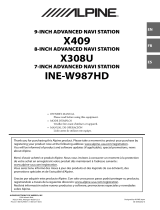Page is loading ...

Home » Alpine » ALPINE PWD-X5 DSP Subwoofer Owner’s Manual
ALPINE PWD-X5 DSP Subwoofer Owner’s Manual
WARNING
This symbol means important instructions.
Failure to heed them can result in serious injury or death.
HALT USE IMMEDIATELY IF A PROBLEM APPEARS.
Return it to your authorized Alpine dealer or the nearest Alpine Service Center for repairing.
DO NOT OPERATE ANY FUNCTION THAT TAKES YOUR ATTENTION AWAY FROM SAFELY DRIVING YOUR
VEHICLE.
Any function that requires your prolonged attention should only be performed after coming to a complete stop.
Always stop the vehicle in a safe location before performing these functions. Failure to do so may result in an
accident.
ALPINE PWD-X5 DSP Subwoofer Owner’s Manual
Manuals+ — User Manuals Simplified.

KEEP THE VOLUME AT A LEVEL WHERE YOU CAN STILL HEAR OUTSIDE NOISES WHILE DRIVING.
Excessive volume levels that obscure sounds such as emergency vehicle sirens or road warning signals (train
crossings, etc.) can be dangerous and may result in an accident.
LISTENING AT LOUD VOLUME LEVELS IN A CAR MAY ALSO CAUSE HEARING DAMAGE.
DO NOT DISASSEMBLE OR ALTER.
Doing so may result in an accident, fire or electric shock.
KEEP SMALL OBJECTS SUCH AS BOLTS AND SCREWS OUT OF THE REACH OF CHILDREN.
Swallowing them may result in serious injury. If swallowed, consult a physician immediately.
USE THIS PRODUCT FOR MOBILE 12V APPLICATIONS.
Use for other than its designed application may result in fire, electric shock or other injury.
CAUTION
This symbol means important instructions.
Failure to heed them can result in injury or material property damage.
PRECAUTIONS
PRODUCT CLEANING
Use a soft dry cloth for periodic cleaning of the product. For more severe stains, please dampen the cloth with
water only. Anything else has the chance of dissolving the paint or damaging the plastic.
TEMPERATURE
Be sure the temperature inside the vehicle is between +60°C and -20°C before turning your unit on.
MAINTENANCE
If you have problems, do not attempt to repair the unit yourself. Return it to your Alpine dealer or the nearest
Alpine Service Station for servicing.
INSTALLATION LOCATION
Make sure PWD-X5 will not be installed in a location subjected to:
Direct sun and heat
High humidity and water
Excessive dust
Excessive vibrations
CAUTION
Alpine accepts no responsibility for lost data, etc., even if data, etc. is lost while using this product.
The BLUETOOTH® word mark and logos are owned by the BLUETOOTH SIG, Inc. and any use of such marks by
Alpine Electronics, Inc. is under license.

Contents
1 Getting Started
2 Mobile Phone App
3 Software for PC
4 Connection Diagram
5 Technical Parameter
Indicators
6 Documents / Resources
6.1 References
7 Related Posts
Getting Started
How To Read This Manual
PWD-X5 machine is supplied with the wired controller. Using the wired controller could easily control PWD-X5
machine, or using the mobile phone app or software to adjust or set the audio effect of PWD-X5 machine. These
three control methods are varied and thus they will be described individually in the following chapters. Functions
are listed as follows:
Function List

Item Page
Phone App PC Wired Control
ler
Basic Operation
Switch Input Source 4 10 13
Adjust Volume 4 11 13
Presets 4 11 13
Pro Mode 5 – –
Channel Operation
Switch Output Channel 5 11 –
Set Equalizer 6 11 –
Set Crossover 7 11 –
Time Correction 7 11 –
Balance and Fader 7 11 –
Note: Priority: Music Play: Bluetooth>High Level, Low Level;
Data Connections: Mobile Phone App, Software for PC > Wired Controller.
Accessory List

Accessory Quantity
Mount and Screws 4 (pieces)
USB3.0 extension cable 1 (piece)
Remote Commander 1 (set)
USB Bluetooth 1 (set)
Owner’s Manual 1(booklet)
Mount × 4
Remote Commander × 1
Mounting Screws×4
USB Bluetooth×1
USB3.0 extension cable×1
Amplifier screws×4

Mobile Phone App
Mobile Phone App Instructions
Android users can search and download the PWD-X5 app from the Google Play store
For iPhone users can search and download PWD-X5 app from iPhone App Store.
1. Connect the USB Bluetooth
2. Turn On the PWD-X5 unit
3. Turn Bluetooth ON on the smartphone.
4. Search for DSP-HD-XXXXX
5. Select DSP-HD-XXXXX
6. Launch the Alpine PWD-X5 APP on your smartphone
Go to Alpine page →Read the Disclaimer carefully and click “Accept” to go to the homepage.
Home Screen

Adjust the Volume
Master volume, Subwoofer level, source select, mute button.
Switch Input Source
Click the [Source BT] source setting to flexibly select the type of input source.

Hi-Level, Aux, Bluetooth
Preset (Save and Recall)
Save to a preset by selecting a preset number
App Sync
1. Select the [ ] to begin pairing to the PWD-X5. [ ] will show when paired, which represents that app could
control the main machine to play music and set data
2. If you are a general user, click [ ] to enter [Share Sound Effects] [About] or [Exit].
Share Sound Effects: Share your existing sound effects with your friends through the mobile phone app.
About: View the version of the machine.
Exit: Close the mobile phone app.
3. If you are a professional user, click [ ] to enter [Share Sound Effects] [Save Sound Effects] [Local Sound
Effects] [One-click Recovery] [About] or [Exit].
Share Sound Effects: Share your existing sound effects with your friends through the mobile phone app.

Save Sound Effects: Save the adjusted EQ to your mobile phone.
Local Sound Effects: Open the saved file and use it in your current device.
One-click Recovery: Restore to factory settings.
About: View the version of the machine.
Exit: Close the mobile phone app.
Professional User Interface
Click [Pro users] to change DSP functions
User Password: 8888
Change Output Channel
Select the desired output channel along the top

Set Equalizer
Press the values to adjust the frequency and Q-factor. Gain can also be adjusted with the slider
Reset / Restore Equalizer
1. Click [Reset EQ] to reset all EQ parameters to the default values
2. Click [Restore EQ] to toggle between EQ on/off
Output Level, Phase and Mute
1. Set levels by pressing the channel volume,
Then +/- to adjust the output level
2. Change the phase from 0° to 180°
3. Press the speaker to MUTE the channel

Set Crossover (XOver)
1. Select Xover from the settings menu.
2. Use the slider to change the HPF/LPF crossover frequency.
3. Select a slope (ch1-4 6/12db/oct, ch 5 6/12/18/24 db/oct)
Channel Linking
1. Select the link button to link left and right channels

2. Select which channel to copy to/from
Time Correction
1. Select Output
2. Select Delay
3. Select unit of measure (ms,inch,cm)
4. Use the +/- buttons to change the value.
Balance/Fader

1. Press the dot and slide to change the balance and fader.
Software for PC
Software Instructions
Download PWD-X5 software for PC from Alpine Electronics website. After PWD-X5 software is installed, tune
PWD-X5 machine via the PC.
Note: The functions of app are the same as software. So, please refer to the instructions for software for mobile
devices.
PC Software System Requirements
Software is run on a Microsoft® Windows® system.
Recommended Specifications
Operating System: Windows XP, Windows Vista, Windows 7, Windows 8, Windows 10.
CPU: 1.6GHz or higher.
Memory Card: 1GB or higher.
Hard Disk: 512MB or more space.
PC Resolution: 1280*768 or higher.
Before connecting PWD-X5 main machine to PC, please install PWD-X5 software
PC Interface
Control Interface
PWD-X5 PC software has two interfaces for controlling master tuning: EQ and crossover.
Click on the EQ curve graph to enter the EQ and crossover interface.

PC Connection
1. Connect the USB and launch program.
2. Press Connect
Mine, Save, Open
1. Select Mine to show language and input mode.

a. Switch between Chinese and English
2. Select [Upgrade] to perform new updates provided by Alpine Electronics.
3. Click [About] to view the device version.
Call and Store Preset
1. Call and store preset sound effect. Click [Save] to set 15 preset sound effects.

Adjust the Master Volume
1. Adjust the master volume
2. Select Balance to drag the desired balance and fader position.
3. Adjust the output level of each channel , phase or mute channel
Time Correction
1. Select Delay
2. A window will popup where you can adjust the units, and value per channel.

Set Output Channel EQ
1. Select the channel to adjust by clicking on the speaker
2. Click on the EQ graph to reveal the EQ menu.
3. Adjust EQ Gain, Frequency, Q factor by entering the desired values.
4. Adjust HPF/LPF and Slope (ch1-4 6/12db/oct, ch 5 6/12/18/24 db/oct) for the channel.
output signals.
Remote Commander
Operating Instructions
Connect PWD-X5 wired controller to PWD-X5 machine and power on properly.

Note: The controller will not work if PC/BT is connected
Adjusting Volume and Subwoofer Level
1. Turn the knob to adjust the master volume, press the knob once to change subwoofer level.
2. Press and hold 2-3 seconds to mute the output.
Switching Sources
1. Press the knob to change input source active.
2. Turn to select and press once to select.
Selecting Preset
1. Long press the knob (≥5 seconds) to select preset.
2. Select the preset and press once to load.
Connection Diagram

1. Main machine USB port connects to the computer via USB3.0 cord. Start PWD-X5 software to switch sound
sources of main machine and perform such functions as data storage, calling and EQ. USB port connects to
the wired controller via USB3.0 cord and perform functions including switching sound source, data calling and
adjusting master volume via the wired controller.
2. The main machine is equipped with an external Bluetooth interface to play lossless music via the external
digital Bluetooth and connect to PWD-X5 app. After the Bluetooth is connected, the indicator light will be on.
3. AUX input interface connects to in-vehicle CD or DVD low-level output, switches the machine sound source to
AUX input and plays low-level signals.
4. REM input switch. When the switch is placed on the “REM”-end, REM will start the machine. If the switch is
placed on the “DC”- end, the high-level input signal will start the machine.
5. In-vehicle CD or DVD main machine.
6. High-level input and power input interface connects to in-vehicle CD or DVD. If the sound source switches to
high-level, the machine will play high-level signals.
7. The amplifier output of the main machine connects to the speaker
8. The machine is connected to the power supply.
Notes:

Original cables for designated vehicles only.
High-level REM input (HOST): for these two high-level input cables of H1+/H3+.
Technical Parameter Indicators
Technical Specifications
Max. output power Rated power: 25W x4 +165W; peak power: 50W x4 +240W
Signal-to-noise ratio ≥80dB
Bass boost -12dB to +12dB
Frequency response 20Hz to 20KHz
Input impedance Low-level input: 20kΩ; high-level input: 100Ω
Phase 0°/180°
Method of activation DC high-level /REM input activation
Operating temperature -10 to 60°C
Storage temperature -40 to 85°C
Power source DC 14.4V (9V to 16V) negative ground
Activate REM input Options of high-level activation (H1+/H3+) and ACC activation for selection
Activate REM output +12V activation voltage output (0.5A)
Stand-by current 750mA
/