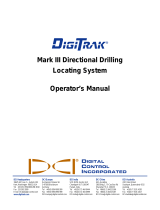Page is loading ...

Changing the batteries in a Watch-DOG
(models 5002-001 & 5001-001)
Rev. 1.1 (24-June-2014)
Please read all instructions to familiarize yourself with the procedure before you begin. Watch-DOG is powered by
6 long life “Energizer Ultimate Lithium” AA batteries. Periodically (about every 2 years) it will be necessary to
change the batteries. These instructions explain how to change the batteries using the “Battery Change Mode”
which preserves the internal clock time. This mode saves the current clock time in memory, allowing the clock to
restart from the saved time when the power is restored. The batteries should be reconnected with as little delay
as possible to minimize clock error. To perform the operations you will need to have the Watch-DOG
programming magnet. If the batteries are removed or die without activating the “Battery Change Mode” first, you
will need to reset the Watch-DOG unit’s internal clock. Instructions for setting the clock, if necessary, can be found
on page 2 of this document.
WARNING – FIRE/EXPLOSION HAZARD:
• Batteries must only be changed in an area known to be non-hazardous.
• Replace all cells with new cells of the approved type: Energizer L91 AA (“Ultimate Lithium”).
Do NOT use any other type of cell.
• Only 6 cells should be installed in the battery holder. One section of the holder has a shorting
wire. Do not install cells in this section of the holder. Installing additional batteries will
impair intrinsic safety.
To
safely change the batteries…
1. Disconnect the Sensors from the Watch-DOG unit and bring the unit
to an area that is known to be non-hazardous.
2. Remove the rear cover from the Watch-DOG by loosening the 4
retaining screws (one in each corner).
3. BEFORE unplugging the battery pack, Put Watch-DOG into Clock
Save Mode: Hold magnet at Target #3 while watching LEDs until
they all flash GREEN after cycling through RED and ORANGE. This
will take approximately 10 seconds. Remove the magnet after you
see the green flashes begin (the current time is now stored in memory).
4. All 3 LEDs will now begin to rapidly flash ORANGE. The unit is now in Clock Save mode and you can
unplug the battery pack. Note: if you do not unplug the battery pack within 30 seconds, the LEDs will
stop flashing and the unit will return to normal operating mode.
5. Connect the battery pack with new cells (reconnect within 5 minutes to minimize clock error).
6. Replace the cover and securely tighten the screws (Use caution when tightening the screws to
avoid over torqueing as you may damage the enclosure).
7. Reinstall the Watch-DOG unit and plug the sensor(s) back into the unit observing the connector
labels and color coding. Be sure to tighten all sensor connector mounting collars unit the lock into
position. You will feel and hear a click as you rotate the collar clockwise into the locked position.
8. Swipe the magnet at position #1 to verify unit status. The LEDs will flash GREEN if the unit is ON. If
they flash RED, the unit is OFF and will need to be turned on. If the middle LED flashes ORANGE the
clock will need to be reset as it was not saved before the batteries were changed and is now set to
the initial default time (Midnight). Instructions for setting the clock, if required, are on page 2.

______________________________________________________________________________
Setting the Watch-DOG 2 Internal Clock
If the internal clock time was not successfully saved before the batteries were changed, you will need to
reset the clock using the following procedure.
1. Put Watch-DOG into Clock Set Mode:
a. Hold magnet at Target #3 while watching LEDs until they all flash orange and then remove the
magnet. LED #1 will now stay lit red.
(Note: the LEDs will flash green then red then orange while you hold the magnet at the target)
b. Hold magnet at Target #3 while watching LEDs until the remaining LEDs (#2 + #3) flash orange and
then remove the magnet. LED #1 will now stay lit orange.
c. Hold magnet at Target #3 while watching LEDs until the remaining LEDs (#2 + #3) flash orange and
then remove the magnet. LED #1 will now stay lit green. The Watch-DOG unit is now in clock set
mode.
(Note: the unit will return to normal operating mode after 1 minute if there is no further interaction
with the magnet and the targets)
2. Set the hours:
Hold the magnet at target #1 while watching LED #3. Each flash of the LED signifies a 1 hour
increment. The LED flashes red for AM and green for PM. Count the flashes until you reach the
desired set time, then remove magnet. The LED will then flash corresponding to the current set
hours. If you need to add additional hours to the clock, hold the magnet at the target until you add
the number of hours desired. Please set the clock hours to local standard time.
3. Set the minutes:
Hold the magnet at target #2 while watching LED #2 (middle LED). Each flash counts as an increment
of 5 minutes. The count starts at zero whenever the LED changes color. Count the flashes until you
reach the desired set time, then remove magnet. The LED will then flash orange for each 5 minute
increment. If you need to add additional 5 minute increments to the clock, hold the magnet at the
target until you add the number of increments desired.
4. Save the time:
You must exit the Clock Set Mode and save the clock settings by swiping the magnet across target #3.
5. Confirm the time:
You can confirm the clock setting by holding the magnet at target #3 for 3 seconds (watch the LEDs,
they will change from green to red). Remove the magnet and count the flashes displayed on the
LEDs. Hours will flash first (red = AM and green = PM) on LED #3, flowed by LED #2 flashing orange
the number of 5 minute increments.
Example:
To set the hour to 4:25 PM, hold the magnet at the target until you count 5 successive green flashes (corresponding to 12, 1, 2,
3, 4 PM). When you remove the magnet, the LED will flash green 4 times (corresponding to 1,2,3,4 PM). Then hold the magnet
at target 2 until you see 6 successive flashes of the same color (corresponding to 0, 5, 10, 15, 20, 25), then remove the magnet
from target #2. LED will flash 5 times (5x5 = 25). Swipe the magnet across target #3 to save the changes.
/