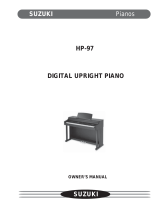Page is loading ...

1
SUZUKI Pianos
HP-275e
HP-175e
COMPOSER ENSEMBLE
OWNER’S MANUAL
SUZUKI
PDF 文件使用 "pdfFactory Pro" 试用版本创建 www.fineprint.com.cn

2
PDF 文件使用 "pdfFactory Pro" 试用版本创建 www.fineprint.com.cn

3
WELCOME!
We would like to express our appreciation and congratulate you for purchasing this Suzuki
composer ensemble piano. This piano has been designed to provide you with years of musical
enjoyment. State of the art electronics are combined with an elegant cabinet that will add beauty
and sophistication to any home environment. Some of the features your new piano is equipped
with include:
w hammer action piano for an authentic acoustic piano feel
w 128 true binaural stereo sampled voices for ultra authentic acoustic sound
w 64 note polyphony
w a dynamic 8 speaker concert hall sound delivery system with EQ controls
w LCD display screen for user friendly controls
w built-in play along songs for your learning and enjoyment
w easy 5 track recording capabilities
w karaoke display and floppy disk drive (HP-275e only)
w complete MIDI controls
You will find many more features and functions listed within this owners manual. In order to fully
appreciate all the unique features of this digital piano, please take a few minutes to read the
following pages of instruction. We will cover general precautions, assembly, the function of
each control button, and warranty information.
Thank you and congratulations again, for choosing this composer ensemble piano from the
Suzuki Corporation’s piano product line of portable pianos, home digital pianos, home com-
poser ensebles pianos, elegant digital grand ensembles, and the acoustic upright and grand
piano models.
SUZUKI
PDF 文件使用 "pdfFactory Pro" 试用版本创建 www.fineprint.com.cn

4
GENERAL PRECAUTIONS
CAUTION
RISK OF ELECTRIC SHOCK
DO NOT OPEN
CAUTION: TO REDUCE THE RISK OF ELECTRIC SHOCK,
DO NOT REMOVE COVER OR BACK
NO USER-SERVICEABLE PARTS INSIDE
REFER SERVICING TO QUALIFIED SERVICE PERSONNEL
INSTRUCTIONS PERTAINING TO A RISK OF FIRE, ELECTRIC SHOCK OR INJURY:
The lightning flash with arrowhead symbol, within an equilateral triangle, is intended to alert the user to the
presence of uninsulated or “dangerous voltage” within the product’s enclosure that may be of sufficient magni-
tude to constitute a risk of electric shock to persons.
The exclamation point within an equilateral triangle is intended to alert the user to the presence of important
operation and maintenance or servicing instructions.
1. CAUTION: Any changes or modifications in construction of this device which are not expressly approved
by the party responsible for compliance could void the user’s authority to operate the equipment.
2. NOTE: This equipment has been tested and found to comply with the limit for a Class A digital device,
pursuant to part 15 of the FCC rules. These limits are designed to provide reasonable protection against
harmful interference when the equipment is operated in a noncommercial environment. This equipment
generates, uses, and can radiate radio frequency energy and if not installed and used in accordance with the
instruction manual, may cause harmful interference to radio communications. Operation of this equipment in
a residential area is likely to cause harmful interference in which case the user will be required to correct the
interference at his own expense.
!
!
PDF 文件使用 "pdfFactory Pro" 试用版本创建 www.fineprint.com.cn

5
TAKING CARE OF YOUR DIGITAL PIANO
This Suzuki digital piano will supply you with years of musical enjoyment if you follow the simple
rules listed below.
SERVICE AND MODIFICATION
This product should be serviced by qualified
service personnel when,
w the power supply cord or the plug has been
damaged,
w liquid has been spattered into the unit or it
has been exposed to rain,
w the instrument does not appear to operate
normally or exhibits a marked change in
performance or
w the instrument has been dropped or the
cabinet has been damaged.
w Do not attempt to open the piano or make
any change in the circuits or parts of the
unit.
HANDLING AND TRANSPORT
w Never apply excessive force to the controls,
connectors or other parts of the instrument.
w Always unplug cables by gripping the plug
firmly, not by pulling on the cable.
w Disconnect all cables before moving the
instrument.
w Physical shocks caused by dropping,
bumping, or placing heavy objects on the
instrument can result in scratches and/or
more serious damage.
w Carefully check the amplifier volume control
before starting to play. Excessive volume
can cause permanent hearing loss.
CLEANING
w Clean the cabinet and panel with a soft dry
cloth. A wax based polish may be used on
the cabinet, although rubbing with a soft
cloth will usually suffice. Do not use paint
thinner or petrochemical based polishes.
w To maintain the luster of the keys and but-
tons wipe with a clean, slightly damp cloth,
and then polish with a soft dry cloth.
LOCATION
Do not expose the instrument to the following
conditions to avoid deformation,
discoloration, or more serious damage,
w direct sunlight (near a window),
w high temperatures (near a heat source,
outside, or in a car during the daytime),
w excessive humidity,
w excessive dust or
w strong vibration.
w Leave enough space around the piano for it
to be properly ventilated.
w This instrument contains digital circuitry and
may cause interference if placed too close
to radio or television receivers. If interfer-
ence occurs, move the instrument further
away from the affected equipment.
w Avoid placing vinyl objects on top of the
instrument, vinyl can stick to and discolor
the surface.
POWER
w Turn the power switch off when the instru-
ment is not in use.
w To avoid damage to the instrument and
other devices to which it is connected, turn
the power switches of all related devices off
prior to connection or disconnection of MIDI
cables.
w Turn the power off if the main cable is
damaged or the instrument is spattered
with liquid.
w Do not switch the unit on and off in quick
succession, this places an undue load on
the electronic components.
w Unplug the AC power cord during an electri-
cal storm.
w Avoid plugging the AC adaptor into the
same AC outlet as appliances with high
power consumption, such as electric heat-
ers or ovens.
PDF 文件使用 "pdfFactory Pro" 试用版本创建 www.fineprint.com.cn

6
TABLE OF CONTENTS
EASY SET UP AND QUICK PLAY ..............7
ASSEMBLY..................................................8
CONNECTOR PANELS ........................... 12
PANEL CONTROLS..................................13
DISK DRIVE ..............................................24
PEDALS ....................................................25
DISPLAY SCREEN....................................26
DEMO ........................................................27
PIANO VOICES..........................................28
Assigning a Mode....................................28
Voice Selection........................................29
Quick Select.............................................31
RHYTHM SECTION...................................33
Rhythm Style Select..................................33
Quick Select.............................................34
Starting and Stopping the Rhythm Style....36
Fill-In........................................................37
Fill to Variation..........................................37
Fade........................................................37
Adjusting the Tempo.................................38
One Touch................................................38
AUTO ACCOMP. (AUTO BASE CHORD)..39
One Finger...............................................41
Fingered..................................................42
Piano.......................................................43
Manual Bass Chord..................................43
Starting and Stopping the Auto Accomp...44
Fill-In........................................................45
Fill to Variation..........................................45
Fade........................................................45
SETUP.......................................................46
Performance
Velocity...............................................47
Split Point...........................................47
Transpose...........................................48
Screen Hold........................................48
Tune....................................................49
Fixed Level.........................................49
Fade Time..........................................50
Octave Shift........................................50
SETUP continued
Harmony...................................................51
Key Mode
Manual Bass.......................................52
Lower Hold.........................................52
Sustain.....................................................53
Reverb.....................................................54
Chord (Auto Accompaniment Fingering)...56
Effects......................................................57
Pedal Assign............................................59
Percussion (Drum Kit Assign)...................60
Metronome...............................................61
REGISTRATION MEMORY ........................62
RECORD ...................................................63
Recording................................................65
Playback..................................................66
Mark.........................................................67
LESSON ....................................................68
Song Select.............................................68
Using the Lesson Feature.........................69
DISK (HP-275e Only)..................................71
Load Song...............................................72
Save Song...............................................73
Utility
Format................................................74
Copy...................................................74
Delete.................................................75
Rename..............................................75
Play Disk..................................................76
MIDI ...........................................................77
MIDI IMPLEMENTATION CHART..............80
VOICE LIST ...............................................81
STYLE LIST ...............................................82
DRUM KIT LIST 1 ......................................83
DRUM KIT LIST 2 ......................................84
SPECIFICATIONS .....................................85
WARRANTY...............................................86
PDF 文件使用 "pdfFactory Pro" 试用版本创建 www.fineprint.com.cn

7
EASY SET UP AND QUICK PLAY
EASY SET UP AND QUICK PLAY IN FOUR SIMPLE STEPS
1
2
3 4
CHECK THE
PACKAGE
CONTENTS
ASSEMBLE THE
PIANO STAND
PLACE THE PIANO
ON THE STAND,
ATTACH THE CABLES
AND PLUG IN
TURN THE POWER
SWITCH ON,
ADJUST THE
VOLUME AND
BEGIN TO PLAY
PDF 文件使用 "pdfFactory Pro" 试用版本创建 www.fineprint.com.cn

8
ASSEMBLY
ASSEMBLE THE PIANO STAND
Please note, do all your final tightening only after the assembly has
been completed.
1. Align each piano foot to the side of the piano pedal stand
assembly by inserting the stub on the foot into the corre-
sponding hole in the piano stand.
2. Insert the foot bolts up through the holes in the foot and into the
stand, tighten.
ITEMQTY
1.PIANO.........................................................1
2.PEDAL STAND ASSEMBLY........................1
3.RIGHT FOOT...............................................1
4.LEFT FOOT.................................................1
5.FOOT BOLTS..............................................4
6.PLASTIC SCREW COVERS.......................8
7.METAL PIANO SUPPORT RODS................4
8.SUPPORT RODS SCREWS.......................4
11.CABLES......................................................2
12.AC POWER CORD.....................................1
CHECK THE PACKAGE CONTENTS - Please make sure your
package contains the following items prior to assembly.
1
2
ASSEMBLE
THE PIANO
STAND
CHECK THE
PACKAGE
CONTENTS
PDF 文件使用 "pdfFactory Pro" 试用版本创建 www.fineprint.com.cn

9
ASSEMBLY
PLACE THE PIANO ON THE STAND, ATTACH THE CABLES
AND PLUG IN
1. Place the four metal piano support rods into the stand. Insert
the support rod screws into the stand and tighten securely.
Put the plastic screw covers into the holes in the piano stand
legs.
3
PLACE THE
PIANO
ON THE STAND,
PDF 文件使用 "pdfFactory Pro" 试用版本创建 www.fineprint.com.cn

1
0
ASSEMBLY
2. Plug the pedal cable into its receptacle on the back of the
piano. Plug the AC power cord into the “AC IN” jack, located
on the back of the piano.
AUX IN
AUX OUT 1 AUX OUT 2
R L R L R L
HP-275e
SUZUKI
3
ATTACH THE
CABLES
AND PLUG IN
PDF 文件使用 "pdfFactory Pro" 试用版本创建 www.fineprint.com.cn

1
1
1.TURN THE POWER SWITCH ON - Turn on the power switch
located on the left side of the piano. The display will wel-
come you and set the instrument voice to Grand Piano
automatically.
2.SET THE VOLUME TO THE DESIRED SETTING - Adjust
the volume control to a comfortable level by turning the Mas-
ter Volume control left, for softer sound or right, for louder
sound.
3. BEGIN TO PLAY!
MASTER VOLUME
MIN MAX
Please note, to open the piano key cover gently lift up and then push inwards.
SUZUKI
SUZUKI
ASSEMBLY
4
TURN THE POWER
SWITCH ON,
ADJUST THE
VOLUME AND
BEGIN TO PLAY
PDF 文件使用 "pdfFactory Pro" 试用版本创建 www.fineprint.com.cn

1
2
CONNECTOR PANELS
1.MIDI OUT / MIDI IN / MIDI THRU - This piano contains MIDI
in, MIDI thru and MIDI output ports. MIDI jacks allow commu-
nication with other products equipped with MIDI interfaces.
Please see the MIDI section of this manual for further details.
2.AUX IN - This stereo audio input jack will amplify the supplied
signal through the internal sound delivery system.
AUX OUT - This audio output jack supplies the piano’s output
signal to external amplification.
3.AUX OUT 1 / AUX OUT 2 - These jacks are used to connect
the pedal stand assembly to the piano. Please see the
Assembly section of this manual for more information.
4.A/C RECEPTACLE JACK - Plug the supplied A/C cord into
this A/C Receptacle Jack
5.PHONE 1 / PHONE 2 - You can play in total silence, without
disturbing others in the room, by plugging a set of head-
phones into one of the appropriate sockets located on the left
side of the piano. When headphones are plugged into either
of these jacks the main speaker system is turned off. Two
sets of headphones may be used.
These connector jacks are located on the back of the piano.
MIDI
THRU OUT IN
1
4
5
These headphone jacks are located directly under the piano on the left side of the piano.
AUX IN
AUX OUT 1 AUX OUT 2
R L R L
2 3
AUX OUT
PDF 文件使用 "pdfFactory Pro" 试用版本创建 www.fineprint.com.cn

1
3
PANEL CONTROLS
This Suzuki piano’s control panel is simple and elegant. The following is a brief description of
all the features located on the control panel.
POWER SWITCH - The power switch is located to the left of the
keys. Press the button to turn the power on and off. There is
an indicator on the left front piano portion of the piano that will
light when the power is turned on.
Please note, when you turn the power off, do not turn it back
on immediately. Wait at least five seconds to turn the power
back on so that the circuit can properly reset.
1.MASTER VOLUME - Turn this knob to the right to increase
the overall volume of the piano, and to the left to decrease the
volume.
2.BASS - Slide this controller to adjust the bass level. The mid-
point is notched. At this mid-point all EQ controls are “flat.”
3.TREBLE - Slide this controller to adjust the treble level. The
mid-point is notched. At this mid-point all EQ controls are
“flat.”
4.MIC (MICROPHONE) VOLUME - Slide this controller to
adjust the volume of the microphone input jack for the op-
tional microphone. Please see the Connector Panels sec-
tion of this manual for more information.
5.MIC (MICROPHONE) ECHO - Slide this controller to adjust
the echo or reverb effect on the microphone input jack for the
optional microphone.
6.BALANCE - This sliding control will adjust the piano volume in
1
2 3 4
Composer En-
semble
HP-275e
GENERAL
BASS TREBLE
MIC
VOLUME
MIC
ECHO
BALANCE
MAX
ACCMP
KYBD
MASTER VOLUME
MIN MAX
5
PDF 文件使用 "pdfFactory Pro" 试用版本创建 www.fineprint.com.cn

1
4
PANEL CONTROLS
conjunction with the accompaniment volume. Slide the
controller up to increase the accompaniment volume and
decrease the piano voice, slide the controller down to in-
crease the piano voice and decrease the accompaniment
volume.
7.DEMO (DEMONSTRATION) - Press the DEMO button. The
first demo song will play back instantly. This piano has
thirteen different demonstration songs designed to showcase
the instrument’s capabilities. Please see the Demo section
of this manual for more information.
There are also over 50 songs built into this piano to be used
as reference for the Lesson exercises that can also be
enjoyed. Please see the Lesson section of this manual for
more information.
8.SET UP - The SET UP button is used to activate the set up
menu screen. The majority of this pianos features and func-
tions can be accessed and adjusted from the set up screen
menu selections. Please see the Setup section of this
manual for more information.
9.TEMPO - Press one of the TEMPO buttons, the current tempo
7
8
MIC
ECHO
BALANCE
MAX
ACCMP
KYBD
DEMO
SET UP
RHYTHM CONTROL
FADEFILL TO VARFILL INSTART / STOPINTRO / END
– TEMPO + ONE TOUCH ACCOMP
SYNCH
6
PDF 文件使用 "pdfFactory Pro" 试用版本创建 www.fineprint.com.cn

1
5
PANEL CONTROLS
value will appear on the display. You can use the TEMPO +,
TEMPO – buttons, or the +/– VALUE buttons to change the
tempo value range from 40 to 240 bpm (beats per minute).
Press the – TEMPO or + TEMPO buttons or the +/– VALUE
buttons simultaneously to recall the default tempo setting for
the selected rhythm style.
LED Rhythm light bar display - There is a four-dot beat
indicator to the left of the tempo buttons. It indicates the
tempo and beat for the accompaniment that is playing. The
lights flash simultaneously on the first beat of each measure,
then the indicators flash individually in sequence on the
remaining beats.
10.ONE TOUCH - The ONE TOUCH button will automatically
select predetermined optimum piano settings for the se-
lected rhythm style. The voice, voice volume, the fingered
accompaniment chord, mode, harmony and effects will
automatically be engaged or altered when one touch is
selected.
11.ACCOMP (ACCOMPANIMENT) - Each of the rhythm styles
have an auto accompaniment mode, often called the auto
bass chord. These accompaniments are dedicated to the
selected rhythm style, and will create fully orchestrated
rhythm, bass and chord accompaniments, based on the
chord that you play with your left hand.
The ACCOMP button activates the chord select screen. With
the accompaniment function engaged, the keys to the lleft
side of the split point act as the auto accompaniment piano
keys, while the keys to the right are available for normal
playing. The auto accompaniment fingering modes are
single, fingered and piano. Please see the Auto Accompani-
ment section of this manual for more information.
12.SYNC (SYNCHRONIZED START) - Synchronized Start
mode engages the auto accompaniment standby. Press the
1110
RHYTHM CONTROL
FADEFILL TO VARFILL INSTART / STOPINTRO / END
– TEMPO + ONE TOUCH ACCOMP
SYNCH
MIC
ECHO
BALANCE
MAX
ACCMP
KYBD
9
PDF 文件使用 "pdfFactory Pro" 试用版本创建 www.fineprint.com.cn

1
6
PANEL CONTROLS
SYNC button and the indicator lights beside the tempo
buttons will flash to the beat of the selected rhythm style. The
rhythm style will start as soon as you play in the auto accom-
paniment section of the piano.
The auto accompaniment will start with the first recognized
chord played in the auto accompaniment section of the
piano, depending on which fingering mode is selected.
13.INTRO/END (INTRODUCTION/ENDING PATTERN) - All of
the 50 rhythm styles can be started with an appropriate
introduction. As soon as you press this button, the rhythm of
the introduction will start followed by the main pattern.
Each style also has an ending pattern.
The accompaniment can be ended with this pattern from the
next measure by pressing the INTRO/ENDING button while
the accompaniment is playing.
You can insert a fill-in during the ending to stop the ending and
return to the main pattern.
14.START/STOP - This button starts and stops the selected
rhythm style and/or the engaged auto accompaniment
pattern.
This button will also start and stop a variety of features and
functions throughout this piano.
15.FILL IN - This function provides the accompaniment with a
short rhythm pattern of one or two measures for each style.
13 1412
RHYTHM CONTROL
FADEFILL TO VARFILL INSTART / STOP
INTRO / END
– TEMPO + ONE TOUCH ACCOMP
SYNCH
R & B BIG BAND
POPACOUSTIC
RHYTHM STYLES
SWING
OLDIES
PDF 文件使用 "pdfFactory Pro" 试用版本创建 www.fineprint.com.cn

1
7
PANEL CONTROLS
Press the FILL IN button at any time while the accompani-
ment is playing.
If you hold down the FILL IN button, the fill-in pattern will repeat
until the button is released, then the main pattern will play
from the beginning of the next measure.
16.FILL TO VAR (VARIATION) - All of the 50 rhythm styles in-
clude a variation of that style that can be played simply by
engaging the FILL TO VAR button. If variation iis selected
the engaged rhythm style will proceed to the variation rhythm
pattern.
17.FADE - The FADE button allows the engaged rhythm style to
fade in to full volume and fade out to the conclusion. When
the fade out has finished the LED will flash while the previ-
ously set volume levels are being restored.
Pressing the FADE button after it has already been engaged
will switch the fade feature off.
The fade in and fade out time is assignable in the setup menu
screen “performance”.
18.QUICK SELECT RHYTHM STYLES - There are ten styles
that can be selected quickly by pressing one of the ten quick
select RHYTHM STYLE buttons. The style name is printed
above the style select button. The style name and its number
will be shown on the display.
Press the RHYTHM STYLE button again to engage a rhythm
select screen. Each button accesses related styles in one or
two groups.
Please see the Rhythm section of this manual for more
information.
19.CURSOR - The CURSOR button group allows you to access
and highlight different areas within the display screen, espe-
16 17
18
15
FADEFILL TO VARFILL INSTART / STOP
– TEMPO + ONE TOUCH ACCOMP R & B BIG BAND SWING
S. BALLAD
RHUMBA
LATIN
ROCKOLDIESPOPACOUSTIC
RHYTHM STYLES
PDF 文件使用 "pdfFactory Pro" 试用版本创建 www.fineprint.com.cn

1
8
PANEL CONTROLS
cially while in the Setup mode.
ESCAPE - The ESCAPE button will return the current display
screen to the previous screen.
Continue pressing this button to return to the original default
performance screen.
20.SCREEN LEFT, SCREEN RIGHT - The SCREEN buttons
are used to access different pages within a display screen.
If an indicator light is on, there is additional screen informa-
tion available for the selected function. Use the SCREEN
LEFT or SCREEN RIGHT buttons to access the menu page
that you want to view.
21.VALUE - Use the VALUE + and - buttons to adjust levels on
the currently selected feature. These buttons auto repeat
when they are held down.
The default setting of the selected parameter can be recalled
by pressing down both the VALUE + and - buttons at the
same time.
22.ENTER - Use the enter button to select your highlighted func-
tion or feature.
23.VALUE WHEEL - Use the value wheel as an alternative
method to change the value of the selected feature. To
increase the value turn the wheel clockwise, to decrease the
value turn the wheel counterclockwise.
24.UPPER - This button is used to select the voice for the upper
21 2220
LEFT RIGHT
SCREEN
– +
VALUE
ENTER
ESCAPE
CURSOR
19
23
PDF 文件使用 "pdfFactory Pro" 试用版本创建 www.fineprint.com.cn

1
9
mode and engages the selected voice for all 88 piano keys.
Please see the Piano Voices section of this manual for more
information.
25.LAYER - Engaging the LAYER button will put the piano in the
layer, or dual mode. Layer refers to an additional voice that
is tone mixed with the selected upper voice.
Please see the Piano Voices section of this manual for more
information.
26.LOWER - With the LOWER feature engaged the piano oper-
ates in the split mode. In the split mode the piano is divided
into two sections. In the right hand section the upper or the
layered voice will sound, and in the left hand section a differ-
ent voice can be selected to sound when the keys are
played. Please see the Piano Voices section for more
information.
27.GRAND PIANO - This button will reset the piano to its default
(power up) settings while engaging the Grand Piano voice for
all 88 keys.
28.REVERB - The reverb effect is engaged automatically when
the power is turned on. Reverb simulates the effect of play-
PANEL CONTROLS
25
26
24
EFFECTS
LOWER
LAYER REVERB
GRAND PIANO
UPPER
SOUND GROUP
REGISTRATION MEMORY
PIANO
VIBES
ORGAN GUITAR
BASS VIOLIN STRINGS
STL.DRUM
BANJOSYNTH FX
SYNTH
SYNTH LEAD
FLUTESAXOPHONE
654321STORE
27
PDF 文件使用 "pdfFactory Pro" 试用版本创建 www.fineprint.com.cn

2
0
ing in a big room or hall where the sound reverberates off the
walls and ceiling. Press the REVERB button to turn off the
reverb effect, its indicator LED will turn off.
Reverb depth can be changed in the setup menu “Reverb”.
Please see the Setup section for more information.
29.EFFECTS - The EFFECTS button will add chorus, flanger or
delay effects to the selected instrument voice on the piano.
There are eight DSP (Digital Signal Processing) effects
available.
Use the setup menu “Effects” selection to change the effect.
Please see the Setup section of this manual for more
information.
30.(QUICK SELECT VOICE) SOUND GROUP - There are
sixteen voices that can be selected quickly by pressing one
of the voice select buttons. The voice name and its number
will be shown on the display. To see a voice menu press the
same voice button again. Each button accesses a group of
eight related voices in two groups for a total of 128 GM
voices. Please see the Piano Voices section of this manual
for more information.
31.STORE - The STORE button engages the registration
memory feature. Registration is used to save piano settings
of rhythm, voice, accompaniment, and other features you
PANEL CONTROLS
29
30
28
EFFECTS
REVERB
GRAND PIANO
TRUMPET
SOUND GROUP
SOUND FX
REGISTRATION MEMORY
PIANO
VIBES
ORGAN GUITAR
BASS
VIOLIN STRINGS
STL.DRUMBANJOSYNTH FXSYNTHSYNTH LEADFLUTE
SAXOPHONE
BANK654321STORE
PDF 文件使用 "pdfFactory Pro" 试用版本创建 www.fineprint.com.cn
/