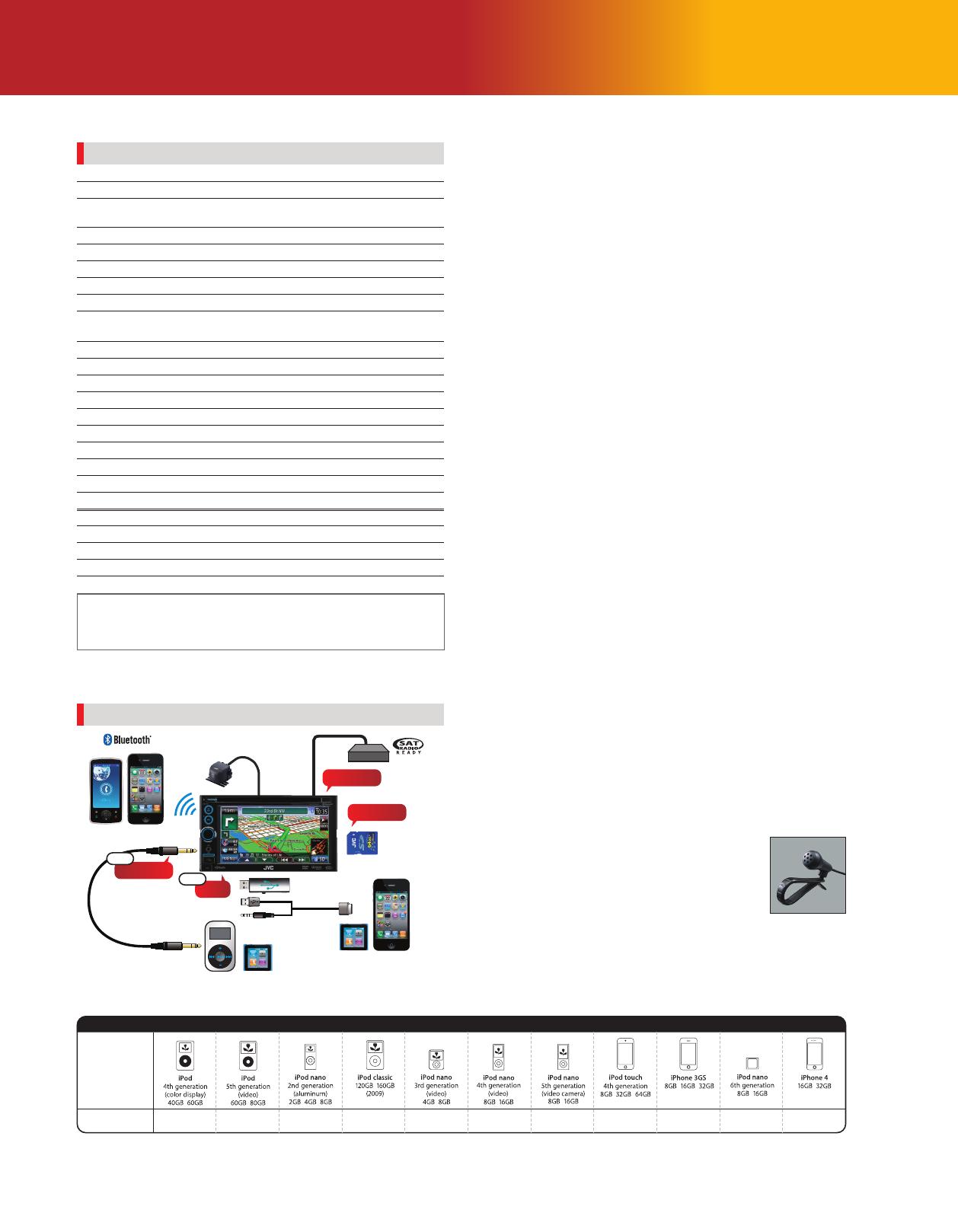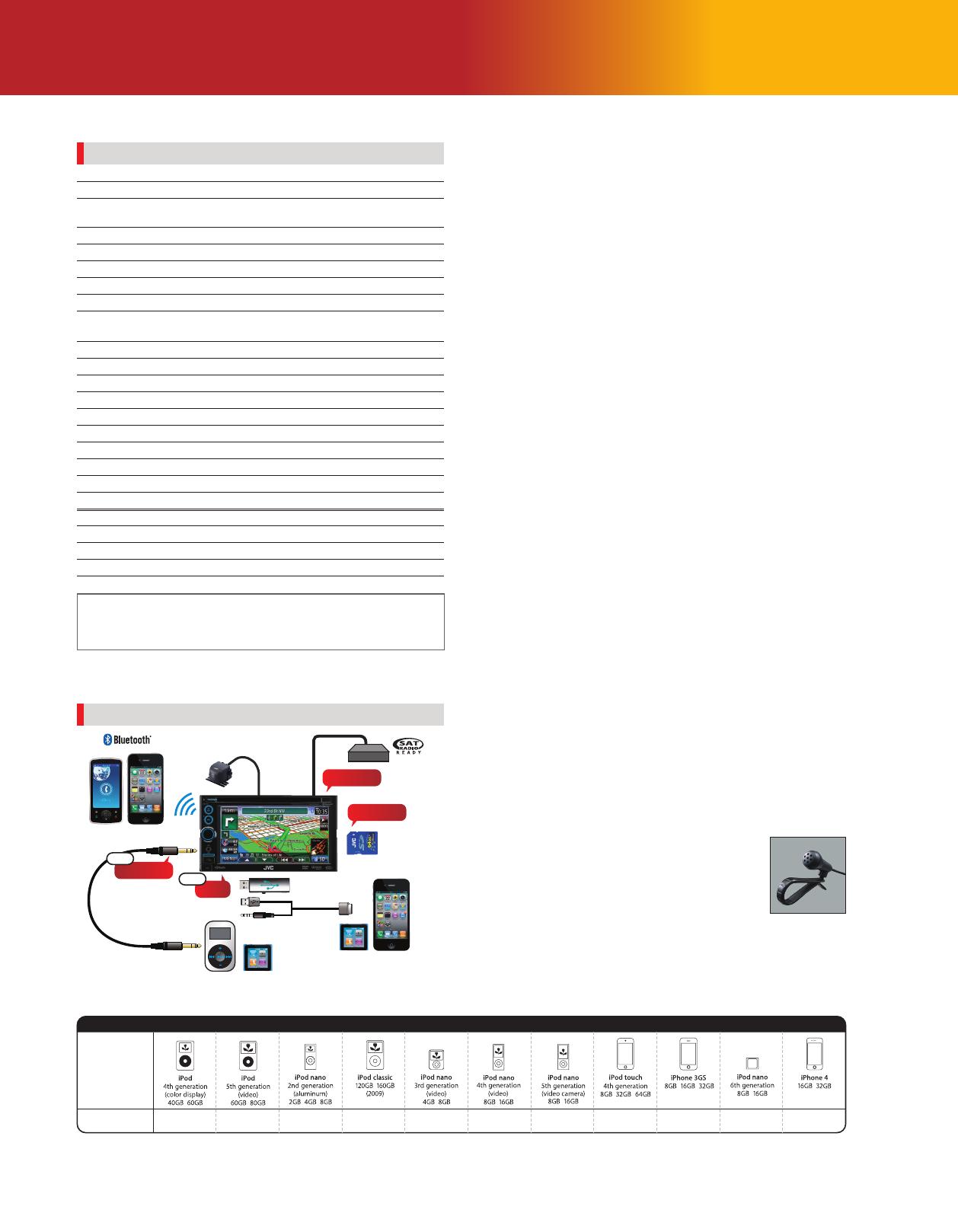
2011 JVC Product Tech Guide
C M Y K
KW-NT30HD
KW-NT30HD
Bluetooth
®
Wireless Technology/HD Radio
®
/DVD/CD/
USB/SD Navigation with 6.1-inch Touch Panel Monitor
NTK-0786-02-2
Key Specifications
Dimentions (W x H x D)
Installation Size 7
3/16”
x 4
5/8”
x 6
3/8”
182 x 111 x 161 mm
Panel Size 7
7/16”
x 4
5/8”
x
7/16”
188 x 117 x 10 mm
Detachable Face Plate 6
3/4”
x 3
1/2”
x 1
7/16”
170 x 88 x 36 mm
Maximum Power Output 50W × 4 (14.4V 4Ω)
Continuous Power Output (RMS) 20 + 20W RMS × 4 Channels at 4Ω
* Total Harmonic Distortion ; 1.0% THD* +N
AV Input ✔
Video Input (Camera) ✔
Line Pre-Output Terminals 3 (Front + Rear + Subwoofer)
Center Channel Output -
Second Audio Output -
Subwoofer Output with
Level/Frequency Control
✔
Subwoofer Output Level 2.5V
Subwoofer Gain Control -24 - +20 dB
Composite Video Output ✔
Digital Output -
Load Impedance 4Ω (4 - 8Ω)
Pre-Output Level/Impedance 2.5V/20kΩ Load (CD full scale)
Video Output 1.0Vp-p/75Ω
2nd Audio Output -
Video Input 1.0Vp-p/75Ω
Audio Input 500mV/20kΩ
Monitor
Screen Size 6.1”
Number of Pixels 336,960
Color System NTSC/PAL
*
4
*
5
N/A
✔
USB
✔
USB
✔
USB
✔
USB
✔
USB
✔
USB
✔
USB
✔
USB
✔
USB
Quick Reference of iPod/iPhone Compatibility*
1
Playback
Connection
*
2
*
3
*
6
*1 Please visit www.jvc.co.jp/english/car/ for iPod/iPhone compatibility details. *2 Same compatibility applies for the following 4th generation and earlier iPod models: iPod with dock connector, iPod mini, and iPod with color display. *3 Same compatibility
applies for iPod nano (1st generation) *4 Same compatibility applies for iPod classic (160GB (2007) only). *5 Same compatibility applies for iPod touch (1st, 2nd, and 3rd generation) *6 Same compatibility applies for iPhone, and iPhone 3G.
✔
USB
Rear-View Camera
ConnectionsConnections
SD Slot
USB Memory
J-BUS
iPod iPhone
Cell phone iPhone
AUX-IN
Front
iPodPortable
Audio Players
USB
Front
KS-U39
• On-Board Flash Memory Based Navigation System (Whole map coverage
preinstalled) • High-Sensitivity WAAS Capable GPS
• Coverage: United States, Alaska, Hawaii, Canada, and Puerto Rico
• StreetDirector Assistant
• Voice Guidance (English/Spanish/French)
• Text-to-Speech (English/Spanish/French) • POI (over 6 million: infoUSA.)
• Multiple Destination Search Functions:
- Search by POI (Category/Name/Vicinity/Phone Number)
- Search by Address
- Search by Zip Code
- Search by Coordinates
- Search by Previous
- Search by Favorites
- Search by Assistant POI
• Destination Memory:
- 100 Favorite Destinations
- Last 50 Destinations
- 4 via Points
• Multiple Route Calculation Options:
- Fastest/Shortest Route
- Avoid Freeway/Ferry/Toll Road
• Lane Guide • Speed Limit Display • Magnified View • Quick Search
• Speed Alert • POI Alert • Adaptive Volume Control
Navigation Feature Highlights
• MOS-FET 50W x 4 (20W RMS x 4) • Built-in 6.1-inch Detachable Monitor
• Built-in Bluetooth
®
Wireless Technology*
1
(Phone Book Access [PBAP], Phone Book
Transfer, Hands-Free Call, Audio Streaming [A2DP])
• USB Audio and Video for iPod/iPhone etc.*
2
• 2-Way Control for iPod/iPhone*
3
(Headunit/iPod or iPhone)
• External Mode for iPod/iPhone• iTunes Tagging • iheartradio Link for JVC
• Front USB Port (MP3/WMA/iPod & iPhone Audio) • SD Slot (MP3/WMA)
• MP3/WMA/WAV Compatible*
4
(DVD/CD/USB/SD) • Built-in HD Radio
®
• SAT Radio Ready • DiAS II Tuner • Dolby Digital • 7-Band iEQ
• 2.5V Line and Subwoofer Pre-Output Level • Line Input Terminals (AV + Video)
• 3 Pre-Output Terminals (Front + Rear + Subwoofer) • Subwoofer Control
• Line Output (Video) • Front AUX-IN • Variable-Color Illumination
• Multilingual Display (English/Spanish/French)
• High-Pass, Low-Pass Filter (50 - 150Hz/10Hz step, Slope -6/-12/-18/-24dB/Octave)
• Rear-View Camera Ready (Dedicated Terminal)
• AV Display Language (English/Spanish/French/Italian/German/Russian/Greek/
Japanese/Chinese/Korean)
Other Highlights
• Detachable Panel • Steering Wheel Remote Ready • Touch Panel
*1 Available functions depend on cell phone.
*2 KS-U39 cable required for iPod/iPhone video playback. Compatibility depends on iPod.
*3 Compatibility with 2-way control for iPod/iPhone differs by model. Switching from headunit mode to
iPod/iPhone mode will pause your iPod/iPhone. For playback, please press “play” on your iPod/iPhone.
*4 WAV playback only available from CDs and DVDs. WMA playback only available from USB devices and
SD cards.
Audio & Visual Feature Highlights
Wired Mic included