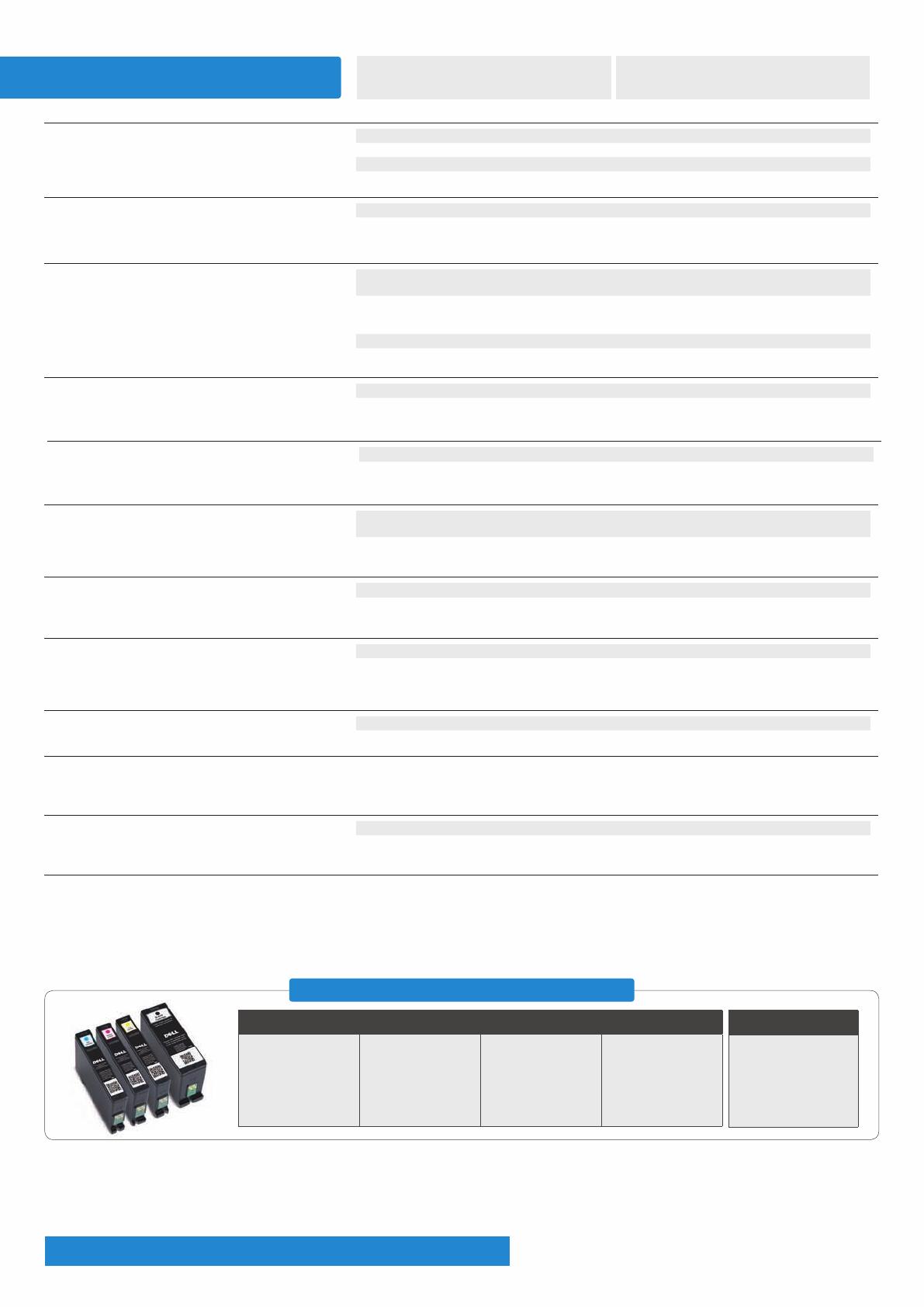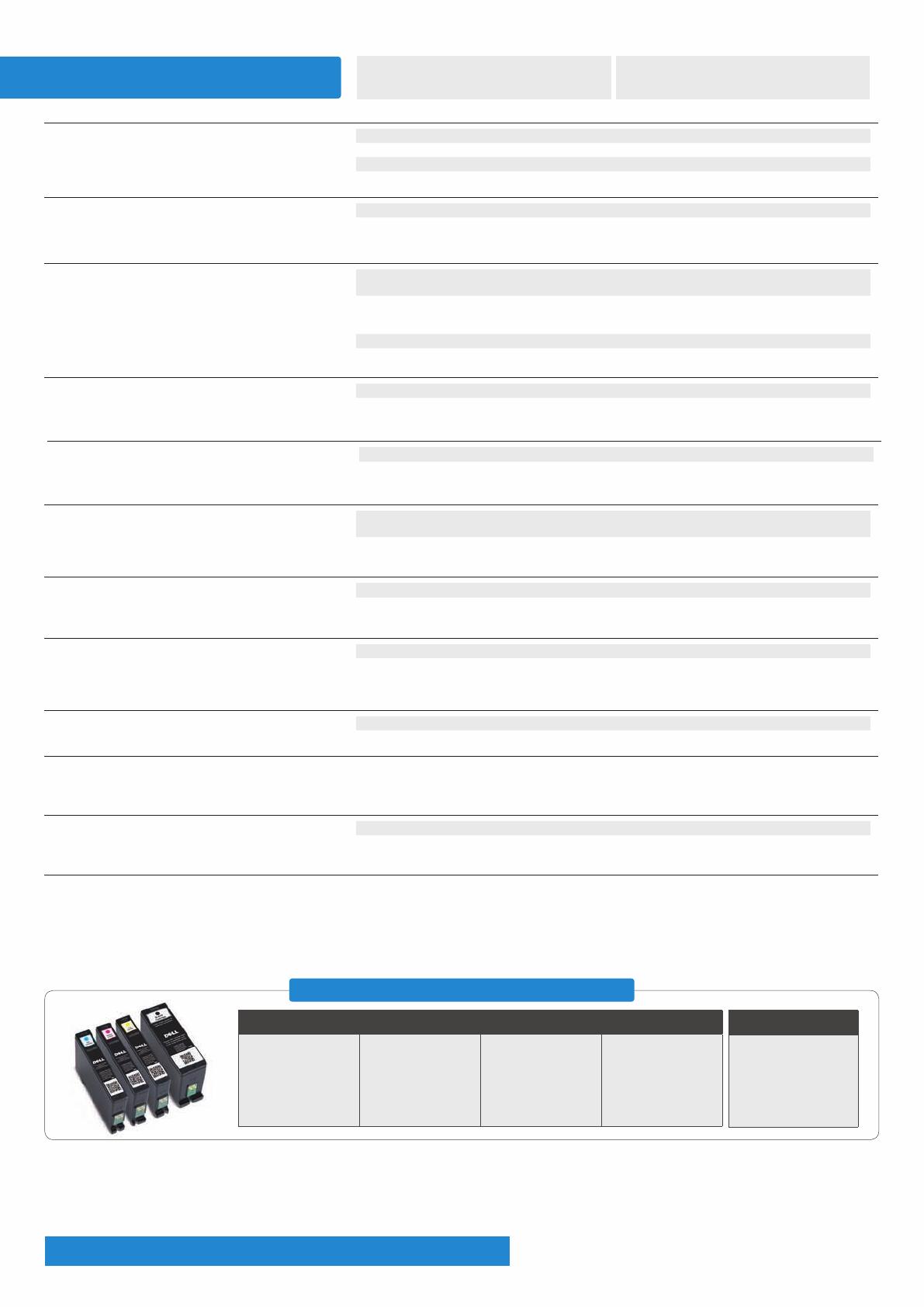
Photo features
Borderless printing
PictBridge
USB thumbdrive (.jpg and .pdf formats only)
Yes
Yes
Yes
Paper handling
Standard input/Standard output
Automatic Document Feeder (ADF)
Up to 100 sheets/25 sheets Up to 150 sheets/50 sheets
Up to 35 sheets Up to 50 sheets
Supported media types, sizes and paper weights
Media sizes
Media types
Envelope sizes
Letter, Legal, Executive, A4, B5, A5, A6, postcard (4” x 6”) (4” X 8”) , index card (3” x 5”), 3.5” x 5” (Photo), 5” x 7”,
Hagaki card, L, 2L, Custom Size (width 5 - 8½” x height 5 - 17” )
Plain, Premium plain, Rich colour, Letterhead, Labels, Envelope, Heavy plain, Heavy rich colour, Business card,
Glossy photo, Matte photo, Inkjet matte brochure light, Inkjet matte brochure heavy, Inkjet glossy brochure light,
Inkjet glossy brochure heavy, Transparency, Iron-On transfer
7¾, 9, 10, DL, C5, B5, custom size envelopes
Connectivity
Network support
Wireless
2
Wireless Wireless and Ethernet
Embedded (802.11 b/g/n)
Direct mobile printing
3
Android OS
iOS
Dell Mobile Print
AirPrint
7
Operating systems (OS) & hard disk support
Minimum system requirements
Hard disk (MB)
Microsoft
®
Windows
®
7, Microsoft
®
Windows Vista
®
, Microsoft
®
Windows
®
XP,
Linux (Ubuntu, SUSE, Fedora), Mac OS 10.4, 10.5, 10.6, 10.7
500 MB (250 MB for Linux)
Software
All-in-One Center
Optical Character Recognition (OCR)
Yes
ABBYY FIneReader Sprint
Other features
Duplexer
Eco-mode
Yes
This inkjet has an eco-mode that enables dimming of the colour LCD when inactive for 2 minutes
and switching to Power Saver mode after 10 minutes of inactivity
Compliance
Compliance RoHS compliant, ENERGY STAR
®
compliant, WEEE compliant
Warranty and service options
Technical support 1-Year Next Business Day exchange service
4
.
2-4 years extended service options available.
Physical specifications
Dimensions (WxDxH)
Weight
5
17.01” x 14.41” x 10.55” (432 mm x 366 mm x 268 mm) 18.31” x 15.87” x 9.88” (465 mm x 403 mm x 251 mm)
22 lbs (10.0kg) 25.5 lbs (11.6kg)
Contents in the box
Dell V525w All-in-One Wireless Inkjet Printer, User’s
guide (included in the installation CD), Power
cord and adapter, Individual Ship-with capacity ink
cartridges (cyan, magenta, yellow, black), Set up
instructions (colour poster), Installation software CD
(software and drivers), USB cable, Phone cable
Dell V725w All-in-One Wireless Inkjet Printer, User’s
guide (included in the installation CD), Power
cord and adapter, Individual Ship-with capacity ink
cartridges (cyan, magenta, yellow, black), Set up
instructions (colour poster), Installation software CD
(software and drivers), USB cable, Phone cable
1
Actual print speeds will vary with use. ISO speeds are measured in accordance with ISO/IEC 24734 methodology.
2
PC must have a wireless card or be connected to a wireless network, and have the printer software installed for proper function.
3
The printer and the mobile device must be connected to the same wireless network.
4
For more information on warranty, visit www.dell.co.uk.
5
Refers to package with printer, box, cushions and accessories.
6
Black and color inkjet cartridge yields based on testing in accordance with ISO/IEC 24711. Yields vary with usage, environmental conditions and manufacturing variability.
7
To enjoy AirPrint support, please go to www.dell.com/support to download and upgrade your printer firmware. AirPrint-enabled printers work with iPad, iPhone (3GS or later), and iPod touch (3rd generation or
later) running iOS 4.2 or later. iPad, iPhone, iPod, and iPod touch are trademarks of Apple Inc., registered in the U.S. and other countries. AirPrint and the AirPrint logo are trademarks of Apple Inc.
Dell V525w and V725w
Ship-with
capacity:
(Cyan, Magenta,
Yellow or Black)
Page yield:400 pages
6
Series 31
Standard capacity
(Cyan, Magenta,
Yellow or Black)
Page yield: 200 pages
6
Series 32
High capacity
(Cyan, Magenta,
Yellow)
Page yield: 430 pages
6
Series 33
Extra High capacity
(Black)
Page yield: 750 pages
6
(Cyan, Magenta,
Yellow)
Page yield: 700 pages
6
For V725w only
Series 34
Extra High capacity
(Black)
Page yield: 750 pages
6
Ink compatibility for Dell V525w and V725w
Dell V525w
Print, scan, copy, fax
Dell V725w
Print, scan, copy, fax
Products Specifications
G12000574
v.2 06/2012
For more information on our products, visit dell.co.uk/Printers