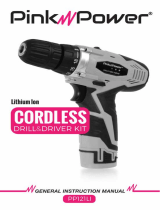Page is loading ...

www.acv8rlives.com
Being acve, eang well and staying healthy.
Cardiovascular and Pulmonary Health
Works with: iOS 8.2 and above (iPhone 4s or later & iPad 3 or later)
and select Android devices running Android 4.4 and above.

2
Acv8rlives
We are a healthcare company. Our mission is to empower you to take care of
your health and that of your family by self-management through self-
monitoring.
From tracking levels of physical acvity, weight, food intake, cardiovascular
and lung funcon, to a new generaon of at-home tesng for long-term lung
disease, we provide the devices and web-based tools to help you be acve,
eat well and stay healthy. Learn more at www.acv8rlives.com

3
Summary
Please read this manual carefully before you use your new
device so that you do not injure yourself or others, or cause
damage to your new device through improper use.
The Acv8rlives Pulse Oximeter Bluetooth 4.0 is a simple
device which allows you to monitor aspects of your cardio-
vascular funcon—especially if you have Asthma, Chronic
Obstrucve Pulmonary Disease (COPD), Cysc Fibrosis (CF)
and need to track your oxygen saturaon levels and pulse rate.
It sends informaon to your private personal Acv8rlives account via your Bluetooth 4.0
enabled Smartphone or Tablet (not included) so that you can see how well you are doing
and keep track of your health and wellbeing. You can stay commied to your goals by
forming groups with other members of your family, club, school or by joining our online
communies. By working together in groups, we are more successful in achieving our
health goals. Acv8rlives is designed to help you achieve this.
The Acv8rlives Pulse Oximeter Bluetooth 4.0 helps you understand how your cardiovascu-
lar funcon can change throughout the week, during periods of ill health or as you change
your weight and acvity levels. It measures your oxygen saturaon levels of your blood
and your pulse rate using non-invasive monitoring technology.
When used with the Acv8rlives website, this device will help you to work out how close to
your target values you are at any given me. This Instrucon Manual shows you how to
quickly set-up your Acv8rlives Pulse Oximeter — it will take just 5 minutes if you follow
this guide through.
Included is a FREE Acv8rlives Smartphone App and website, which also tracks your food
intake via our photo-based Food Diary and these images are sent directly to your Free
Acv8rlives account. Your acvity, body composion and food intake can then all be
viewed on a single page. Talk about cause and eect—very powerful.

4

5
Health and Safety Noces
WARNINGS: The Acv8rlives Pulse Oximeter Bluetooth 4.0 is NOT waterproof. Do
not submerge it in water.
PLEASE seek medical advice before undertaking strenuous exercise or weight loss
programmes. Seek advice from your Doctor about any long-term condion. This device
should not be used to make a primary diagnosis.
This device is not a toy. It is not calibrated for persons under 16 years of age, pregnant
women, or professional athletes.
Do not wash it in water. Use a so, microber cloth for cleaning. Don’t use harsh
cleaning products as these will cause damage to your Acv8rlives Pulse Oximeter
Bluetooth 4.0. Don’t allow sharp objects to scratch the screen of the LCD Display as this
may damage it.
Do not allow your Acv8rlives Pulse Oximeter Bluetooth 4.0 to be subjected to
excessive forces, shocks, dust, temperature changes or humidity over the range
specied. Harsh physical treatment may stop your Acv8rlives Pulse Oximeter
Bluetooth 4.0 from working properly. Don’t expose your Acv8rlives Pulse Oximeter to
direct sunlight for long periods of me.
Don’t remove the back cover and tamper with the internal components. If you do, you
will invalidate your warranty and may cause irreparable damage. Other than the
replacement of the baeries, there are no user serviceable parts.
Take precauons when handling all baery types and dispose of baeries properly.
Remove the baeries if you are planning to store the device for a long period of me.
We hope you use your device for many years of course, but long periods of storage with
the baeries in place may damage the device and will cause the baeries to discharge.
Only use the baery type recommended in this manual. Do not touch the exposed
electronic circuits, as there is a danger of electric shock.
When disposing of this product, ensure that it is collected separately for special
treatment and not as normal household waste.
The measurement funcons built into the Acv8rlives Pulse Oximeter Bluetooth 4.0 are
not meant to substute professional measurement or industrial precision devices.
Values produced by the unit should be considered as reasonable representaons only.
The technical specicaons for this product and the contents of the user manual are
subject to change without noce.
Contact Acv8rlives if your Pulse Oximeter Bluetooth 4.0 does not work properly.

6
Display and Buon
Your Acv8rlives Pulse Oximeter has two parts, the DISPLAY (LCD) and the on/o BUTTON. It
is also supplied with a storage box and Quick Guide Instrucon manual.
Your Acv8rlives Pulse Oximeter also has a nger size adjustment, which can accommodate
larger circumference ngers to be measured.
LCD Display
On/O Buon

7
Adding the Baeries
Your Acv8rlives Pulse Oximeter Bluetooth 4.0 uses two AAA baeries, which are supplied.
These are non-rechargeable baeries and no aempt should be made to recharge these.
Remove the back cover and add the
2 x AAA baeries in the direcon indicated.
Replace the cover. The Display should light up now when
you press the on/o Buon.
If not used, it will power o aer about 30 seconds. A
faulty operaon would make it power o also.
Remove the baeries if you are planning to store the
device for a long period of me. We hope you use your
device for many years of course, but long periods of
storage with the baeries in place may damage the
device and will cause the baeries to discharge.
Replace the set of baeries (2 x AAA) in the right direcon
when the baery sign on the Display is shown as “LO”.
Note: Do not tamper or aempt to open the unit in which the
baery is housed, your warranty will be invalidated. Substances
contained within the baery may damage the environment or
human health if handled and there may be a risk of electrical
shock or burns. When disposing of this product, ensure that it is
collected separately for special treatment and not as normal
household waste.

8
How does the Acv8rlives Pulse Oximeter
Bluetooth 4.0 work?
The Acv8rlives Pulse Oximeter Bluetooth 4.0 is a non-invasive method allowing the
monitoring of the saturaon of a haemoglobin in your blood.
A sensor is placed on a thin part of your body, usually a ngerp or earlobe (separate
adapter required).
Light of two wavelengths is passed through the nger (or earlobe) to a
photodetector. The changing absorbance at each of the two wavelengths (600 nm
and 880nm) is measured, allowing determinaon of the absorbances due to the
pulsing arterial blood alone (the blood owing from the heart and lungs), and
excludes venous blood (the blood returning to the heart and lungs), skin, bone,
muscle, fat, and in most cases nail polish.
A blood-oxygen monitor displays the percentage of arterial haemaglobin in the
oxyhaemoglobin conguraon. Acceptable normal ranges for paents without COPD
with a hypoxic drive problem are from 95-99 percent (%), in those with a hypoxic
drive problem would expect values between 88-94%. Values of 100% can indicate
carbon monoxide poisoning. For a paent breathing room air at sea level, an
esmate of arterial oxygen saturaon levels (pO2) can be made from the blood-
oxygen monitor SpO2 reading.
The monitored signal uctuates in me with the heart beat because the arterial
blood vessels expand and contract with each heart beat. By examining only the
varying part of the absorpon spectrum (essenally subtracng minimum absorpon
from peak absorpon), a monitor can ignore other ssues or nail polish (though black
nail polish tends to distort readings) and discern only the absorpon caused by
arterial blood. Detecng a pulse is therefore essenal to the operaon of the
Acv8rlives Pulse Oximeter Bluetooth 4.0 and it will not funcon if there isn’t one.
Your Pulse Oximeter will therefore give you two important pieces of informaon:
your oxygen saturaon levels and your pulse rate.
If in doubt, contact your Doctor for advice.

9
OK, let’s get started
This guide will instruct you how to:
1
Install the Acv8rlives Health and
Food Diary App to your iOS or
Android Smartphone or Tablet;
Instruct you how to operate, use and
take care of your Acv8rlives Pulse
Oximeter Bluetooth 4.0 and connect
to your Smartphone or Tablet; and
How to take roune readings and
upload directly to your Acv8rlives
account.
2
3
If you follow these direcons sequenally, it will take you about 5-
10 minutes to learn how to measure your blood oxygen saturaon
and heartrate and connect to the Acv8rlives Smartphone App.

10

11
IMPORTANT NOTE: The Acv8rlives Pulse Oximeter Bluetooth 4.0
uploads your data directly to your FREE Acv8rlives account via your
Smartphone or Tablet which must be Bluetooth 4.0 enabled. Included is a
FREE Acv8rlives 3.0 Health and Food Diary App for Smartphones or
Tablets (iOS 8.2 and above and Android 4.4 and above for select Android
devices with Bluetooth 4.0). The Pulse Oximeter Bluetooth 4.0 will not
work fully if you do not have a Bluetooth 4.0 enabled Smartphone or
Tablet (not include).
An iOS 8.2 and above (iPhone 4s or later and iPad 3 or later). Android 4.4
and above for selected Android devices with Bluetooth 4.0 are required to
synchronise with your Pulse Oximeter.
Your Bluetooth 4.0 Smartphone or Tablet
Wireless connecvity uses Bluetooth 4.0 to Smartphones and Tablets.
These operang systems are compable with the Acv8rlives App:
iOS 8.2 and above. Must be run on an iPhone 4S or later or an iPad
3 or later. Earlier versions of these devices are not Bluetooth 4.0
enabled.
Android 4.4 and above for selected Android devices with
Bluetooth 4.0.
Many non-Bluetooth devices can be made to communicate with
the Pulse Oximeter using our POGO device, which plugs into the
earphone socket of your Smartphone or Tablet and is available
separately from Acv8rlives . See our website
www.acv8rlives.com for further informaon.
Compable Bluetooth 4.0 Smartphones
or Tablets
1

12
The Pulse Oximeter Bluetooth 4.0 uploads and downloads informaon directly to and from
your FREE Acv8rlives account each me your Bluetooth 4.0 Smartphone or Tablet is
connected to it.
Download the FREE Acv8rlives Smartphone App from the App Store appropriate to your
device. Search for Acv8rlives.
Installing the FREE Acv8rlives App on Your
Smartphone or Tablet requires Bluetooth 4.0
enabled devices
iOS 8.2 or above (iPhone 4s or later and iPad 3 or
later). Earlier versions do not support Bluetooth 4.0.
Select Android devices running Android 4.4 or later.
Devices must support Bluetooth 4.0.
Amazon App Store for Android 4.4 or later is now
available for devices that support Bluetooth 4.0.
1

13
Register for your FREE
Acv8rlives Account
Once you have installed the Acv8rlives 3.0 App, open
the App making sure your Smartphone or Tablet is
connected to the internet with Bluetooth 4.0
switched on.
If you have already Registered, you can Login to your
Acv8rlives account. Click the Login icon.
If you have not previously Registered for your FREE
Acv8rlives account, then click the Register icon at
the boom right-hand corner of the App screen.
Compleng your Registraon
To complete the Registraon for your FREE
Acv8rlives Account, add the correct details for
yourself by following the instrucons on the App and
selecng Next at the boom of each page.
As you complete the informaon, your Acv8rlives
account begins to learn more about you and your
health. These data are used to help you with your self
-management through self-monitoring. You can
always edit these data later if you make an error, but
please try to be accurate in entering your weight,
your height and age. These are important data.
A conversion chart to assist you can be found on our
website under the Informaon tab in the top menu.
1

14

15
Completed Registraon
Once you have completed your new
Registraon you will be provided with a
view of your informaon and summary
of your acvity and weight targets.
Remember your Username (email) and
Password details associated with your
account and keep these safe.
1

16

17
Connecng to the Acv8rlives
App by Bluetooth 4.0
Ensure that Bluetooth 4.0 is switched on, on your
Smartphone or Tablet.
Launch the Acv8rlives App.
Pressing this icon will take you to the Main Menu.
Select the Upload Devices from the menu list and
touch the image of the Pulse Oximeter, which then
takes you through easy steps to prepare your monitor
for connecng by Bluetooth 4.0 and taking a
measurement.
Ready to Take a Pulse Oximeter
Measurement
Now insert your index nger into the device so that
the p overlies the reading window on the inside of
the nger cu.
Press the Buon on the device to switch it on. Once
on tap Next on the App screen.
You will need to wait for the traceline to become
stable (up to 30 seconds) and remain sll throughout.
2

18
Reading the Data from
the Pulse Oximeter
Remain sll for 50 seconds while the
Pulse Oximeter measures your blood
oxygen saturaon and pulse rate. The App
will give you a countdown to the me
when the reading will be completed.
A summary of your data is then displayed
on the App screen, with the top gure
being the Oxygen Saturaon (SpO2) and
the lower gure being the heart beats per
minute (BPM).
Easy! No buons, no programming and
you can use this for all the members of the
family who can each have their own
Acv8rlives account.
2

19
Sending your Data to
the Cloud
If your Smartphone or Tablet is connected to
the internet by WiFi, your data will upload to
your online Acv8rlives account
automacally.
When on a cellular network, noce the Cloud
symbol has an upward scrolling arrow
indicang that there is data to Upload.
Touch the Cloud and it will automacally
detect and upload if you are on WiFi or will
nd a Cellular network to upload the data. If
there are no networks available the data will
be uploaded at a later me by either WiFi or
Cellular when you are within range. The data
is not lost and you do not have to take the
reading again.
When the data is stored in the secure Cloud,
this means that you can view your data
(from today, yesterday, a week, a month or
years ago) at any me via the Smartphone
App or via the main Acv8rlives website
www.acv8rlives.com. Use the same
Username and Password that you used for
your App to Login to your account on the
main website in any browser.
The website has a lot more features than can
be incorporated into the App.
3

20
/