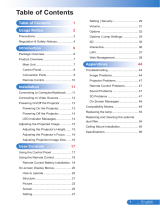.............................................................................................................................................
.............................................................................................................................
...................................................................................................................................
................................................................................................................................
Package Overview ................................................................................................................................ Package Overview
.................................................................................................................................
.........................................................................................................................................
Main Unit ......................................................................................................................................... Main Unit
...............................................................................................................................
Projector Panel ............................................................................................................................... Projector Panel
........................................................................................................................................
DVD Panel ........................................................................................................................................ DVD Panel
...........................................................................................................................
..............................................................................................................................
Remote Control .............................................................................................................................. Remote Control
.......................................................................................................................
the Projector ....................................................................................................................... the Projector
Connecting the Computer/Notebook
.......................................................................................
Connecting the Computer/Notebook ....................................................................................... Connecting the Computer/Notebook
...................................................................................................................
Connecting the Audio Input
........................................................................................................
Connecting the Audio Input ........................................................................................................ Connecting the Audio Input
Connecting the Audio Output-(External Subwoofer/Stereo System)
...............................
Connecting the Audio Output-(2.1 Channel/5.1 Channel)
..................................................
Powering On/Off the Projector
..........................................................................................................
Powering On/Off the Projector .......................................................................................................... Powering On/Off the Projector
Powering On the Projector
..........................................................................................................
Powering On the Projector .......................................................................................................... Powering On the Projector
...............................................................................................................
Turn On the DVD Player ............................................................................................................... Turn On the DVD Player
...............................................................................................................
Turn Off the DVD Player ............................................................................................................... Turn Off the DVD Player
Powering Off the Projector
..........................................................................................................
Powering Off the Projector .......................................................................................................... Powering Off the Projector
.........................................................................................................................
Warning Indicator ......................................................................................................................... Warning Indicator
Adjusting the Projected Image
...........................................................................................................
Adjusting the Projector’s Height
.................................................................................................
Adjusting the Projector’s Height ................................................................................................. Adjusting the Projector’s Height
Adjusting the Projector’s Focus
..................................................................................................
Adjusting the Projection Image Size
.........................................................................................
Adjusting the Aspect Ratio of the Image
..................................................................................
Adjusting the Sloping Image
......................................................................................................
Control Panel & Remote Control
........................................................................................................
Control Panel & Remote Control ........................................................................................................Control Panel & Remote Control
...........................................................................................................
Using the Remote Control ........................................................................................................... Using the Remote Control