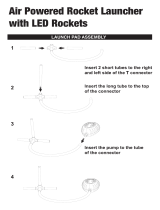Page is loading ...

RCA to USB/microSD
Video Recorder
AC1792
Model:
Instruction Manual

2
PRODUCT DIAGRAM:
1Video Audio In RCA Composite video and L/R audio input from video source device such as
VHS. Yellow = video, white = audio left channel, red = audio right channel. (The
video source device should include the video cable, usually it is the 3RCA to
3RCA male cable or 3.5mm to 3RCA male video cable)
2 HDMI Out Connect to TV or monitor to display video with HDMI Cable.
(HDMI Cable is not included.)
3 USB Plug USB drive to save recorded video files. (Supports up to 32GB)
4 DC Connect to 5V DC power with USB-C to USB-A cable.
(Wall power adapter is not included)
5 Micro SD card Plug Micro SD card to save recorded files. (Supports up to 64GB)
6 Record Button Press to record video, press again to stop and save file.
7 REC LED The red recording (REC) LED will flash for a few seconds when the USB drive
or Micro SD card is inserted, once the LED remains the USB drive or Micro SD
card is ready. The LED will flash while recording. The LED will switch off for a
few seconds and then remain lit when recording has stopped. If you remove the
USB drive or Micro SD card, the LED will switch off.
8 PWR LED The green power (PWR) LEDwill flash for a few seconds after connecting power,
then stays green.
Note: Please do not plug USB drive and Micro SD card at the same time. AC1792 will only support FAT32
and NTFS formats, exFAT is not supported.
1
2
3
4
8 7 6 5

3
OPERATING INSTRUCTIONS:
Record Video
Please preview the video on a TV or monitor. When all connections are ready, press
the RECORD button to record the video, then the REC red LED will flash, this means
it is recording. Press the RECORD button again to stop recording, the LED will stop
flashing for several seconds then flash again, this means the recorded video has
been saved to the Micro SD card or USB drive.
Note: If the recording does not start after you press the RECORD button, verify
the following. The input video source is disconnected. The USB drive or Micro SD
card is not connected properly and/or formatted to exFAT (NOT SUPPORTED), not
compatible (maximum capacity 64GB) or out of storage.
Recorded Files
You can remove the USB drive or Micro SD card and connect to your computer to
check the recorded video files after you stopped recording. The file names will start
at Encode_1.mp4.
Every recording will create a different file: Encode_1, Encode_2, Encode_3 etc.
The maximum size per file will be around 1.95GB (NTSC: 1.6GB, PAL: 1.95GB), when
you record a video larger than 1.95GB, AC1792 will partition larger files to more than
one file, for example: If you record an extremely long video you will see 2-3 files:
Encode_1.mp4, Encode_1_1.mp4, Encode_1_2.mp4 etc.
After extended use, the file name will become longer. To reset the file names back to
Encode_0, you just press and hold the RECORD button before powering on AC1792,
then plug the USB-C power cable in to power on the device, after 3 seconds, AC1792
will be reset.
Note: If there are any errors in the recording like skipping, audio out of sync etc. It
may be due to an incorrectly formatted storage device or it can also be caused when
a device is not safely removed- corrupting files. You should also format the storage
device to FAT32 if the problem persists.
Firmware Update
To update the firmware: Unplug the USB-C power cable to power off the device.
Copy the firmware file in to USB drive or Micro SD card, and plug it to device. Plug
the USB-C power cable to power on, the green LED will flash a few seconds, once the
green LED stops flashing and remains solid it means the updating is finished.

Distributed by:
Electus Distribution Pty Ltd
46 Eastern Creek Dr,
Eastern Creek NSW 2766 Australia
Ph 1300 738 555
Int’l +61 2 8832 3200
Fax 1300 738 500
www.electusdistribution.com.au
Made in China
SPECIFICATIONS
Inputs Composite RCA, USB, microSD
Outputs HDMI
Supported Resolution 720 x 576 (PAL) / 720 x 480 (NTSC)
Video Format MP4
Recording Time 15.3MB (per minute) / 920MB (per hour)
USB/microSD Capacity Up to 64GB
Power 5VDC, 2A (USB-C)
Dimensions 81(W) x 76(D) x 25(H)mm
/