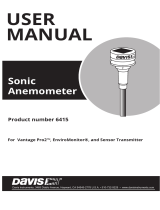Page is loading ...

R
(
510
)
732-9229 FAX
(
510
)
670-0589 www.davisinstruments.com
3465 Diablo Ave., Hayward, CA 94545-2778 USA
®
•
•
Temperature/Humidity Sensor
Product number 6834
For questions about installing or operating your
Temperature/Humidity Sensor, please contact Davis Technical
Support. We’ll be glad to help.
The Temperature/Humidity Sensor should be installed indoors.
Temperature/Humidity
Sensor
Backplate
Sensor Housing
RJ Connector with
25’ (7.6 m) cable
2 #6 self-tapping screws
(included)
Strain relief
Contacting Technical Support
7395.361 Rev. A 2/11/2019
Online
www.davisinstruments.com
E-Mail
Telephone
Find copies of user manuals, product specications,
application notes, software updates, and more.
(510) 732-7814
Monday - Friday, 7:00 A.M.- 5:30 P.M., Pacic Time
Unsnap the back plate from the sensor housing.
Using the backplate as a guide, mark and drill pilot holes
where you want to install the sensor.
Use the two #6 screws included to install the backplate.
Snap the sensor onto the backplate.
Optional: If extra strain relief is
needed, you may insert a
#4 screw and washer into
the strain relief portion of the
sensor cable and secure to
the surface.
Plug the RJ connector into the jack labeled “Temp/Hum” on a
Sensor Transmitter (product numbers 6331 or 6332). (See the
Sensor Transmitter User Guide.)
To keep your Temperature/Humidity Sensor most accurate, you
should inspect it periodically for dust, debris, and insect nests or
webs. Clean the sensor screen with a soft brush.
Backplate
1.
2.
3.
4.
5.
Mounting your sensor
Maintaining your sensor
Sensor specications
Humidity
Resolution and Units 1%
Range 1 to 100% RA
Accuracy ±2%
Drift <0.25% per year
Update Interval 50 seconds to 1 minute
Temperature
Resolution and Units 0.1°F or 1°F
or 0.1°C or 1°C (user-selectable)
Range -40° to +150°F (-40° to +65°C)
Accuracy ±0.5°F (±0.3°C)
Update Interval 10 - 12 seconds
/