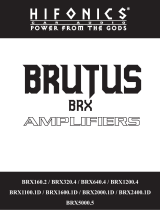Place terminal in a secure
position so that it won’t
accidentally contact the
negative battery post
Power cable size
It is critical to use the proper power
and ground cable. Select the size
listed here for your amplier model.
Always use high quality copper
cable. Visit our website for multi amp
system cable recommendations.
Properly route power,
speaker and RCA cables
through the vehicle.
Choose a mounting location
that will provide adequate air
ventilation. Mount the amplier to
a secure surface. Do not mount
the amplier upside down.
Attach the chassis ground, +12V and amp turn on
wire. It is important to make sure these connections
are very secure.
REM TURN ON / DC SENSE ON SWITCH
There are two methods of switching the amplier on and off. Select the appropriate
position suited for your application.
REM TURN ON This will turn on the amplier when a +12v switched power typically
from a source unit, is connected to the Amp Turn On - BLUE wire on the main power
connection harness.
DC SENSE The DC SENSE is for use with source units that do not offer RCA
outputs.
PLEASE NOTE: If switch is set to DC sense on, the amplier will not turn
on via the ampliers remote turn on wire. So if amplier will not turn on
please view this switch on the top control panel and adjust accordingly.
For more information on DC Sense and wiring visit MBQUART.com
Bare metal
Connect the RCA cables to the
INPUT connectors.
Connect the power cable to the
positive battery terminal. The
power cable must be fused
within 18 inches of the battery
terminal.
Re-connect the negative
battery terminal making sure it
is securely tightened.
Connect the speaker cables to
the speaker output connectors.
Follow the diagram below
that best ts your speaker
conguration.
The chassis ground connection
is critical to the performance
of the amplier. Choose a
location that is close to the
amplier. Completely scrape
away the paint and use a nut
and bolt if possible.
DO NOT USE AN EXISTING
FACTORY BOLT!
Disconnect
Negative Battery
Terminal
Run Cables
Mount Amplier
Power
Connection
Signal Input
Connection
Positive Battery
Connection
Re-connect
Negative Battery
Terminal
Speaker
Connections
Chassis Ground
Be prepared to disarm your vehicle’s alarm and
to enter your radio / source unit code.
Installation
Before you start
CAUTION
Many new and factory radios require a reset code when
disconnected from battery power. This is an anti-theft
feature. Before unplugging power, you must determine if
your radio/source unit requires a reset code. Check the
operation manual for your vehicle or contact the dealer.
1
2
3
5
6
9
10
84
Turn the GAIN control completely
counter-clockwise to minimum.
Gain Control
7
10ga
Model Cable Size
NA3-560.4
NA3-1000.5
NA3-600.6
CH1 Positive - White
CH1 Negative - White / Black
CH2 Positive - Gray
CH2 Negative - Gray / Black
CH3 Positive - Green
CH3 Negative - Green / Black
CH4 Positive - Purple
CH4 Negative - Purple / Black
CH1 Positive - White
CH1 Negative - White / Black
CH2 Positive - Gray
CH2 Negative - Gray / Black
CH3 Positive - Green
CH3 Negative - Green / Black
CH4 Positive - Purple
CH4 Negative - Purple / Black
CH5 Positive - Brown
CH5 Negative - Brown/ Black
CH1 Positive - White
CH1 Negative - White / Black
CH2 Positive - Gray
CH2 Negative - Gray / Black
CH3 Positive - Green
CH3 Negative - Green / Black
CH4 Positive - Purple
CH4 Negative - Purple / Black
CH5 Positive - Brown
CH5 Negative - Brown / Black
CH6 Positive - Pink
CH6 Negative - Pink/ Black
Ground - Black
Amp Turn On- Blue
+12V - Red
CH1 Positive - White
CH1 Negative - White / Black
CH2 Positive - Gray
CH2 Negative - Gray / Black
CH3 Positive - Green
CH3 Negative - Green / Black
CH4 Positive - Purple
CH4 Negative - Purple / Black
CH1 Positive - White
CH1 Negative - White / Black
CH2 Positive - Gray
CH2 Negative - Gray / Black
CH3 Positive - Green
CH3 Negative - Green / Black
CH4 Positive - Purple
CH4 Negative - Purple / Black
CH5 Positive - Brown
CH5 Negative - Brown/ Black
CH1 Positive - White
CH1 Negative - White / Black
CH2 Positive - Gray
CH2 Negative - Gray / Black
CH3 Positive - Green
CH3 Negative - Green / Black
CH4 Positive - Purple
CH4 Negative - Purple / Black
CH5 Positive - Brown
CH5 Negative - Brown / Black
CH6 Positive - Pink
CH6 Negative - Pink/ Black
Ground - Black
Amp Turn On- Blue
+12V - Red
FRONT
L
R
REAR
L
R
INPUT
L
R
GAIN
MIN MAX
LPF
50Hz 150Hz
SUBSONIC
15Hz 50Hz
SUBSONIC
15Hz 300Hz
FRONT
GAIN
MIN MAX
REAR
GAIN
MIN MAX
BOOST
0dB 12dB
X-OVER
LPF FULL
FRONT
X-OVER
HPF FULL
REAR
X-OVER
HPF FULL
NA3-560.4
NA3-1000.5
NA3-600.6
Congratulations on your choice of a MBQuart amplier. This “Quick Start
Installation” guide is meant to help you “hook up” and play music. For more
detailed information, on system setting, speaker and subwoofer conguration
and full specications by model please visit our website at www.MBQuart.com

Setup
Quick Start
Installation Guide
The illustrations below describe the various controls. Refer to
the illustration that matches your amplier.
The level control purpose is to match the output of your source signal to the
amplier. Refer to the section C for detailed instructions.
This switch will set the amplier to have a full frequency output or to lter out high
or low frequencies.
The Bass EQ control will increase the power output at 45Hz for more pronounced
bass. Exercise caution when using this control. Increase the level in small
amounts until distortion is noticed, then back off a little.
1. If possible, with the source unit off, conrm that the primary volume control is
turned down (counter clockwise).
2. Turn on the source unit (CD, or MP3 player). Re-conrm that the volume is
turned down. Make sure the source unit controls; balance, fader, bass and
treble are all set to center or “0” adjustment. Make sure that the green LED on
the end of the amplier is illuminated.
3. Play a clean musical selection of which you are very familiar. CD is preferred.
Do not use radio signals for level setting. Hit play and start turning the volume
of the source unit up.
4. Stop increasing the source unit volume when you reach 3/4 (about 75%) or until
you hear speakers begin to slightly start producing distortion.
5. Increase the amplier gain (clockwise) until distortion is heard, then back
the level down (counter clockwise) until the distortion is eliminated. Small
adjustments may need to be made to balance the levels of multiple ampliers.
Settings
B
This is a critical step to insure your amplier
is properly adjusted to match the signal
output level of your source unit.
THIS IS NOT A VOLUME CONTROL!
Level Setting
C
WARRANTY
Maxxsonics USA Inc. warrants this product, to the original consumer purchaser, to be free from
defects in material and workmanship for a period of one (1) year from the date of purchase.
Maxxsonics USA Inc. will, at it’s discretion, repair or replace defective products during the warranty
period. Components that prove to be defective in materials and workmanship under proper installation
and use must be returned to the original authorized Maxxsonics USA Inc. retailer from where it was
purchased. A photocopy of the original receipt must accompany the product being returned. The
costs associated with removal, re-installation and freight are not the responsibility of Maxxsonics
USA Inc. This warranty is limited to defective parts and specically excludes any incidental or
consequential damages connected therewith. To view the full warranty, please visit the website.
MBQuart products are designed and engineered in the USA by
www.maxxsonics.com
MBQ NA3 QSG 01 - rev3
NA3-560.4
NA3-1000.5
NA3-600.6
FRONT
L
R
REAR
L
R
INPUT
L
R
GAIN
MIN MAX
LPF
50Hz 150Hz
SUBSONIC
15Hz 50Hz
SUBSONIC
15Hz 300Hz
FRONT
GAIN
MIN MAX
REAR
GAIN
MIN MAX
BOOST
0dB 12dB
X-OVER
LPF FULL
FRONT
X-OVER
HPF FULL
REAR
X-OVER
HPF FULL
1
2
5
LEVEL Adjustment
NA3-560.4
NA3-600.6
NA3-1000.5
X-OVER Switch
BASS BOOST
The Low Pass Filter will cut off the frequencies above the setting. The High Pass
Filter will cut off the frequencies below the setting.
The Subsonic Switch will cut off the frequencies below the setting.
3
4
Frequencies Adjustment
SUBSONIC Switch
To gain access to the NA3
amplier series top mount setting
control panel carefully remove
the six screws and lift the face
plate up.
When you’re nished with the control
panel mindfully put the face plate
back together with the six screws.
Make sure not to over tighten.
Some models include a bass
remote. Avoid adjusting the bass
remote while operating vehicle.
Open Control
Panel
Remote Level
Control
A
D
2
1
1
1
1
1
5
5
5
2
2
2
2
2
2
2
2
3
3
3
3
3
3
3
3
1
1
1
4
5
5
5
2
1
1
1
1
1
5
5
5
2 2
2
2
2
2
2
2
3
3
3
3
3
3
3
3
1
1
1
4
5
5
5
2
1
1
1
1
1
5
5
5
2
2
2
2
2
2
2
2
3
3
3
3
3
3
3
3
1
1
1
4
5
5
5
/