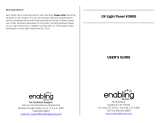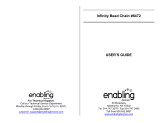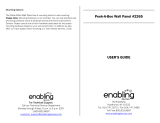Page is loading ...

Mounting Options:
Mounting Options:Mounting Options:
Mounting Options:
The Ocean Gel Wall Panel
has 4 mounting holes for wall mounting. Please
Please Please
Please
Note:
Note:Note:
Note: Mounting hardware is not included. You can use standard wall
anchoring hardware found at hardware stores and Home Improvement
Centers. Please consult one of their hardware associates for the proper
mounting hardware based on your wall construction.
For Technical Support:
For Technical Support:For Technical Support:
For Technical Support:
Call our Technical Service Department
Monday through Friday, 9 a.m. to 5 p.m. (EST)
1-800-832-8697
customer_support@enablingdevices.com
Kaleidoscope Wall Panel #3280
USER’S GUIDE
50 Broadway
Hawthorne, NY 10532
Tel. 914.747.3070 / Fax 914.747.3480
Toll Free 800.832.8697
www.enablingdevices.com

Dazzling display!
Dazzling display!Dazzling display!
Dazzling display!
See a dazzling display of rotating multicolored lights when the panel is
activated. Just move your hand in front of the motion sensor panel to
light it up and play soft, soothing music. Music plays for 20 seconds
after activation. Encourages exploration and directed reach. A great
addition to any sensory space. Wall mounting hardware included. Size:
18"L x 16"W x 4½"H. Requires 6 C Batteries. Weight: 4¼ lbs.
1. The Kaleidoscope Wall Panel requires 6 C batteries (not included).
Use Alkaline batteries only (e.g. Duracell or Energizer brand). Do
not use rechargeable batteries or any other type of batteries
because they supply lower voltage and the unit will not perform
properly. The battery compartments are located under the
compartment on the top of the panel. To access the
compartments lift up the access door and then remove the Phillips
Head screws from each battery compartment cover. Install the C
batteries into each holder. When installing new batteries, always
be careful to observe battery polarity. Replace battery covers and
screws. Never mix old and new batteries together or different
brands or types together. (See Photo).
2. Turn the ON/OFF/VOLUME knob clockwise, you will hear an
auditable click. Adjust to knob for desired volume level of the
music.
3. See a dazzling display of rotating multicolored lights when the
panel is activated. Just move your hand in front of the motion
sensor panel to light it up and play soft, soothing music. Music
plays for 20 seconds after activation. Encourages exploration and
directed reach.
Please Note:
Please Note:Please Note:
Please Note: Some low room light required for activation.
Troubleshooting:
Troubleshooting:Troubleshooting:
Troubleshooting:
Problem:
Problem:Problem:
Problem: The Kaleidoscope Wall Panel’s lights or music do not work
when activated.
Action #1:
Action #1: Action #1:
Action #1: Make sure the ON/OFF/VOLUME knob is turned ON and
adjusted to an audible level.
Action #2
Action #2Action #2
Action #2:
::
: Check the Batteries for strength and for proper battery
polarity. Replace if weak or dead.
Problem:
Problem: Problem:
Problem: The Kaleidoscope Wall Panel does not work at all.
Action:
Action: Action:
Action: Check all Batteries for strength and for proper battery polarity.
Replace if weak or dead.
Care of the Unit:
Care of the Unit:Care of the Unit:
Care of the Unit:
The Kaleidoscope Wall Panel can be wiped clean with any household
multi-purpose, non-abrasive cleaner and disinfectant. We recommend
Simple Green, which is a non toxic biodegradable all-purpose cleaner.
Do not use
Do not useDo not use
Do not use abrasive cleaners, as they will scratch the surface of the
unit.
Do not submerge
Do not submergeDo not submerge
Do not submerge the unit, as it will damage the electrical
components.
Rev
Rev Rev
Rev 5
55
5/2
/2/2
/2/17
/17/17
/17
/