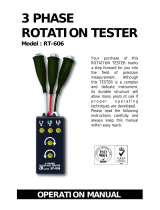Page is loading ...

WATT CLAMP METER
ATK-2301
Users Manual
www.tmatlantic.com

2
EN 61010-2-032
CAT II 600V
CAT III 300V
Pollution Degree 2
Definition of Symbols:
Caution: Refer to Accompanying Documents
Caution: Risk of Electric Shock
Double Insulation
Over-voltage Category I (CAT I):
Equipment for connection to circuits in which measures are
taken to limit the transient over-voltages to an appropriate low level.
Over-voltage Category II (CAT II):
Energy-consuming equipment to be supplied from the fixed installation.
Over-voltage Category III (CAT III):
Equipment in fixed installations.
WARNING: If the clamp meter is used in a manner
Not specified by the manufacturer, the protection
Provided by the clamp meter may be impaired.
www.tmatlantic.com

TABLE OF CONTENTS
I. FEATURES...................................................................................................... 1
II. PANEL DESCRIPTION.................................................................................... 1
III. OPERATING INSTRUCTIONS ....................................................................... 2
III.1. Measurement of AC mA and A .................................................................. 2
III.1.1. True RMS value of AC Current....................................................................... 3
III.1.2. HOLD, MAX, MIN and PEAK of AC Current. ................................................ 4
III.1.3. Harmonics of AC Current in Magnitude (mA or A).......................................... 4
III.1.4. Harmonics of AC Current in Percentage (%) .................................................. 5
III.1.5. Total Harmonic Distortion (% THD-F)........................................................... 5
III.1.6. Crest Factor (C.F.)......................................................................................... 6
III.1.7 Frequency of AC Current................................................................................ 6
III.2 Measurement of AC Voltage....................................................................... 6
III.2.1. True RMS value of AC Voltage........................................................................ 7
III.2.2. HOLD, MAX, MIN and PEAK value of AC Voltage......................................... 7
III.2.3. Harmonics of AC Voltage in Magnitude (V)..................................................... 8
III.2.4. Harmonics of AC Voltage in Percentage (%) ................................................... 8
III.2.5. Total Harmonic Distortion (% THD-F)........................................................... 8
III.2.6. Crest Factor (C.F.)......................................................................................... 9
III.2.7 Frequency of AC voltage................................................................................. 9
III.3 Measurement of Single Phase AC Power Quality (21, 23) ........................... 9
III.3.1 Single Phase AC Watt ....................................................................................10
III.3.2. Apparent Power (VA, KVA) and Reactive Power (VAR, KVAR) .......................10
III.3.3. Power Factor (PF), and Phase Angle (Φ)......................................................11
III.3.4. Horse Power (H.P.) ......................................................................................11
III.3.5. Energy (mWH, WH, or KWH).......................................................................11
III.4 Measurement of the Balanced 3 Phase AC Power Quality (21, 23) ............ 12
III.5 Measurement of the Balanced 3 Phase Sequence (21, 23) ....................... 12
IV. SET THE CT RATIO..................................................................................... 13
V. DISABLE AUTO-POWER-OFF..................................................................... 13
VI. SPECIFICATIONS (23°C±5°C)..................................................................... 13
VII. BATTERY REPLACEMENT........................................................................ 19
VIII. MAINTENANCE & CLEANING.................................................................. 19
www.tmatlantic.com

I. FEATURES
a. Active (W, KW, HP), reactive (VAR, KVAR) and apparent (VA, KVA) power.
b. Power factor (PF), phase angle (Φ), and energy (mWH, WH, KWH).
c. Measurement of standby power consumption for IT products.
d. Non-interrupted AC current harmonic analysis.
e. 1 to 99
th
order of harmonics at 1.0% basic accuracy.
f. Total harmonic distortion (%THD-F) and crest factor (CF).
g. True RMS measurement of V and A at 0.5% basic accuracy.
h. Fast peak function (39μs for 50 Hz, 33μs for 60Hz).
i. Measurement of balanced 3Φ power.
j. Measurement of balanced 3Φ sequence.
k. Programmable CT ratio from 1 to 250.
l. Max, Min and data hold functions.
m. Leakage current measurement at 10μA resolution.
n. Active power in H.P.
o. Auto power off function in 30 minutes.
p. Shielded Jaw immune to external interference (Model 19, 21)
II. PANEL DESCRIPTION
3
3
m
ERR
AUTO-POWER-OFF
Ture RMS
1. Transformer Jaw Assembly
This is used to pick up current signal. To measure AC current or Power/Watt, the jaw must enclose conductor completely.
2. Transformer Trigger
Press the trigger to open the jaw.
3. Rotary Switch
This is used to turn the power on and select measurement of current, voltage or power.
www.tmatlantic.com

2
4. MAX/MIN/HOLD/PEAK and
▼
Button
In the measurement of mA, A, or V, press this button to perform function of MAXIMUM, MINIMUM, HOLD and PEAK. It is also used
to decrement the order of harmonics or CT ratio.
If this button is hold when turning on power, the tester can perform measurement of phase sequence instead of phase angle in the
balanced 3Φ power system.
5.
▲
3Φ Button
This button is used to increment order of harmonics or CT ratio. When the rotary switch is set at W-mA or W-A position, press this
button to select measurement of balanced 3Φ power instead of single-phase power.
This button is also used to select AUTO Hz. If users hold this button and turn the power on, the unit will automatically detect the
frequency of the signal within 40 to 65 Hz. If the frequency is outside 40 to 65 Hz, the unit will select 50 or 60 Hz based upon the
position of sliding switch 18.
6. FUNC Button
In the measurement of mA, A, or V, press this button to select function of harmonics, THD-F, or CF. In the measurement of W-mA or
W-A, press this button to select function of VA, VAR, PF, phase angle, HP, or energy (KWH).
7. LCD
This is a 4+2+2 digit Liquid Crystal Display. Function symbols, units, sign, decimal points, low battery symbols, max, min symbols,
peak and harmonic symbols are included.
8, 9, 10, 12
Those are symbols of selected functions such as, Harmonic, PEAK, MAX, MIN or HOLD.
11. Primary Digits
These digits display the value of measurement, such as current, voltage, or power. 13. Symbols of Units
These are symbols of current, voltage, and power. There are two digits used to display the fundamental frequency 50 or 60 Hz.
14. V Input Terminal
This terminal is used as input for voltage and power measurements.
15. COM Terminal
This terminal is used as common reference input.
16. Hand Strap
Put your hand through the hole of hand strap to avoid accidental drop of the clamp meter.
18. Sliding Switch
Users should select the correct fundamental frequency (50/60 Hz) by moving the sliding switch to a correct position.
III. OPERATING INSTRUCTIONS
III.1. Measurement of AC mA and A
NOTE:
1. Select the correct fundamental frequency (50 or 60 Hz) of current by moving the
sliding switch at the side of the tester. Or hold the
▲
button to select AUTO Hz.
2. Select the proper position of the rotary switch for the range of current. If the AC
current is less than 0.6A, then set the rotary switch at the position of mA. If the
AC current is greater than 0.6A, then set the rotary switch at the position of A.
3. If the peak value of the input AC current is greater than the maximum value of
the range, then symbol of OL will be displayed.
4. If users hold the
▲
button and turn the power on, the unit enters the AUTO Hz
mode. The unit will automatically detect the frequency between 45 to 65Hz.
Additional error occurs if the measured frequency is not 50 or 60 Hz.
www.tmatlantic.com

3
NOTE:
Whenever the rotary switch is set at a new position, the CT ratio and
fundamental frequency will be displayed first.
WARNING:
If t
he unit clamps on to a load (current) about twice the range, the unit
not only display OL, but also display Low Battery.
NOTE:
If the CT ratio is not 1, a symbol of “CT” will be shown in the LCD display
for the measurement of mA or A. The reading of current shown in LCD is equal to
the true RMS value measured by the tester multiplied by CT ratio (A
LCD
= A
RMS
×
CT).
+
Ture RMS
AUTO-POWER-OFF
ERR
m
3
3
WARNING
: Make sure that all the test leads are disconnected from the meter's
terminals for current measurement.
III.1.1. True RMS value of AC Current
www.tmatlantic.com

4
a. Set the rotary switch at mA or A depending on the range of AC current. Then select the correct frequency by moving the
sliding switch at the side of the tester.
b. Press the trigger to open the jaw and fully enclose the conductor to be measured.
c. Read the measured value from the LCD display.
III.1.2. HOLD, MAX, MIN and PEAK of AC Current.
a. Set the rotary switch at mA or A depending on the range of AC current. Then select the correct frequency by moving the
sliding switch at the side of the tester.
b. Press the trigger to open the jaw and fully enclose the conductor to be measured.
c. The measured value from the LCD display. If the
▼
button is pressed, the symbol of “HOLD”, “MAX”, “MIN” or “PEAK”
will be shown in LCD alternatively. And the value of the HOLD, MAX, MIN or PEAK function will be displayed in LCD
alternatively.
d. To return to the display of current measurement, hold the
▼
button for more than 2 seconds.
NOTE: The PEAK function displays the maximum value of a AC periodic
waveform. The sampling time for the PEAK function is 39 μs (50Hz) or 33μs
(60Hz). The HOLD, MAX, or MIN function displays the true RMS value.
III.1.3. Harmonics of AC Current in Magnitude (mA or A)
a. Set the rotary switch at the position of “mA” or “A” depending on the range of AC current. Then select the correct
fundamental frequency by moving the sliding switch at the side of the tester.
b. Press the trigger to open the jaw and fully enclose the conductor to be measured.
c. Press the FUNC button once. The symbols of “Harmonic” and “NO” will be shown in LCD. The n-th order (1 to 99) will be
shown in front of the reading of the magnitude (mA or A) of the current.
d. Press the
▲
or
▼
button to increment or decrement the order of harmonics in front of the reading. The number will roll
over when the maximum (99) or minimum (1) is reached.
www.tmatlantic.com

5
III.1.4. Harmonics of AC Current in Percentage (%)
a. Set the rotary switch at the position of “mA” or “A” depending on the range of AC current. Then select the correct
fundamental frequency by moving the sliding switch at the side of the tester.
b. Press the trigger to open the jaw and fully enclose the conductor to be measured.
c. Press the FUNC button twice. The symbols of “Harmonic” and “NO” will be shown in LCD. The n-th order (1 to 99) will be
shown in front of the reading of the percentage (%) of the current.
d. Press the
▲
or
▼
button to increment or decrement the order of harmonics in front of the reading. The number will roll
over when the maximum (99) or minimum (1) is reached.
III.1.5. Total Harmonic Distortion (% THD-F)
a. Set the rotary switch at the position of “mA” or “A” depending on the range of AC current. Then select the correct
fundamental frequency by moving the sliding switch at the side of the tester.
b. Press the trigger to open the jaw and fully enclose the conductor to be measured.
c. Press the FUNC button three times. The symbols of “THD” and “%” will be shown in LCD. The total harmonic distortion in
percentage with respect to the fundamental frequency (50 or 60 Hz) will be measured and displayed.
%THD-F = (
√
(V2
2
+ V3
2
+ … V49
2
+ V50
2
) / V1) * 100
Where,
V1: magnitude at the fundamental frequency
V2: magnitude at the second harmonics
…
V50: magnitude at the 50-th harmonics.
NOTE: In the measurement of THD, the response to the button or switch
operation becomes slow due to heavy math calculation.
www.tmatlantic.com

6
III.1.6. Crest Factor (C.F.)
a. Set the rotary switch at the position of “mA” or “A” depending on the range of AC current. Then select the right frequency
by moving the sliding switch at the side of the tester.
b. Press the trigger to open the jaw and fully enclose the conductor to be measured.
c. Press the FUNC button four times. The symbol of C.F. will be shown in LCD. The crest factor (C.F.) will be measured and
displayed. The crest factor (CF) is defined as following:
C.F. = (peak value) / (RMS value)
III.1.7 Frequency of AC Current
a. Set the rotary switch at the position of “mA” or “A” depending on the range of AC current.
b. Press the trigger to open the jaw and fully enclose the conductor to be measured.
c. Press the FUNC button five times. The symbol of Hz will be shown in LCD.
d. The frequency of AC current will be measured and shown in LCD. If the frequency is less than 40 Hz, 0 Hz will be shown
in LCD. If the frequency is greater than 65 Hz, OL Hz will be shown in LCD.
NOTE: In the mA range, the AC current must be greater than 10mA for frequency
measurement. In the A range, the AC current must be greater than 1A for
frequency measurement.
III.2 Measurement of AC Voltage
NOTE:
1. Select the correct fundament
al frequency of voltage by moving the sliding switch
at the side of the tester.
2. If the peak value of the input AC voltage is greater than the maximum value of the
range, then symbol of OL will be displayed.
3. If users hold the
▲
button and turn the power on, the unit enters the AUTO Hz
mode. The unit will automatically detect the frequency between 45 to 65Hz.
Additional error occurs if the measured frequency is not 50 or 60 Hz.
NOTE:
Whenever the rotary switch is set at a new
position, the CT ratio and
fundamental frequency will be displayed first.
NOTE:
If the CT ratio is not 1, a symbol of “CT” will be shown in the LCD display.
WARNING:
Maximum input for ACV is 600. Do not attempt to take any
voltage measurement that exceeds the limits. Exceeding the limits could cause
electrical shock and damage to the clamp meter.
www.tmatlantic.com

7
3
Ture RMS
AUT O-POWE R-O FF
III.2.1. True RMS value of AC Voltage
a. Set the rotary switch at position V. Then select the correct fundamental frequency by moving the sliding switch at the side
of the tester.
b. Insert the test leads into the input jack. Connect the test prods of the test leads in PARALLEL to the circuit to be measured.
c. Read the measured RMS value from the LCD display.
III.2.2. HOLD, MAX, MIN and PEAK value of AC Voltage
a. Set the rotary switch at position V. Then select the correct fundamental frequency by moving the sliding switch at the side
of the tester.
b. Insert the test leads into the input jack. Connect the test prods of the test leads in PARALLEL to the circuit to be measured.
c. The measured value is displayed in the LCD display. If the
▼
button is pressed, the symbol of “HOLD”, “MAX”, “MIN” or
“PEAK” will be shown in LCD alternatively. And the value of the HOLD, MAX, MIN or PEAK function will be displayed in
LCD alternatively.
d. To return to the display of current measurement, hold the
▼
button for more than 2 seconds.
NOTE:
NOTE: The PEAK function displays the maximum value of a AC periodic
waveform. The sampling time for the PEAK function is 39 μs (50Hz) or 33μs (6
0Hz).
The HOLD, MAX, or MIN function displays the true RMS value.
www.tmatlantic.com

8
III.2.3. Harmonics of AC Voltage in Magnitude (V)
a. Set the rotary switch at position V. Then select the correct fundamental frequency by moving the sliding switch at the side
of the tester.
b. Insert the test leads into the input jack. Connect the test prods of the test leads in PARALLEL to the circuit to be measured.
c. Press the FUNC button once. The symbols of “Harmonic” and “NO” will be shown in LCD. The n-th order (1 to 99) will be
shown in front of the reading of the reading of the magnitude (V) of the voltage.
d. Press the
▲
or
▼
button to increment or decrement the order of harmonics in front of the reading. The number will roll
over when the maximum (99) or minimum (1) is reached.
III.2.4. Harmonics of AC Voltage in Percentage (%)
a. Set the rotary switch at position V. Then select the correct fundamental frequency by moving the sliding switch at the side
of the tester.
b. Insert the test leads into the input jack. Connect the test prods of the test leads in PARALLEL to the circuit to be measured.
c. Press the FUNC button twice. The symbols of “Harmonic” and “NO” will be shown in LCD. The n-th order (1 to 99) will be
shown in front of the reading of the percentage (%) of the voltage.
d. Press the
▲
or
▼
button to increment or decrement the order of harmonics in front of the reading. The number will roll
over when the maximum (99) or minimum (1) is reached.
III.2.5. Total Harmonic Distortion (% THD-F)
a. Set the rotary switch at position V. Then select the correct fundamental frequency by moving the sliding switch at the side
of the tester.
b. Insert the test leads into the input jack. Connect the test prods of the test leads in PARALLEL to the circuit to be measured.
c. Press the FUNC button three times. The symbols of “THD” and “%” will be shown in LCD. The total harmonic distortion in
percentage with respect to the fundamental frequency (50 or 60 Hz) will be measured and displayed.
%THD-F = (
√
(V2
2
+ V3
2
+ … +V49
2
+ V50
2
) / V1) * 100
Where,
V1: magnitude at the fundamental frequency
www.tmatlantic.com

9
V2: magnitude at the second harmonics
…
V50: magnitude at the 50-th harmonics.
NOTE: In the measurement of THD, the response to the button or switch
operation becomes slow due to heavy math calculation.
NOTE: For model 23, users can not disable the auto-power-
off function by
holding the FUNC button for 2 seconds in the measurement of THD.
III.2.6. Crest Factor (C.F.)
a. Set the rotary switch at position V. Then select the correct fundamental frequency by moving the sliding switch at the side
of the tester.
b. Insert the test leads into the input jack. Connect the test prods of the test leads in PARALLEL with the circuit to be
measured.
c. Press the FUNC button four times. The symbol of C.F. will be shown in LCD. The crest factor (C.F.) will be measured and
displayed. The crest factor (CF) is defined as following:
C.F. (Crest Factor) = (Peak Value) / (RMS Value)
III.2.7 Frequency of AC voltage
a. Set the rotary switch at position V.
b. Insert the test leads into the input jack. Connect the test prods of the test leads in PARALLEL with the circuit to be
measured.
c. Press the FUNC button five times. The symbol of Hz will be shown in LCD.
d. The frequency of AC voltage will be measured and shown in LCD. If the frequency is less than 40 Hz, 0 Hz will be shown
in LCD. If the frequency is greater than 65 Hz, OL Hz will be shown in LCD
NOTE: The AC voltage must be greater than 50V for frequency measurement.
III.3 Measurement of Single Phase AC Power Quality (21, 23)
NOTE:
1.
Select the correct fundamental frequency of current and voltage by moving the
sliding switch at the side of the tester.
2. Select the proper position of the rotary switch for the range of current. If the
AC
current is less than 0.6A, then set the rotary switch at the position of W-
mA. If
the AC current is greater than 0.6A, then set the rotary switch at the position of
W-A.
3.
If the peak value of the input AC current is greater than the maximum value of
the range, then symbol of OL will be displayed.
4. If users hold the
▲
button and turn the power on, the unit enters the AUTO Hz
mode. The unit will automatically detect the frequency between 45 to 65Hz.
Additional error occurs if the measured frequency is not 50 or 60 Hz.
www.tmatlantic.com

10
NOTE:
Whenever the rotary switch is set at a new
position, the CT ratio and
fundamental frequency will be displayed first.
NOTE:
If the CT ratio is not 1, a symbol of “CT” will be shown in the LCD display for
the measurement of W-mA or W-A.
AUTO-POWER-OFF
Tu re R MS
--
+
+
--
+
3
III.3.1 Single Phase AC Watt
a. Connect the test leads to the voltage source in parallel with the load.
b. Clamp on one of the wire to the load. The current should flow from the front of the tester to the side of the battery cover.
c. Select proper Watt range (W-mA or W-A).
d. Read the value shown on LCD in mW, W, or KW. The unit of watt is automatically scaled.
III.3.2. Apparent Power (VA, KVA) and Reactive Power (VAR, KVAR)
a. Connect the test leads to the voltage source in parallel with the load.
b. Clamp on one of the wire to the load. The current should flow from the front of the tester to the side of the battery cover.
c. Select proper Watt range (W-mA or W-A).
www.tmatlantic.com

11
d. The value of mW, W, or KW will be displayed in LCD. The unit of watt is automatically scaled.
e. Press the FUNC button once to display VA or KVA. The unit is automatically scaled.
f. Press the FUNC button twice to display VAR or KVAR. The unit is automatically scaled.
III.3.3. Power Factor (PF), and Phase Angle (Φ)
a. Connect the test leads to the voltage source in parallel with the load.
b. Clamp on one of the wire to the load. The current should flow from the front of the tester to the side of the battery cover.
c. Select proper Watt range (W-mA or W-A).
d. The value of mW, W, or KW will be displayed in LCD. The unit of watt is automatically scaled.
e. Press the FUNC button three times to display PF from 0.000 to 1.000.
f. Press the FUNC button four times to display phase angle (Φ) from –180° to +180°.
NOTE: To display phase angle (Φ) from 0 to 360, hold the
▲
button, then turn the
power on. Once the tester is turned on in this way, the tester will display phase
angle from 0 to 360° (when phase angle function is selected).
III.3.4. Horse Power (H.P.)
a. Connect the test leads to the voltage source in parallel with the load.
b. Clamp on one of the wire to the load. The current should flow from the front of the tester to the side of the battery cover.
c. Select proper Watt range (W-mA or W-A).
d. The value of mW, W, or KW will be displayed in LCD. The unit of watt is automatically scaled.
e. Press the FUNC button five times to display power in the unit of HP.
III.3.5. Energy (mWH, WH, or KWH)
a. Connect the test leads to the voltage source in parallel with the load.
www.tmatlantic.com

12
b. Clamp on one of the wire to the load. The current should flow from the front of the tester to the side of the battery cover.
c. Select proper Watt range (W-mA or W-A).
d. The value of mW, W, or KW will be displayed in LCD. The unit of watt is automatically scaled.
e. Press the FUNC button six times. A character of H is displayed in front of reading to indicate energy (mWH, WH, or KWH).
The energy is displayed in 6 digits (Four large digits and two small digits). The energy will be reset to zero at the beginning
when this function is selected.
III.4 Measurement of the Balanced 3 Phase AC Power Quality (21, 23)
3
a. Connect the black test lead to the voltage L3, and connect the red test lead to L1.
b. Clamp on one of the wire to L2. The current should flow from the front of the tester to the side of the battery cover.
c. Select proper Watt range (W-mA or W-A).
d. Press the
▲
button to select balanced 3Φ. A symbol of “3Φ” will be shown in LCD.
e. The value of mW, W, or KW will be displayed in LCD. The unit of watt is automatically scaled.
NOTE:
Users can also obtain the measurements of VA, VAR, PF, Phase Angle,
HP, and energ
y (WH) for balanced 3Φ power system. The operations are the same
as the measurements for the single-phase power system.
III.5 Measurement of the Balanced 3 Phase Sequence (21, 23)
L1
L3
L1
L2
L3
Ture RMS
AUTO-POWER-OFF
3
+
www.tmatlantic.com

13
L1
L2
L3
3
L3
L2
L1
3
a. Hold the
▼
button, and then turn the power on. Set the rotary switch at the W-mA or W-A position.
b. Connect the black test lead to the voltage L3, and connect the red test lead to L1.
c. Clamp on to the wire of L2. The current should flow from the front of the tester to the side of the battery cover.
d. Press the
▲
button to select 3 phase power system. A symbol of 3Φ will be shown in LCD.
e. Press the FUNC button to select phase angle function. The LCD will show L123 to indicate the clockwise sequence. Or the LCD
will show L132 to indicate counter clockwise sequence.
IV. SET THE CT RATIO
To set the CT ratio, hold the FUNC button, and then turn the power on. A symbol of “CT” will be shown in LCD. The default value
of CT is 1. To change the CT ratio, users can press the
▲
or
▼
button to increment or decrement the value by 1. Holding the
▲
or
▼
button will speed up the process of incrementing or decrementing.
To exit the setting of CT ratio, press the FUNC button.
V. DISABLE AUTO-POWER-OFF
The tester has an auto-power-off function. The tester will turn the power off after power is turned on for 30 minutes. To disable the
auto power off function, hold the FUNC button for more than 2 seconds. A beep sound will be heard to indicate that the auto
power off function is disabled.
For Model 23, users can not disable the auto-power-off function in the measurement of THD.
VI. SPECIFICATIONS (23°C±5°C)
AC Watt
(50 or 60 Hz, PF 0.6 to 1. CT = 1, Voltage is greater than AC 4V, Current is greater than AC 1mA for mA range, and
Current is greater than AC 0.04A for A range. Specification applies to continuous waveforms)
Model 21
Range (0 to 30A) Resolution Accuracy of Readings
1, 2
0.050 – 9.999 W 0.001W ±2% ± 0.025W
10.00 – 99.99 W 0.01W ±2% ± 0.25W
100.0 – 999.9 W 0.1W ±2% ± 2.5W
1.000 – 9.999 KW 0.001 KW ±2% ± 0.025KW
10.00 – 99.99 KW 0.01 KW ±2% ± 0.25KW
100.0 – 999.9 KW 0.1 KW ±2% ± 2.5KW
1000 – 9999 KW 1 KW ±2% ± 25KW
Model 23
www.tmatlantic.com

14
Range (0 to 60A) Resolution Accuracy of Readings
1, 2
0.050 – 9.999 W 0.001W ±2% ± 0.025W
10.00 – 99.99 W 0.01W ±2% ± 0.25W
100.0 – 999.9 W 0.1W ±2% ± 2.5W
1.000 – 9.999 KW 0.001 KW ±2% ± 0.025KW
10.00 – 99.99 KW 0.01 KW ±2% ± 0.25KW
100.0 – 999.9 KW 0.1 KW ±2% ± 2.5KW
1000 – 9999 KW 1 KW ±2% ± 25KW
1
For CT
≠
1, the accuracy in percentage is the same (±2%). But the additional wattage should be multiplied by the CT ratio.
For example, ±0.025W becomes ±0.025W * CT ratio
2
If Auto Hz is selected, the AC voltage must be greater than 50V, and add
2°
phase angle error to the accuracy.
Model 21
Range (30 – 50A)
Model 23
Range (60 – 100A)
Resolution Accuracy
3, 4
0.050 – 9.999 W 0.001W ±2% of VA ± 5dgts
10.00 – 99.99 W 0.01W ±2% of VA ± 5dgts
100.0 – 999.9 W 0.1W ±2% of VA ± 5dgts
1.000 – 9.999 KW 0.001 KW ±2% of VA ± 5dgts
10.00 – 99.99 KW 0.01 KW ±2% of VA± 5dgts
100.0 – 999.9 KW 0.1 KW ±2%of VA ± 5dgts
1000 – 9999 KW 1 KW ±2% of VA ± 5dgts
3
For CT
≠
1, the accuracy in percentage is the same (±2%). But the additional digits should be multiplied by the CT ratio.
For example, ±5 digits becomes ±5 digits * CT ratio
4
If Auto Hz is selected, the AC voltage must be greater than 50V.
Range of CT Ratio: 1 to 250
H.P. (Horse Power)
1 H.P. = 746 W
AC Apparent Power (VA, from 0.000VA to 9999 KVA)
VA = V r.m.s. x A r.m.s
AC Reactive Power (VAR, from 0.000 VAR to 9999 KVAR)
VAR =
√
(VA
2
– W
2
)
AC Active Energy (mWH, WH, or KWH, from 0 mWH to 999,999 KWH)
WH = W * Time (in hours)
www.tmatlantic.com

15
AC Current
(Accuracy is of Reading, Auto Range, True RMS, Crest Factor < 4, CT=1, Max. peak values 880mADC for mA range,
73.5ADC for A range, and Overload Protection AC 600A)
Model 19,21
Range Resolution Accuracy (50/60Hz)
5, 6
0.5 – 60mA 0.01mA ±0.5% ± 5dgts
60 – 100mA 0.01mA ±0.5% ± 50dgts
100 – 600 mA 0.1 mA ±0.5% ± 5dgts
0.05 – 3 A 0.001 A ±0.5% ± 5dgts
3 – 30 A 0.01 A ±0.5% ± 5dgts
30 – 50 A 0.01 A ±1.0% ± 5dgts
Range Resolution Accuracy (45-1KHz)
5, 6
0.5 – 60mA 0.01mA ±1.5% ± 5dgts
60 – 100mA 0.01mA ±1.5% ± 50dgts
100 – 600 mA 0.1 mA ±1.5% ± 5dgts
0.05 – 3 A 0.001 A ±1.5% ± 5dgts
3 – 30 A 0.01 A ±1.5% ± 5dgts
30 – 50 A 0.01 A ±1.5% ± 5dgts
Model 23
Range Resolution Accuracy (50/60Hz)
5, 6
0.5 – 60mA 0.01mA ±0.5% ± 5dgts
60 – 100mA 0.01mA ±0.5% ± 50dgts
100 – 600 mA 0.1 mA ±0.5% ± 5dgts
0.05 – 3 A 0.001 A ±0.5% ± 5dgts
3 – 30 A 0.01 A ±0.5% ± 5dgts
30 – 100 A 0.01 A ±1.0% ± 5dgts
Range Resolution Accuracy (45-1KHz)
5, 6
0.5 – 60mA 0.01mA ±1.5% ± 5dgts
60 – 100mA 0.01mA ±1.5% ± 50dgts
100 – 600 mA 0.1 mA ±1.5% ± 5dgts
0.05 – 3 A 0.001 A ±1.5% ± 5dgts
3 – 30 A 0.01 A ±1.5% ± 5dgts
30 – 100 A 0.01 A ±1.5% ± 5dgts
5
For CT
≠
1, the accuracy in percentage is the same (±0.5%). But the additional digits should be multiplied by the CT ratio.
For example, ±5 digits becomes ±5 digits * CT ratio
6
If Auto Hz is selected, the AC current must be greater than 10mA for mA range, and greater than 1A for A range.
AC Voltage
(Accuracy is of reading, Auto Range, True RMS, Crest Factor < 4, Input Impedance 10 MΩ, Max peak value 860VDC,
and Overload Protection AC 800V)
Model 19, 21, 23
Range Resolution Accuracy (50/60Hz)
7
5V – 250 V 0.1 V ±0.5% ± 5dgts
250 V – 600 V 0.1 V ±0.5% ± 5dgts
Range Resolution Accuracy (45-1KHz)
7
5V – 250 V 0.1 V ±1.5% ± 5dgts
250 V – 600 V 0.1 V ±1.5% ± 5dgts
7
If Auto Hz is selected, the AC voltage must be greater than 50V.
www.tmatlantic.com

16
Harmonics of AC Voltage in Percentage
(1 to 99
th
order, minimum voltage at 50 or 60 Hz is greater than AC 80V. If the voltage is
0 at 50 or 60 Hz, all the percentage (%) display is 0).
Range
(Model 19, 21)
Resolution Accuracy
1 – 10
th
0.1 % ±1% of reading ±1%
11 – 20
th
0.1 % ±5% of reading ±1%
21 – 50
th
0.1 % ±15% of reading ±1%
51 - 99
th
0.1 % ±35% of reading ±1%
Range
(Model 23)
Resolution Accuracy
1 – 10
th
0.1 % ±0.7% of reading ±1%
11 – 20
th
0.1 % ±2% of reading ±1%
21 – 50
th
(A range) 0.1 % ±5% of reading ±1%
21 – 50
th
(mA range) 0.1 % ±10% of reading ±1%
51 - 99
th
0.1 % ±35% of reading ±1%
Harmonics of AC Voltage in Magnitude
(1 to 99
th
order, minimum voltage at 50 or 60 Hz is greater than AC 80V)
Range (
Model 19, 21
) Resolution Accuracy
1 – 10
th
0.1 V ±1% of reading ±7dgts
11 – 20
th
0.1 V ±5% of reading ±7dgts
21 – 50
th
0.1 V ±15% of reading ±7dgts
51 - 99
th
0.1 V ±35% of reading ±7dgts
Range (
Model 23
) Resolution Accuracy
1 – 10
th
0.1 V ±0.7% of reading ±7dgts
11 – 20
th
0.1 V ±2% of reading ±7dgts
21 – 50
th
(A range) 0.1 V ±5% of reading ±7dgts
21 – 50
th
(mA range) 0.1 V ±10% of reading ±7dgts
51 - 99
th
0.1 V ±35% of reading ±7dgts
Harmonics of AC Current in Percentage
(1 to 99
th
order, minimum current at 50 or 60 Hz is greater than 100mA for mA range,
and greater than 1A for A range. If the current is 0 at 50 or 60 Hz, all the percentage (%) display is 0)
Model 19, 21
Range Resolution Accuracy
1 – 10
th
0.1 % ±1% of reading ±1%
11 – 20
th
0.1 % ±5% of reading ±1%
21 – 50
th
0.1 % ±15% of reading ±1%
51 - 99
th
0.1 % ±35% of reading ±1%
Model 23
Range Resolution Accuracy
1 – 10
th
0.1 % ±0.7% of reading ±1%
11 – 20
th
0.1 % ±2% of reading ±1%
21 – 50
th
(A range) 0.1 % ±5% of reading ±1%
21 – 50
th
(mA range) 0.1 % ±10% of reading ±1%
51 - 99
th
0.1 % ±35% of reading ±1%
www.tmatlantic.com

17
Harmonics of AC Current in Magnitude
(1 to 99
th
order, minimum current at 50 or 60 Hz is greater than 100mA for mA range, and
greater than 1A for A range)
Model 19, 21, 23
Range Resolution Accuracy
1 – 10
th
reading in mA: ±1% of reading ±2mA
reading in A: ±1% of reading ±0.3A
11 – 20
th
reading in mA: ±7% of reading ±2mA
reading in A: ±7% of reading ±0.3A
21 – 50
th
reading in mA: ±15% of reading ±3mA
reading in A: ±15% of reading ±0.3A
51 - 99
th
0.01mA /
0.1mA /
0.001A /
0.01A
reading in mA: ±35% of reading ±3mA
reading in A: ±35% of reading ±0.3A
Power Factor
(PF, ACV > 4V, AC mA > 1mA, AC A > 0.04A, Watt > 50 digits)
Model 21, 23
Range Resolution Accuracy
0.000 – 1.000 0.001 ±0.04
Phase Angle
(Φ, 50 or 60Hz)
Model 21, 23
Range Resolution Accuracy
-180° to 180° 0.1° ± 2°
0° to 360° 0.1° ± 2°
If function of AUTO Hz is selected, add 2° error to the accuracy.
Frequency (Hz)
Model 19, 21, 23
Range Resolution Accuracy of Readings Allowed Input
mA(45 – 65Hz) 0.1Hz ± 0.5Hz 20mA to 1.2A
A(45 - 65Hz) 0.1Hz ± 0.5Hz 1A to 100A
Sensitivity (PROVA 19, 21): > 20mA for mA range, > 1A for A range, and > 50V
Sensitivity (PROVA 23): > 20mA for mA range, > 3A for A range, and > 50V
Total Harmonic Distortion
(THD-F with respect to the first (fundamental) harmonics, min. value in the range from 45 to 65Hz is
greater than AC 80V, greater than 1A for A range, and greater than 100mA for mA range. Calculation is done over 1 to 50
th
Harmonics. If the voltage or current is 0 in the range from 45 to 65Hz, all the percentage (%) display is 0)
Model 19, 21
Range (45~65Hz) Resolution Accuracy
0.0 – 10.0 % 0.1% ± 2%
10.0 – 40% 0.1% ±5% of reading ± 5%
40 – 100% 0.1% ±10% of reading ± 10%
100 – 999.9% 0.1% ±20% of reading
Model 23
Range (45~65Hz) Resolution Accuracy
0.0 – 20.0 % 0.1% ± 2%
20.0 – 100% 0.1% ±3% of reading ± 5%
100 – 999.9% 0.1% ±10% of reading ±10%
Peak Value of AC Periodic Voltage
(peak value > 10V)
or AC Periodic Current
(peak value > 10mA for mA range and peak
value > 0.5A for A range)
for continuous waveform except for square wave:
Model 19, 21, 23
www.tmatlantic.com
/