Page is loading ...

TEG-S18TXE
Version 10.19.2005
User’s Guide
Copyright ©2005. All Rights Reserved. TRENDnet.

Table of Contents
English ............................................................................................
Românǎ ..........................................................................................
1
6
1
6
2
7
4
9
11
1. Introduction .............................................................................
2. Unpacking and Setup ..............................................................
3. Identifying External Components ............................................
1. Introducere ..............................................................................
2. Despachetare si instalare .......................................................
3. Identificarea componentelor externe .......................................
Technical Specifications ..................................................................

This section describes the features of the 8-Port 1000BASE-T Gigabit Ethernet
Switch.
Features
The 8-Port 1000BASE-T Gigabit Ethernet Switch was designed for easy
installation and high performance in an environment where traffic on the
network and the number of users increase continuously.
1
1. Introduction
English UG
English
8 1000BASE-T Gigabit Ethernet ports
Supports Auto-Negotiation for speed and duplex mode
Supports Auto-MDIX for each port
Support Full/Half duplex transfer mode for 10 and 100Mbps
Support Full duplex transfer mode for 1000Mbps
Full wire speed reception and transmission
Store-and-Forward switching method
Supports 4K absolute MAC addresses
Supports 128K Bytes RAM for data buffering
Extensive front-panel diagnostic LEDs
IEEE 802.3x flow control for full-duplex
Back pressure flow control for half-duplex
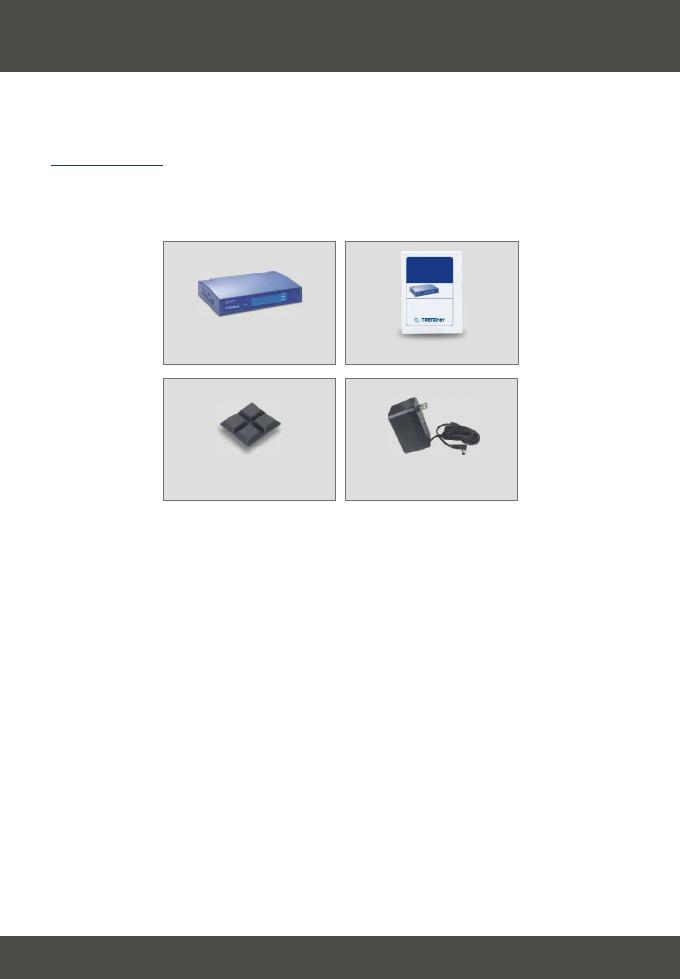
2
English
2. Unpacking and Setup
This chapter provides unpacking and setup information for the Switch.
Unpacking
Open the shipping carton of the Switch and carefully unpack its contents. The
carton should contain the following items:
If any item is found missing or damaged, please contact your local reseller for
replacement.
TEG-S18TXE
User's Guide
Four rubber feet with
adhesive backing
One external power adapter
TEG-S18TXE
Version 10.19.2005
User’s Guide
Copyright ©2005. All Rights Reserved. TRENDnet.
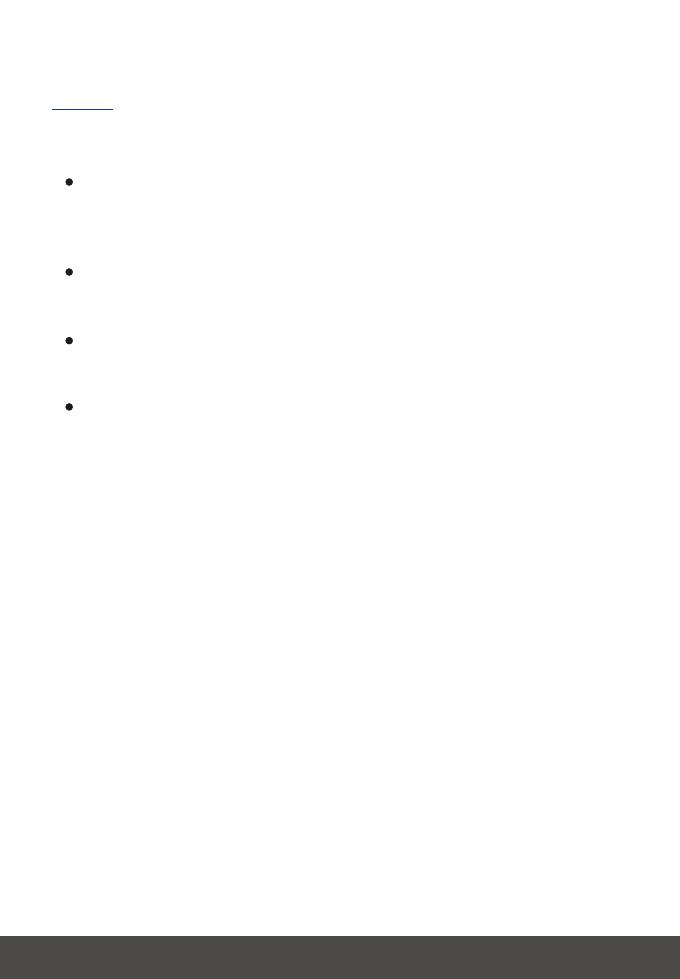
3
English
Setup
The setup of the Switch can be performed using the following steps:
Install the Switch in a fairly cool and dry place. See Technical
Specification for the acceptable operation temerature and humidity
ranges.
Install the Switch in a site free from strong electromagnetic
source,vibration, dust,and direct sunlight.
Leave at least 10cm of space at the left and right hand side of the Switch
for ventilation.
Visually inspect the DC power jack and make sure that it is fully secured
to the power adapter.

4
English
3. Identifying External Components
The front panel of the Switch consists of eight 1000BASE-T ports and LED
indicators.
This chapter describes the front panel, rear panel and LED indicators of the
Switch
Front Panel
Front panel view of the Switch
Rear panel view of the Switch
1000BASE-T Ports:
Eight Gigabit Ethernet ports of 10/100/1000Mbps Auto-Negotiation interface.
LED Indicators
Comprehensive LED indicators display the conditions of the Switch and status
of the network. A description of these LED indicators follows (see LED
Indicators).
DC Power Jack:
Power is supplied through an external AC power adapter. Check the technical
specification section for information about the AC power input voltage.
Rear Panel
The rear panel of the Switch consists of an DC power connector. The following
figure shows the rear panel of the Switch.
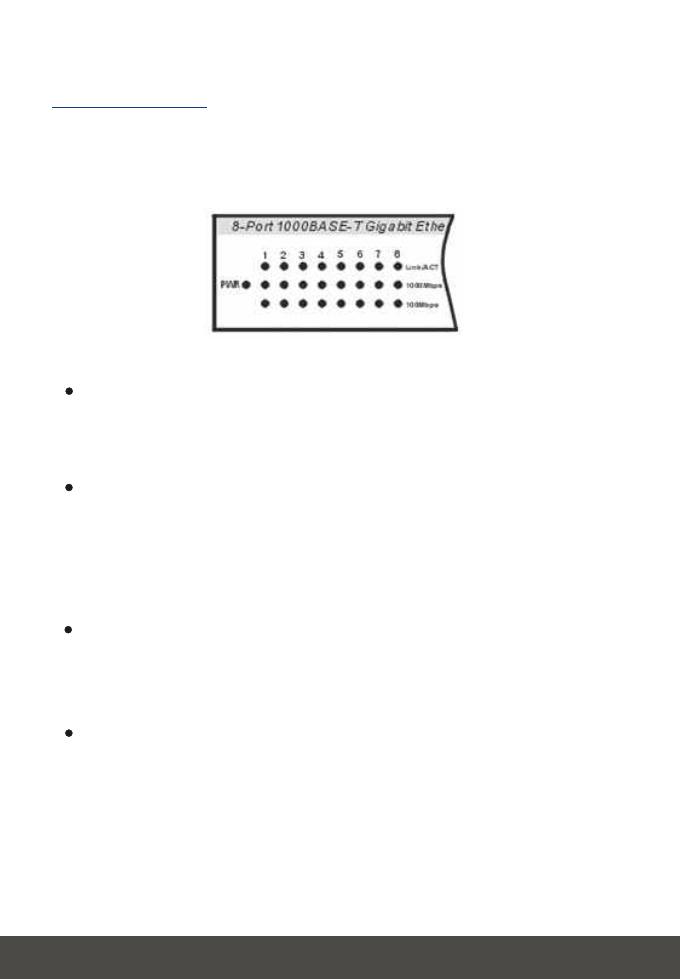
5
English
The LED indicators of the Switch include Power, Link/Act, 1000Mbps and
100Mbps. The following shows the LED indicators for the Switch along with an
explanation of each indicator.
LED Indicators
This indicator lights green when the Switch is receiving power, otherwise,
it is off.
These LED indicators are lighted up when there is a secure connection (or
link) to the desired port. The LED indicators blinking whenever there is
reception or transmission (i.e. ActivityACT) of data occurring at a port.
These LED indicators are lighted up when there is a secure connection (or
link) to 1000Mbps Gigabit Ethernet device at the desired port.
These LED indicators are lighted up when there is a secure connection (or
link) to 100Mbps Fast Ethernet device at the desired port.
Power:
Link/ACT:
1000Mbps:
100Mbps:
When the connection (or link) is 10Mbps, both of 1000Mbps and 100Mbps LED
indicators are off.
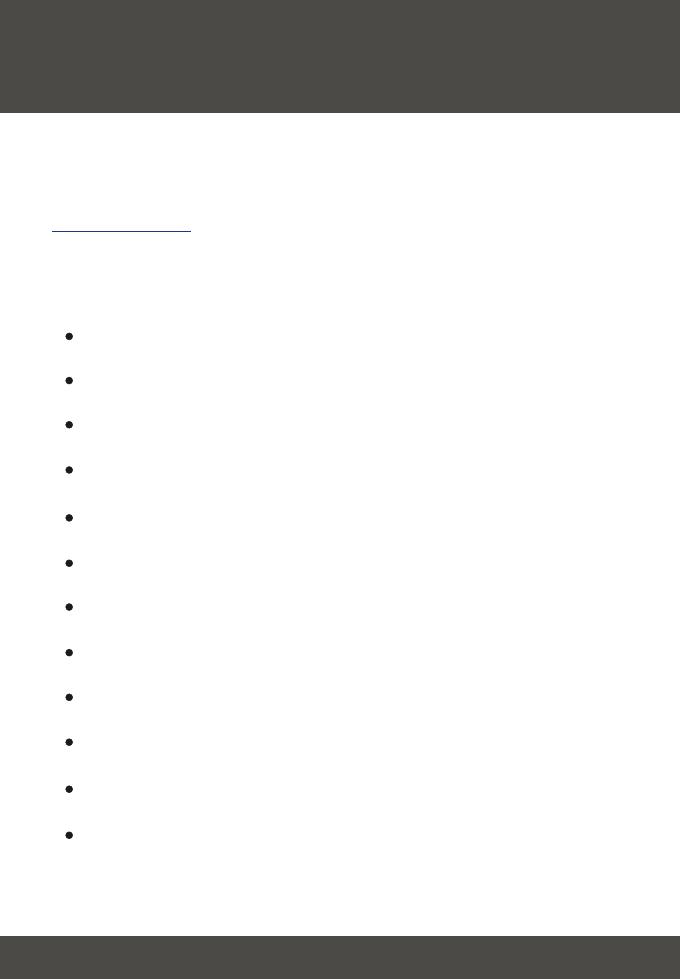
6
1. Introducere
Românǎ
Românǎ
Aceasta sectiune descrie caracteristicile switch-ului cu 8 porturi 1000BASE-T
Gigabit Ethernet.
Caracteristici
Switch-ul cu 8 porturi 1000BASE-T Gigabit Ethernet a fost creat pentru o
instalare rapida si performanta inalta intr-un mediu unde traficul din retea si
numarul de utilizatori creste continuu.
8 porturi 1000BASE-T Gigabit Ethernet
Suporta Auto-Negociere pentru pentru viteza si mod duplex
Suporta Auto-MDIX pentru fiecare port
Suporta mod de transfer Full/Half duplex pentru 10 si 100Mbps
Suporta mod de transfer Full duplex pentru 1000Mbps
Receptie si transmisie Full wire speed
Metoda de comutare Store-and-Forward
Suporta adrese 4K absolut MAC
Suporta 128KBytes RAM pentru buffer date
Panou frontal cu LED-uri de diagnosticare extensiva
Control trafic IEEE 802.3x pentru full-duplex
Control trafic pentru half-duplex
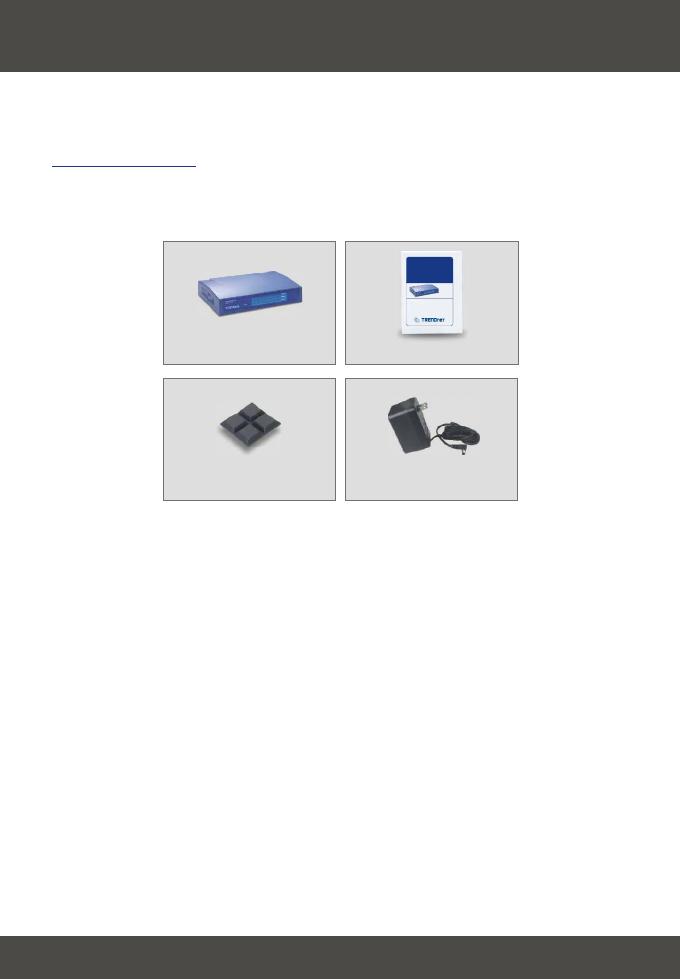
7
2. Despachetare si instalare
Românǎ
Acest capitol ofera informatii despre despachetare si instalare a switch-ului.
Despachetare
Deschideti cartonul switch-ului si despachetati cu grija continutul. Cutia ar
trebui sa contina urmatoarele obiecte:
Daca vreunul dintre obiecte lipseste sau e deteriorat, va rugam sa contactati
vanzatorul local pentru inlocuire.
TEG-S18TXE
Acest ghid de utilizare
Patru picioruse de
cauciuc cu adeziv
Un adaptor extern de alimentare
TEG-S18TXE
Version 10.19.2005
User’s Guide
Copyright ©2005. All Rights Reserved. TRENDnet.
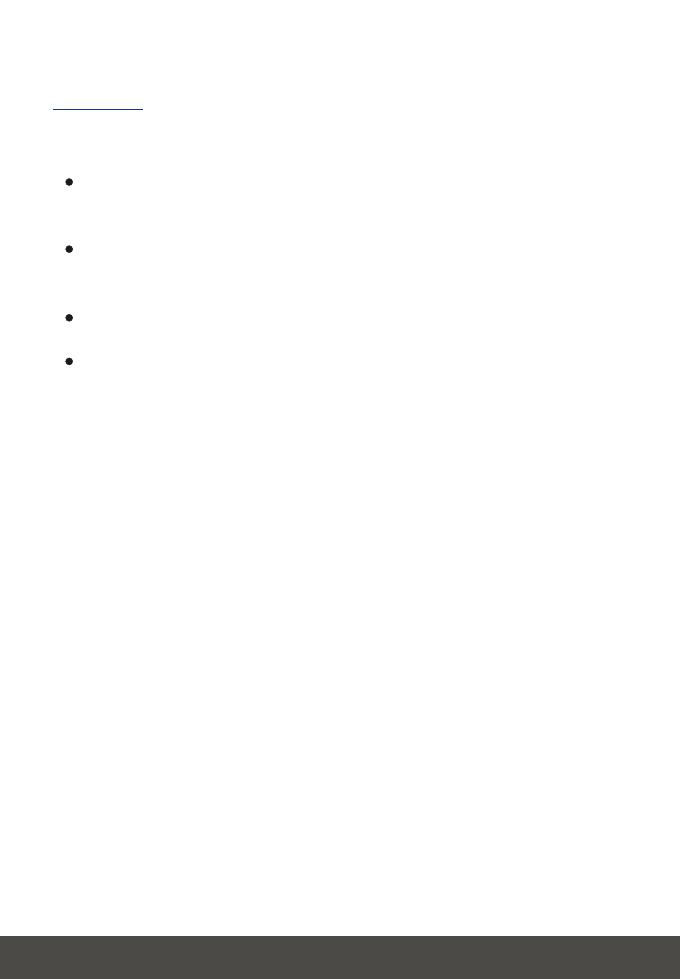
8
Românǎ
Instalare
Instalarea switch-ului poate fi facuta urmand acesti pasi:
Instalati switch-ul intr-un loc racoros si uscat. Vedeti Specificatii tehnice
pentru temperatura de operare si gradul de umiditate acceptabile.
Instalati switch-ul intr-un loc fara surse electromagnetice puternice,vibratii,
praf si lumina solara directa.
Lasati cel putin 10cm de spatiu pe lateralele switch-ului pentru ventilare.
Inspectati vizual mufa alimentatorului DC si asigurati-va ca este bine fixat
in adaptorul de alimentare.
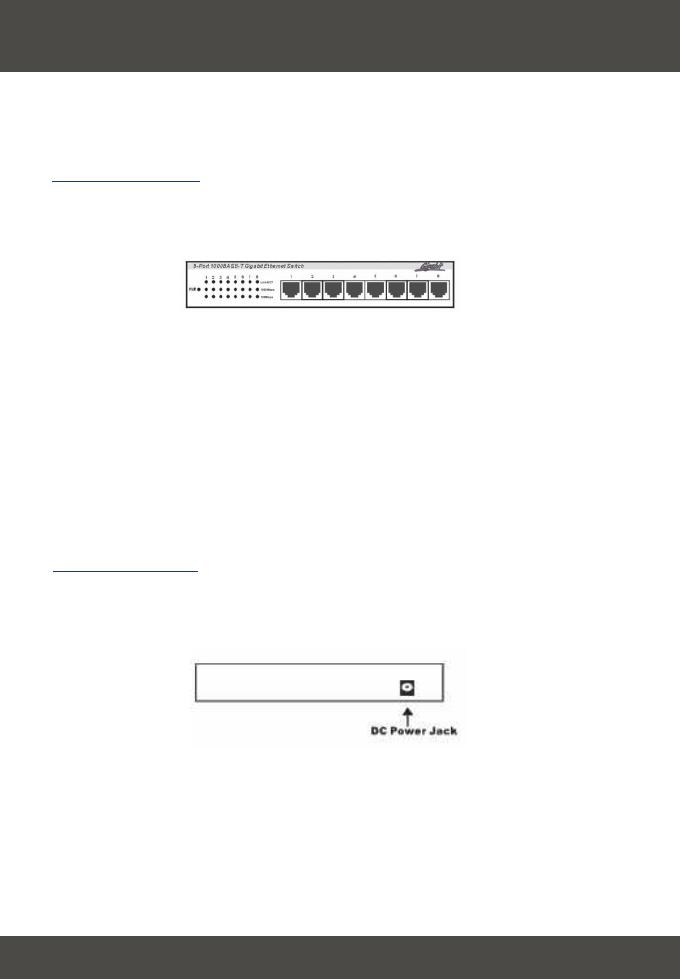
9
Românǎ
3. Identificare componente externe
Panoul frontal al switch-ului consista din 8 porturi 1000BASE-T si indicatoare
LED.
Acest capitol descrie panoul frontal, cel dorsal si indicatorii LED ai switch-ului
Panoul frontal
Vedere panou frontal al switch-ului
Vedere panou dorsal al switch-ului
Porturi 1000BASE-T
Interfata cu opt porturi Gigabit Ethernet de 10/100/1000Mbps Auto-Negociere.
Indicatori LED
Indicatorii LED afiseaza situatia switch-ului si starea retelei. O descriere a
acestor indicatoare LED poate fi gasita mai jos (vedeti Indicatori LED).
Conector alimentare DC
Energia este furnizata printr-un adaptor extern de alimentare AC. Verificati
sectiunea Specificatii tehnice pentru informatii despre voltaj.
Panoul dorsal
Panoul dorsal al switch-ului contine conectorul pentru adaptorul de alimentare
DC. Urmatoarea figura arata panoul dorsal al switch-ului.
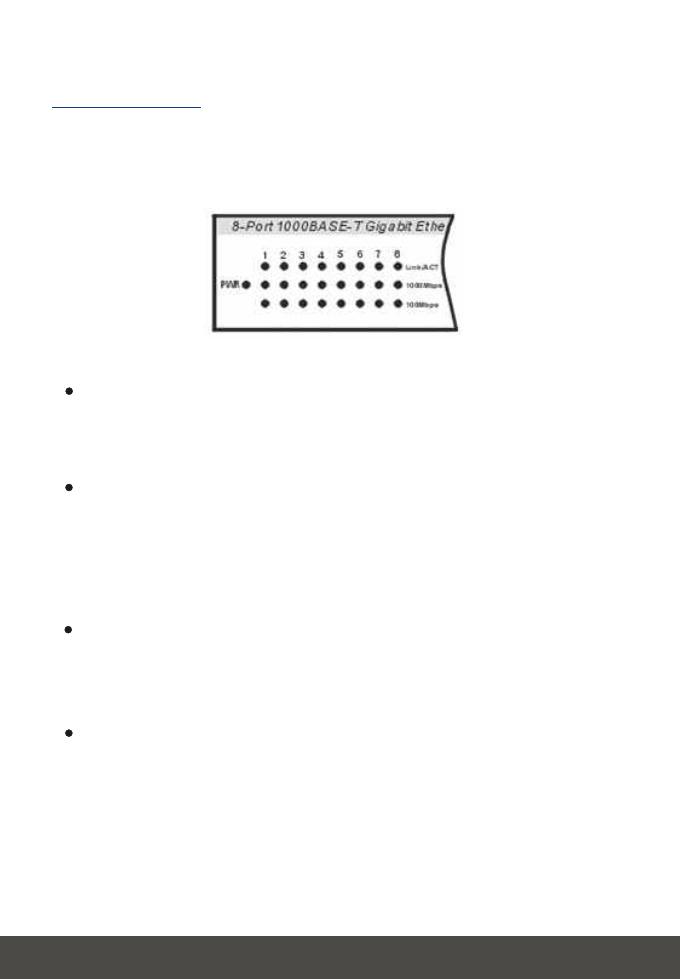
10
Românǎ
Indicatorii LED ai switch-ului includ Power, Link/Act, 1000Mbps si 100Mbps. In
cele ce urmeaza se arata indicatorii LED pentru switch impreuna cu o
explicatie pentru fiecare indicator.
Indicatori LED
Acest indicator lumineaza verde cand switch-ul este alimentat, altfel, este
stins.
Acesti indicatori LED se aprind cand exista o conexiune sigura (sau
legatura) la portul dorit. Indicatoarele LED lumineaza intermitent de
fiecare data cand exista o receptie sau transmitere (ex: ActivitateAct) de
date pe un port.
Acesti indicatori LED se aprind cand exista o conexiune sigura (sau
legatura) la dispozitivul 1000Mbps Gigabit Ethernet pe portul dorit.
Acesti indicatori LED se aprind cand exista o conexiune sigura (sau
legatura) la dispozitivul 100Mbps Fast Ethernet pe portul dorit.
Power:
Link/ACT:
1000Mbps:
100Mbps:
Cand conexiunea (sau legatura) este 10Mbps, ambele LED-uri de la
1000Mbps si 100Mbps LED sunt stinse.
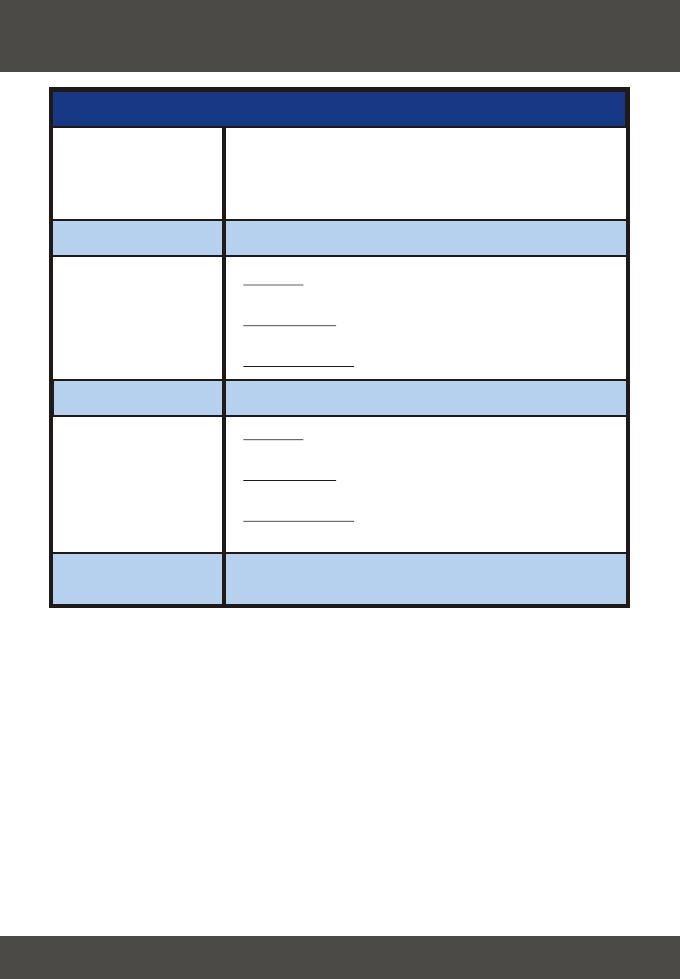
11
Technical Specifications
Standards:
IEEE 802.3ab 1000BASE-T
IEEE 802.3u 100BASE-TX
IEEE 802.3 10BASE-T
IEEE 802.3x Flow Control
Protocol:
CSMA/CD
Rata Transfer Date:
Ethernet: 10 Mbps (half-duplex), 20 Mbps
(full-duplex)
Fast Ethernet: 100 Mbps (half-duplex), 200 Mbps
(full-duplex)
Gigabit Ethernet: 2000 Mbps (full duplex)
Topology:
Star
Network Cables:
Ethernet: 2-pair UTP Cat. 3,4,5, Unshield Twisted Pair
(UTP )Cable
Fast Ethernet: 2-pair UTP Cat. 5, Unshield Twisted Pair
(UTP )Cable
Gigabit Ethernet: 4-pair UTP Cat. 5, Unshield Twisted Pair
(UTP )Cable
Number of Ports:
Eight (8) 1000BASE-T Gigabit Ethernet ports
General
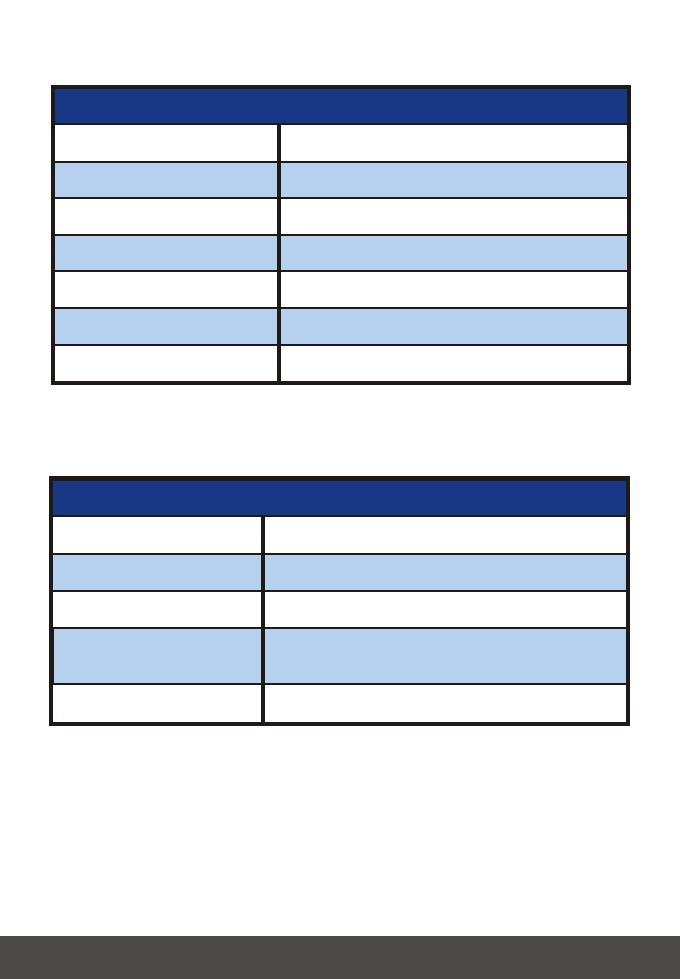
12
DC inputs:
Transmission Method:
5V 2.4A
Store-and-forward
Power Consumption:
RAM Buffer:
10.5 watts maximum
128K Bytes per device
Operating Temperature:
Filtering Address Table:
0° ~ 40° C
4K MAC address per device
Storage Temperature:
Packet Filtering/
Forwarding Rate:
-10°C ~ 55°C
Full wire speed
Humidity:
MAC Address Learning:
5% ~ 95% RH, non-condensing
Self-learning, auto-aging
Dimensions:
Certification:
190(W) × 120(D) × 38(H) mm
FCC Class A, CE Marking Class A, VCCI Class A
Physical and Environmental
Performance

13
FCC Warning
This equipment has been tested and found to comply with the regulations for a Class A
digital device, pursuant to Part 15 of the FCC Rules. These limits are designed to
provide reasonable protection against harmful interference when the equipment is
operated in a commercial environment. This equipment generates, uses, and can
radiate radio frequency energy and, if not installed and used in accordance with this
user's guide, may cause harmful interference to radio communications. Operation of this
equipment in a residential area is likely to cause harmful interference, in which case the
user will be required to correct the interference at his own expense.
CE Mark Warning
This is a Class A product. In a domestic environment, this product may cause radio
interference, in which case the user may be required to take adequate measures.
VCCI Warning
This is a product of VCCI Class A Compliance.
Certifications
This equipment has been tested and found to comply with FCC and CE Rules.
Operation is subject to the following two conditions:
(1) This device may not cause harmful interference.
(2) This device must accept any interference received.
Including interference that may cause undesired operation.
NOTE: THE MANUFACTURER IS NOT RESPONSIBLE FOR ANY RADIO OR TV
INTERFERENCE CAUSED BY UNAUTHORIZED MODIFICATIONS TO THIS
EQUIPMENT. SUCH MODIFICATIONS COULD VOID THE USER’S AUTHORITY TO
OPERATE THE EQUIPMENT.

14
Limited Warranty
TRENDware warrants its products against defects in material and
workmanship, under normal use and service, for the following lengths of
time from the date of purchase.
Wired Products - 5 Years Warranty
If a product does not operate as warranted above during the applicable
warranty period, TRENDware shall, at its option and expense, repair the
defective product or part, deliver to customer an equivalent product or
part to replace the defective item, or refund to customer the purchase
price paid for the defective product. All products that are replaced will
become the property of TRENDware. Replacement products may be
new or reconditioned.
TRENDware shall not be responsible for any software, firmware,
information, or memory data of customer contained in, stored on, or
integrated with any products returned to TRENDware pursuant to any
warranty.
There are no user serviceable parts inside the product. Do not remove
or attempt to service the product by any unauthorized service center.
This warranty is voided if (i) the product has been modified or repaired
by any unauthorized service center, (ii) the product was subject to
accident, abuse, or improper use (iii) the product was subject to
conditions more severe than those specified in the manual.
Warranty service may be obtained by contacting TRENDware office
within the applicable warranty period for a Return Material Authorization
(RMA) number, accompanied by a copy of the dated proof of the
purchase. Products returned to TRENDware must be pre-authorized by
TRENDware with RMA number marked on the outside of the package,
and sent prepaid, insured and packaged appropriately for safe
shipment.

15
WARRANTIES EXCLUSIVE: IF THE TRENDWARE PRODUCT DOES
NOT OPERATE AS WARRANTED ABOVE, THE CUSTOMER'S SOLE
REMEDY SHALL BE, AT TRENDWARE'S OPTION, REPAIR OR
REPLACEMENT. THE FOREGOING WARRANTIES AND REMEDIES
ARE EXCLUSIVE AND ARE IN LIEU OF ALL OTHER WARRANTIES,
EXPRESSED OR IMPLIED, EITHER IN FACT OR BY OPERATION OF
LAW, STATUTORY OR OTHERWISE, INCLUDING WARRANTIES OF
MERCHANTABILITY AND FITNESS FOR A PARTICULAR PURPOSE.
TRENDWARE NEITHER ASSUMES NOR AUTHORIZES ANY OTHER
PERSON TO ASSUME FOR IT ANY OTHER LIABILITY IN
CONNECTION WITH THE SALE, INSTALLATION MAINTENANCE OR
USE OF TRENDWARE'S PRODUCTS.
TRENDWARE SHALL NOT BE LIABLE UNDER THIS WARRANTY IF ITS
TESTING AND EXAMINATION DISCLOSE THAT THE ALLEGED
DEFECT IN THE PRODUCT DOES NOT EXIST OR WAS CAUSED BY
CUSTOMER'S OR ANY THIRD PERSON'S MISUSE, NEGLECT,
IMPROPER INSTALLATION OR TESTING, UNAUTHORIZED
ATTEMPTS TO REPAIR OR MODIFY, OR ANY OTHER CAUSE
BEYOND THE RANGE OF THE INTENDED USE, OR BY ACCIDENT,
FIRE, LIGHTNING, OR OTHER HAZARD.
LIMITATION OF LIABILITY: TO THE FULL EXTENT ALLOWED BY LAW
TRENDWARE ALSO EXCLUDES FOR ITSELF AND ITS SUPPLIERS
ANY LIABILITY, WHETHER BASED IN CONTRACT OR TORT
(INCLUDING NEGLIGENCE), FOR INCIDENTAL, CONSEQUENTIAL,
INDIRECT, SPECIAL, OR PUNITIVE DAMAGES OF ANY KIND, OR FOR
LOSS OF REVENUE OR PROFITS, LOSS OF BUSINESS, LOSS OF
INFORMATION OR DATE, OR OTHER FINANCIAL LOSS ARISING OUT
OF OR IN CONNECTION WITH THE SALE, INSTALLATION,
MAINTENANCE, USE, PERFORMANCE, FAILURE, OR INTERRUPTION
OF THE POSSIBILITY OF SUCH DAMAGES, AND LIMITS ITS LIABILITY
TO REPAIR, REPLACEMENT, OR REFUND OF THE PURCHASE PRICE
PAID, AT TRENDWARE'S OPTION. THIS DISCLAIMER OF LIABILITY
FOR DAMAGES WILL NOT BE AFFECTED IF ANY REMEDY
PROVIDED HEREIN SHALL FAIL OF ITS ESSENTIAL PURPOSE.
Governing Law: This Limited Warranty shall be governed by the laws of
the state of California.
AC/DC Power Adapter, Cooling Fan, and Power Supply carry a 1 Year
Warranty
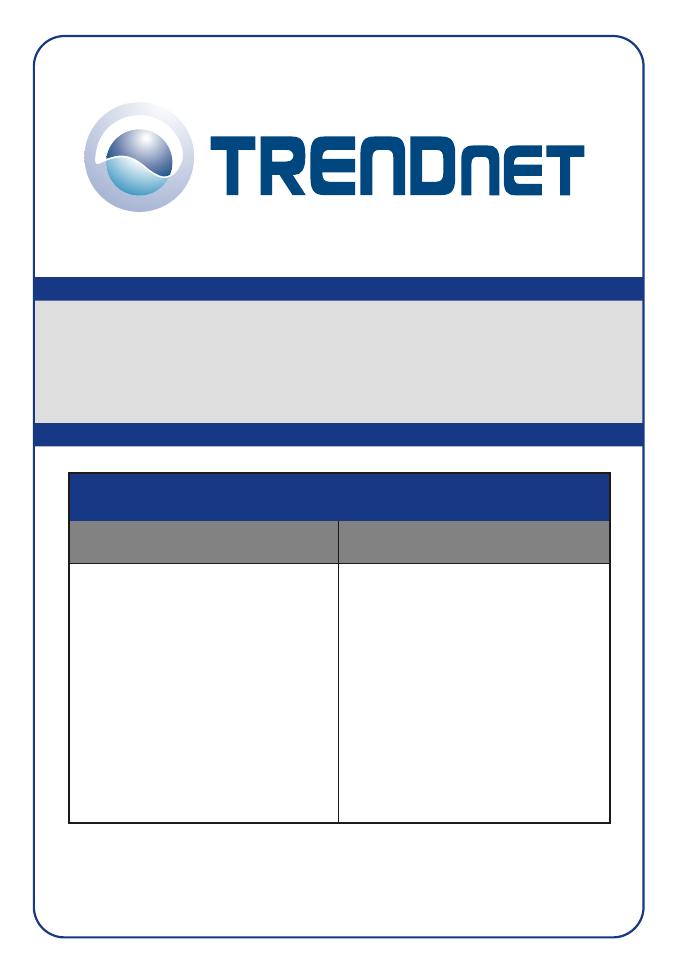
Copyright ©2005. All Rights Reserved. TRENDnet.
@
Product Warranty Registration
Please take a moment to register your product online.
Go to TRENDnet’s website at http://www.TRENDNET.com
TRENDnet
3135 Kashiwa Street. Torrance, CA 90505
http://www.trendnet.com
TRENDnet Technical Support
Telephone:
Fax:
Email:
1(888) 777-1550
1(310) 626-6267
Tech Support Hours
7:30am - 6:00pm Pacific Standard Time
Monday - Friday
US/Canada Support Center European Support Center
Contact Contact
Tech Support Hours
Telephone
Fax:
Deutsch : +49 (0) 6331 / 268-460
Français : +49 (0) 6331 / 268-461
0800-907-161 (numéro vert)
Español : +49 (0) 6331 / 268-462
English : +49 (0) 6331 / 268-463
Italiano : +49 (0) 6331 / 268-464
Dutch : +49 (0) 6331 / 268-465
Eesti : +372-6593613 (9.00AM to 5:00PM)
+49 (0) 6331 / 268-466
8:00am - 6:00pm Middle European Time
Monday - Friday
/