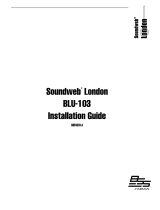Page is loading ...

10653 South River Front Pkwy, Suite 300
South Jordan, Utah 84095
(801) 566-8800
www.dbxpro.com
Application Guide:
ZC-4 Fire Alarm
System

ZC-4 FIRE ALARM SYSTEM APPLICATION GUIDE 2
FIRE ALARM SYSTEM
APPLICATION GUIDE
ZC-4
This guide provides an overview for using a ZC-4 in place of a ZC-FIRE
to recall a scene dependent upon the state of a fire alarm system. This
design utilizes a dbx ZonePRO 640M, but any ZonePRO model will
suffice to an extent. Please see the below warning.
WARNING
Your feature set will be limited if using any non-M version ZonePRO.
You will lose the ability to mute the program material while allowing the
announcement microphone to still be heard. In other words, you are forced
to mute everything.
NOTE
You must configure the ZC-4 before you create the scenes it will recall.
Step 1 First, open your Configuration Wizard. (FIGURE 1)
Step 2 Make any necessary changes to the Source and Zone
configuration and then click “Next” until you are at the ZC
Panel Configuration screen. (FIGURE 2) When using the ZC-4
as a scene selector, you must assign it to ZC Input 1. Figure
2 also indicates which port the ZC-4 needs to be connected
to on the back of the ZonePRO. It is highlighted yellow.
Step 3 Click on the red Edit button (FIGURE 3) to open the Scene
Control Edit window. In this application we are only going
to use the binary combinations 0 and 1 to recall Scenes 1 and
2 respectively. Click “Ok” after associating Scenes 1 and 2,
and proceed to finish the rest of your configuration.
NOTE
It is highly recommended that you finalize your Configuration
Wizard before creating any scenes. If you make any edits to
the Configuration Wizard after creating scenes, you will then
lose those scenes.
{
>
FIGURE 1
>
FIGURE 2
>
FIGURE 3

ZC-4 FIRE ALARM SYSTEM APPLICATION GUIDE 3
FIRE ALARM SYSTEM
APPLICATION GUIDE
ZC-4
Step 4 We will assume our fire alarm system is normally open,
so Scene 1 will be used as our default scene. Make any
necessary processing changes and store this to Scene 1 by
clicking on the “Store Scene” button. (FIGURE 4) Select the
Default scene, and click “Ok”. (FIGURE 5)
Step 5 We will now set up our second scene (when the fire
alarm system closes) to mute all program audio, but still allow
the announcement microphone to be used for emergency
situations. In this application we are using Mic/Line 1 as
the announcement microphone and Line 1 as our program
audio. It is assumed there are no other microphones being
used as a priority override. The key to making this possible is
dependent upon whether we are using the Source Mute or
Master Mute in the ZonePRO’s Router (RTE) block. Turn on
the Source Mute. (FIGURE 6) Select the Master Mute if you
prefer to have the program audio and announcement
microphone both muted. (FIGURE 7)
>
FIGURE 4
>
FIGURE 5
>
FIGURE 6
>
FIGURE 7

ZC-4 FIRE ALARM SYSTEM APPLICATION GUIDE 4
FIRE ALARM SYSTEM
APPLICATION GUIDE
ZC-4
Step 6 Replicate these settings for every output intended
to be muted when the fire alarm system is activated. We will
assume every output should be muted, so we should see
something similar to (FIGURE 8).
NOTE
Priority Ducking settings will vary.
Click on the “Store Scene” button, and then select Scene 2.
Give this a valuable name like, “Fire Scene”. (FIGURE 9)
Step 7 Now you will need to test that your scenes recall appropriately
depending on the state of fire alarm system. Make the proper
connection between the ZonePRO and ZC-4 using a straight-
thru Cat-5 cable. Wire the fire alarm system to the ZC-4.
NOTE
The ZC-4 will not respond to control voltage. It must be used
with contact closures. Any pins not directly connected to a
switch switch or relay should be connected to the +V pin.
Please refer to the image below for wiring the binary
combination 0 and 1. (FIGURE 10)
>
FIGURE 8
>
FIGURE 9
>
FIGURE 10
/