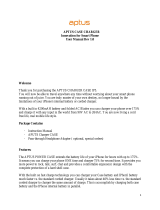Page is loading ...

English
To insert the batteries (2 x ”AA“ size 1.5 V alkaline batteries), open the
housing cover by applying light pressure on the locking clip. Pay atten-
tion to the proper poling of the batteries.
Attention: do not use rechargeable batteries.
Closing the housing cover: Insert into the upper edge of the drive unit
and pivot downwards until the lock engages.
Changing batteries: If the symbol
LO appears on the display, it means
B Setup
A Function
햲
Housing cover
햳
drive unit with battery compartment
햴
push
button for manual feeding
햵
programming buttons
햶
container
cover
햷
feed container
햸
slider for feed dispensing
햹
Velcro tape
as a fastener
햺
Holder
햻
Holder screw.
F Futtermenge
Durch Einstellen des Schiebers lässt sich die Trommelöffnung vari-
ieren, um die Futtermenge nach Wunsch zu dosieren.
Für größere Mengen kann die Programmierung im zweimaligen Ab-
stand hintereinander erfolgen.
G Platzierung
Den Futterautomat auf die Aquarienabdeckung stellen, so dass die Fut-
termenge frei auf die Wasserfläche trifft. Das Antriebsteil mit seiner
rückwärtigen Luftansaugöffnung darf sich nicht im Feuchtluftbereich
des offenen Aquariums befinden. Luftansaugöffnung nicht verdecken.
Bei einigen Terrarienabdeckungen ist eine entsprechende Futteröff-
nung bereits vorgesehen.
Optional: Bei offenen Aquarien kann der Futterautomat einfach mit der
beiliegenden Halterung am Beckenrand eingehängt und festgeschraubt
werden.
Bei längerem Nichtgebrauch Batterien entfernen! Für
Schäden die durch ausgelaufene Batterien entstanden
sind, übernimmt EHEIM keine Gewährleistung!
Umwelthinweis: Verbrauchte oder defekte Batterien
nicht in den Hausmüll werfen! Geben Sie bei Neukauf
die alten Batterien bei Ihrem Händler oder an den
öffentlichen Sammelstellen ab.
TurtleFeeder_07.13_Korrektur_3581_08.09 23.08.13 13:56 Seite 6

that the batteries are almost empty. The feeding procedure will still be
carried out, but the batteries should now be replaced. After about 3
days, the entire display will blink and the device will shut off automat-
ically in order to prevent the feed container stopping in a downward
position.
Please note: Replace the batteries within one minute to ensure that
none of the settings programmed are lost.
Velcro tape: The supplied Velcro tape can be used as a means of
fastening the automatic feeder to the aquarium.
Attachment: The most suitable place for mounting the holder is on the
edge of the tank with open aquariums.
The feed mode offers 3 possibilities which are shown in the upper line
of display to the right of the feed digits 1-4:
No arrow = The time is stored but no feeding occurs.
1 arrow = The feed container rotates once.
2 arrows = The feed container rotates twice with a 1 minute interval.
This extends the time interval for feeding without engag-
ing additional feeding times.
C Programming
General programming rules:
MODE switches initially between the current time and the feeding
times 1 to 4 consecutively. The current time is displayed whenever
you see the blinking double point; the feeding times are differenti-
ated by the digits (1 - 4) on the upper section of the display.
SET allows the respectively displayed times to be changed. With
MODE, the displayed time can be changed between hours and mi-
nutes, and feeding mode. The respectively effected symbol (either
time or feeding mode) blinks and can be set to a higher number with
the » + button «. SET stores the respective time which has been set,
while reverting back to MODE the next feeding time is displayed.
Example:
After the batteries have been inserted, the time begins at
00:00, and
the double point blinks at one second intervals.
Setting the current time:
SET > Hours blink and are set with + .
MODE > Minutes blink and are set with + .
SET > Current time is stored.
Programming feeding time 1:
MODE > Feeding time 1 is displayed with
00:00 and the digit 1
on the upper section of the LCD.
SET > Hours blink and are set with + .
MODE > Minutes blink and are set with + .
TurtleFeeder_07.13_Korrektur_3581_08.09 23.08.13 13:56 Seite 7

MODE > Digit 1 blinks, the feeding mode must be set with + .
1
앗
= feed is dispensed once.
1
앗앗
= feed is dispensed twice at 1 minute interval.
SET > Feeding time 1 is stored.
MODE > The next feeding time is displayed.
This can be programmed as above through SET, or
when the MODE button is pressed repeatedly, it goes
through the next feeding times back to the current time.
D Manual operation
For feeding outside the programmed times, press the ”EHEIM“ manual
feeding button, which allows the rotating of the container to be trigger-
ed manually.
E Filling
Take out the container unit lengthwise and remove the cover on the
back. Clean the drum, ensuring it is dry, and fill the amount of feed.
Then place the cover back on and insert the drum unit onto the axis.
The automatic feeder is suitable for freshwater shrimps, prawns,
floating sticks and granulate. Do not use for fresh or moist feed!
F Feeding amount
By adjusting the slider, the container opening can be varied in order to
dose the amount of feed as required. For larger amounts, the pro-
gramming can be done at an interval of two times in a row.
G Positioning
Place the automatic feeder on the aquarium cover so that the feed can
fall freely to the surface of the water. The drive unit with its reverse air-
intake opening must not be located in the humid-air section of the open
aquarium.
Do not cover up the air-intake opening. Some terrarium lids already
have an opening for feeding.
Optional: With open aquariums the automatic feeder device can sim-
ply be hung onto the edge of the tank using the supplied holder and
screwing down firmly.
If the batteries are not being used for a long time re-
move them! EHEIM does not provide any warranty for
damages which are caused by leaky batteries or storage
batteries.
Do not throw exhausted batteries in the household re-
fuse. Hand over the old batteries to your dealer or
public collecting points when buying new ones.
TurtleFeeder_07.13_Korrektur_3581_08.09 23.08.13 13:56 Seite 8
/