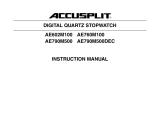Specifications
Capacity: 9 hours, 59 minutes, 59 seconds, 99/100
Resolution: 1/100 second
M
ODE button
Each press of the MODE button will cycle the display through the following timing
modes: Split, Lap, and Countdown.
C
learing the Display to Zero
If the stopwatch is running (indicated by running numbers and/or LAP or SPLIT
flashing on the display), press the START/STOP button until STOP appears at the
bottom of the display. Press the SPLIT/RESET button to clear the display to zero. The
display will only clear to zero when the stopwatch has been stopped.
S
ingle Action Timing
1. Press the MODE button until SPLIT or LAP appears on the display.
2. Clear the display to zero.
3. The first press of the START/STOP button starts the timing.
4. The second press of the START/STOP button stops the timing.
5. After the time has been recorded, clear the display to zero.
T
ime In/Time Out Timing
1. Press the MODE button until SPLIT or LAP appears on the display.
2. Clear the display to zero.
3. The first press of the START/STOP button starts the timing.
4. The second press of the START/STOP button stops the timing. The stopwatch
holds the reading where it was stopped (Time-Out).
5. The third press of the START/STOP button resumes timing from the point that
it was stopped (Time-In). Any number of Time-Outs may be taken, simply
repeat steps 4 and 5 as often as needed.
6. Once timing is completed, clear the display to zero.
C
ontinuous Timing
For timing which lasts over 10 hours, the stopwatch instantly rolls over to zero and
continues timing.
C
umulative Split Timing
Cumulative Split Timing “freezes” the display for partial cumulative event times while
the internal clock continues to run.
1. Press the MODE button until SPLIT appears on the display.
2. Clear the display to zero.
3. The first press of the START/STOP button starts the timing.
4. Pressing the SPLIT/RESET button “freezes” the display at the cumulative time
while the internal clock continues to run. (SPLIT flashing on the display
indicates the internal clock is running.)
5. Pressing the SPLIT/RESET button again will show the cumulative running
time. Any number of Splits may be taken, simply repeat steps 4 and 5 as often
as needed.
6. At the end of the last event, press the START/STOP button to stop the timing.
Lap Interval Timing
Lap Interval Timing yields a readout of each individual time increment of a connected
series of events.
1. Press the MODE button until LAP appears on the display.
2. Clear the display to zero.
3. The first press of the START/STOP button starts the timing.
4. The first press of the SPLIT/RESET button “freezes” the display, automatically
resets the timer to zero and starts timing the next interval. (SPLIT flashing on
the display indicates the internal clock is running.)
5. Each additional press of the SPLIT/RESET button “freezes” the display and
shows the new updated lap interval time. Any number of Lap Intervals may be
taken, simply repeat steps 4 and 5 as often as needed.
6. At the end of the last event, press the START/STOP button to stop the timing.
C
ountdown Alarm Timing
1. Press the MODE button until COUNTDOWN appears on the display.
2. Clear the display to zero.
3. Press and hold the MODE button for 3 seconds (hours will begin to flash).
4. Press the START/STOP button to set the desired number of hours, then press
the SPLIT/RESET button (minutes will begin to flash)
1
.
5. Press the START/STOP button to set the desired number of minutes, then
press the SPLIT/RESET button (seconds will begin to flash)
1
.
6. Press the START/STOP button to set the desired number of seconds, then
press the SPLIT/RESET button (the countdown time will be set)
1
.
1
Once the desired time is on the display, the MODE button may be pressed to exit the
setting mode and set the countdown time.
7. If the wrong time has been entered, repeat steps 3-6 to set the desired
countdown time.
8. With the desired time on the display, press the START/STOP button to begin
countdown timing. During the countdown process, the timer may be paused by
pressing the START/STOP button and restarted by pressing the START/STOP
button.
I
f the programmed countdown time is 30 seconds or greater, the stopwatch will sound
a warning beep every second once 5 seconds remains, the timer will then sound a
continuous tone for the final second before zero is reached.
I
f the programmed countdown time is 30 seconds or less, the timer will sound 2 beeps
just before zero is reached.
9. O
nce reaching zero, the stopwatch will begin counting up. To stop the count-
up timing, press the START/STOP button.
CO
UNTDOWN Memory
The memory function will allow a countdown time to be recalled multiple times without
having to re-enter the countdown time. The stopwatch will return to the desired
countdown time again and again.
1. Follow the steps in the “Countdown Alarm Timing” section.
2. Once the stopwatch reaches zero and the count-up timing has been stopped,
press the SPLIT/RESET button to recall the original programmed time.
3. Press the START/STOP button again to begin counting down.
CLEARING THE COUNTDOWN memory
To clear the countdown time, while in the Countdown mode, press and hold the MODE
button for 3 seconds until the hours begin to flash. Press the MODE button again to
exit the setting mode. The countdown time will be set to zero.
All Operational Difficulties
If this stopwatch does not function properly for any reason, replace the battery with a
new high quality battery (see “Battery Replacement” section). Low battery power can
occasionally cause any number of “apparent” operational difficulties. Replacing the
battery with a new fresh battery will solve most difficulties.
Battery Replacement
A faint display, incorrect display, or no display are all indicators that the battery must
be replaced. To replace the battery, remove the screws on the back of the unit.
Remove the back. Remove the exhausted battery and replace it with a new 1.5-volt
Silver Oxide 357 size battery. Make certain the new battery is installed with the
positive side visible. Replace the back of the unit making certain that the o-ring seal is
properly seated in the back of the unit. Replace the screws and tighten securely.
Warranty, Service, or Recalibration
For warranty, service, or recalibration, contact:
CONTROL COMPANY
12554 Galveston Rd. Suite
B230
Webster, Texas 77598 USA
Ph. 281-482-1714
Fax 281-482-9448
E-mail sales@control3.com
www.traceable.com
Control Company is ISO 9001:2008 Quality-Certified by DNV and ISO/IEC
17025:2005 accredited as a Calibration Laboratory by A2LA.
Control Company Cat. No. 92-1030-00 Rev. 2 052416
Traceable
®
is a registered trademark of
Control Company
© 2016 Control Company
TRACEABLE
®
DIGITAL STOPWATCH INSTRUCTIONS