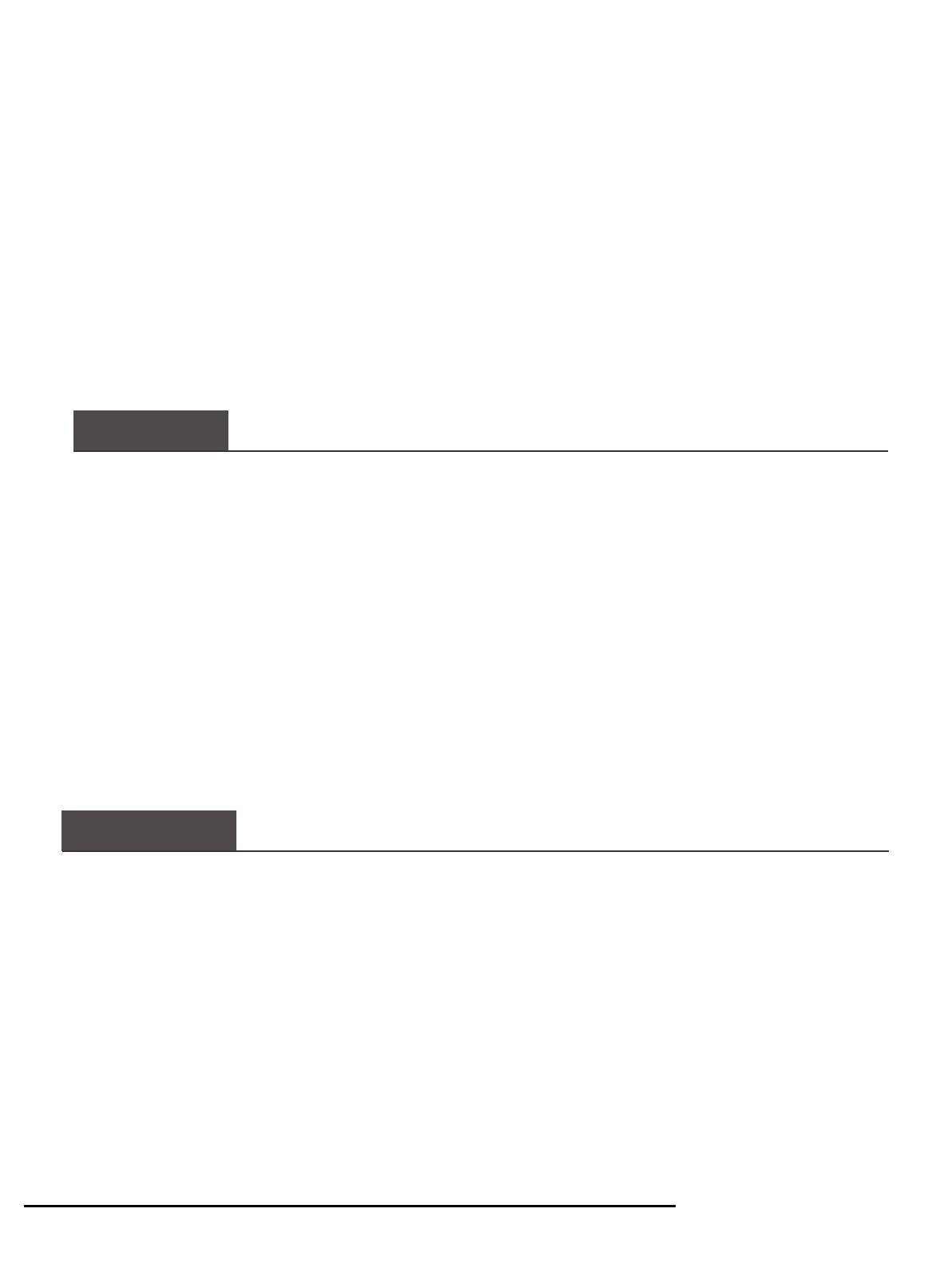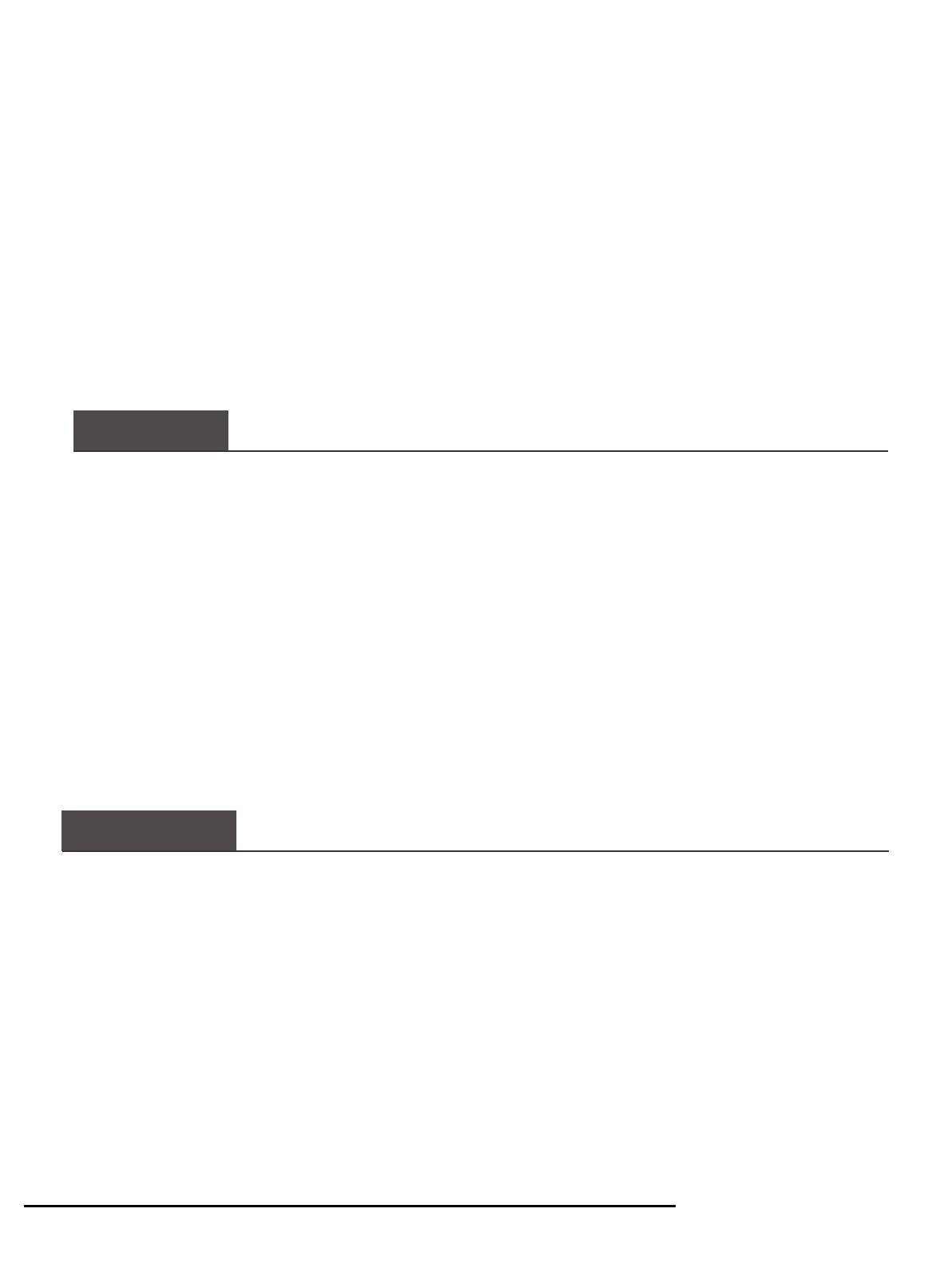
supply.
●
Stop operation and close window during a storm. If possible, remove product from window.
●
Do not open the product’s inlet grill while in operation. If the unit has an electrostatic filter, do not
touch it.
●
Avoid having water enter the unit.
●
If the product becomes soaked, flooded, or submerged in water, contact an authorized service
center.
●
Ventilate the product from time to time when operating it near a stove or other appliance.
●
Turn the main power off when cleaning or troubleshooting the product.
●
If the product will not be in use for a long period of time, disconnect it from the power supply or turn
off the breaker. An unintended operation may occur.
●
Ensure that no one can step on or fall onto the outdoor unit.
To reduce the risk of injury or property damage after installing product, read and follow the
warnings listed below.
●
Always check for gas (refrigerant) leakage after installing or repairing. Low refrigerant levels may
cause product failure.
●
Install drain hose to ensure water drains away properly. A bad connection may cause water
leakage.
●
Keep unit levelled when installing to avoid vibration or water leakage.
●
Do not install product where noise or hot air from the outdoor unit can bother others or damage
property.
●
In order to avoid personal injury, use two or more people to lift and transport product.
●
Do not install the product where it will be directly exposed to ocean breeze (salt spray). It may
cause corrosion, which, particularly on the condenser and evaporator fins, could cause product
malfunction or inefficient operation.
To reduce the risk of fire or explosion, electric shock, personal injury, health issues, product
failure, or property damage while the product is in operation, read and follow the warnings
listed below.
●
Do not sit in the draft or expose skin directly to cool air for long periods of time.
●
Do not use unit for other purposes, such as preserving foods, works of art, etc., not intended for this
product. It is a consumer air conditioner, not a refrigerating system.
●
Do not block the inlet or outlet of airflow.
●
Use a soft cloth to clean. Do not use harsh detergents, solvents, etc.
●
Do not touch the metal parts of the product when removing the air filter. They are sharp.
●
Always insert the filter securely. Clean the filter every two weeks or, if necessary, more since a dirty
filter reduces product efficiency and could cause product malfunction or damage.
●
Do not insert hands or other object through air inlet or outlet. There are sharp, moving parts inside.
CAUTION
OPERATIONAL