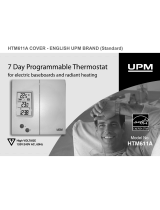Page is loading ...

Model No.
HTM611A
7 Day Programmable Thermostat
for electric baseboards and radiant heating
High VOLTAGE
120V/240V AC, 60Hz
HTM611A COVER - ENGLISH UPM BRAND (Standard)
Final Size: 5” x 3” / 12.5cm x 7.5cm

Features:
Ideal for electric base boards, fan assisted (convectors) and radiant floor/ceil ing heating
7 day prog ramming with 4 prog rams per day
Copy one day’s prog ram to another day
Temperature display and prog ramming in Celsius or Fahrenheit
Precisi on temperature con trol, set in half de gree s
Precisi on heating (Variance 0.3 Celsius)
Selectab le cycle rates for more energy efficient hea ting
TRIAC system (Quiet operation)
Usage monitor - tr acks accu mulated hea ting “ON” time
12 or 24 hou r clock display
Simple two wire install ation
High-l imit function
SPECIFICATIONS
Rating: 120V /240 V AC, 60Hz
MAXIMUM LOAD: (12.5A)
3000W @ 240V or
1500W @ 120V
MINIM UM LOAD: 500W
±
* NOT COMPATIBLE WITH ANY
LOW VOLTAGE CIRCUIT
OR CENTRAL HEATING FURNACE
Installation kit includes:
- 2 Screws
- 2 Wire Nuts
Final Size: 5” x 3” / 12.5cm x 7.5cm

Table of Contents
Installation Guide . . . . . . . . . . . . . . . . . . . . . . . . . . . . . . . . . . . . . . . . . . . . . . . . . . . . . . . . . . . . . . . . . . . . . . . 2
Programming Guide . . . . . . . . . . . . . . . . . . . . . . . . . . . . . . . . . . . . . . . . . . . . . . . . . . . . . . . . . . . . . . . . . . . . . 9
LCD Diagram . . . . . . . . . . . . . . . . . . . . . . . . . . . . . . . . . . . . . . . . . . . . . . . . . . . . . . . . . . . . . . . . . . . . . . . . . . . . . . 10
Button Diagram . . . . . . . . . . . . . . . . . . . . . . . . . . . . . . . . . . . . . . . . . . . . . . . . . . . . . . . . . . . . . . . . . . . . . . . . . . . . 11
Set Clock . . . . . . . . . . . . . . . . . . . . . . . . . . . . . . . . . . . . . . . . . . . . . . . . . . . . . . . . . . . . . . . . . . . . . . . . . . . . . . . . . 12
Set ºC or ºF . . . . . . . . . . . . . . . . . . . . . . . . . . . . . . . . . . . . . . . . . . . . . . . . . . . . . . . . . . . . . . . . . . . . . . . . . . . . . . . 13
Program Heating . . . . . . . . . . . . . . . . . . . . . . . . . . . . . . . . . . . . . . . . . . . . . . . . . . . . . . . . . . . . . . . . . . . . . . . . . . . 14
Copy Function . . . . . . . . . . . . . . . . . . . . . . . . . . . . . . . . . . . . . . . . . . . . . . . . . . . . . . . . . . . . . . . . . . . . . . . . . . . . . 17
Reset . . . . . . . . . . . . . . . . . . . . . . . . . . . . . . . . . . . . . . . . . . . . . . . . . . . . . . . . . . . . . . . . . . . . . . . . . . . . . . . . . . . . 18
Temporary Override . . . . . . . . . . . . . . . . . . . . . . . . . . . . . . . . . . . . . . . . . . . . . . . . . . . . . . . . . . . . . . . . . . . . . . . . . 19
Hold Function . . . . . . . . . . . . . . . . . . . . . . . . . . . . . . . . . . . . . . . . . . . . . . . . . . . . . . . . . . . . . . . . . . . . . . . . . . . . . . 19
Operation. . . . . . . . . . . . . . . . . . . . . . . . . . . . . . . . . . . . . . . . . . . . . . . . . . . . . . . . . . . . . . . . . . . . . . . . . . . . . . 20
Usage Monitor . . . . . . . . . . . . . . . . . . . . . . . . . . . . . . . . . . . . . . . . . . . . . . . . . . . . . . . . . . . . . . . . . . . . . . . . . . . . . 21
Memory Backup . . . . . . . . . . . . . . . . . . . . . . . . . . . . . . . . . . . . . . . . . . . . . . . . . . . . . . . . . . . . . . . . . . . . . . . . . . . . 21
Thermostat Surface Temperature . . . . . . . . . . . . . . . . . . . . . . . . . . . . . . . . . . . . . . . . . . . . . . . . . . . . . . . . . . . . . . . 21
Option Settings. . . . . . . . . . . . . . . . . . . . . . . . . . . . . . . . . . . . . . . . . . . . . . . . . . . . . . . . . . . . . . . . . . . . . . . . . . . . . 22
Pre-comfort Recovery . . . . . . . . . . . . . . . . . . . . . . . . . . . . . . . . . . . . . . . . . . . . . . . . . . . . . . . . . . . . . . . . . . . . . . . 23
Heating Cycle Rate . . . . . . . . . . . . . . . . . . . . . . . . . . . . . . . . . . . . . . . . . . . . . . . . . . . . . . . . . . . . . . . . . . . . . . . . . 24
High-Limit Function . . . . . . . . . . . . . . . . . . . . . . . . . . . . . . . . . . . . . . . . . . . . . . . . . . . . . . . . . . . . . . . . . . . . . . . . . 25
Specifications. . . . . . . . . . . . . . . . . . . . . . . . . . . . . . . . . . . . . . . . . . . . . . . . . . . . . . . . . . . . . . . . . . . . . . . . . . . . . . 25
Troubleshooting . . . . . . . . . . . . . . . . . . . . . . . . . . . . . . . . . . . . . . . . . . . . . . . . . . . . . . . . . . . . . . . . . . . . . . . . . . . . 26
Warranty . . . . . . . . . . . . . . . . . . . . . . . . . . . . . . . . . . . . . . . . . . . . . . . . . . . . . . . . . . . . . . . . . . . . . . . . . . . . . . . . . . 26
1
Final Size: 5” x 3” / 12.5cm x 7.5cm

Installation
Guide
2
Final Size: 5” x 3” / 12.5cm x 7.5cm

Introduction
This thermostat is compatible with electric baseboards, fan- forced (convectors) and radiant
floor/ceiling heating systems. The unit is rated for high voltage wiring only (120V / 240V).
The minimum load requirement is 500W. This thermostat is NOT compatible with central heating
systems (24 volt or millivolt). Please see the compatibility chart on the next page for more details.
Warning
IT IS STRONGLY RECOMMENDED TO HAVE A CERTIFIED ELECTRICIAN
ON SITE TO ENSURE THE SAFE INSTALLATION OF YOUR THERMOSTAT.
The manufacturer assumes no responsibility for improper wiring, or any resulting damages.
Improper installation by a non-professional automatically voids the warranty.
Installation Guide
3
Final Size: 5” x 3” / 12.5cm x 7.5cm

System Type
Central Heating Furnace System(24V)
Baseboard Electric Heater (120/240V)
Fan Assisted (Convectors)
Compatible with Thermostat
No
Yes
Yes
Compatibility
Generally, equipment with high voltage control is only compatible with the electric baseboards,
convectors or radiant heating systems.
* NOT COMPATIBLE WITH CENTRAL HEATING FURNACES (LOW VOLTAGE CIRCUITS)
* DO NOT WIRE TO A SYSTEM EXCEEDING 12.5A (3000@240V, 1500W@120V)
4
Radiant Floor or Ceilings
Yes
Radiant Floor
No
Final Size: 5” x 3” / 12.5cm x 7.5cm

Thermostat should be mounted:
On the existing metal electrical box which controls your heater.
Note: Ensure the thermostat is not near heat sensitive / flammable material such as exposed wood,
wallpaper or a desk full of papers. The normal surface temperature of the thermostat 45°C - 50°C
(113°F - 122°F) while in operation. The thermostat is rated to operate safely at these temperatures
but should be kept away from fire hazards.
For NEW home installation, the metal electrical box and thermostat should NOT be mounted:
Near temperature-radiating objects which may cause false readings
(For example: in front of a window, next to a door leading outside, or near the heat from a lamp,
direct sunlight, or a fireplace)
Near concealed pipes and chimneys.
In areas with poor air circulation, such as behind a door or in an alcove.
5
Choosing a location for the new thermostat
Final Size: 5” x 3” / 12.5cm x 7.5cm

6
INSTALLATION
IT IS STRONGLY RECOMMENDED TO HAVE A CERTIFIED ELECTRICIAN
ON SITE TO ENSURE THE SAFE INSTALLATION OF YOUR THERMOSTAT.
The manufacturer assumes no responsibility for improper wiring, or any resulting damages.
Improper installation by a non-professional automatically voids the warranty.
Before installation begins:
Verify that the heating appliance being connected to is within the specified load range
Ensure that the thermostat being replaced is also rated for 120 or 240 volts.
Ensure that the heating system is protected by appropriate circuit breakers or fuses
Connect to COPPER conductors only.
TO AVOID FIRE, SHOCK, OR DEATH; SHUT OFF POWER SUPPLY
AT THE CIRCUIT BREAKER OR FUSE AND TEST THAT THE POWER IS
OFF BEFORE WIRING.
*
Final Size: 5” x 3” / 12.5cm x 7.5cm

7
INSTALLATION
Mount the thermostat into the wall box, using two
screws through the mounting holes, then replace the
faceplate. (Place screws in the 2 right or 2 left holes)
Using the wire nuts provided, securely fasten each
wire from the new thermostat to the live wires in the
wall box. Refer to the diagram.
NOTE: ENSURE NO BARE WIRE IS EXPOSED.
Remove the old thermostat carefully and identify the
two wires from the wall box.
Reconnect power supply.
1
2
3
4
4-WIRE INSTALLATION:
Metal Wall Box
Electric
Heater
25.8
23.0
8:15
PM
UP
DOWN
*120-240V AC Lines
Wire Nut Wire Nut
Wire Nut
The wiring designation is generally:
BYPASS / CONNECT
Bypass
Connect
Gently remove the faceplate from the new thermostat
but DO NOT remove the screws from the back of the
unit because these screws hold the thermostat
together.
5
* Remove Faceplate
To remove the
thermostat faceplate,
very gently apply
pressure to the crease
of the thermostat to
detach the four
notches, then pull the
faceplate forward.
U
P
O
WN
D
*Note: If there are 4 wires connected to the old thermostat,
the 2 extra wires should be connected together a wire nut.
(not supplied)
Final Size: 5” x 3” / 12.5cm x 7.5cm

8
If you have successfully installed the thermostat, but the LCD screen does not display or the display
seems abnormal, remove the faceplate and press the RESET button. (The reset button must be gently
pressed in with a small blunt object.)
RESET ALL SETTINGS
To delete all settings:
Remove the thermostat faceplate to reveal the RESET button.
Press and hold down the HOLD/DAY button while you press and release the RESET button.
Note: This is a total reset, which clear settings for custom programs, clock time, and option settings.
The unit will be restored to factory default settings.
RESET
2
1
Final Size: 5” x 3” / 12.5cm x 7.5cm

9
Programming
Guide
Final Size: 5” x 3” / 12.5cm x 7.5cm

LCD Display
10
P2
P3
P4
P1
MO
TU
WE
TH
FR
SA SU
PM
USAGE
SET
TIME / USAGE
PROGRAM PERIODS
SET TEMPERATURE
CURRENT TEMPERATURE
HEAT “ON” ICON
WEEKDAYS
POWER OUTPUT LEVEL
SET CLOCK
COPY FUNCTION
HOLD FUNCTION
OVERRIDE ‘ON’ ICON
USAGE MONITOR
TEMPERATURE SCALE
CELSIUS OR FAHRENHEIT
Final Size: 5” x 3” / 12.5cm x 7.5cm

Buttons
11
USAGE/TIME
OPTION/COPY
HOLD/DAY
PROG
UP
DOWN
USAGE/TIME
To set the current and program time or to display
the total heater usage time per day or week.
OPTION/COPY
To set the user options or copying program
settings from one weekday to another.
HOLD/DAY
To override temperature programs or to set
the program the day of the week.
PROG
To enter PROGRAM mode and scroll settings.
UP/DOWN
To manually adjust the temperature or to make
selections in program mode or option mode.
RESET
Resets program /clock to factory defaults.
RESET
(Located under the faceplate)
Final Size: 5” x 3” / 12.5cm x 7.5cm

SET CLOCK
12
P1
TU
PM
SET
TIME
WEEKDAYS
Set Clock / Weekday
Press and hold the USAGE/TIME button for
3 seconds to enter the clock setting mode.
(SET will display and the clock symbol/time flashes)
Press the UP or DOWN button to scroll to the
correct time of day, hold the button to accelerate.
Press HOLD/DAY repeatedly to change the day
of the week.(Weekday symbols will flash)
Press USAGE/TIME to end the time mode or wait
15 seconds for normal display to return.
2
1
3
4
Choose 12 or 24 hour clock
Note: 12 hour mode is the default.
Press OPTION/COPY for 3 seconds to enter the
option setting mode. (12Hr or 24Hr will flash on
the bottom pane of the LCD screen)
Press UP or DOWN to toggle between12 or 24
hour display.
Wait 15 seconds for normal display to return.
2
1
3
FLASHING
CLOCK
SYMBOL
& TIME
Final Size: 5” x 3” / 12.5cm x 7.5cm

13
Select ºC or ºF (Celsius or Fahrenheit)
Press OPTION/COPY for 3 seconds to enter the option setting mode.
Press OPTION/COPY 3 times (until °F / °C begins flashing)
Press UP or DOWN to toggle between the °F or °C setting.
Wait 15 seconds for normal display to return.
(See Option section for more details)
2
1
3
4
CELSIUS DEFAULT: Since Celsius (°C) is the default mode no action
is required to use the thermostat in this mode.
(°C or °F) It is VERY IMPORTANT that you choose Fahrenheit (°F) before
you begin using the thermostat. If you proceed to program the thermostat
with the default Celsius(°C)and THEN change to the Fahrenheit (°F)
setting; all programs set by the user will be deleted.
Final Size: 5” x 3” / 12.5cm x 7.5cm

Program Heating
This is typically the morning period, when you may prefer to wake up to a warmer
temperature.
This is usually an energy-savings period, for the time when you are away from home.
The temperature setting can be reduced to minimize energy consumption. If you are not
away from home on a particular day you may override this setting by manually adjusting
the temperature buttons.
This is the period when you typically return home, and would like the house at a
comfortable temperature. Generally, the temperature is set warmer settings during the
winter and cooler settings during the summer. If you do not often leave the house during
the day, period 1, 2 or 3 can be set at the same temperature for comfort.
This is the period when you would typically be asleep. You may choose to set the
temperature for energy savings or comfort as desired.
14
This thermostat is equipped with 7 DAY PROGRAMMING. Monday + Tuesday + Wednesday
+ Thursday + Friday + Saturday + Sunday programming with 4 settings per day. This thermostat
is pre-programmed for your convenience or you can set your own programs as desired.
The program
periods (P1,P2, P3, P4) allow you to set the temperature settings and start times throughout the day.
P4: NIGHT
P1: MORNING
P3: EVENING
P2: DAY
Final Size: 5” x 3” / 12.5cm x 7.5cm

The program periods (P1,P2, P3, P4) allow you to set the temperature settings and start times
throughout the day. These are examples of possible temperature settings, the first being the
factory default setting and second a custom setting.
15
Set Program
PERIOD
MORNING
DAY
EVENING
NIGHT
P TIME
P1
P2
P3
P4
7:00am 20.5 C (69.0 F)
8:00am 20.5 C (69.0 F)
5:00pm 20.5 C (69.0 F)
11:00pm 17.5 C (62.5 F)
° °
° °
° °
° °
HEAT SET POINT
2) CUSTOM / PRE-PROGRAMMED TIME AND TEMPERATURE SETTINGS
PERIOD
MORNING
DAY
EVENING
NIGHT
P TIME
P1
P2
P3
P4
HEAT SET POINT
1) DEFAULT / PRE-PROGRAMMED TIME AND TEMPERATURE SETTINGS
6:00am 20.5 C (69.0 F)
8:00am 17.5 C (63.5 F)
5:00pm 21.0 C (70.0 F)
10:00pm 17.5 C (62.5 F)
° °
° °
° °
° °
Example 1
This setting is a default and
will activate automatically.
Convenient for people who
are away from home during
the day with wish to
maximize energy savings.
Example 2
This is custom program set
by the user. Convenient for
people who are at home
during the day, and want
the home warm all day, but
want a cooler temperature
at night.
Final Size: 5” x 3” / 12.5cm x 7.5cm

First select the weekday you wish to program, then
select the start times and temperature settings for
all four program periods. Scroll through the daily
Program Periods in this order P1, P2, P3, P4.
You may select any weekday to begin programming:
Press PROG to enter program setting mode.
Press HOLD/DAY to change weekday being programmed. (Period 1 (P1) will appear.)
Press UP or DOWN to set the temperature for P1. (The temperature digits will flash)
Press USAGE / TIME to switch to the start time mode. (start time will flash)
Press UP or DOWN to set the start time for P1. (The time will flash)
Note: USAGE/TIME will toggle between the temperature and start time modes.
Press PROG again to adjust the next Program Periods P2, P3, P4. Repeat the above steps
above until all four programs are adjusted to your needs. Then program the rest of the week,
either by programming each day individually or by using the COPY function.
2
1
3
4
5
6
Set Program
COPY FUNCTION - After one day is programmed, you may copy all 4 of that day’s program
settings to any other weekday using the COPY program function. (see next section)
16
P2
P3
P4
P1
MO
TU
WE
TH
FR
SA SU
PM
SET
START
TIME
PROGRAM
PERIODS
TEMPERATURE
SETTING
WEEKDAYS
CLOCK
SYMBOL
Final Size: 5” x 3” / 12.5cm x 7.5cm

This thermostat can copy program period settings from one weekday to another using the
COPY function. All four period settings (P1, P2, P3,P4) will be copied. This is faster than
programming each day one at a time.
If you are not already in program mode, press PROG to enter program setting mode.
Press HOLD/DAY to select the weekday you wish to COPY FROM.
Press OPTION/COPY. (the COPY symbol will display, and the next weekday will flash,
indicating the weekday being COPIED TO)
Press HOLD/DAY to skip the next weekday(s)
Press OPTION/COPY again, to copy all four program settings to the flashing day.
(The COPY symbol will disappear to indicate the COPY function is complete)
Note: To copy the program to another day press copy again, and repeat.
For example: If you press COPY 12 times consecutively, the selected program
will be copied to the entire week).
17
2
1
3
4
Copy Program Function
The high-limit function is a security feature which allows you to select the maximum temperature limit
which the thermostat will not go over. For more details see the High-Limit setting section.
High-Limit Function
Final Size: 5” x 3” / 12.5cm x 7.5cm

If you have difficulties programming your thermostat you may wish to reset the unit to begin again.
RESET PROGRAMS
To delete all custom programs:
Press USAGE/TIME for 3 seconds to enter the Options mode.
Press PROG for 3 seconds to clear all custom programs.
Note: This reset will clear custom programs only, but will not affect the clock time or option settings.
RESET ALL SETTINGS
To delete all settings:
Remove the thermostat faceplate to reveal the RESET button.
Press the HOLD/DAY and the RESET buttons at the same time to clear all settings.
Note: This is a total reset, which clear settings for custom programs, clock time, and option settings.
The unit will be restored to factory default settings.
RESET
18
2
1
2
1
Final Size: 5” x 3” / 12.5cm x 7.5cm
/