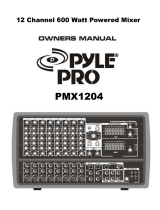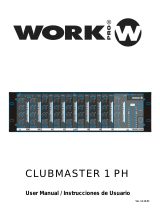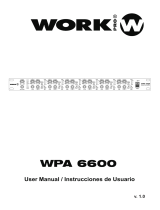Mark MPM 8302 USB User manual
- Category
- Audio mixers
- Type
- User manual
This manual is also suitable for

User Manual / Instrucciones de Uso
MPM SERIES
MPM 8302 USB
MPM 16352 USB

Powered audio mixer with 8 and 16 channels
Mezcladores de audio autoamplificados con 8 y 16 canales
ENGLISH MANUAL page 1
MANUAL ESPAÑOL página 11
MPM 8302 USB
MPM 16352 USB
This symbol on the product or on its packaging indicates that this product
shall not be trated as household waste. Instead it shall be handed over to
the applicable collection point for the recycling of electrical an electronic
equipment. By ensuring this product is disposed of correctly, you will help
prevent potential negative consequences for the environment and human
health, which could otherwise be caused by inappropriate waste handling
of this product. The recycling of amterials will help to conserve natural
resources. For more detailed information sabout recycling of this product,
please contact your local city office, your household waste disposal service
or the shop where you purchased the product.
Este símbolo en su equipo o embalaje, indica que el presente producto
no puede ser tratado como residuos domésticos normales, sino que deben
entregarse en el correspondiente punto de recogida de equipos electrónicos
y eléctricos. Asegurándose de que este producto es desechado
correctamente, Ud. está ayudando a prevenir las consecuencias negativas
para el medio ambiente y la salud humana que podrían derivarse de la
incorrecta manipulación de este producto. EL reciclaje de materiales
ayuda a conservar las reservas naturales. Para recibir más información,
sobre el reciclaje de este producto, contacte con su ayuntamiento, su
punto de recogida más cercano o el distribuidor donde adquirió el producto.

8, 16 Mono Input Channels with sliver plated XLRs and balanced Line Inputs
Ultra-low noise discrete Mic Preamps with +48 V Phantom Power
Ultra-musical 3-band EQ on all channels
Peak LEDs all Mono Channels
1 Aux Send per channel for external effects
Built in digital multi effect
2-Track Inputs assignable to Master Mix Output
Highly accurate 10 segment Bargraph Meters
1 Stereo master output
(Separate Master Mix Outputs)
Ultra low noise 8, 16 - Channel Mic / Line Mixer
SAFETY INSTRUCTIONS
CAUTION:
To reduce the risk of electrical shock, do not remove
the cover (or back). No user serviceable parts inside;
refer servicing to qualified personnel.
WARNING:
To reduce the risk of fire or electrical shock, do not
expose this appliance to rain or moisture.
CAUTION
This symbol, wherever it appears, alerts
you to the presence of uninsulated
dangerous voltage inside the enclosure
- voltage that may be sufficient to con-
stitute a risk of shock.
This symbol, wherever it appears, alerts
you to important operating and mainte-
nance instructions in the accompanying
literature. Read the manual.
MPM 8302 USB
MPM 16352 USB
ENGLISH

A. INPUT CHANNEL SECTION
BALANCE INPUT
Electronially Balanced inputs acceptable a standard XLR male connector.
+ 48V Phantom Power available on each input Mic socket.
and this switch is on Rear Phantom Power.
LINE INPUT
The unbalanced Mic input is provided for the use of a unbalance mic and is
designed to accept a unbalanced high impedance input signal.
(This use for connection Deck, Turntable, Keyboard etc..)
PEAK (PEAK LEVEL INDICATOR)
A red LED indicates a signal level at the insert return point, premaster fader,
It illuminates at approximately 5dB below clipping.
GAIN CONTROL
Adjusts input sensitivity from -60dB to -20dB with the -20dB pad switch in
the out position, and -40dB to 0dB when the -20dB pad switch is pushed.
PAD (-20dB)
When push this switch, attenuates the input signal -20dB.
HIGH
Control the high frequency tone of each channel. Always set this control to
the 12 o'clock position, but you can control the high frequency tone
according to the speaker, the conditions of listening position and listener's
taste. Clockwise rotation of the control increases level.
MID
Control the mid frequency tone of each channel. Always set this control to
the 12 o'clock position, but you can control the mid frequency tone
according to the speaker, the conditions of listening position and listener's
taste. Clockwise rotation of the control increases level.
LOW
Control the low frequency tone of each channel. Always set this control to
the 12 o'clck position, but you can control the low frequency tone according
to the speaker, the conditions of listening position and listener's state.
Clockwise rotation of the control increase the level.
AUX
This is normally derived after the EQ section and channel fader (PRE-
FADER, POSE-EQ), and is therefore unaffected by the fader position and
routing status. This makes the send particularly suitable for foldback or
monitor feeds, which need to be controlled separately from the main P.A.
mix. All pre-fader sends may be selected intrnally to be PRE-FADER, PRE-
EQ.
REV
Use this control when you want to get effect sound by adjustment of input
signal. When you don't use external souce, digital delay will be working
which installed inside.
1.
2.
3.
4.
5.
6.
7.
8.
9.
10.
1
2
3
4
5
6
7
8
9
10
PEAK
GAIN
PAD
-20dB
HI
12KHz
MID
2.5KHZ
LOW
80HZ
AUX
REV
1
LINE
MIC
MPM 8302 USB / MPM 16352 USB 2 User manual/Manual de Uso
ENGLISH

ENGLISH
PAN
1
PAN
The pan control sends continuously variable amounts of the post fader
signal to either the left or right main busses. In the center position equal
amounts of signal are sent to the left and right busses.
PFL
You can monitor the signal of the only channel which PFL switch is turned
“ON” using by headphone in useful. When PFL switch turned on, other
channels will cut off automatically.
CHANNEL FADER
This is the function to adjust the volume of signal connection into each
channel and adjust the volume of output, together with master fader.
Normal operating position is at the “O” mark, providing 4dB of gain adove
that point, if required.
11.
12.
13.
B. MASTER SECTION
11
12
13
+6
+4
+2
0
-2
-4
-7
-10
-15
-20
POWER
UP DOWN
MP3 PLAY SYSTEM
14
15
16
17
18 19
20
MP3 PROGRAMS
Indicate MP3 playing
funtion.
MP3 PLAYER SYSTEM
STOP (STOP Button)
PLAY/PAUSE
(PLAY/PAUSE Button)
PREV (PREV Button)
NEXT (NEXT Button)
14.
15.
16.
17.
18.
19.
20.
This is level meter which shows output levels of left &
right channel condition on the way of operation.
Therefore, you can see output condition thru this master
level indicator. The LED shows power is turned “ON” or
“OFF”.
EFFECT PROGRAMS
When adjust switch 16, one effects are displayed.
UP TAPE SWITCH
One push, one program up, push with more than 5
swconds.
DOWN TAPE SWITCH
One push, one program down, push with more than 5
swconds, hi-speed program down.
STEREO GRAPHIC EQUALIZER
2X7-band equalizer is provided for tone control over
each frequency, and for precise high quality sound by
final tone control.
OUTPUTS LEVEL INDICATOR
MPM 8302 USB / MPM 16352 USB 3 User manual/Manual de Uso

OUTPUT STEREO FADERS (LEFT/RIGHT)
This is a master fader for adjustment for volume of rihgt/left output. Unity
gain is the top of their travel.
MP3 LEVEL
With the MP3 In-control, You Can adjust the input level of the USB in
jack.
AUX SEND
This is used for adjusting volume of AUX sound, when sending AUX
signal to used jack.
AUX RETURN
Controls the level of effect input signal.
EFFECT SEND
This is used for adjusting volume of echo sound, when sending echo
sound to send in effect panel.
EFFECT RETURN
This is used for adjusting frequency of echo repeat, since too echo repeat
may cause a nowel, please adjust frequency properly.
PAN
This has a function which distributes the signal level between left and
right channels to make a stereo sound effect.
EFFECTS FADER
Using by this control, you can adjust signal level of echo repeat & exteral
effector.
21.
22.
23.
24.
25.
26.
27.
28.
22
23
24
25
26
27
29
30
31
PFL
When you want to monitor
echo sound & extreral
effector sound, you can
adjust this cantrol thru the
headphone.
HEADPHONE FUNCTION
SELECT SWITCH
The master volume control
for the monitor. PFL output
signal to the headphone
jack.
HEADPHONE JACK
You can monitor working
condition by sound thru the
headphone.
29.
30.
31.
21
EFFECTL RST
28
LEVEL
SEND
RETURN
SEND
RETURN
PAN
LEVEL
PHONE
MP3
AUX
EFFECT
MPM 8302 USB / MPM 16352 USB 4 User manual/Manual de Uso
ENGLISH

ENGLISH
LEFT OUTPUT
RIGHT OUTPUT
REC
L R
USB / S.D
AUX
RETURN
SEND
32.
33.
34.
35.
C. MIXER OUTPUT SECTION
32
OUTPUT JACK (LEFT/RIGHT)
In this product, the final confirmed sound can be sent to main amplifier through XLR & 1/4 jack.
USB / SD INTERFACE
Allows the USB or SD device connection in order to mix or to play MP3 files.
RECORD PIN JACK
This jack is can be connected with cassette dech when recording the mixed output.
AUX SEND / RETURN JACK
This can be used to connect all kinds of effect form outside.
33
34
35
MPM 8302 USB / MPM 16352 USB 5 User manual/Manual de Uso

Experience tells us that the cables in a studio environment get tangled very quickly (inviting
mistakes).
E. INSTALLATION
TAPE
OUTPUT
L & R
INPUT
L & R
7 8
LINE
MIC
LINE
MIC
LEFT OUTPUT
RIGHT OUTPUT
REC
L R
USB / S.D
AUX
RETURN
SEND
POWER SWITCH
Push marked (1), when you want to operate. The LED (SEE NO,16) will be turned on when working.
FUSE HOLDERS
When occur a problem on this appliance, the fuse will be cut off power to prevent form aproblem.
AC POWER
AC220~240V 50~60Hz *Check the power source of AC 220V before connections
SPEAKER JACK LEFT, RIGHT
L/R Powered output with 2 connector types: Jack 1/4" and XLN4
FAN
VOLTAGE SELECTOR
In order to prevent rising the inside temperature, the inside heat is emitted outside.
Select the adecuate mains porwer supply: 115V or 230V A
36.
37.
38.
39.
40.
41.
D. POWER SECTION
36
37
38
41
39
40
L RdB
-6
-3
-1
0
+1
+3
+6
POWER
MPM 8302 USB / MPM 16352 USB 6 User manual/Manual de Uso
ENGLISH

ENGLISH
F. CONNECTIONS
You will need a lot of cables for different purposes - see the following figures to make sure you have got the
right ones. Unbalanced equipment may be connected to balanced inputs/outputs. Either use mono 1/4" jacks
or connect ring and sleeve of TRS jacks.
Headphone connection
Compensation of interference with balanced connections
Tip =
Left signal
Sleeve =
Ground / Shield
Tip
Sleeve
Strain relief clamp
Headphones
Ring =
Right signal
Ring
2
1
3
Output
Pin 1
Pin 2 = (+) Signal
Pin 3 = (-) Signal
1
2
3
RFI and Hum
Shield
(+) Signal + Hum
(-) Signal + Hum
Cable Input
Ground
Positive
Negative
(+)Hum + Signal
(-)Hum + Signal
2 x Signal
= Signal + 6 dB
MPM 8302 USB / MPM 16352 USB 7 User manual/Manual de Uso

Different plug types
Unbalanced use of
mono 1/4" jack plugs
Tip =
Signal
Sleeve =
Ground / Shield
Tip
Sleeve
Strain relief clamp
Balanced use of
Tip =
hot (+ve)
Sleeve =
Ground / Shield
Tip
Sleeve
Strain relief clamp
stereo 1/4" jack plugs
Ring =
cold (-ve)
Ring
For connection of balanced and
unbalanced plugs, ring and sleeve have
to be bridged at the stereo plug.
2
1
3
1
2
3
Balanced use with XLR connectors
1 = Ground / Shield
2 = hot (+ve)
3 = cold (-ve)
For unbalanced use pin 1 and pin 3 have to be bridged
Input Output
MPM 8302 USB / MPM 16352 USB 8 User manual/Manual de Uso
ENGLISH

ENGLISH
G. APPENDIX
Mono Inputs
Specifications
Mic Input
Bandwidth
Distortion (THD & N)
Mic E.I.N (22 Hz - 22 kHz)
TRIM range
electronically balanced, discrete input configuration
10 Hz to 60 kHz ± 3 dB
0.01% at +4 dBu, 1 kHz, Bandwidth 80 kHz
-129.5 dBu, 150 Ohm source
-117.3 dBqp, 150 Ohm source
-132.0 dBu, input shorted
-122.0 dBqp, input shorted
+10dB to +60dB
Line Input
Bandwidth
Distortion (THD&N)
Line level range
electronically balanced
10 Hz to 60 kHz ± 3 dB
0.01% at +4 dBu, 1 kHz, Bandwidth 80 kHz
+10 dBu to -40 dBu
Equalization
Hi Shelving
Mid Range
Lo Shelving
12 kHz +/-15 dB
2.5 kHz +/-15 dB
80 Hz +/-15 dB
Master Mix section
Max Output
Aux Send Max Out
Control Room Out
Signal-To-Noise Ratio
+22 dBu balanced
+22 dBu unbalanced
+22 dBu unbalanced
112 dB, all channels at Unity Gain
Power supply
Mains Voltage
115~ 230 V AC, 50 Hz,
Power
Dimensions 485 x 455 x 160 mm 750 x 455 x 160 mm
Weight 12.8 kg 16.8 kg
MPM 8302 USB / MPM 16352 USB 9 User manual/Manual de Uso
MPM 8302 USB
MPM 16352 USB
300W + 300W
350W + 350W

H. BLOCK DIAGRAM
MPM 8302 USB / MPM 16352 USB 10 User manual/Manual de Uso
ENGLISH

p 8,16 Canales de entrada Mono con conectores XLR baño dorado y líneas de entrada
p Preamplificadores de micrófono discretos de muy bajo Zumbido con alimentación Phantom de
+48V
p
p
p
Salidas Master Mix separadas
p
Ecualizador de 3 bandas en todos los canales.
p
LEDs de pico y filtros paso-alto en todos los canales mono.
p
1 envíos auxiliares por canal para efectos externos
p
Multiefecto digital integrado (DSP)
1 Salida master estéreo
Vúmetros de 10 segmentos de alta precisión.
balanceadas
MPM 8302 USB
Mezclador de 8, 16 canales Micro/linea de muy bajo Zumbido
INSTRUCCIONES DE SEGURIDAD
PRECAUCION: Para reducir el riesgo de shock eléctrico, no quitar
las tapas superior o inferior. No existen elementos
dentro del equipo que le puedan servir sólos;
diríjase a su servicio técnico para la reparación de
este equipo.
ADVERTENCIA: Para reducir el riesgo de fuego o shock eléctrico, no
exponga este aparato a la lluvia o la humedad.
Donde aparezca este símbolo, le alerta de la
presencia de voltaje peligroso desprotegido
dentro del chasis voltaje que puede ser
suficiente para constituir riesgo de shock.
Donde aparezca este símbolo, le advierte
sobre importantes instrucciones operativas
en el material publicado adjunto. Lea el
Manual.
MPM 16352 USB
ESPAÑOL

A. SECCION CANAL DE ENTRADA
1. ENTRADA BALANCEADA (MIC)
Entradas electrónicamente balanceada que aceptan un
conector standard XLR .
La alimentación phantom + 48V está disponible en cada
entrada de micro y el switch está situado en el panel trasero.
2. ENTRADA DE LINEA (LINE)
La entrada de micro desbalanceada, se usa para micros
desbalanceados y se designa para aceptar entradas de
señal desbalanceadas de alta impedancia.
Se usa, por ejemplo, para pletinas, giradiscos, teclados, etc.
3. PEAK (INDICADOR DE NIVEL DE PEAK)
4. CONTROL DE GANANCIA
5. PAD (-20 dB)
6. HIGH
7. MID
8. LOW
Un LED rojo indica el nivel de señal en el punto de inserción return, antes
del fader de master. Se ilumina aproximadamente 5 dB por debajo del
punto de clip.
Ajusta la sensibilidad de entrada desde -60 dB a -20 dB con el pad switch
-20dB en la posición out, y desde -40 dB a 0 dB cuando el pad switch se pulsa.
Cuando se pulsa este switch, se atenúa la señal de entrada en -20 dB.
Controla los tonos de frecuencias altas de cada canal. Configure siempre este
control en la posición de las 12 en punto, puede controlar los tonos agudos
dependiendo de las condiciones de escucha o sus gustos. Rotando en sentido
horario, se incrementa el nivel.
Controla los tonos de frecuencias medias de cada canal. Configure siempre este
control en la posición de las 12 en punto, puede controlar los tonos medios
dependiendo de las condiciones de escucha o sus gustos. Rotando en sentido
horario, se incrementa el nivel.
Controla los tonos de frecuencias bajas de cada canal. Configure siempre este
control en la posición de las 12 en punto, puede controlar los tonos graves
dependiendo de las condiciones de escucha o sus gustos. Rotando en sentido
horario, se incrementa el nivel.
1
2
3
4
5
6
7
8
9
10
PEAK
GAIN
PAD
-20dB
HI
12KHz
MID
2.5KHZ
LOW
80HZ
AUX
REV
1
LINE
MIC
9. AUX
Viene normalmente derivado después de la sección EQ y el fader de canal
(PRE-FADER, POST-EQ) y no se ve afectado por la posición del fader. Esto lo hace
particularmente adecuado para alimentar monitores, los cuales necesitan ser controlados
separadamente de la mezcla principal. Todos los envíos pre-fader son seleccionados
internamente para ser PRE-FADER, PRE-EQ.
10. REV
Use este control cuando desee conseguir un efecto de sonido ajustando la señal de entrada.
Cuando no use una fuente externa, puede utilizar el delay digital interno.
MPM 8302 USB / MPM 16352 USB 12 User manual/Manual de Uso
ESPAÑOL

ESPAÑOL
PAN
1
PAN
11.
12. PFL
13. FADER DE CANAL
B. SECCION MASTER
11
12
13
+6
+4
+2
0
-2
-4
-7
-10
-15
-20
POWER
UP DOWN
MP3 PLAY SYSTEM
14
15
16
17
18 19
20
PROGRAMAS MP3
SISTEMA REPROD. MP3
STOP (Tecla STOP)
PLAY/PAUSE
(Tecla PLAY/PAUSE
PREV (Tecla PREV)
NEXT (Tecla NEXT)
14.
15.
16.
17.
18.
19.
20. ECUALIZADOR GRAFICO ESTEREO
PROGRAMAS DE EFECTOS
TECLA UP
TECLA DOWN
INDICADOR DE NIVEL DE SALIDA
El control PAN envía continuamente cantidades variables de señal post
fader a ambos bus principales derecho e izquierdo. En la posición central,
se envía una cantidad idéntica ambos buses.
Puede monitorizar la señal de un sólo canal si su switch PFL está en "ON"
utilizando unos auriculares. Cuando este switch está encendido, los otros
canales se cortarán automáticamente.
Tiene la función de ajustar el volumen de la conexión de señal dentro de
cada canal y ajustar el volumen de salida, junto al fader master. La posición
normal es la marca "0", logrando 4 dB de ganancia por encima de este punto
en caso de ser requerido.
Indica la función MP3
que se ejecuta.
Este medidor de nivel muestra los niveles de los canales
de salida derecho e izquierdo. Asú pues, puede ver las
condiciones de la salida a través de este indicador de nivel
master.
La pantalla muestra el programa seleccionado con (18)
o (19)
Cada pulsación incrementa el número de programa elegido
(hasta 16).
Cada pulsación reduce el número de programa elegido
(hasta 1).
Ecualizador de 2x7 bandas para el control de tono sobre
cada frecuencia y para una calidad más precisa del sonido
final.
MPM 8302 USB / MPM 16352 USB 13 User manual/Manual de Uso

FADER DE SALIDA ESTEREO (LEFT/RIGHT)
NIVEL MP3
ENVIO AUX
RETORNO AUX
Controla el nivel de señal de entrada del efecto.
ENVIO EFFECT
RETORNO EFFECT
PAN
FADERS EFFECT
21.
22.
23.
24.
25.
26.
27.
28.
22
23
24
25
26
27
29
30
31
PFL
SELECTOR DE FUNCION
DE AURICULARES
TOMA DE AURICULARES
29.
30.
31.
21
EFFECTL RST
28
LEVEL
SEND
RETURN
SEND
RETURN
PAN
LEVEL
PHONE
MP3
AUX
EFFECT
Estos fader master permiten ajustar el volumen de las salidas derecha e
izquierda. La ganancia unitaria se encuentra en la posición superior.
Permite ajustar el nivel de entrada de la toma USB
Se usa para ajustar el volumen auxiliar cuando se envía señal
a través de AUX.
Se usa para ajustar el volumen ddel eco cuando se envía eco
a través del panel de efectos.
Se usa para ajustar la frecuencia de repetición del eco. Ajuste la
frecuencia adecuadamente.
Tiene la función de distribuir la señal entre los caneles derecho e
izquierdo para conseguir un efecto estéreo.
Usando este control, puede ajustar el nivel de señal de la repetición del
eco y un efecto externo.
Cuando desee monitorizar el
eco o un efecto externo, puede
ajustar este control a través de
unos auriculares.
Permite controlar el nivel de
salida PFL monitorizando con
los auriculares.
Puede monitorizar el estado
de la mezcla a través de unos
auriculares conectados en
esta toma.
MPM 8302 USB / MPM 16352 USB 14 User manual/Manual de Uso
ESPAÑOL

ESPAÑOL
LEFT OUTPUT
RIGHT OUTPUT
REC
L R
USB / S.D
AUX
RETURN
SEND
32.
33.
34.
35.
C. SECCION DE SALIDA DEL MEZCLADOR
32
CONECTORES DE SALIDA (LEFT/RIGHT)
INTERFAZ USB / SD
Permite el conexionado de dispositivos USB o SD para la mezcla y reproducción de ficheros MP3.
CONECTORES RECORD
Estos conectores pueden ser conectados a una pletina de cassette u otro dispositivo para grabar la salida del
mezclador.
CONECTORES AUX SEND / RETURN
Pueden ser usados para el conexionado de cualquier tipo de dispositivos de efecto externos, ecualizadores, etc.
33
34
35
En este mezclador, el sonido final puede ser enviado a un sistema de amplificación externo a través de
los conectores XLR 3 y Jack 1/4"
MPM 8302 USB / MPM 16352 USB 15 User manual/Manual de Uso

E. INSTALACION
TAPE
OUTPUT
L & R
INPUT
L & R
7 8
LINE
MIC
LINE
MIC
LEFT OUTPUT
RIGHT OUTPUT
REC
L R
USB / S.D
AUX
RETURN
SEND
INTERRUPTOR DE ENCENDIDO
Pulse la marca (1), para hacerlo funcionar. El LED (16) se encenderá en este estado.
PORTAFUSIBLE
Cuando ocurra un problema en este producto, el fusible cortará la alimentación para prevenir daños.
CABLE DE ALIMENTACION AC
AC220~240V 50~60Hz *Compruebe el valor de la tensión antes de conectar
CONECTORES SALIDA LEFT, RIGHT
Salidas directas de la señal amplificadas. Ambos canales tienes la salida doblada (Conectores Jack 1/4", XLN4)
VENTILADOR
Con el fin de prevenir el aumento de la temperatura interna, el ventilador elimina el calor resultante.
36.
37.
38.
39.
40.
D. SECCION DE POTENCIA
La experiencia demuestra que los cables en una instalación tienden a enredarse fácilmente (provocando errores)
MPM 8302 USB / MPM 16352 USB 16 User manual/Manual de Uso
ESPAÑOL
L RdB
-6
-3
-1
0
+1
+3
+6
POWER
36
37
38
39
40
41. SELECTOR DE TENSION
Selecione la alimentación adecuada : 115V o 230V AC
41

ESPAÑOL
F. CONEXIONES
Conexionado de auriculares
Compensación de las interferencias con conexionado balanceado
Tip =
Señal Izquierdal
Casquillo =
Masa / Malla
Tip
Casquillo
Sujección
Auriculares
Aro =
Señal Derecha
Aro
2
1
3
Salida
Pin 1
Pin 2 = Señal (+)
Pin 3 = Señal (-)
1
2
3
RFI y zumbido
Apantallamiento
(+) Señal + Zumbido
(-) Señal + Zumbido
Cable Entrada
Masa
Positivo
Negativo
(+)Zumbido + Señal
(-)Zumbido + Señal
2 x Señal
= Señal + 6 dB
Necesitará varios cables para diferentes propósitos. Vea la figura adjunta para asegurarse de tener los
correctos.
MPM 8302 USB / MPM 16352 USB 17 User manual/Manual de Uso

Señal izquierda
Señal derecha
Malla (Masa)
Punto central
Punta
Malla
Anill
o
de sujeccion
Anill
o
de sujeccion
Malla
Vivo
Malla (Masa)
Vivo
Conexion de jack 1/4”
balanceado
Para conexiones mono con este conector,
la toma central
y
la malla deben ser
puenteadas.
Uso de conector XLR balanceados
1 = Masa
2 = (+)
3 = (-)
Salida
Entrada
Para uso desbalanceado, los pines 1 y 3 deben se puenteados
Fig. 6.2. : Diferentes tipos de conexioando
2
1
3
1
2
3
MPM 8302 USB / MPM 16352 USB 18 User manual/Manual de Uso
ESPAÑOL
Page is loading ...
Page is loading ...
Page is loading ...
Page is loading ...
-
 1
1
-
 2
2
-
 3
3
-
 4
4
-
 5
5
-
 6
6
-
 7
7
-
 8
8
-
 9
9
-
 10
10
-
 11
11
-
 12
12
-
 13
13
-
 14
14
-
 15
15
-
 16
16
-
 17
17
-
 18
18
-
 19
19
-
 20
20
-
 21
21
-
 22
22
-
 23
23
-
 24
24
Mark MPM 8302 USB User manual
- Category
- Audio mixers
- Type
- User manual
- This manual is also suitable for
Ask a question and I''ll find the answer in the document
Finding information in a document is now easier with AI
in other languages
- español: Mark MPM 8302 USB Manual de usuario
Other documents
-
 PYLE Audio Music Mixer PMX804 User manual
PYLE Audio Music Mixer PMX804 User manual
-
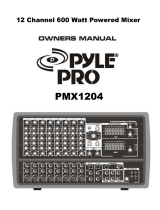 PYLE Audio Music Mixer PMX1204 User manual
PYLE Audio Music Mixer PMX1204 User manual
-
 Work Pro MMX 62 User manual
Work Pro MMX 62 User manual
-
Fostex 750 User manual
-
Peavey Unity 2002-12 RQ Compact Mixer Owner's manual
-
Peavey Unity 2002-12 RQ User manual
-
Work-pro WPA 4400 User manual
-
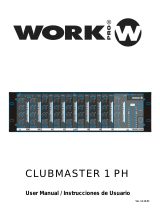 Work Pro CLUB MASTER 1 PH User manual
Work Pro CLUB MASTER 1 PH User manual
-
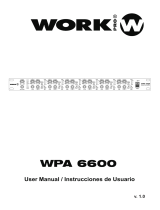 Work WPA 6600 User manual
Work WPA 6600 User manual
-
Ecler SAM512T User manual