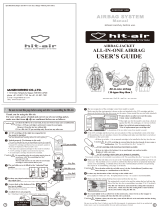Page is loading ...

Bladder Connector Eject
®
Insertion Tool
Eject
®
CO2
Cartridge
Eject
®
CO2 Infl ator
Eject
®
Bulb
I n fl a t o r
Eject
®
Bladder
Eject
®
Practice Bladder
EMS/First Responder
Helmet Removal System
Instructions and Safety Information
See reverse side of this sheet for
EMS helmet removal instructions.
To Prepare the CO2 Infl ator:
Use only Simpson Eject 16g non-threaded
CO2 cartridges, other cartridges may not fi t
properly.
Make sure the red safety lever is in the down
position.
1. Unscrew infl ator head from cartridge cup.
2. Shake cartridge.
3. Insert a NON-THREADED CO2 cartridge
into the cup so the narrow end faces up.
Thread infl ator head onto the cup, turning in
until the cartridge just contacts the puncture
pin, then quickly and fi rmly twist to puncture
(activate) and seal the CO2 cartridge.
Infl ator is now charged and ready for use.
Eject
®
Helmet Removal System
CO2 Infl ator and Cartridge Operating Instructions:
Figure A.
Step 1.
Step 2.
Step 3.
Do not inhale CO2 gas. Do not
discharge CO2 gas towards face,
body, or people. CO2 gas becomes
extremely cold when dispensed and
should not be exposed to bare skin
as frostbite may occur.
• DO NOT modify the Eject
®
Helmet
Removal System in any way.
Modifi cations may affect the
proper function.
• Never use any device not approved
by Simpson for infl ation. This
can result in injury to the rider/driver.
WARNING: You must completely understand
all Eject
®
Helmet Removal System User
Instructions and safety information before
using this product.
Safety Lock Feature:
Do not activate a CO2 cartridge until ready
to use.
Move the red safety lever to the “up” position to
lock the dispensing trigger. (Figure A.) To unlock
the dispensing trigger, move the red safety lever
into the “down” position.
CO2 can ONLY be dispensed when the safety
lock is in the unlocked “down” position.
All CO2 gas must be expelled from used
cartridge before replacement of CO2 cartridge.
Use a new cartridge each time you infl ate an
Eject
®
unit.
Package may contain any of the following:
Contact Eject
®
Customer Support
at 1-800-654-7223 or email us at
tex[email protected]om for
more information, training materials
or technical questions.
IMPORTANT
SAFETY INFORMATION
• These instructions are for
Emergency Medical Services (EMS)
to follow when responding
to an accident.
• Simpson recommends that the
Eject
®
Helmet Removal System be
used ONLY by rescue personnel
trained in spine immobilization
who have complete training on
the system and have read the
full instructions. Proper training
includes practicing before using the
Eject
®
System on an accident site.
Figure B.
DO NOT infl ate the Eject
®
system
if there is structural damage to the
top of the helmet.
Determine whether Eject
®
is
installed in the rider/driver’s
helmet.
Look for “Eject
®
Equipped” helmet sticker
and connector protruding from base of
helmet. (Figure B.)
This should be located on the left side of
the helmet. Check the inside chin bar area
for sticker if rider/driver is positioned such
that the left side is covered.

YES: Eject
®
is installed and infl ation
connector was located:
NO: Eject
®
is not installed or
not accessible:
EMS/First Responder
INSTRUCTIONS
Neither Simpson nor seller shall be liable for damage or injury caused
to yourself, any other person, or any equipment arising out of the
misuse or failure to follow guidelines or instructions for the use of this
product.
TO THE EXTENT CONSISTENT WITH APPLICABLE LAW,
NEITHER SIMPSON NOR SELLER MAKES ANY WARRANTIES
OF MERCHANTABILITY OR OF FITNESS FOR A PARTICULAR
PURPOSE NOR ANY OTHER EXPRESS OR IMPLIED WARRANTIES.
DISCLAIMER OF WARRANTIES
Figure D.
Figure E.
Figure F.
Figure G.
Figure H.
Figure C.
Figure I.
Figure J.
Figure M. Figure N.
WARNING: Check the helmet for structural
damage. Use Eject
®
with particular care if you
suspect a fracture of the superior portion of
the skull. Remove visible glass or debris from
facial area prior to infl ation of Eject
®
.
1. Before infl ating the Eject
®
Helmet Removal System,
REMOVE OR CUT THE
CHINSTRAP and carefully
remove the patient’s
goggles and or glasses.
(Figure K.)
2. Remove the blue cap on the
Eject
®
tube connector and
attach the CO2 infl ator (or
the bulb infl ator if the CO2
infl ator is not available).
Unlock red safety lever on
CO2 infl ator or close valve
on bulb infl ator. (Figure L.)
3. Use hands to guide the
helmet, and begin to
infl ate the bladder, (Figure M.) gently guiding
the helmet past the patient’s nose, (Figure N.)
until the helmet has been safely removed.
Look for the Eject
®
sticker
and tube end connector.
WARNING: Check the
helmet for structural
damage. Use Eject
®
with
particular care if you
suspect a fracture of
the superior portion of
the skull. Remove visible
glass or debris from facial
area prior to insertion of
First Responder Unit or
infl ation of Eject
®
.
1. Before infl ating the
Eject
®
Helmet Removal
System, REMOVE OR
CUT THE CHINSTRAP
and carefully remove the
patient’s goggles and
or glasses. (Figure C.)
2. Place the Eject
®
EMS/
First Responder unit
on the outside of the
helmet at the top center
point to establish how
far to insert. Estimate
insertion of the bladder
so that the center of the
bag length reaches the
top center of the head.
(Figure D.)
3. Gently take the weight
off the helmet by the chin
guard to create a gap at
the patient’s forehead,
suffi cient to allow the
EMS/First Responder unit
to be inserted. (Figure E.)
4. Push the EMS/First
Responder unit into the
helmet until the bladder
reaches the top center
point of the patient’s
head. (Figure F.)
5. Remove the white
insertion tool by sliding
it out of the helmet.
(Figure G.)
6. Remove the blue cap
on the Eject
®
tube
connector and attach the
CO2 infl ator (or the bulb
infl ator if the CO2 infl ator
is not available). Unlock
red safety lever on CO2
infl ator or close valve on
bulb infl ator. (Figure H.)
7. Use hands to guide the
helmet, and begin to
infl ate the bladder,
(Figure I.) gently guiding
the helmet past the
patient’s nose, (Figure J.)
until the helmet has
been safely removed.
DO NOT use any device other
than the Eject
®
Insertion Tool
to insert the Eject
®
Bladder.
DANGER: Keep the airway clear and maintain cervical spine stabilization
at all times during helmet removal.
© 2014 Simpson Performance Products
Figure K.
Figure L.
/