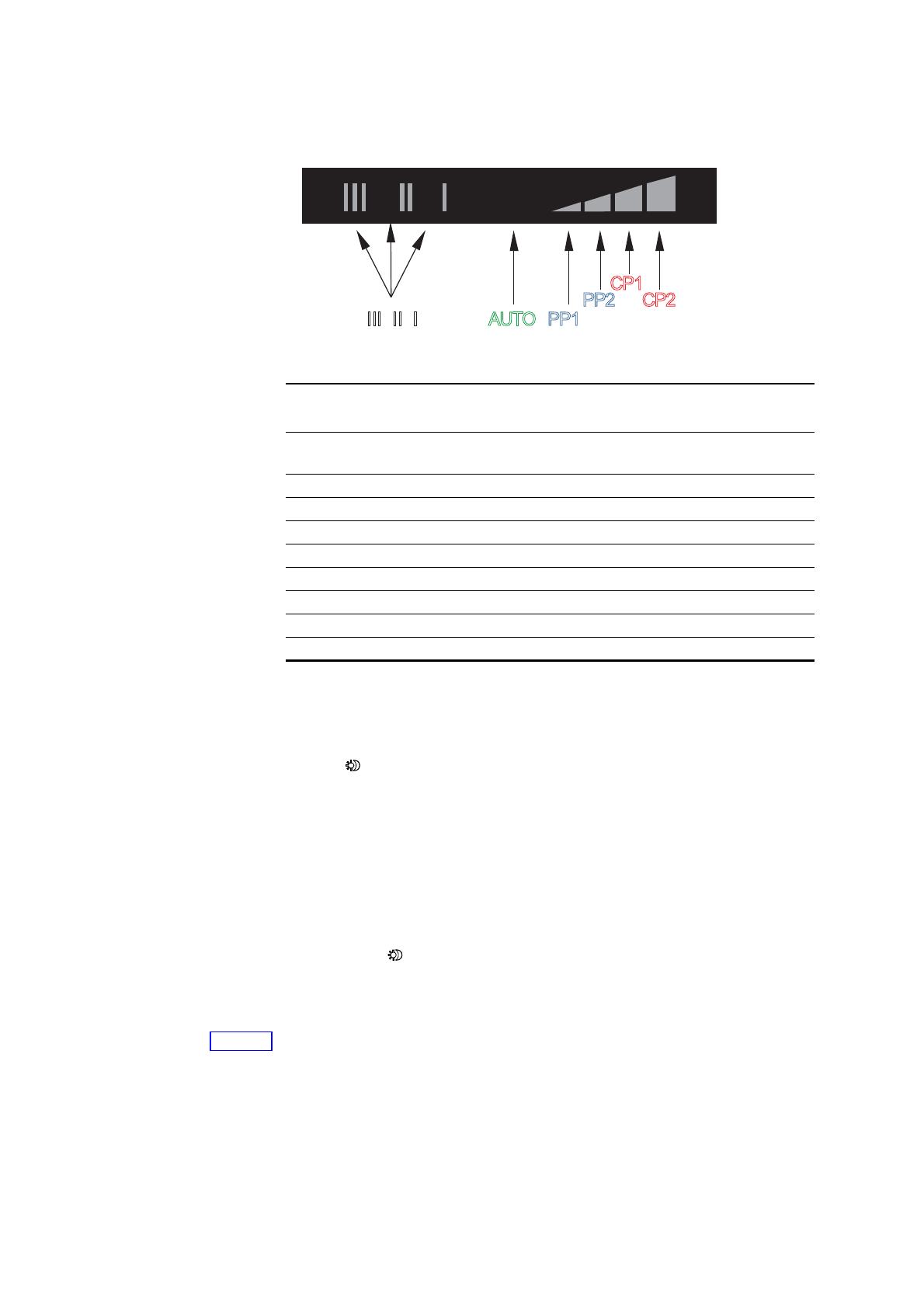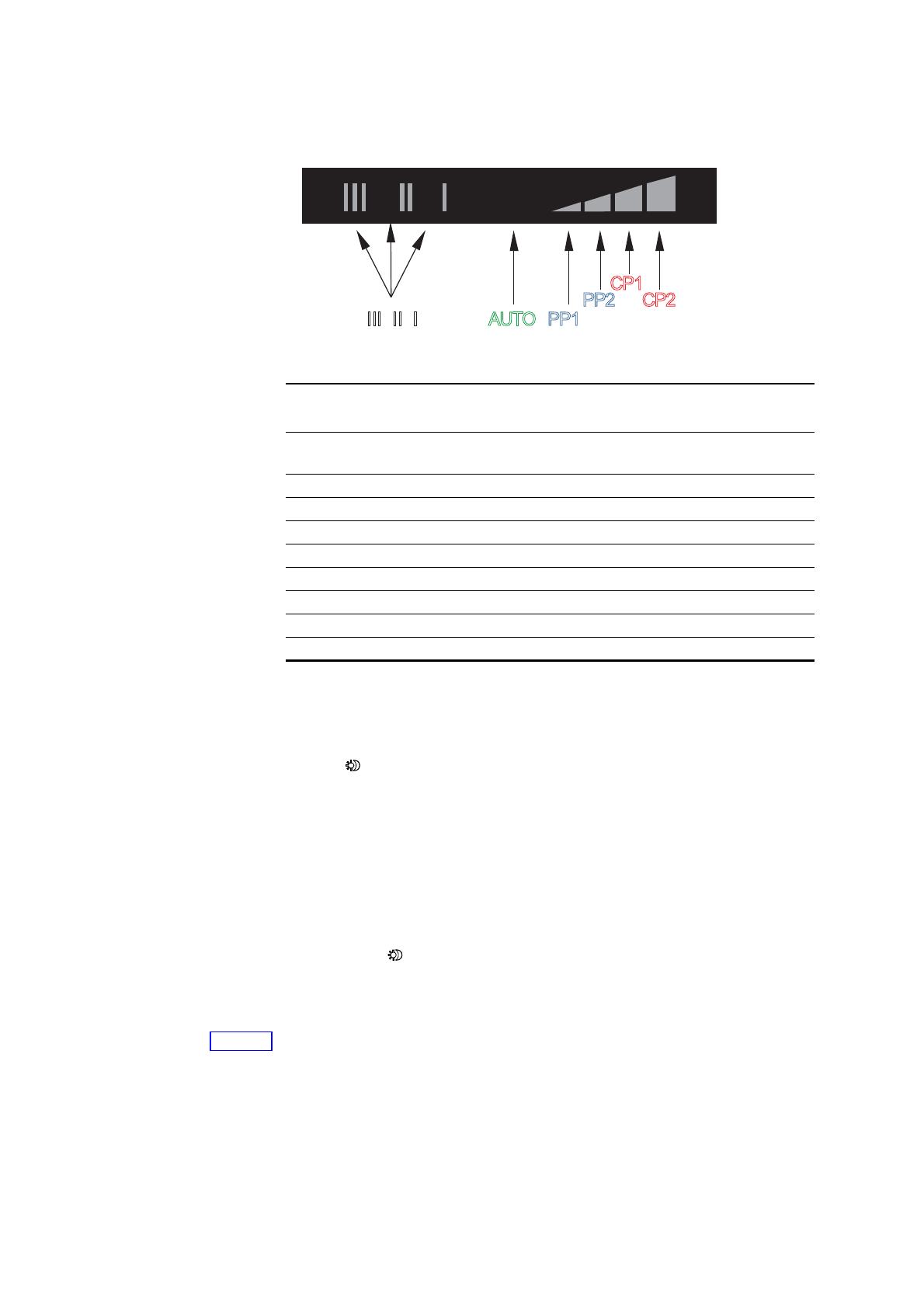
13
6.3 Light fields indicating the pump setting
GRUNDFOS ALPHA2 has eight optional settings which can be selected
with the push-button. See fig. 7, pos. 5.
The pump setting is indicated by eight different light fields. See fig. 8.
Fig. 8 Eight light fields
See 11. Pump settings and pump performance for information about the
function of the settings.
6.4 Light field indicating the status of Automatic Night SetBack
Light in , see fig. 7, pos. 3, shows that Automatic Night SetBack is
active.
See 6.5 Push-button for activation of Automatic Night SetBack.
6.5 Push-button for activation of Automatic Night SetBack
The push-button, see fig. 7, pos. 4, activates/deactivates Automatic Night
SetBack.
Automatic Night SetBack is only relevant for heating systems prepared for
this function. See 8. Automatic Night SetBack.
The light field , see fig. 7, pos. 3, is on when Automatic Night SetBack is
active.
Factory setting: Automatic Night SetBack = not active.
6.6 Push-button for selection of pump setting
Every time the push-button is pressed, see fig. 7, pos. 5, the pump setting
is changed.
A cycle is eight button presses. See 6.3 Light fields indicating the pump
setting.
TM03 8926 2707
Button
presses
Light field Description
0
AUTO
ADAPT
(factory setting)
AUTO
ADAPT
1 PP1 Lowest proportional-pressure curve
2 PP2 Highest proportional-pressure curve
3 CP1 Lowest constant-pressure curve
4 CP2 Highest constant-pressure curve
5 III Constant curve, speed III
6 II Constant curve, speed II
7 I Constant curve, speed I
8AUTO
ADAPT AUTOADAPT
AUTO
ADAPT
III II I AUTO PP1
PP2 CP2
CP1
If the pump has been set to speed I, II or III, it is not possible to select
Automatic Night SetBack.