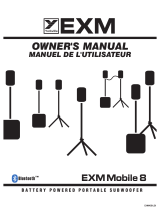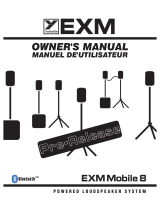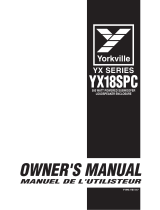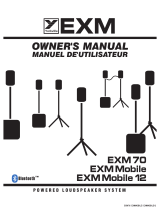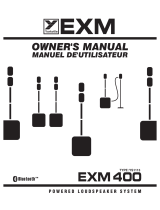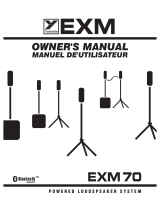YORKVILLE EXM-MOBILE-SUB Battery Powered Portable Subwoofer Owner's manual
- Category
- Supplementary music equipment
- Type
- Owner's manual
This manual is also suitable for

BATTERY POWERED PORTABLE SUBWOOFER
EXM Mobile SUB
OWNER'S MANUAL
MANUEL DE'UTILISATEUR
Yorkville
EXM
Bluetooth
TM

The exclamation point within an equilatereal triangle is intended to alert the
user to the presence of important operating and maintenance (servicing)
instructions in the literature accompanying the appliance.
Le point d’exclamation à l’intérieur d’un triangle équilatéral est prévu pour alerter
l’utilisateur de la présence d’instructions importantes dans la littérature accompagnant
l’appareil en ce qui concerne l’opération et la maintenance de cet appareil.
This lightning flash with arrowhead symbol, within
an equilateral triangle, is intended to alert the user to the presence of
uninsulated “dangerous voltage” within the product’s enclosure that may be
of sufficient magnitude to constitute a risk of electric shock to persons.
Ce symbole d’éclair avec tête de flèche dans un triangle équilatéral est prévu pour alerter
l’utilisateur de la présence d’un «voltage dangereux» non-isolé à proximité de l’enceinte du
produit qui pourrait être d’ampleur suffisante pour présenter un risque de choque électrique.
DOC-Safety-5v0+UL60065-00-1v8 • February 24, 2020
Instructions pertaining to a risk of fire, electric shock, or injury to a person
Read Instructions
: The Owner’s Manual should be read and understood before operation of your unit. Please, save these
instr
uctions for future reference and heed all warnings.
Clean only with dr
y cloth.
Pa
ckaging: Keep the box and packaging materials, in case the unit needs to be returned for service.
W
arning: To reduce the risk or fire or electric shock, do not expose this apparatus to rain or moisture. Do not
use this apparatus near w
ater!
W
arning: When using electric products, basic precautions should always be followed, including the following:
Power Sources
Your unit should be connected to a power source only of the voltage specified in the owners manual or as marked on the
unit. This unit has a polarized plug. Do not use with an extension cord or receptacle unless the plug can be fully inserted.
Precautions should be taken so that the grounding scheme on the unit is not defeated. An apparatus with CLASS I
construction shall be connected to a Mains socket outlet with a protective earthing connection. Where the MAINS plug or
an appliance coupler is used as the disconnect device, the disconnect device shall remain readily operable.
Hazards
Do not place this product on an unstable cart, stand, tripod, bracket or table. The product may fall, causing serious personal
injury and serious damage to the product. Use only with cart, stand, tripod, bracket, or table recommended by the
manufacturer or sold with the product. Follow the manufacturer’s instructions when installing the product and use mounting
accessories recommended by the manufacturer. Only use attachments/accessories specified by the manufacturer
Note: Prolonged use of headphones at a high volume may cause health damage on your ears.
The apparatus should not be exposed to dripping or splashing water; no objects filled with liquids should be
placed on the apparatus.
Terminals marked with the “lightning bolt” are hazardous live; the external wiring connected to these terminals require
installation by an instructed person or the use of ready made leads or cords.
Ensure that proper ventilation is provided around the appliance. Do not install near any heat sources such as radiators,
heat registers, stoves, or other apparatus (including amplifiers) that produce heat.
No naked flame sources, such as lighted candles, should be placed on the apparatus.
Power Cord
Do not defeat the safety purpose of the polarized or grounding-type plug. A polarized plug has two blades with one wider than
the other. A grounding type plug has two blades and a third grounding prong. The wide blade or the third prong are provided
for your safety. If the provided plug does not fit into your outlet, consult an electrician for replacement of the obsolete outlet.
The AC supply cord should be routed so that it is unlikely that it will be damaged. Protect the power cord from being walked on
or pinched particularly at plugs. If the AC supply cord is damaged DO NOT OPERATE THE UNIT. To completely disconnect
this apparatus from the AC Mains, disconnect the power supply cord plug from the AC receptacle. The mains plug of the
power supply cord shall remain readily operable.
Unplug this apparatus during lightning storms or when unused for long periods of time.
Service
The unit should be serviced only by qualified service personnel. Servicing is required when the apparatus has
been damaged in any way, such as power-supply cord or plug is damaged, liquid has been spilled or objects
have fallen into the apparatus, the apparatus has been exposed to rain or moisture, does not operate normally,
or has been dropped. Disconnect power before servicing!
Instructions relatives au risque de feu, choc électrique, ou blessures aux personnes
Veuillez Lire le Manuel: Il contient des informations qui devraient êtres comprises avant l’opération de votre appareil.
Conservez. Gardez S.V.P. ces instructions pour consultations ultérieures et observez tous les avertissements.
Nettoyez seulement avec le tissu sec.
Emballage: Conservez la boite au cas ou l’appareil devait être retourner pour réparation.
Avertissement: Pour réduire le risque de feu ou la décharge électrique, n'exposez pas cet appareil à la pluie ou à l'humidité.
N’utilisez pas cet appareil près de l’eau!
Attention: Lors de l’utilisation de produits électrique, assurez-vous d’adhérer à des précautions de bases incluant celle qui suivent:
Alimentation -
L’ appareil ne doit être branché qu’à une source d’alimentation correspondant au voltage spécifié dans
le manuel ou tel qu’indiqué sur l’appareil. Cet appareil est équipé d’une prise d’alimentation polarisée. Ne pas utiliser cet
appareil avec un cordon de raccordement à moins qu’il soit possible d’insérer complètement les trois lames. Des précautions
doivent êtres prises afin d’eviter que le système de mise à la terre de l’appareil ne soit désengagé. Un appareil construit
selon les normes de CLASS I devrait être raccordé à une prise murale d’alimentation avec connexion intacte de mise à la
masse. Lorsqu’une prise de branchement ou un coupleur d'appareils est utilisée comme dispositif de débranchement, ce
dispositif de débranchement devra demeurer pleinement fonctionnel avec raccordement à la masse.
Risque -
Ne pas placer cet appareil sur un chariot, un support, un trépied ou une table instables. L’appareil pourrait tomber et
blesser quelqu’un ou subir des dommages importants.
Utiliser seulement un chariot, un support, un trépied ou une table
recommandés par le fabricant ou vendus avec le produit. Suivre les instructions du fabricant pour installer l’appareil et utiliser les
accessoires recommandés par le fabricant. Utilisez seulement les attachements/accessoires indiqués par le fabricant.
Note: L'utilisation prolongée des écouteurs à un volume élevé peut avoir des conséquences néfastes sur la santé
sur vos oreilles.
Il convient de ne pas placer sur l’appareil de sources de flammes nues, telles que des bougies allumées.
L’appeil ne doit pas être exposé à des égouttements d’eau ou des éclaboussures et qu’aucun objet rempli de liquide tel
que des vases ne doit être placé sur l’appareil.
Assurez que lappareil est fourni de la propre ventilation. Ne procédez pas à l’installation près de source de chaleur tels
que radiateurs, registre de chaleur, fours ou autres appareils (incluant les amplificateurs) qui produisent de la chaleur.
Les dispositifs marqués d’une symbole “d’éclair” sont des parties dangereuses au toucher et que les câblages
extérieurs connectés à ces dispositifs de connection extérieure doivent être effectivés par un opérateur formé ou en
utilisant des cordons déjà préparés.
Cordon d’Alimentation - Ne pas enlever le dispositif de sécurité sur la prise polarisée ou la prise avec tige de
mise à la masse du cordon d’alimentation. Une prise polarisée dispose de deux lames dont une plus large que l’autre. Une
prise avec tige de mise à la masse dispose de deux lames en plus d’une troisième tige qui connecte à la masse. La lame plus
large ou la tige de mise à la masse est prévu pour votre sécurité. La prise murale est désuète si elle n’est pas conçue pour
accepter ce type de prise avec dispositif de sécurité. Dans ce cas, contactez un électricien pour faire remplacer la prise murale.
Évitez d’endommager le cordon d’alimentation. Protégez le cordon d’alimentation. Assurez-vous qu’on ne marche pas dessus
et qu’on ne le pince pas en particulier aux prises. N’UTILISEZ PAS L’ APPA REIL si le cordon d’alimentation est endommagé.
Pour débrancher complètement cet appareil de l’alimentation CA principale, déconnectez le cordon d’alimentation de la prise
d’alimentation murale. Le cordon d’alimentation du bloc d’alimentation de l’appareil doit demeurer pleinement fonctionnel.
Débranchez cet appareil durant les orages ou si inutilisé pendant de longues périodes.
Service - Consultez un technicien qualifié pour l’entretien de votre appareil. L'entretien est nécessaire quand l'appareil a été
endommagé de quelque façon que se soit. Par exemple si le cordon d’alimentation ou la prise du cordon sont endommagés, si il y
a eu du liquide qui a été renversé à l’intérieur ou des objets sont tombés dans l'appareil, si l'appareil a été exposé à la pluie ou à
l'humidité, si il ne fonctionne pas normalement, ou a été échappé. Débrancher l’appareil avant d’enlever les couvercles!
IMPORTANT SAFETY INSTRUCTIONS
IMPORTANT SAFETY INSTRUCTIONS
FOLLOW ALL INSTRUCTIONS SUIVEZ TOUTES LES INSTRUCTIONS
AVIS: AFIN DE REDUIRE LES RISQUE DE CHOC ELECTRIQUE, N’ENLEVEZ PAS LE COUVERT (OU
LE PANNEAU ARRIERE) NE CONTIENT AUCUNE PIECE REPARABLE PAR L’UTILISATEUR.
CONSULTEZ UN TECHNICIEN QUALIFIE POUR L’ENTRETIENT CE PRODUIT EST POUR L’USAGE À
L’INTÉREUR SEULEMENT. LES PACKS BATTERIES INSTALLÉS NE DOIVENT PAS ÊTRE EXPOSÉS
À UNE CHALEUR EXCESSIVE TELLE QUE LE ENSOLEILLEMENT, LE FEU OU SIMILAIRES.
CAUTION: TO REDUCE THE RISK OF ELECTRIC SHOCK, DO NOT REMOVE COVER (OR BACK).
NO USER SERVICEABLE PARTS INSIDE. REFER SERVICING TO QUALIFIED SERVICE
PERSONNEL. THIS DEVICE IS FOR INDOOR USE ONLY!
INSTALLED BATTERY PACKS SHALL NOT BE EXPOSED TO EXCESSIVE HEAT
SUCH AS SUNSHINE, FIRE OR THE LIKE.
SEPARATE
COLLECTION
WEEE
DO NOT
PUSH OR PULL
The Lightning Flash with arrowhead symbol within an equilateral triangle, is intended to alert the user to the presence of uninsulated
"dangerous voltage" within the product enclosure that may be of sufficient magnitude to constitute a risk of shock to persons
The exclamation point within an equilateral triangle is intended to alert the user to the presence of important operating and maintenance
(servicing) instructions in the literature accompanying the product
1.
Read these instructions.
2.
Keep these instructions.
3.
Heed all warnings.
4.
Follow all instructions.
5.
Do not use this apparatus near water.
6.
Clean only with dry cloth.
7.
Do not block any ventilation openings. Install in accordance with the manufacturer’s instructions.
8.
Do not install near any heat sources such as radiators, heat registers, stoves, or other apparatus (including amplifiers) that produce heat.
9.
Do not defeat the safety purpose of the polarized or grounding-type plug. A polarized plug has two blades with one wider than the other. A
grounding type plug has two b
lades and a third grounding prong. The wide blade or the third prongs are provided for your safety. If the provided
plug does not fit into y
our outlet, consult an electrician for replacement of the obsolete outlet.
10.
Protect the power cord from being walked on or pinched particularly at plugs, convenience receptacles, and the point where they exit
from the apparatus
.
11.
Only use attachments/accessories specified by the manufacturer.
12.
Use only with the cart, stand, tripod, bracket, or table specified by the manufacturer, or sold with the apparatus. When a cart is used, use caution
when mo
ving the cart/apparatus combination to avoid injury from tip-over.
13.
Unplug this apparatus during lightning storms or when unused for long periods of time.
14.
Refer all servicing to qualified service personnel. Servicing is required when the apparatus has been damaged in any way, such as
po
wer-supply cord or plug is damaged, liquid has been spilled or objects have fallen into the apparatus, the apparatus has been exposed to rain or
moisture
, does not operate normally, or has been dropped.
W
ARNING:
•
To reduce the risk of fire or electric shock, do not expose this apparatus to rain or moisture and objects filled with liquids, such as vases, should not be
placed on this apparatus
.
•
To completely disconnect this apparatus from the ac mains, disconnect the power supply cord plug from the ac receptacle.
•
The mains plug of the power supply cord or appliance coupler shall remain readily accessible.
Le symbole représentant un éclair avec une flèche à l’intérieur d’un triangle équilatéral est utilisé pour prévenir l’utilisateur de la
présence d’une tension électrique dangereuse non isolée à l’intérieur de l’appareil. Cette tension est d’un niveau suffisamment
élevé pour représenter un risque d’électrocution
Le symbole représentant un point d’exclamation à l’intérieur d’un triangle équilatéral, signale à l’utilisateur la présence d’instructions
importantes relatives au fonctionnement et à l’entretien de l’appareil dans cette notice d’installation
1. Lisez ces instructions.
2. Conservez ces instructions.
3. Respecter tous les avertissements.
4. Suivez toutes les instructions.
5. N'utilisez pas l'appareil près de l'eau.
6. Nettoyer uniquement avec chiffon sec.
7. Ne bloquez pas les ouvertures de ventilation. Installer en suivant les instructions du fabricant.
8. Ne pas installer près des sources de chaleur telles que radiateurs, bouches de chaleur, four ou autres appareils (y compris les amplificateurs)
produisant de la chaleur.
9. N'annulez pas l'objectif sécuritaire de la fiche polarisée ou de la tige de mise à la terre. Une fiche polarisée possède deux lames avec une plus
large que l'autre. Une prise avec mise à la terre possède deux lames et une troisième tige. La lame large ou la troisième tige sont fournis pour
votre sécurité. Si la fiche n'entre pas dans votre prise, consultez un électricien pour remplacer la prise obsolète.
10. Protéger le cordon d'alimentation des piétinements ou pincements en particulier près des fiches, des prises de courant et au point de
sortie de l'appareil.
11. Utilisez uniquement les accessoires spécifiés par le fabricant.
12. Utiliser uniquement avec un charriot, stand, trépied ou une table spécifiée par le fabricant, ou vendus avec l'appareil.
13. Débranchez l'appareil durant un orage ou lorsqu'il reste inutilisé pendant de longues périodes de temps.
14. Confiez toute réparation à un technicien qualifié. Une réparation est nécessaire lorsque l'appareil a été endommagé de quelque façon que ce
soit; comme lorsque le cordon d'alimentation ou la fiche est endommagé, lorsque du liquide a été renversé ou des objets sont tombés à l'intérieur,
lorsque l'appareil a été exposé à la pluie ou l'humidité, ne fonctionne pas normalement, ou est tombé.
AVERTISSEMENT:
• Pour réduire les risques d'incendie ou de choc électrique, ne pas exposer cet appareil à la pluie ou à l'humidité et ne placez pas d’objets contenant
des liquides, tels que des vases, sur l’appareil.
• Pour isoler totalement cet appareil de l'alimentation secteur, débranchez totalement son cordon d'alimentation du réceptacle CA.
• La prise du cordon d’alimentation ou du prolongateur, si vous en utilisez un comme dispositif de débranchement, doit rester facilement accessible
CAUTION
TO PREVENT ELECTRIC SHOCK HAZARD,
DO NOT CONNECT TO MAINS POWER SUPPLY
WHILE GRILLE IS REMOVED.
AVIS
POUR PRÉVENIR LES RISQUES D'ÉLECTROCUTION,
NE PAS RACCORDER A L’ALIMENTATION ÉLECTRIQUE ALORS
QUE LA GRILLE EST RETIRÉE.
The DO NOT STACK symbol is intended to alert the user that the product
shall not be vertically stacked because of the nature of the product.
La symbole NE PAS EMPILER est pour alerter l'utilisateur que le produit
ne doit pas être empilé verticalement en raison de la nature du produit.
NOT TO BE SERVICED
BY USERS
CAUTION: HOT SURFACE
ATTENTION: SURFACE CHAUDE
IEC 60417-5041

EXM
1
Introduction
The EXM MobileSUB is the rst-ever lithium ion battery powered subwoofer in pro audio history.
An easy-to-setup addition to any P.A., the EXM MobileSUB extends the bass of a typical sound
system with the least amount of complication.
Configuration
The Yorkville Sound EXM MobileSUB may be used in several different congurations. The basic system
is a single EXM MobileSUB used with a pair of full range loudspeakers, typically the Yorkville Sound
EXM Mobile/Mobile8/Mobile12. Multiple EXM MobileSUBs can also be used along with multiple full
range enclosures if more bass output is required. The EXM MobileSUB accepts and combines signals
from stereo line level sources and mono sources.
Multiple EXM MobileSUBs can be daisy chained through the Link jacks while full range loud-
speakers will be fed a properly ltered signal from the High Pass Output jacks.
STEREO w/2x SUBs
(2x EXM Mobiles)*
Bluetooth®
HP o/p HP o/p
MONO w/SUB
(Single System)*
HP o/p
STEREO w/2x SUBs
(2x EXM Mobiles)*
HP o/pHP o/p
*Note: Use corresponding
Input and High Pass Output
MONO w/SUB
(Single System)*
Bluetooth®
HP o/p
STEREO w/1x SUB
(2x EXM Mobiles)*
HP o/p HP o/p HP o/p
STEREO w/1x SUB
(2x EXM Mobiles)*
Bluetooth®
HP o/p
image-exmmobileSUB-congurations-00-1v0

2
EXM
Bluetooth™
The Yorkville EXM MobileSUB is capable of Bluetooth™ audio streaming from devices such as
smart phones, tablets and laptops. Pairing your device with an EXM MobileSUB is simple and
gives you the freedom to play your music wirelessly.
The EXM MobileSUB also supports wireless stereo pairing between two EXM MobileSUB units.
One unit will act as the “Primary” unit, playing the left channel of the audio and maintaining the
connection to your device, while the other unit will act as a “Secondary” unit, playing the right
channel. You only need to connect your device to the Primary EXM MobileSUB unit to enjoy high
quality wireless stereo playback. See “Stereo Mode” below.
Bluetooth™ Operation
When the EXM MobileSUB is powered on, Bluetooth™ will be disabled by default. To enable it
and connect to your device, simply tap the Bluetooth™ button. If a device was previously con-
nected to the EXM MobileSUB, it will attempt to automatically reconnect. Similarly, if a wire-
less stereo connection was previously established, both EXM MobileSUB units used will attempt
to automatically re-establish the wireless stereo connection (in the same Primary or Secondary
role they previously performed).
Pairing
To pair your device to an EXM MobileSUB, simply press the Bluetooth™ button down and hold for 4
seconds, then release the button.
Status
The blue status indicator alerts let you know the current status of the Bluetooth™ con-
nection as described in this chart:
Level Control
Streamed music volume can be changed only via the connected Bluetooth™ device.
Stereo Mode
The EXM MobileSUB supports wireless stereo playback between two EXM MobileSUB cabinets, for
an enhanced listening experience. One cabinet will act as the Primary unit, while the other acts
as a Secondary unit. The Primary unit will play the left audio channel of streamed music, and
also maintain the Bluetooth™ connection with your device, while the Secondary unit will play
the right audio channel. Your device only connects to the Primary unit, not the Secondary.
To enable Stereo Mode, simply double tap the Bluetooth™ button on the EXM MobileSUB that
should act as the Primary unit (left channel), then double tap the Bluetooth™ button on the
other EXM MobileSUB (right channel). The order matters, as the rst unit double tapped will be-
Aux In
Activity
M
i
n
M
a
x
SUB LEVELMAIN INPUTS OUTPUT
Fully Charged
Charging
100Hz
HIGH PASS OUTPUTS
Full Range
POWER
Pairing:
Hold for
4 seconds
then release
Mode Linked Link-Back Standby Pairing Stereo Grouping Grouped
Standalone
ON ON, blinks 1x every
2 seconds.
Flashes 1x every 2
seconds
Flashes 2x per
second
N/A
Stereo Primary
N/AON, blinks 1x every
2 seconds.
Flashes 2x every 2
seconds
Flashes 3x per
second
Double flashON
Stereo Secondary
N/AN/A N/AN/A Double flashSlow flash

EXM
3
come the Primary unit (left channel). Both EXM MobileSUB units will automatically attempt to
re-establish the Stereo Mode connection the next time they are powered on and enabled, with
the same Primary and Secondary roles previously used.
You can still pair new devices to an EXM MobileSUB Primary unit if it is in Stereo Mode. Pairing
a device to an EXM MobileSUB that is in Secondary mode will end the stereo wireless connection.
Button Operation
Single Tap – Enables Bluetooth™
Double Tap – Enter Stereo Mode
Press and Hold (4 seconds) – Enter Pairing Mode
Press and Hold (8 seconds) – Disables Bluetooth™
Range
The EXM’s Bluetooth™ operating range is rated for 10 meters (33 feet) line of sight. The quality of
the link can be affected by an excess of trafc in the 2.4 GHz bandwidth or structures between the
Bluetooth™ unit and the streaming device.
Note: When connected with Bluetooth™, ALL audio is streamed from your device. If you don’t
want your streaming music to be interrupted, turn o ‘notications’ on your device
Input Jacks
The input jacks on the EXM MobileSUB can be fed with mono or stereo from your source. It
is best that the audio source go directly to the EXM MobileSUB and then looped to your full
range loudspeakers through the High Pass Output jacks, this ensures there's an ideal cross-
over to the full-range loudspeaker.
For mono signals, the Left or Right jack will accept a ¼-inch or XLR cable. When using stereo
signals, the EXM MobileSUB’s mono output will sum the Left and Right signals internally.
Note: stereo separation is maintained for signals leaving the High Pass Output jacks.
Sub Level Control
The EXM MobileSUB Sub Level control sets the amount of bass added to the sound system by the
EXM MobileSUB. This adjusts for the relative sensitivity of the companion full-range speakers and
the desired system frequency response. This control is best set by listening while operating at a
moderate level (i.e. before the onset of limiting) and then not changing it.
A setting of 0 dB on the EXM MobileSUB Sub Level control is the best starting point when set-
ting up a sound system. From there, adjustments can be made to achieve the best sound.
Note: The 0 dB mark refers to the setting that will give full power when the line input is used and
the input signal is at a level of 0 dBV (1 Vrms).
High Pass Output Jacks
The High Pass Output jacks are provided to eliminate the need for an external crossover, use
these jacks to feed the input of your powered full-range loudspeakers. The output signal of these
XLR jacks has had the audio below 100 Hz removed, helping to achieve a at system response
when feeding the full-range loudspeakers.
Full Range Output Jack
The Full Range Output jack can be used to send the full range source signal (mono/summed) to
additional EXM MobileSUBs or other powered enclosures that do not require a stereo source.
Protection and Indicators
The EXM MobileSUB has circuitry to help prevent amplifier clipping, over excursion and to
protect the amplifier and/or voice coil from overheating. At high levels the internal limiter
will limit the gain of the EXM MobileSUB. This is to ensure the desired low frequency bal-
ance prior to limiting.
Battery Status Indicators
The EXM Mobile/Mobile12 has a series of four LEDs to indicate the approximate charge
level. The upper green LED is illuminated if there is greater than 75% charge in the
battery. The red LED only will indicate that the battery is critically low (approximately
10% remaining) and needs immediate charging.
The indicators will be engaged only when the power switch is turned on.

4
EXM
Active or Passive Active
Program Power (watts) 100 watts, program (175 watts, peak)
Measured Max SPL (C-Weighted, Max Hold) 116dB Continous, 122 dB Peak
Frequency Response (Hz +/- 3dB) 47Hz-100Hz
Crossover Frequency (Hz) 100 Hz Lowpass
Cabinet Configuration Bass Reflex
Driver Configuration 2x 8-inch LF woofer
LF Driver(s) 8-inch Neo with 2-inch Voice Coil
LF Impedance (ohms) 4 ohm Load (2x 8 ohm in Parallel)
LF Protection Excursion, Voice Coil Thermal (RMS)
LF Amplifier Type Class D
Cooling SchemeConvection
Power CableYes
Power Switch Yes
Power Consumption 100VA
Inputs
2x (L&R) XLR / ¼-inch Combi-jack, Bluetooth™, 3.5mm Stereo,
Outputs2x XLR (L&R)High Pass Out, XLR Full Range Mix Out
Level Controls Sub Level
Limiter Excursion, Thermal (RMS), Clipping
LED Indicators Activity, 4x Battery Level, Charging Status, Bluetooth™
Enclosure Materials12 mm Birch Plywood
Stacking FeatureInterlocking Rubber Feet (top/bottom)
Covering / Finish Paint
Dimensions (DWH xbackW, inches)21.625 x 14.750 x 12.5
Dimensions (DWH xbackW, cm) 55 x 37.5 x 32
Weight (lbs/kg) 30/13.6
Specifications subject to change without notice
Specifications
The EXM Mobile Sub is delivered with 40-50% of
the charge capacity. Please charge your unit for
5-hours prior to initial battery operation!
THIS UNIT CAN
BE OPERATED
WHILE CHARGING!
Charging Indicator
Whenever AC is connected to the unit, the charging indicator will be turned on. If it is green, the unit
is fully charged. If it is red, the unit is in the process of charging.
Charging the EXM MobileSUB
To charge the EXM MobileSUB, plug it into an AC power source using the included power cord. The
charging indicator LED is the best indication of the charging status; even if all of the battery status
LEDs are lit, there is still possibly some additional charging time required. The EXM MobileSUB can
be safely left connected to AC power for charging indenitely. It will intelligently control its own
charging regime when plugged in long-term.
The EXM MobileSUB will not charge when the temperature is below 0° C or above 45° C.
If the EXM MobileSUB is going to be stored unused for a long period of time (greater than 6 months)
it is advisable to periodically plug it in to charge up the battery.
If the EXM MobileSUB has been stored for a long period of time unused and it has not been maintained, it
is advisable to connect the charger and leave it plugged in for approximately 24 hours.

EXM
5
Introduction
L’EXM MobileSUB est le tout premier subwoofer alimenté par une batterie lithium-ion de l’histoire
de l’audio professionnelle. Facile à installer sur n’importe quel système audio, l’EXM MobileSUB
étend les basses d’un système audio classique avec un minimum de complications.
Configuration
L’EXM MobileSUB de Yorkville Sound peut être utilisé dans plusieurs congurations différentes. Le
système de base est constitué d’un seul EXM MobileSUB utilisé avec une paire d’enceintes pleine
bande, généralement les EXM Mobile/Mobile8/Mobile12 de Yorkville Sound. Il est également pos-
sible d’utiliser plusieurs EXM MobileSUB avec plusieurs enceintes pleine bande si un niveau plus
élevé de basses est nécessaire. L’EXM MobileSUB accepte et combine les signaux de niveau ligne
provenant de sources stéréo et de sources mono.
Plusieurs EXM MobileSUB peuvent être connectés en chaîne via les prises Link, tandis que les haut-
parleurs large bande recevront un signal correctement ltré à partir des prises de sortie passe-haut.
Abonnez-vous à DeepL Pro pour modier ce document.
Visitez www.DeepL.com/Pro pour en savoir plus.
STEREO w/2x SUBs
(2x EXM Mobiles)*
Bluetooth®
HP o/p HP o/p
MONO w/SUB
(Single System)*
HP o/p
STEREO w/2x SUBs
(2x EXM Mobiles)*
HP o/pHP o/p
*Note: Use corresponding
Input and High Pass Output
MONO w/SUB
(Single System)*
Bluetooth®
HP o/p
STEREO w/1x SUB
(2x EXM Mobiles)*
HP o/p HP o/p HP o/p
STEREO w/1x SUB
(2x EXM Mobiles)*
Bluetooth®
HP o/p
image-exmmobileSUB-congurations-00-1v0

6
EXM
Bluetooth™
L’EXM MobileSUB de Yorkville est capable de diffuser des ux audio Bluetooth™ à partir d’appareils
tels que des smartphones, des tablettes et des ordinateurs portables. Le jumelage de votre appareil
avec un EXM MobileSUB est simple et vous donne la liberté de diffuser votre musique sans l.
L’EXM MobileSUB prend également en charge le couplage stéréo sans l entre deux unités EXM
MobileSUB. Une unité agira en tant qu’unité "primaire," jouant le canal gauche de l’audio et main-
tenant la connexion à votre appareil, tandis que l’autre unité agira en tant qu’unité «secondaire»,
jouant le canal droit. Il vous suft de connecter votre appareil à l’unité principale de l’EXM Mobile-
SUB pour proter d’une lecture stéréo sans l de haute qualité. Voir "Mode stéréo" ci-dessous.
Fonctionnement de Bluetooth™
Lorsque l’EXM MobileSUB est mis sous tension, Bluetooth™ est désactivé par défaut. Pour l’activer
et se connecter à votre appareil, il suft de toucher le bouton Bluetooth™. Si un appareil était
précédemment connecté à l’EXM MobileSUB, il tentera de se reconnecter automatiquement. De
même, si une connexion stéréo sans l a été précédemment établie, les deux enceintes EXM Mo-
bileSUB tenteront de rétablir automatiquement la connexion stéréo sans l (dans le même rôle
primaire ou secondaire qu’elles jouaient précédemment).
Jumelage
Pour jumeler votre appareil à un EXM MobileSUB, il suft d’appuyer sur le bouton Bluetooth™ et de
le maintenir enfoncé pendant 4 secondes, puis de relâcher le bouton.
Statut
Les alertes de l’indicateur d’état bleu vous permettent de connaître l’état actuel de la connexion
Bluetooth™, tel que décrit dans ce tableau:
Commande de Niveau
Le volume de la musique en streaming peut être modié via le dispositif Bluetooth™ connecté ou
la commande Level du canal 3. La commande Level du canal 3 contrôle le niveau maximal qu’un
dispositif connecté peut dénir.
Mode Stéréo
L’EXM MobileSUB permet la lecture stéréo sans l entre deux enceintes EXM MobileSUB, pour une
meilleure expérience d’écoute. L’une des enceintes jouera le rôle d’unité primaire, tandis que
l’autre jouera le rôle d’unité secondaire. L’unité primaire jouera le canal audio gauche de la mu-
sique diffusée en continu, et maintiendra également la connexion Bluetooth™ avec votre appareil,
tandis que l’unité secondaire jouera le canal audio droit. Votre appareil se connecte uniquement à
l’unité primaire, pas à l’unité secondaire.
Aux In
Activity
M
i
n
M
a
x
SUB LEVELMAIN INPUTS OUTPUT
Fully Charged
Charging
100Hz
HIGH PASS OUTPUTS
Full Range
POWER
Pairing:
Hold for
4 seconds
then release
Mode Linked Link-Back Standby Pairing Stereo Grouping Grouped
Autonome
ON ON, clignote(*) 1x
toutes les 2
ON, clignote(**) 1x
toutes les 2
Clignote (**) 2x par
seconde
N/A
Stéréo Primaire
N/AON, clignote(*) 1x
toutes les 2
ON, clignote(**) 1x
toutes les 2
Clignote (**) 3x par
seconde
Double clignotement
(**)
ON
Stéréo Secondaire
N/AN/A N/AN/A Double clignotement
(**)
Clignotement (**)
lent
(*) Lumière allumée qui s’éteint de façon répéve
(**) Lumière éteinte qui s’allume de façon répéve

EXM
7
Pour activer le mode stéréo, il suft de double-taper sur le bouton Bluetooth™ de l’EXM Mobile-
SUB qui doit servir d’unité primaire (canal gauche), puis de double-taper sur le bouton Bluetooth™
de l’autre EXM MobileSUB (canal droit). L’ordre a de l’importance, car la première unité sur laquelle
on tape deux fois deviendra l’unité primaire (canal de gauche). Les deux unités EXM MobileSUB
tenteront automatiquement de rétablir la connexion en mode stéréo lors de leur prochaine mise
sous tension et activation, avec les mêmes rôles primaire et secondaire précédemment utilisés.
Vous pouvez toujours coupler de nouveaux appareils à une unité primaire EXM MobileSUB si elle
est en mode stéréo. Le jumelage d’un appareil à un EXM MobileSUB qui est en mode secondaire
met n à la connexion sans l stéréo.
Fonctionnement des Boutons
Appuyer une fois - Active le Bluetooth™
Appuyer deux fois - Active le mode stéréo
Appuyer et maintenir (4 secondes) - Entre en mode de jumelage.
Appuyer et maintenir (8 secondes) - Désactive Bluetooth™
Portée
La portée de fonctionnement Bluetooth™ de l’EXM est évaluée pour une ligne de vue de 10 mètres
(33 pieds). La qualité de la liaison peut être affectée par un excès de trac dans la bande passante
de 2,4 GHz ou des structures entre l’unité Bluetooth™ et le dispositif de diffusion en continu.
Remarque: lorsqu’il est connecté avec Bluetooth™, TOUT le programme sonore est diusé à
partir de votre appareil. Si vous ne voulez pas que votre musique en streaming soit interrompue,
désactivez les "notications" sur votre appareil.
Prises d’Entrée
Les prises d’entrée de l’EXM MobileSUB peuvent être alimentées en mono ou en stéréo à partir de
votre source. Il est préférable que la source audio aille directement à l’EXM MobileSUB et qu’elle
soit ensuite transmise en boucle à vos haut-parleurs à large bande via les prises de sortie passe-
haut, ce qui garantit un croisement idéal avec le haut-parleur à large bande.
Pour les signaux mono, la prise gauche ou droite acceptera un câble ¼ pouce ou XLR. Lorsque vous utilisez
des signaux stéréo, la sortie mono de l’EXM MobileSUB additionne les signaux gauche et droit en interne.
Remarque: la séparation stéréo est maintenue pour les signaux sortant des prises de sortie du passe-haut.
Commande de Niveau du Caisson de Basse
La commande de niveau de l’EXM MobileSUB permet de régler la quantité de basses ajoutée au sys-
tème sonore par l’EXM MobileSUB. Elle s’ajuste en fonction de la sensibilité relative des enceintes
d’accompagnement et de la réponse en fréquence souhaitée du système. La meilleure façon de ré-
gler cette commande est d’écouter le système à un niveau modéré (c’est-à-dire avant le début de la
limitation) et de ne pas la modier.
Un réglage de 0 dB de la commande de niveau de l’EXM MobileSUB constitue le meilleur point
de départ lors de l’installation d’un système de sonorisation. À partir de là, des ajustements peu-
vent être effectués pour obtenir le meilleur son possible.
Remarque : Le repère 0 dB fait référence au réglage qui donne la pleine puissance lorsque
l’entrée ligne est utilisée et que le signal d’entrée est à un niveau de 0 dBV (1 Vrms).
Prises de sortie Passe-Haut
Les prises de sortie passe-haut sont fournies pour éliminer le besoin d’un ltre externe. Utilisez ces
prises pour alimenter l’entrée de vos haut-parleurs large bande ampliés. Les signaux audio inféri-
eurs à 100 Hz ont été supprimés du signal de sortie de ces prises XLR, ce qui permet d’obtenir une
courbe de réponse plate du système lors de l’alimentation des haut-parleurs large bande.
Prise de Sortie Pleine Gamme
La prise de sortie pleine gamme peut être utilisée pour acheminer le signal de source pleine
gamme (mono/additionné) vers d’autres EXM MobileSUB ou d’autres enceintes ampliées qui ne
nécessitent pas de source stéréo.
Protection et Indicateurs
L’EXM MobileSUB est doté d’un circuit qui permet d’éviter l’écrêtage de l’amplicateur, la sur-
excursion et de protéger l’amplicateur et/ou la bobine mobile contre la surchauffe. À des niveaux
élevés, le limiteur interne limite le gain de l’EXM MobileSUB. Cela permet d’assurer l’équilibre sou-
haité des basses fréquences avant la limitation.

8
EXM
Active ou Passive Active
Puissance Nominale (watts) 100 watts, programme (175 watts, crête)
SPL maximum mesuré (pondéré C, maintien maximum) 116dB en continu, 122 dB en crête
Réponse en fréquence (Hz +/- 3dB) 47Hz-100Hz
Fréquence de coupure (Hz) Passe-bas 100 Hz
Configuration de l'enceinte Bass Reflex
Configuration des haut-parleurs 2 woofer LF de 8 pouces
Driver(s) BF Neo de 8 pouces avec bobine mobile de 2 pouces
Impédance BF (ohms) Charge de 4 ohms (2x 8 ohms en parallèle)
Protection BF Excursion, bobine mobile thermique (RMS)
Type d'amplificateur BF Classe D
Système de refroidissement Convection
Câble d'alimentation Oui
Commutateur d'alimentation Oui
Consommation d'énergie 100VA
Entrées 2x (G&D) XLR / ¼-pouce Combi-jack, Bluetooth™, 3.5mm Stéréo,
Sorties 2x sortie passe-haut XLR (G&D), sortie mixage pleine gamme XLR
Contrôles de niveau Niveau secondaire
Limiteur Excursion, thermique (RMS), écrêtage
Indicateurs DEL Activité, niveau de batterie 4x, état de charge, Bluetooth™
Matériaux du boîtier Contreplaqué de bouleau de 12 mm
Caractéristiques d'empilage Pieds en caoutchouc emboîtables (haut/bas)
Revêtement / Finition Peinture
Dimensions (PLH xL arrière, pouces) 21.625 x 14.750 x 12.5
Dimensions (PLH xL arrière, cm) 55 x 37,5 x 32
Poids (livres / kg) 30/13.6
Spécifications sujettes à changement sans préavis
Spécifications
The EXM Mobile Sub is delivered with 40-50% of
the charge capacity. Please charge your unit for
5-hours prior to initial battery operation!
THIS UNIT CAN
BE OPERATED
WHILE CHARGING!
Indicateurs d’état de la batterie
L’EXM Mobile/Mobile12 est doté d’une série de quatre DEL qui indiquent le niveau de charge approximatif. La
DEL verte supérieure est allumée si la charge de la batterie est supérieure à 75 %. La batterie est très faible
(environ 10 % restants) si seule la DEL rouge est allumée et elle doit alors être rechargée immédiatement.
Les indicateurs ne sont activés que lorsque l’interrupteur d’alimentation est mis sous tension.
Indicateur de Charge
Lorsque le courant alternatif est connecté à l’appareil, le témoin de charge s’allume. S’il est vert,
l’appareil est entièrement chargé. S’il est rouge, l’appareil est en cours de chargement.
Chargement de l’EXM MobileSUB
Pour charger l’EXM MobileSUB, branchez-le à une source d’alimentation CA à l’aide du cordon
d’alimentation fourni. Le témoin lumineux de charge est la meilleure indication de l’état de charge ;
même si tous les témoins lumineux d’état de la batterie sont allumés, il est possible qu’un temps de
charge supplémentaire soit nécessaire. L’EXM MobileSUB peut être laissé branché en toute sécurité
sur le secteur pour se charger indéniment. Il contrôle intelligemment son propre régime de charge
lorsqu’il est branché à long terme.
L’EXM MobileSUB ne se charge pas lorsque la température est inférieure à 0° C ou supérieure à 45° C.
Si l’EXM MobileSUB doit rester inutilisé pendant une longue période (plus de 6 mois), il est conseillé
de le brancher périodiquement pour recharger la batterie.
Si l’EXM MobileSUB a été stocké pendant une longue période sans être utilisé et qu’il n’a pas été en-
tretenu, il est conseillé de brancher le chargeur et de le laisser branché pendant environ 24 heures.

INPUT AUX IN WIRELESS
Bluetooth
TM
LINK
INPUT HP OUT
LEVEL POWER
AMP
HP OUT
1/8-inch
TRS
100Hz
100Hz
100W
8-inch
Woofer
8-inch
Woofer
BLOCK-EXM-MOBILES-00-1v2
Block Diagram for
EXM MobileSUB
DESIGNED & MANUFACTURED BY YORKVILLE SOUND

This equipment has been tested and found to comply with the limits for a Class B
digital device, pursuant to part 15 of the FCC Rules. These limits are designed to
provide reasonable protection against harmful interference in a residential installa-
tion. This equipment generates, uses and can radiate radio frequency energy, and if
not installed and used in accordance with the instructions, may cause harmful
interference to radio communications. However, there is no guarantee that interfer-
ence will not occur in a particular installation. If this equipment does cause harmful
interference to radio or television reception, which can be determined by turning the
equipment off and on, the user is encouraged to try to correct the interference by
one or more of the following measures:
• Reorient or relocate the receiving antenna.
• Increase the separation between the equipment and receiver.
• Connect the equipment into an outlet on a circuit different from
that to which the receiver is connected.
• Consult the dealer or an experienced radio/TV technician for help.

Unlimited Warranty
Yorkville's two and ten-year unlimited warranty on this product is transferable
and does not require registration with Yorkville Sound or your dealer. If this
product should fail for any reason within two years of the original purchase
date (ten years for the wooden enclosure), simply return it to your Yorkville
dealer with original proof of purchase and it will be repaired free of charge.
This includes all Yorkville products, except for the YSM Series studio
monitors, Coliseum Mini Series and TX Series Loudspeakers.
Freight charges, consequential damages, weather damage, damage as a result
of improper installation, damages due to exposure to extreme humidity, accident
or natural disaster are excluded under the terms of this warranty. Warranty does
not cover consumables such as vacuum tubes or par bulbs. See your Yorkville
dealer for more details. Warranty valid only in Canada and the United States.
Garantie Illimitée
La garantie illimitée de deux et dix ans de ce produit est transférable. Il n`est pas
nécessaire de faire enregistrer votre nom auprès de Yorkville Sound ou de votre
détaillant. Si, pour une raison quelconque, ce produit devient défectueux durant
les deux années qui suivent la date d`achat initial (dix ans pour l`ébénisterie),
retournez-le simplement à votre détaillant Yorkville avec la preuve d`achat original
et il sera réparé gratuitement. Ceci inclus tous les produits Yorkville à l`exception
de la série de moniteurs de studio YSM, la mini série Coliseum et de la série TX.
Les frais de port et de manutention ainsi que les dommages indirects ou
dommages causés par désastres naturels, extrême humidité ou mauvaise
installation ne sont pas couverts par cette garantie. Cette garantie ne couvre
pas les produits consommables tels que lampe d`amplificateur ou ampoules
"PAR". Voir votre détaillant Yorkville pour plus de détails. Cette garantie n’est
valide qu’au Canada et aux États Unis d’Amérique.
www.yorkville.com
www.yor kville.com
REAL Gear.
REAL People.
REAL Gear.
REAL People.
Yorkville Sound
550 Granite Court
Pickering, Ontario
L1W-3Y8 CANADA
Canada
Voice: (905) 837-8481
Fax: (905) 837-8746
Yorkville Sound Inc.
4625 Witmer Industrial Estate
Niagara Falls, New York
14305 USA
U.S.A.
Voice: (716) 297-2920
Fax: (716) 297-3689
Printed in Canada
Two & Ten Year Warranty
Two
&
&
Ten

U.S.A.
Yorkville Sound Inc.
4625 Witmer Industrial Estate
Niagara Falls, New Yo rk
14305, USA
Voice: 716-297-2920
Fax: 716-297-3689
WORLD HEADQUARTERS
CANADA
Yorkville Sound Limited
550 Granite Court
Pickering, Ontario
L1W 3Y8 CANADA
Voice: 905-837-8481
Fax: 905-837-8746
Manual-Owners-EXM-MOBILES-00-1v0 • April 26, 2021
-
 1
1
-
 2
2
-
 3
3
-
 4
4
-
 5
5
-
 6
6
-
 7
7
-
 8
8
-
 9
9
-
 10
10
-
 11
11
-
 12
12
-
 13
13
-
 14
14
YORKVILLE EXM-MOBILE-SUB Battery Powered Portable Subwoofer Owner's manual
- Category
- Supplementary music equipment
- Type
- Owner's manual
- This manual is also suitable for
Ask a question and I''ll find the answer in the document
Finding information in a document is now easier with AI
in other languages
Related papers
-
YORKVILLE EXM-Mobile Owner's manual
-
YORKVILLE EXM-Mobile Owner's manual
-
 YORKVILLE EXM-Mobile-Sub Owner's manual
YORKVILLE EXM-Mobile-Sub Owner's manual
-
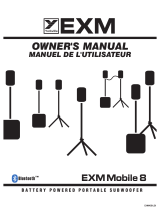 YORKVILLE EXM-Mobile-8 Owner's manual
YORKVILLE EXM-Mobile-8 Owner's manual
-
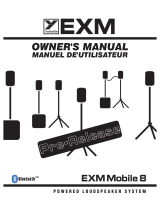 YORKVILLE EXM-Mobile-8 Owner's manual
YORKVILLE EXM-Mobile-8 Owner's manual
-
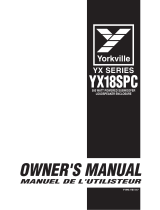 YORKVILLE YX18SPC Owner's manual
YORKVILLE YX18SPC Owner's manual
-
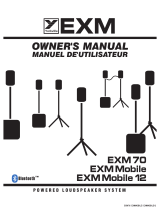 YORKVILLE EXM 70 Owner's manual
YORKVILLE EXM 70 Owner's manual
-
YORKVILLE EXM-Mobile Owner's manual
-
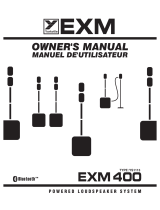 YORKVILLE EXM400 Owner's manual
YORKVILLE EXM400 Owner's manual
-
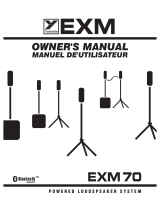 YORKVILLE EXM70 Owner's manual
YORKVILLE EXM70 Owner's manual
Other documents
-
Novation Launchkey Mini Operating instructions
-
Rodgers Artist Series 4589 Owner's manual
-
Rodgers Artist Series 599T Owner's manual
-
 SeeYing TT-185BT User manual
SeeYing TT-185BT User manual
-
Rodgers Inspire Series 343 Owner's manual
-
Rodgers Inspire Series 227 & 233 Owner's manual
-
Rodgers Artist Series 579 Owner's manual
-
Rodgers Inspire Series 343 User guide
-
Pro-face EX Modules User manual
-
Liebert EXM BDC User manual