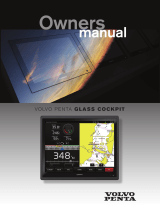Page is loading ...

GNT™ 10 Installation Instructions
The GNT 10 extends the range of Garmin
®
wireless marine
devices, such as a remote control or wireless mouse, and adds
additional capabilities to more feature-rich wireless devices,
such as the quatix™ watch. The GNT 10 connects to an existing
NMEA 2000
®
network on your boat. Additional GNT 10 devices
can be installed on your NMEA 2000 network to provide a larger
coverage area on your boat.
Important Safety Information
CAUTION
Always wear safety goggles, ear protection, and a dust mask
when drilling, cutting, or sanding.
NOTICE
When drilling or cutting, always check what is on the opposite
side of the surface.
Contacting Garmin Product Support
• Go to www.garmin.com/support and click Contact Support
for in-country support information.
• In the USA, call (913) 397.8200 or (800) 800.1020.
• In the UK, call 0808 2380000.
• In Europe, call +44 (0) 870.8501241.
Mounting Considerations
NOTICE
This device should be mounted in a location that is not exposed
to extreme temperatures or conditions. The temperature range
for this device is listed in the product specifications. Extended
exposure to temperatures exceeding the specified temperature
range, in storage or operating conditions, may cause device
failure. Extreme-temperature-induced damage and related
consequences are not covered by the warranty.
When selecting a mounting location, observe these
considerations.
• Metal and other dense materials may inhibit communication
between this device and Garmin wireless marine devices.
The intended mounting location must be tested to make sure
this device reliably communicates with your wireless devices
everywhere you plan to use them on the boat.
• You can use the included screws to mount the device on
your boat. If the included screws are not appropriate for the
mounting surface, suitable hardware must be purchased
separately.
Mounting the Device
1
Determine the mounting location.
2
Using the device as a template, mark the two pilot hole
locations on the mounting surface.
3
Using a
1
/
8
in. (3 mm) bit, drill the pilot holes.
4
Use the included screws to attach the device to the mounting
surface.
NMEA 2000 Connection Considerations
• This device connects to an existing NMEA 2000 network on
your boat.
• If you are unfamiliar with NMEA 2000, you should read the
“NMEA 2000 Network Fundamentals” chapter of the
Technical Reference for NMEA 2000 Products, available on
the Garmin web site. Click the “Manuals” link on the product
page for your device at www.garmin.com.
• If the cable connected to the device is not long enough to
reach your NMEA 2000 network, an extension of up to 16.5
ft. (5 m) can be used, according to the NMEA 2000
guidelines.
Item Description
À
GNT 10 device
Á
NMEA 2000 power cable (existing; not included)
Â
Ignition or in-line switch (existing; not included)
Ã
12 Vdc power source
Ä
NMEA 2000 terminator or backbone cable (existing; not
included)
Å
NMEA 2000 T-connector (included)
About the Status LED
The device has a two-color LED that you can use to
troubleshoot problems, if necessary. The LED is labeled
STATUS on the device.
Color State Status
Green Flashing The device is working correctly.
Solid The device software is being updated
Red Flashing
slowly
The device is starting up. If the LED does not
change to flashing green after a short time, the
device may not be not working correctly. A
software update using a Garmin chartplotter
connected to the same NMEA 2000 network may
correct the problem.
Flashing
quickly
The device is not receiving NMEA 2000 data.
The NMEA 2000 network should be checked for
proper installation and operation.
Auto MOB
When paired with a Garmin quatix watch, this device is capable
of triggering an automatic man overboard (MOB) event.
A Garmin quatix watch must be paired with this device for the
auto MOB feature to work properly. The owner's manual
provided with your watch contains detailed instructions on
pairing and auto MOB setup.
After auto MOB is enabled on a paired watch, this device
monitors the connection with the watch. When the connection to
the watch is lost for ten seconds, this device triggers a system-
wide MOB event. During an MOB event, an MOB waypoint and
alert appear on all connected Garmin chartplotters.
The owner's manual provided with your Garmin chartplotter
contains additional information on MOB features and actions.
February 2013
190-01576-02_0A Printed in Taiwan

Specifications
Specification Measurement
Dimensions (W×H×D) 5
5
/
16
× 2
51
/
64
× 1
11
/
16
in. (135 × 71 × 26 mm)
Weight 6.63 oz. (188 g)
Temperature range From 5° to 158°F (from -15° to 70°C)
Material Fully gasketed, high-impact plastic,
waterproof to IEC 60529 IPX7 standards
Compass-safe distance 1
31
/
32
in. (50 mm)
NMEA 2000 LEN 1
NMEA 2000 PGN Information
Type PGN Description
Transmit and
receive
059392 ISO acknowledgment
060928 ISO address claim
126208 NMEA
®
: Command, request, and
acknowledge group function
Transmit 126464 Transmit PGN list group function
126996 Product information
Receive 059904 ISO request
Type PGN Description
127250 Vessel heading
127258 Magnetic variance
127488 Engine parameters: Rapid update
127489 Engine parameters: Dynamic
127505 Fluid level
127508 Battery status
128259 Speed: Water referenced
128267 Water depth
129025 Position: Rapid update
129026 COG and SOG : Rapid update
129029 GNSS position data
129283 Cross track error
129284 Navigation data
129285 Navigation route and waypoint info
130306 Wind data
130312 Temperature
130314 Actual pressure
Garmin International, Inc.
1200 East 151st Street
Olathe, Kansas 66062, USA
Garmin (Europe) Ltd.
Liberty House, Hounsdown Business Park
Southampton, Hampshire, SO40 9LR UK
Garmin Corporation
No. 68, Zhangshu 2nd Road, Xizhi Dist.
New Taipei City, 221, Taiwan (R.O.C.)
Garmin
®
and the Garmin logo are trademarks of Garmin Ltd. or its subsidiaries, registered in the USA and other countries. GNT™ and
quatix™ are trademarks of Garmin Ltd. or its subsidiaries. These trademarks may not be used without the express permission of
Garmin.
NMEA 2000
®
and the NMEA 2000 logo are registered trademarks of the National Marine Electronics Association.
© 2013 Garmin Ltd. or its subsidiaries www.garmin.com/support
/