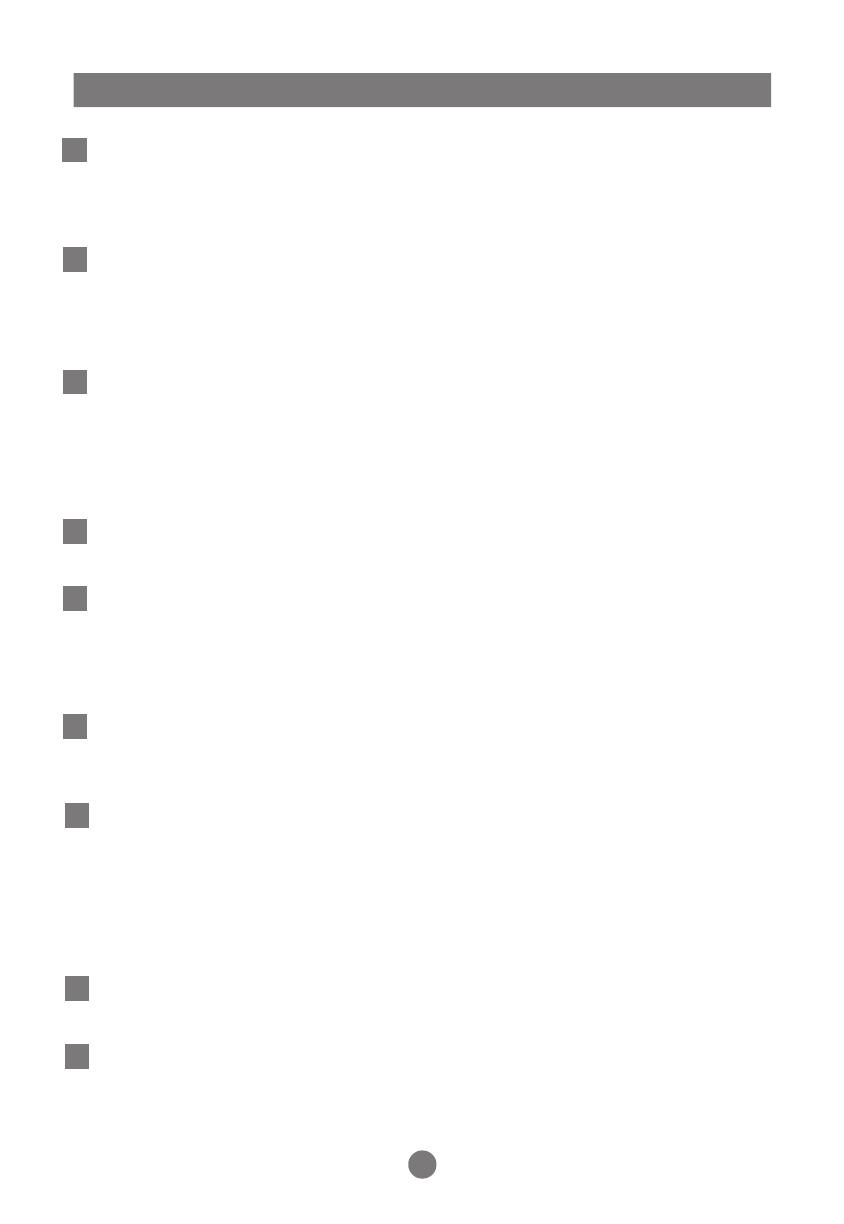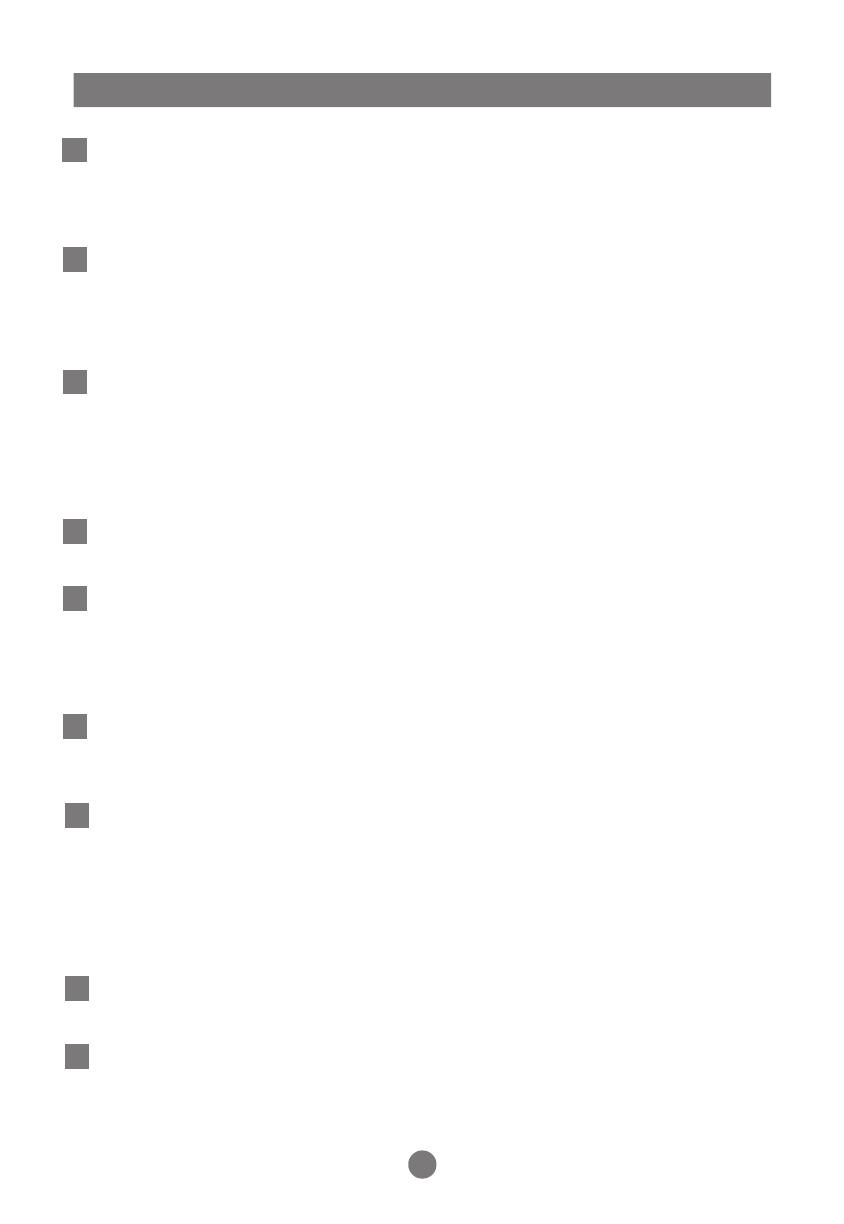
Function introduction
14
Fridge storage temperature setup
Pres
s key A2 until icon D flashes. Then, press key A3 or A4 to set the temperature. The refrigerating
storag
e temperature cycles from 2 to 8. After you have set it to the desired value, press key A5 to
confirm.
Note
: Flashing of icon D is accompanied by flashing of icon E
Press key A2 until icon H flashes. Then, press key A3 or A4 to set the temperature. The freezing
storag
e temperature cycles from -14 to -24. After you've set it to the desired value, press key A5 to
confirm.
Note
: Flashing of icon H is accompanied by flashing of icon F
Freezer storage temperature setup
Super cooling
Holida
y function
Supe
r freezing
Ic
e making function (only on models with an icemaker)
Icemaker'
s water injection time adjustment (only on models with an icemaker)
Display control
Doo
r open alarming
Press key A2 until icon B flashes. Then, press key A5 to confirm the super cooling function. Icon B
will illuminate solid. You can deactivate the super cooling function with the same operation.
Pres
s key A2 until icon C flashes. Then, press key A5 to confirm the holiday function. Icon C will
illuminate solid. You can deactivate the holiday function with the same operation.
Pres
s key A2 until icon J flashes. Then, press key A5 to confirm the ice making function. Icon J will
illuminat
e solid. You can deactivate the ice making function with the same operation.
Pres
s key A2 until icon K flashes. Then, press key A5 to confirm the icemaker's water injection time
adjustment
. Icon K will illuminate solid. The water injection time will be indicated with icon H and icon
D. For example, if the time is 4.0s, icon H will be 4 and D will be 0. Press key A3 or A4 to set the time
in an increment of 0.5s. It cycles from 2s to 7s. After you have set it to the desired value, press key
A5 to confirm. Icon K will go off. You can exit the icemaker's water injection time adjustment with the
sam
e operation.
Note: this operation can be performed only when the ice making function is selected.
Th
e display screen will dim 1 minute after an operation is finished. It will recover to normal
brightnes
s when you open the door or press any key. (Alarm does not light up the display screen)
Whe
n the fridge storage compartment door is open for more than 3 minutes, icon G will flash and the
buzzer will give out 3 beeps every 30 seconds. If you close the door, the alarm will be silenced and
icon G will go off. You can also silence the buzzer by pressing key A5.
When the temperature in the refrigerator storage compartment is too low, the super-cooling function
may not work. That is, when you press the “super-Cooling” button once, the buzzer will beep once
and the indicator will not blink, meaning the temperature in the refrigerator storage compartment is
too low and the super-cooling function doesn't need to be activated.
Note
: If the ice machine is not installed, the H icon on the display panel will be displayed as “Er”.
If you are freezing large quantities of food in the freezer compartment, please switch on super
freezing by 24 hours before the food is placed in the freezer compartment.Press key A2 until icon I
flashes.Then,pres
s key A5 to confirm the the super freezing function.Icon I will illuminate solid.You
can deactive the super freezing function with the same operation. The function will become inactive
automatically after 56 hours.